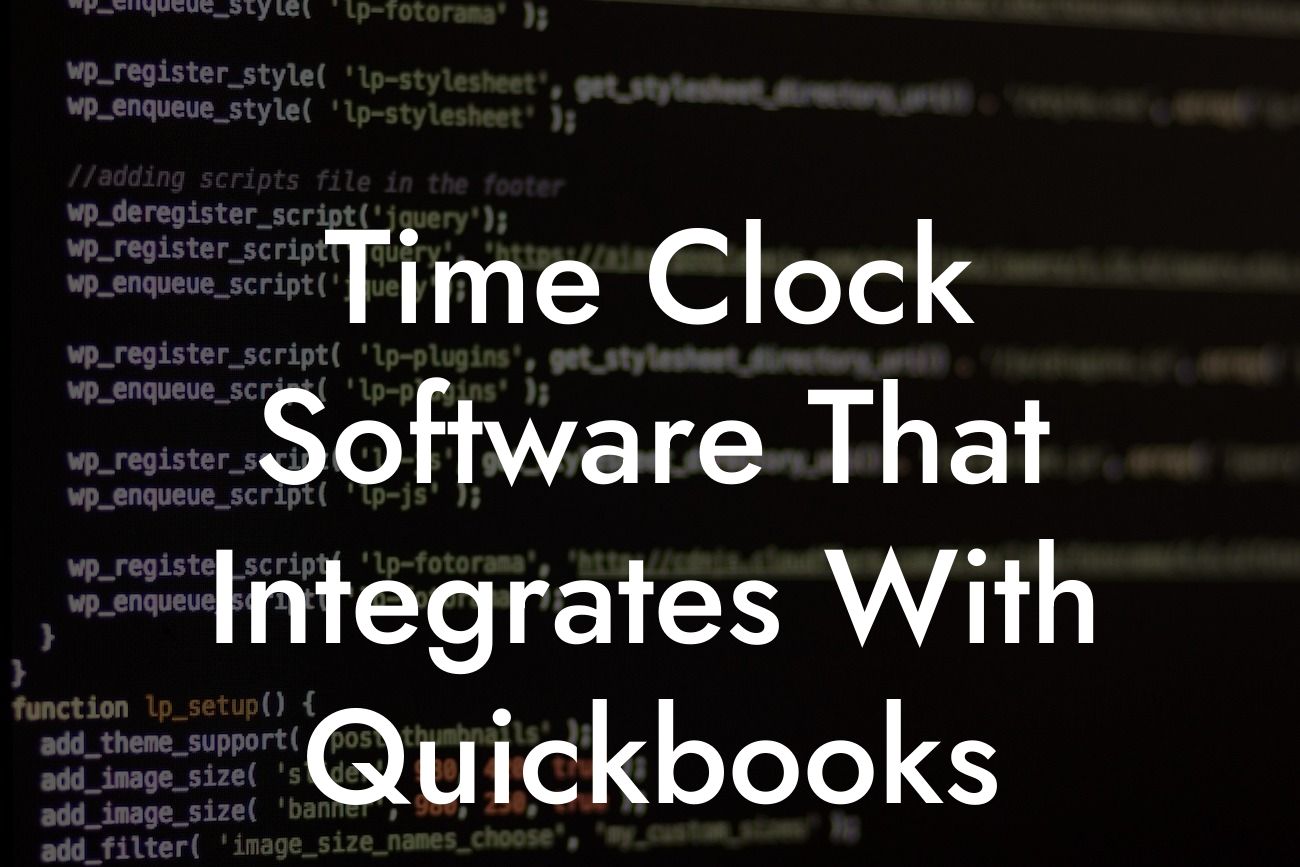Streamlining Time Tracking and Accounting: The Power of Time Clock Software That Integrates with QuickBooks
As a business owner, you understand the importance of accurately tracking employee hours and managing your company's finances. Two essential tasks that can be time-consuming and prone to errors when done manually. This is where time clock software that integrates with QuickBooks comes in – a game-changer for businesses looking to streamline their operations and improve productivity. In this article, we'll delve into the benefits, features, and best practices of using time clock software that integrates with QuickBooks, helping you make informed decisions for your business.
What is Time Clock Software, and Why Do You Need It?
Time clock software is a digital solution that allows employees to clock in and out, tracking their work hours accurately. This software eliminates the need for manual time tracking, reducing errors and increasing efficiency. With time clock software, you can easily manage employee schedules, track time off, and generate reports for payroll and billing purposes. By automating time tracking, you can focus on more critical aspects of your business, such as strategy and growth.
The Benefits of Integrating Time Clock Software with QuickBooks
Integrating time clock software with QuickBooks takes your business to the next level. This integration allows you to seamlessly transfer employee hours and payroll data into QuickBooks, eliminating the need for manual data entry. The benefits of this integration include:
- Accurate payroll processing: Ensure accurate and timely payroll processing by automatically transferring employee hours into QuickBooks.
- Reduced errors: Minimize errors caused by manual data entry, ensuring that your financial records are accurate and up-to-date.
- Increased efficiency: Save time and resources by automating the transfer of data between systems.
- Improved compliance: Ensure compliance with labor laws and regulations by accurately tracking employee hours and overtime.
- Enhanced reporting: Generate detailed reports on employee hours, productivity, and labor costs, helping you make informed business decisions.
Key Features to Look for in Time Clock Software That Integrates with QuickBooks
When selecting time clock software that integrates with QuickBooks, look for the following key features:
- Seamless integration: Ensure that the software integrates effortlessly with QuickBooks, eliminating the need for manual data entry.
- Accurate time tracking: Choose software that provides accurate and reliable time tracking, including features like GPS tracking and geofencing.
- Customizable reporting: Opt for software that offers customizable reporting, allowing you to generate reports that meet your business needs.
- Mobile accessibility: Select software that offers mobile apps, enabling employees to clock in and out on-the-go.
- Security and compliance: Ensure that the software meets industry standards for security and compliance, protecting your business from potential risks.
Best Practices for Implementing Time Clock Software That Integrates with QuickBooks
Implementing time clock software that integrates with QuickBooks requires careful planning and execution. Follow these best practices to ensure a smooth transition:
Looking For a Custom QuickBook Integration?
- Define your needs: Identify your business requirements and goals, ensuring that the software meets your needs.
- Choose the right software: Select software that integrates with QuickBooks and meets your business needs.
- Train employees: Provide comprehensive training to employees, ensuring they understand how to use the software effectively.
- Test the integration: Test the integration between the time clock software and QuickBooks to ensure seamless data transfer.
- Monitor and adjust: Continuously monitor the software's performance and make adjustments as needed.
Common Challenges and Solutions When Integrating Time Clock Software with QuickBooks
While integrating time clock software with QuickBooks can be a game-changer for your business, you may encounter some challenges along the way. Here are some common challenges and solutions:
- Challenge: Data syncing issues
- Solution: Ensure that the software is configured correctly, and data is syncing correctly between systems.
- Challenge: Employee resistance to change
- Solution: Provide comprehensive training and support to employees, addressing any concerns or questions they may have.
- Challenge: Technical issues
- Solution: Work with the software provider's technical support team to resolve any technical issues promptly.
Time clock software that integrates with QuickBooks is a powerful tool for businesses looking to streamline their operations and improve productivity. By understanding the benefits, features, and best practices of using this software, you can make informed decisions for your business. Remember to choose software that meets your business needs, provides accurate time tracking, and offers customizable reporting. With the right software and implementation, you can take your business to the next level, ensuring accuracy, efficiency, and compliance.
Getting Started with Time Clock Software That Integrates with QuickBooks
If you're ready to take the first step towards streamlining your time tracking and accounting processes, contact us today. As experts in QuickBooks integrations, we can help you find the right time clock software for your business and ensure a seamless integration with QuickBooks. Don't let manual time tracking hold you back – take the leap towards a more efficient and productive business today.
Frequently Asked Questions
What is time clock software?
Time clock software is a digital system that allows employees to clock in and out of work, tracking the hours they've worked. This software helps businesses manage employee work hours, calculate payroll, and streamline time-tracking processes.
What is QuickBooks?
QuickBooks is a popular accounting software used by businesses to manage their financial data, including payroll, invoicing, and expense tracking. It's designed to help businesses simplify their financial management and make informed decisions.
Why do I need time clock software that integrates with QuickBooks?
Integrating time clock software with QuickBooks ensures that your employee work hours are accurately tracked and synced with your accounting system. This eliminates manual data entry, reduces errors, and saves time. It also enables you to generate accurate payroll, invoices, and reports.
What are the benefits of using time clock software with QuickBooks integration?
The benefits include increased accuracy, reduced manual labor, and improved efficiency. You'll also have real-time visibility into employee work hours, be able to track labor costs, and make data-driven decisions. Additionally, you'll be able to automate payroll processing, reduce errors, and ensure compliance with labor laws.
How does time clock software with QuickBooks integration work?
The time clock software tracks employee work hours, and then seamlessly integrates with QuickBooks to sync the data. This integration enables you to automatically generate payroll, invoices, and reports, eliminating the need for manual data entry.
Is time clock software with QuickBooks integration secure?
Yes, reputable time clock software providers prioritize security and comply with industry standards. They use encryption, secure servers, and access controls to protect your data. Additionally, QuickBooks has its own robust security measures in place to safeguard your financial data.
Can I use time clock software with QuickBooks integration for remote employees?
Absolutely! Many time clock software solutions offer mobile apps or web-based platforms that allow remote employees to clock in and out from anywhere. This ensures that you can track their work hours accurately, even when they're not physically present in the office.
How do I choose the right time clock software for my business?
Consider your business needs, the number of employees, and the features you require. Look for software that integrates with QuickBooks, is user-friendly, and offers reliable customer support. You may also want to read reviews, ask for demos, and compare pricing plans before making a decision.
Can I customize the time clock software to fit my business needs?
Many time clock software solutions offer customization options, such as creating custom fields, setting up specific workflows, or integrating with other business systems. Be sure to ask about customization options when selecting a time clock software provider.
How do I ensure employee buy-in for using time clock software?
Communicate the benefits of using time clock software to your employees, such as increased accuracy and efficiency. Provide training and support to ensure a smooth transition. You may also want to consider involving employees in the selection process to increase their investment in the solution.
Can I use time clock software with QuickBooks integration for multiple locations?
Yes, many time clock software solutions are designed to accommodate multiple locations. They often offer features such as location-based tracking, multi-user access, and customizable reporting to help you manage your workforce across different locations.
How do I handle exceptions or discrepancies in employee work hours?
Most time clock software solutions offer features to handle exceptions or discrepancies, such as editing or correcting employee work hours. You may also want to establish a clear policy for handling exceptions and communicate it to your employees.
Can I generate reports and analytics with time clock software?
Yes, time clock software often includes reporting and analytics features that provide insights into employee work hours, labor costs, and productivity. You can use these reports to make informed decisions, identify trends, and optimize your workforce.
How do I ensure compliance with labor laws and regulations?
Time clock software with QuickBooks integration can help you ensure compliance with labor laws and regulations, such as the Fair Labor Standards Act (FLSA). Look for software that provides features such as automatic break tracking, overtime calculation, and compliance reporting.
Can I integrate time clock software with other business systems?
Many time clock software solutions offer integrations with other business systems, such as HR software, project management tools, or ERP systems. This enables you to create a seamless workflow and leverage the power of your existing systems.
What kind of customer support does the time clock software provider offer?
Look for a provider that offers reliable customer support, such as phone, email, or live chat support. They should also provide resources such as user guides, tutorials, and FAQs to help you get the most out of their software.
How do I get started with time clock software?
Start by selecting a time clock software provider that meets your business needs. Then, follow their implementation process, which may include setting up your account, configuring the software, and training your employees.
What is the typical implementation timeframe for time clock software?
The implementation timeframe varies depending on the complexity of your setup and the provider's implementation process. It can take anywhere from a few days to a few weeks. Be sure to ask about the implementation process and timeline when selecting a provider.
Can I try out time clock software before committing to a purchase?
Many time clock software providers offer free trials or demos, allowing you to test their software before committing to a purchase. This is a great way to ensure the software meets your business needs and is user-friendly.
How much does time clock software with QuickBooks integration cost?
The cost of time clock software with QuickBooks integration varies depending on the provider, the number of employees, and the features you require. Be sure to ask about pricing plans and any discounts that may be available.
Is time clock software with QuickBooks integration scalable?
Yes, many time clock software solutions are designed to scale with your business. They offer flexible pricing plans, customizable features, and robust infrastructure to support your growing workforce.
How do I ensure data accuracy and integrity with time clock software?
Look for a provider that offers features such as automated data syncing, real-time tracking, and data validation. You should also establish a clear policy for data management and ensure that employees understand the importance of accurate data entry.
Can I use time clock software with QuickBooks integration for international businesses?
Yes, many time clock software solutions are designed to accommodate international businesses. They often offer features such as multi-currency support, language localization, and compliance with international labor laws.
How do I handle employee time-off requests with time clock software?
Many time clock software solutions offer features such as time-off request management, vacation tracking, and scheduling tools. These features enable you to manage employee time-off requests efficiently and ensure that your workforce is adequately staffed.