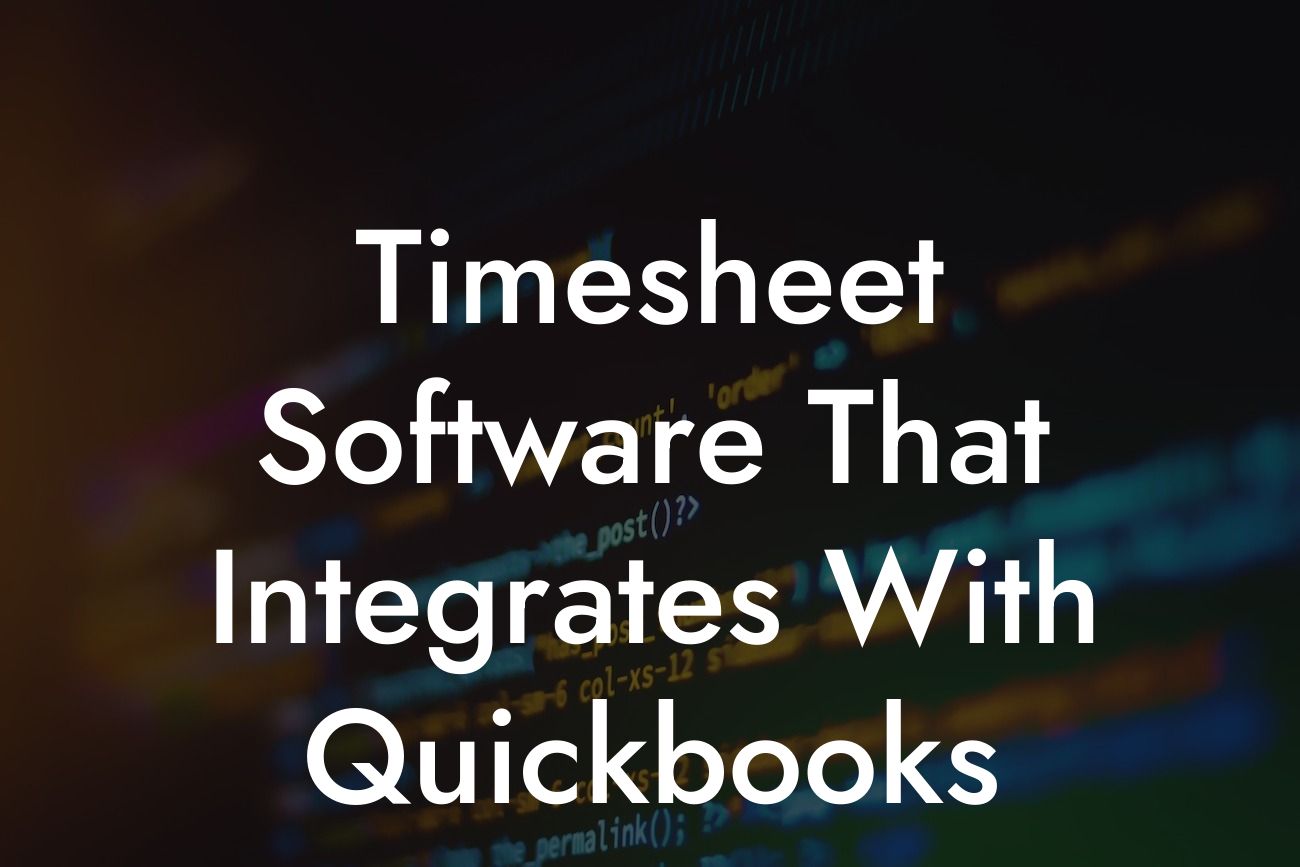Streamlining Time Tracking and Accounting with Timesheet Software that Integrates with QuickBooks
As a business owner, managing employee time and attendance, tracking work hours, and ensuring accurate payroll processing can be a daunting task. Moreover, integrating time tracking data with accounting software like QuickBooks can be a significant challenge. This is where timesheet software that integrates with QuickBooks comes into play, simplifying the process and saving you time and resources. In this article, we will delve into the benefits and features of timesheet software that integrates with QuickBooks, and explore the top options available in the market.
Benefits of Timesheet Software Integration with QuickBooks
Integrating timesheet software with QuickBooks offers a range of benefits, including:
- Automated time tracking and payroll processing, reducing errors and increasing efficiency
- Real-time visibility into employee work hours, allowing for better workforce management and optimization
- Accurate and timely invoicing, ensuring that clients are billed correctly and on time
Looking For a Custom QuickBook Integration?
- Enhanced compliance with labor laws and regulations, reducing the risk of non-compliance
- Improved employee experience, with easy access to timesheets and payroll information
Key Features to Look for in Timesheet Software that Integrates with QuickBooks
When selecting a timesheet software that integrates with QuickBooks, there are several key features to look for, including:
- Seamless integration with QuickBooks, allowing for automatic syncing of time tracking data
- User-friendly interface, making it easy for employees to clock in and out, and for managers to track and approve time
- Customizable timesheet templates, allowing you to tailor the software to your business needs
- Mobile accessibility, enabling employees to track time on-the-go
- Real-time reporting and analytics, providing insights into employee productivity and time usage
- Integration with other business systems, such as project management and HR software
Top Timesheet Software that Integrates with QuickBooks
Here are some of the top timesheet software options that integrate with QuickBooks:
- TSheets: A popular timesheet software that offers seamless integration with QuickBooks, along with features like GPS tracking, automated time tracking, and real-time reporting.
- Harvest: A time tracking and invoicing software that integrates with QuickBooks, offering features like automated time tracking, customizable invoicing, and real-time reporting.
- Clockify: A free time tracking software that integrates with QuickBooks, offering features like automated time tracking, customizable reporting, and mobile accessibility.
- Hubstaff: A time tracking software that integrates with QuickBooks, offering features like GPS tracking, automated time tracking, and real-time reporting.
Implementation and Setup of Timesheet Software that Integrates with QuickBooks
Implementing and setting up timesheet software that integrates with QuickBooks is a straightforward process, involving the following steps:
- Sign up for the timesheet software, and create an account
- Connect your QuickBooks account to the timesheet software, using the integration feature
- Configure the software to meet your business needs, including setting up employee access and customizing timesheet templates
- Train employees on how to use the software, and provide ongoing support as needed
Common Challenges and Solutions
While implementing timesheet software that integrates with QuickBooks can be a game-changer for businesses, there are some common challenges to be aware of, including:
- Employee resistance to change, which can be addressed through clear communication and training
- Technical issues, which can be resolved through timely support and troubleshooting
- Data accuracy and integrity, which can be ensured through regular backups and data validation
Best Practices for Using Timesheet Software that Integrates with QuickBooks
To get the most out of timesheet software that integrates with QuickBooks, it's essential to follow best practices, including:
- Establishing clear policies and procedures for time tracking and payroll processing
- Regularly reviewing and approving timesheets, to ensure accuracy and compliance
- Providing ongoing training and support to employees, to ensure they are comfortable using the software
- Regularly reviewing and analyzing time tracking data, to identify areas for improvement and optimization
In conclusion, timesheet software that integrates with QuickBooks is a powerful tool for businesses, offering a range of benefits and features that can streamline time tracking and payroll processing. By understanding the key features and benefits of these software options, and following best practices for implementation and use, businesses can unlock the full potential of timesheet software and achieve greater efficiency, accuracy, and productivity.
Frequently Asked Questions
What is timesheet software, and how does it benefit my business?
Timesheet software is a tool that allows employees to track and record their work hours, which can then be used to generate invoices, track productivity, and manage payroll. By using timesheet software, you can streamline your time-tracking process, reduce errors, and increase transparency and accuracy. This can lead to improved project management, better client relationships, and increased revenue.
What is QuickBooks, and why do I need to integrate it with timesheet software?
QuickBooks is a popular accounting software that helps businesses manage their finances, including invoicing, expense tracking, and payroll. Integrating timesheet software with QuickBooks allows you to seamlessly transfer time-tracking data into your accounting system, eliminating manual data entry and reducing errors. This integration also enables you to automate invoicing, payroll, and other financial processes.
What are the key features to look for in timesheet software that integrates with QuickBooks?
When selecting timesheet software that integrates with QuickBooks, look for features such as automatic time tracking, customizable reports, real-time data synchronization, and multi-user access. Additionally, consider the software's scalability, user interface, and customer support. Ensure that the software meets your specific business needs and is compatible with your existing QuickBooks setup.
How does timesheet software that integrates with QuickBooks improve my invoicing process?
By integrating timesheet software with QuickBooks, you can automatically generate invoices based on the time tracked by your employees. This eliminates manual data entry, reduces errors, and saves time. You can also customize invoices to include specific details, such as project names, task descriptions, and hourly rates. This leads to more accurate and professional-looking invoices that can help improve client relationships and reduce payment delays.
Can I use timesheet software that integrates with QuickBooks for project management?
Yes, many timesheet software solutions that integrate with QuickBooks offer project management features, such as task assignment, project tracking, and resource allocation. These features enable you to manage projects from start to finish, including tracking progress, identifying bottlenecks, and making data-driven decisions. By integrating project management with time tracking and accounting, you can gain a comprehensive view of your projects and make more informed decisions.
How does timesheet software that integrates with QuickBooks improve my payroll process?
By integrating timesheet software with QuickBooks, you can automatically generate payroll data, including hours worked, rates, and deductions. This eliminates manual data entry, reduces errors, and saves time. You can also use the software to track employee leave, benefits, and other HR-related data, making it easier to manage your workforce and comply with labor laws.
Is timesheet software that integrates with QuickBooks secure and reliable?
Yes, reputable timesheet software solutions that integrate with QuickBooks prioritize security and reliability. They typically use robust encryption, secure servers, and regular backups to protect your data. Additionally, they often comply with industry standards, such as GDPR and HIPAA, to ensure the highest level of data protection. Look for software providers that offer transparent security policies, regular security audits, and reliable customer support.
How do I get started with timesheet software that integrates with QuickBooks?
To get started, select a timesheet software solution that integrates with QuickBooks and meets your business needs. Then, follow the software's implementation process, which may include setting up your account, configuring settings, and importing data from QuickBooks. You may also need to train your employees on how to use the software. Many software providers offer customer support, tutorials, and resources to help you get started.
What kind of customer support can I expect from timesheet software providers?
Reputable timesheet software providers offer various levels of customer support, including online resources, email support, phone support, and live chat. Look for providers that offer 24/7 support, comprehensive documentation, and a knowledge base. They should also have a dedicated support team that can assist with implementation, troubleshooting, and general inquiries.
Can I customize timesheet software to meet my specific business needs?
Yes, many timesheet software solutions that integrate with QuickBooks offer customization options, such as custom fields, workflows, and reports. You can also configure the software to fit your specific industry, business size, or project requirements. Some providers may offer professional services or consulting to help you customize the software to meet your unique needs.
How do I ensure that my employees use the timesheet software correctly?
To ensure that your employees use the timesheet software correctly, provide them with comprehensive training and resources. This may include video tutorials, user guides, and interactive demos. You should also establish clear policies and procedures for time tracking, including guidelines for clocking in and out, tracking breaks, and submitting timesheets.
Can I use timesheet software that integrates with QuickBooks for remote or freelance workers?
Yes, many timesheet software solutions that integrate with QuickBooks are designed to accommodate remote or freelance workers. They often offer mobile apps, web-based interfaces, or desktop applications that allow workers to track time from anywhere. This enables you to manage a distributed workforce, track time accurately, and automate payroll and invoicing processes.
How does timesheet software that integrates with QuickBooks help me comply with labor laws and regulations?
Timesheet software that integrates with QuickBooks can help you comply with labor laws and regulations, such as the Fair Labor Standards Act (FLSA), by accurately tracking hours worked, overtime, and breaks. The software can also help you manage employee leave, benefits, and other HR-related data, reducing the risk of non-compliance and associated penalties.
Can I integrate timesheet software with other business applications?
Yes, many timesheet software solutions that integrate with QuickBooks can also integrate with other business applications, such as project management tools, HR systems, and CRM software. This enables you to create a seamless workflow, automate data exchange, and gain a more comprehensive view of your business operations.
How do I migrate my existing timesheet data to a new timesheet software solution?
To migrate your existing timesheet data to a new timesheet software solution, follow the software's import process, which may include uploading CSV files, using API integrations, or manually entering data. You may also need to map your existing data fields to the new software's fields. Many software providers offer data migration services or support to help you with this process.
What are the common pricing models for timesheet software that integrates with QuickBooks?
Timesheet software solutions that integrate with QuickBooks often offer various pricing models, including subscription-based, user-based, and project-based pricing. Some providers may also offer a free trial or a one-time implementation fee. Be sure to review the pricing model and calculate the total cost of ownership before selecting a software solution.
How do I ensure that my timesheet software is scalable and grows with my business?
To ensure that your timesheet software is scalable and grows with your business, select a solution that offers flexible pricing plans, customizable features, and a robust infrastructure. Look for providers that offer regular software updates, new feature releases, and a commitment to innovation. This will enable you to adapt to changing business needs and maintain a competitive edge.
What are the benefits of using cloud-based timesheet software that integrates with QuickBooks?
Cloud-based timesheet software that integrates with QuickBooks offers several benefits, including increased accessibility, scalability, and reliability. You can access the software from anywhere, on any device, and collaborate with team members in real-time. Cloud-based solutions also reduce the need for IT infrastructure, maintenance, and upgrades, freeing up resources for more strategic activities.
How do I ensure that my timesheet software is compatible with my existing QuickBooks setup?
To ensure that your timesheet software is compatible with your existing QuickBooks setup, review the software's system requirements, compatibility list, and integration documentation. You may also need to consult with the software provider's support team or a certified QuickBooks expert to ensure a seamless integration.
Can I use timesheet software that integrates with QuickBooks for multiple companies or entities?
Yes, many timesheet software solutions that integrate with QuickBooks can accommodate multiple companies or entities. They often offer multi-entity support, which enables you to manage multiple companies, divisions, or projects within a single software instance. This can help you streamline operations, reduce costs, and improve visibility across your organization.
How do I measure the ROI of timesheet software that integrates with QuickBooks?
To measure the ROI of timesheet software that integrates with QuickBooks, track key metrics, such as time savings, error reduction, and revenue growth. You can also calculate the ROI by comparing the software's costs to the benefits it provides, such as increased productivity, improved accuracy, and enhanced decision-making. Regularly review and analyze these metrics to optimize your software investment and maximize ROI.