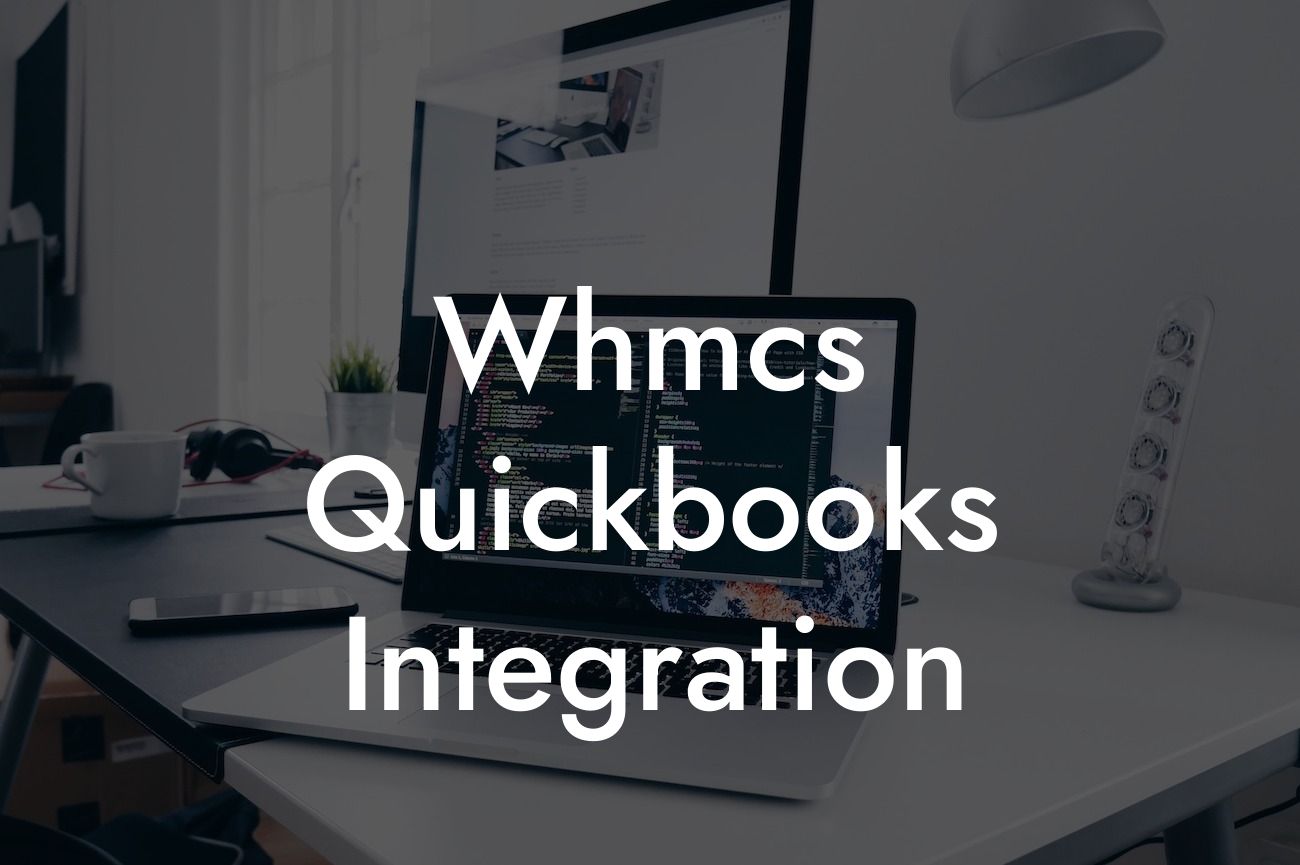Streamlining Your Business Operations: The Power of WHMCS QuickBooks Integration
As a business owner, you understand the importance of efficient operations and accurate financial management. Two popular tools that can help you achieve this are WHMCS and QuickBooks. WHMCS is a leading billing and automation platform, while QuickBooks is a renowned accounting software. Integrating these two systems can revolutionize the way you manage your business, saving you time, reducing errors, and increasing profitability. In this article, we'll delve into the world of WHMCS QuickBooks integration, exploring its benefits, features, and implementation process.
What is WHMCS QuickBooks Integration?
WHMCS QuickBooks integration is the process of connecting your WHMCS platform with your QuickBooks accounting system. This integration enables the seamless exchange of data between the two systems, automating tasks, and eliminating manual data entry. By integrating WHMCS with QuickBooks, you can synchronize your billing, invoicing, and accounting processes, ensuring accuracy, consistency, and real-time visibility into your financial performance.
Benefits of WHMCS QuickBooks Integration
The benefits of WHMCS QuickBooks integration are numerous and significant. Some of the most notable advantages include:
- Automated invoicing and payment processing: Eliminate manual data entry and reduce the risk of errors, freeing up staff to focus on higher-value tasks.
- Real-time financial visibility: Get instant access to your financial data, enabling informed decision-making and improved cash flow management.
Looking For a Custom QuickBook Integration?
- Streamlined accounting: Automate tasks such as reconciliations, journal entries, and financial reporting, reducing the time and effort required for accounting and bookkeeping.
- Enhanced customer experience: Provide accurate, timely, and professional invoices and statements, improving customer satisfaction and loyalty.
- Increased efficiency and productivity: Reduce the time spent on administrative tasks, allowing your team to focus on growth, innovation, and customer service.
Features of WHMCS QuickBooks Integration
A comprehensive WHMCS QuickBooks integration typically includes the following features:
- Automated invoice creation: WHMCS generates invoices and sends them to QuickBooks for accounting and payment processing.
- Real-time payment tracking: WHMCS updates payment status in real-time, ensuring accurate and up-to-date financial records.
- Automatic journal entries: WHMCS creates journal entries in QuickBooks, eliminating manual data entry and ensuring accurate financial reporting.
- Synchronized customer data: WHMCS and QuickBooks customer data are synchronized, ensuring consistency and accuracy across both systems.
- Customizable mapping: Map WHMCS data fields to QuickBooks fields, ensuring seamless data integration and minimizing errors.
How to Implement WHMCS QuickBooks Integration
Implementing WHMCS QuickBooks integration requires careful planning, configuration, and testing. Here's a step-by-step guide to help you get started:
- Identify your integration requirements: Determine the specific features and data you want to integrate, and ensure both systems are compatible.
- Choose an integration method: Decide on the integration method, such as API, CSV, or manual data entry, based on your business needs and technical capabilities.
- Configure WHMCS and QuickBooks: Set up both systems, ensuring accurate and consistent data, and configure the integration module or API.
- Map data fields: Map WHMCS data fields to QuickBooks fields, ensuring seamless data integration and minimizing errors.
- Test the integration: Perform thorough testing to ensure data accuracy, consistency, and seamless integration.
Common Challenges and Solutions
While WHMCS QuickBooks integration can be a game-changer for your business, you may encounter some common challenges. Here are some solutions to help you overcome them:
- Data inconsistencies: Ensure accurate and consistent data entry, and use data validation rules to prevent errors.
- Integration complexity: Break down the integration process into smaller, manageable tasks, and seek expert guidance if needed.
- Technical issues: Monitor system performance, update software regularly, and have a backup plan in place for unexpected technical issues.
Best Practices for WHMCS QuickBooks Integration
To ensure a successful WHMCS QuickBooks integration, follow these best practices:
- Regularly review and update your integration configuration to ensure accuracy and consistency.
- Perform regular backups and data exports to ensure business continuity in case of technical issues.
- Train staff on the integrated system, ensuring they understand how to use it effectively and efficiently.
- Continuously monitor system performance, identifying and addressing any issues promptly.
WHMCS QuickBooks integration is a powerful tool for businesses seeking to streamline their operations, improve financial management, and increase profitability. By understanding the benefits, features, and implementation process of this integration, you can unlock the full potential of your business. Remember to follow best practices, overcome common challenges, and continuously monitor and improve your integration to ensure long-term success.
Get Started with WHMCS QuickBooks Integration Today
If you're ready to take your business to the next level with WHMCS QuickBooks integration, our team of experts is here to help. With years of experience in QuickBooks integrations, we can guide you through the implementation process, ensuring a seamless and successful integration. Contact us today to learn more and start streamlining your business operations.
Frequently Asked Questions
What is WHMCS QuickBooks Integration?
WHMCS QuickBooks Integration is a powerful tool that connects your WHMCS billing and automation platform with QuickBooks accounting software. This integration enables you to streamline your financial management, automate tasks, and improve accuracy by synchronizing data between the two systems.
What are the benefits of integrating WHMCS with QuickBooks?
Integrating WHMCS with QuickBooks offers numerous benefits, including automated invoicing, reduced manual errors, improved financial visibility, and enhanced customer management. It also saves time and increases efficiency by eliminating the need for manual data entry and reconciliation.
How does the WHMCS QuickBooks Integration work?
The integration works by establishing a secure connection between your WHMCS and QuickBooks accounts. Once connected, the integration synchronizes data in real-time, allowing you to access accurate and up-to-date financial information, automate tasks, and streamline your accounting processes.
What data is synchronized between WHMCS and QuickBooks?
The integration synchronizes a wide range of data, including invoices, payments, customers, products, and services. This ensures that your financial records are accurate, complete, and up-to-date, enabling you to make informed business decisions.
Can I customize the data synchronization process?
Yes, the WHMCS QuickBooks Integration allows you to customize the data synchronization process to meet your specific business needs. You can choose which data to synchronize, set up custom mapping, and configure the integration to fit your unique requirements.
Is the WHMCS QuickBooks Integration secure?
Absolutely! The integration uses industry-standard security protocols, including SSL encryption and secure API connections, to ensure that your data is protected and secure.
Do I need to have technical expertise to set up the integration?
No, you don't need to be a technical expert to set up the WHMCS QuickBooks Integration. The process is straightforward, and our comprehensive documentation and support team are available to guide you through the setup process.
How long does it take to set up the integration?
The setup process typically takes around 30 minutes to an hour, depending on the complexity of your setup and the amount of data to be synchronized.
Can I use the integration with multiple QuickBooks accounts?
Yes, the WHMCS QuickBooks Integration supports multiple QuickBooks accounts, allowing you to manage multiple companies or entities from a single interface.
What if I encounter any issues with the integration?
Our dedicated support team is available to assist you with any issues or questions you may have. We also provide comprehensive documentation and troubleshooting guides to help you resolve common issues quickly and easily.
Is the integration compatible with all versions of QuickBooks?
The WHMCS QuickBooks Integration is compatible with most versions of QuickBooks, including QuickBooks Online, QuickBooks Pro, and QuickBooks Enterprise.
Can I use the integration with other accounting software?
No, the WHMCS QuickBooks Integration is specifically designed to work with QuickBooks accounting software. However, we do offer integrations with other popular accounting software, such as Xero and Sage.
How often is data synchronized between WHMCS and QuickBooks?
Data is synchronized in real-time, ensuring that your financial records are always up-to-date and accurate. You can also configure the integration to synchronize data at scheduled intervals, such as daily or weekly.
Can I customize the invoice templates used in the integration?
Yes, the WHMCS QuickBooks Integration allows you to customize the invoice templates used in the integration, enabling you to tailor the look and feel of your invoices to your brand.
What happens if I make changes to my QuickBooks account?
If you make changes to your QuickBooks account, such as adding new customers or products, the integration will automatically synchronize these changes with your WHMCS account.
Can I use the integration to automate payment processing?
Yes, the WHMCS QuickBooks Integration supports automated payment processing, allowing you to streamline your payment workflows and reduce manual errors.
How does the integration handle currency conversions?
The integration handles currency conversions automatically, ensuring that transactions are accurately converted and recorded in your QuickBooks account.
Can I use the integration to track expenses and revenues?
Yes, the WHMCS QuickBooks Integration enables you to track expenses and revenues in real-time, providing you with a clear picture of your financial performance.
Is the integration compatible with WHMCS add-ons and modules?
Yes, the WHMCS QuickBooks Integration is compatible with most WHMCS add-ons and modules, including popular ones like PayPal, Stripe, and Authorize.net.
Can I use the integration to generate financial reports?
Yes, the WHMCS QuickBooks Integration enables you to generate financial reports, such as balance sheets and profit and loss statements, directly from your QuickBooks account.
How does the integration handle tax rates and calculations?
The integration handles tax rates and calculations automatically, ensuring that taxes are accurately calculated and recorded in your QuickBooks account.
Can I use the integration to manage multiple currencies?
Yes, the WHMCS QuickBooks Integration supports multiple currencies, allowing you to manage international transactions and customers with ease.
Is the integration scalable and flexible?
Absolutely! The WHMCS QuickBooks Integration is designed to scale with your business, providing a flexible and adaptable solution that meets your evolving needs.
What kind of support is available for the integration?
We offer comprehensive support for the WHMCS QuickBooks Integration, including documentation, tutorials, and dedicated support teams to assist you with any questions or issues.
Can I try the integration before committing to a purchase?
Yes, we offer a free trial or demo of the WHMCS QuickBooks Integration, allowing you to test the integration and see its benefits firsthand before committing to a purchase.