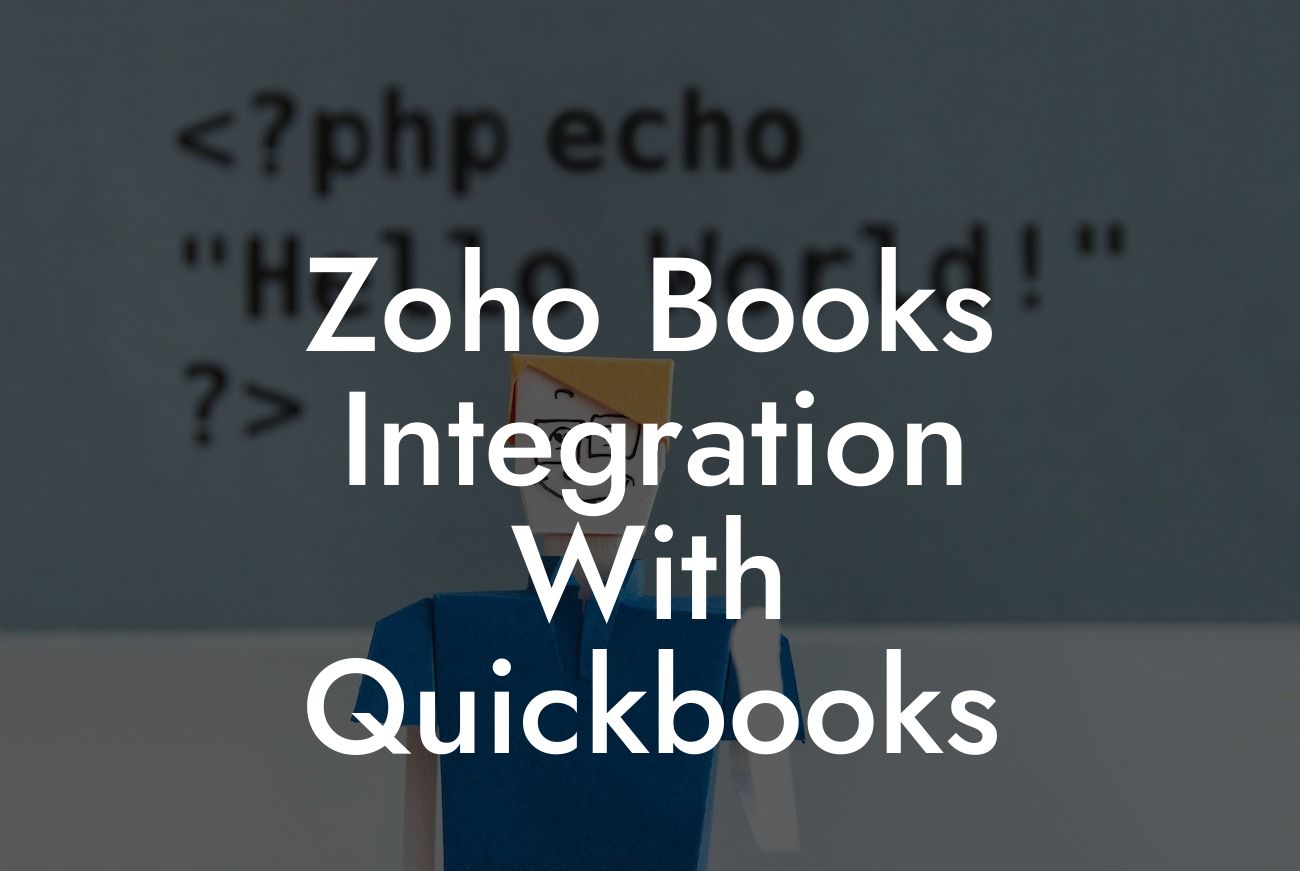Zoho Books Integration with QuickBooks: A Comprehensive Guide
As a business owner, managing your finances and accounting processes can be a daunting task. With the rise of cloud-based accounting software, it's become easier to streamline your financial operations. Two popular accounting solutions, Zoho Books and QuickBooks, offer a wide range of features to help you manage your business's financial health. But what if you want to use both? That's where integration comes in. In this article, we'll explore the benefits and process of integrating Zoho Books with QuickBooks, and how it can revolutionize your accounting workflow.
Why Integrate Zoho Books with QuickBooks?
Before we dive into the integration process, let's discuss the benefits of combining these two powerful accounting tools. Integrating Zoho Books with QuickBooks can help you:
- Automate data entry and reduce manual errors
- Streamline your accounting workflow and increase efficiency
- Gain a comprehensive view of your financial data and make informed decisions
- Eliminate data duplication and inconsistencies
- Enhance collaboration and communication between teams
Understanding Zoho Books and QuickBooks
Before we explore the integration process, it's essential to understand the features and capabilities of both Zoho Books and QuickBooks.
Zoho Books is a cloud-based accounting software that offers a range of features, including:
- Invoicing and billing management
- Expense tracking and management
- Project management and time tracking
- Inventory management and order fulfillment
- Financial reporting and analytics
QuickBooks, on the other hand, is a popular accounting software that offers:
Looking For a Custom QuickBook Integration?
- Invoicing and billing management
- Expense tracking and management
- Payroll management and compliance
- Financial reporting and analytics
- Tax preparation and filing
Integration Methods: API, CSV, and Third-Party Apps
There are three primary methods to integrate Zoho Books with QuickBooks:
1. API Integration: This method involves using application programming interfaces (APIs) to connect Zoho Books and QuickBooks. API integration allows for real-time data synchronization and is ideal for businesses with complex accounting workflows.
2. CSV Integration: This method involves exporting data from Zoho Books in CSV format and importing it into QuickBooks. CSV integration is suitable for businesses with smaller data sets and less complex accounting workflows.
3. Third-Party Apps: There are several third-party apps available that offer pre-built integrations between Zoho Books and QuickBooks. These apps can simplify the integration process and provide additional features and functionality.
Step-by-Step Integration Process
Here's a step-by-step guide to integrating Zoho Books with QuickBooks using the API method:
1. Create a Zoho Books account and obtain an API token
2. Create a QuickBooks account and obtain an API token
3. Choose an integration method (API, CSV, or third-party app)
4. Configure the integration settings in Zoho Books and QuickBooks
5. Map the data fields between Zoho Books and QuickBooks
6. Test the integration to ensure data is syncing correctly
7. Monitor and troubleshoot the integration as needed
Common Integration Scenarios
Here are some common integration scenarios between Zoho Books and QuickBooks:
1. Invoicing and Billing: Sync invoices and billing information between Zoho Books and QuickBooks to ensure accurate and up-to-date financial records.
2. Expense Tracking: Integrate expense data from Zoho Books into QuickBooks to streamline expense reporting and management.
3. Inventory Management: Sync inventory levels and order fulfillment data between Zoho Books and QuickBooks to ensure accurate inventory tracking and management.
4. Financial Reporting: Integrate financial data from Zoho Books into QuickBooks to generate comprehensive financial reports and analytics.
Benefits of Integration for Specific Industries
The benefits of integrating Zoho Books with QuickBooks can vary depending on the industry. Here are some examples:
1. E-commerce Businesses: Integration can help e-commerce businesses streamline order fulfillment, inventory management, and shipping processes.
2. Retail Businesses: Integration can help retail businesses manage inventory, track sales, and optimize pricing strategies.
3. Service-Based Businesses: Integration can help service-based businesses manage projects, track time, and optimize billing and invoicing processes.
Challenges and Limitations of Integration
While integrating Zoho Books with QuickBooks can offer numerous benefits, there are some challenges and limitations to consider:
1. Data Complexity: Integrating complex data sets can be challenging and require significant technical expertise.
2. API Limitations: API limitations can restrict the amount of data that can be synced between Zoho Books and QuickBooks.
3. Data Inconsistencies: Data inconsistencies can occur if the integration is not properly configured or if data is not synced in real-time.
4. Technical Issues: Technical issues can arise during the integration process, requiring technical support and troubleshooting.
Integrating Zoho Books with QuickBooks can revolutionize your accounting workflow and provide a comprehensive view of your financial data. By understanding the benefits, integration methods, and common integration scenarios, you can make informed decisions about integrating these two powerful accounting tools. Remember to consider the challenges and limitations of integration and seek technical support if needed. With the right integration strategy, you can streamline your accounting processes, reduce errors, and make data-driven decisions to drive business growth.
Frequently Asked Questions
What is Zoho Books integration with QuickBooks?
Zoho Books integration with QuickBooks is a seamless connection between two popular accounting software that enables users to synchronize their financial data, automate tasks, and streamline their accounting processes.
Why integrate Zoho Books with QuickBooks?
Integrating Zoho Books with QuickBooks allows users to leverage the strengths of both platforms, eliminating data duplication, and providing a unified view of their financial data. This integration also enables automation of tasks, reduces manual errors, and increases productivity.
What are the benefits of integrating Zoho Books with QuickBooks?
The benefits of integrating Zoho Books with QuickBooks include automated data synchronization, improved financial visibility, enhanced collaboration, and increased efficiency. It also enables users to access a wider range of features and tools, making it easier to manage their accounting and financial tasks.
Is Zoho Books compatible with all versions of QuickBooks?
Zoho Books is compatible with most versions of QuickBooks, including QuickBooks Online, QuickBooks Desktop, and QuickBooks Enterprise. However, it's recommended to check the compatibility of your specific QuickBooks version with Zoho Books before integrating.
How do I set up the integration between Zoho Books and QuickBooks?
To set up the integration, you'll need to create a Zoho Books account, connect your QuickBooks account, and authorize the integration. You can follow the step-by-step instructions provided in the Zoho Books help center or contact their support team for assistance.
What data is synchronized between Zoho Books and QuickBooks?
The integration synchronizes various types of data, including customers, vendors, invoices, estimates, sales orders, payments, and journal entries. You can customize the data synchronization settings to suit your specific needs.
Can I control what data is synchronized between Zoho Books and QuickBooks?
Yes, you can control what data is synchronized between Zoho Books and QuickBooks. You can choose to synchronize specific data types, set up filters, and configure the integration to meet your specific requirements.
How often is data synchronized between Zoho Books and QuickBooks?
Data synchronization between Zoho Books and QuickBooks can be set up to occur in real-time, or at scheduled intervals, such as daily or weekly. You can choose the synchronization frequency that best suits your needs.
Is my data secure during the integration process?
Yes, your data is secure during the integration process. Zoho Books and QuickBooks use robust security measures, including encryption, secure servers, and access controls, to protect your data.
Can I use Zoho Books and QuickBooks simultaneously?
Yes, you can use Zoho Books and QuickBooks simultaneously. The integration allows you to leverage the strengths of both platforms, using Zoho Books for tasks such as project management and QuickBooks for tasks such as tax compliance.
Will the integration affect my existing workflows?
The integration is designed to enhance your existing workflows, rather than disrupt them. You can continue to use your existing workflows, while leveraging the benefits of the integration.
Can I customize the integration to meet my specific needs?
Yes, you can customize the integration to meet your specific needs. Zoho Books provides a range of customization options, including workflow automation, custom fields, and APIs, to tailor the integration to your requirements.
What kind of support is available for the integration?
Zoho Books provides comprehensive support for the integration, including online resources, documentation, and customer support. You can also contact QuickBooks support for assistance with any QuickBooks-related issues.
How do I troubleshoot issues with the integration?
If you encounter issues with the integration, you can troubleshoot using Zoho Books' online resources, or contact their customer support team for assistance. You can also check the QuickBooks support resources for any QuickBooks-related issues.
Can I integrate Zoho Books with other QuickBooks apps?
Yes, Zoho Books can be integrated with other QuickBooks apps, such as QuickBooks Payments, QuickBooks Payroll, and QuickBooks Inventory. This enables you to leverage the strengths of multiple apps, while maintaining a unified view of your financial data.
What are the system requirements for the integration?
The system requirements for the integration include a compatible browser, a stable internet connection, and a supported version of QuickBooks. You can check the Zoho Books system requirements for more information.
Can I cancel the integration at any time?
Yes, you can cancel the integration at any time. Simply disconnect your QuickBooks account from Zoho Books, and the integration will be terminated.
Will I lose any data if I cancel the integration?
No, you will not lose any data if you cancel the integration. Your data will remain intact in both Zoho Books and QuickBooks, and you can continue to use the data as needed.
How does the integration handle errors and exceptions?
The integration is designed to handle errors and exceptions gracefully. If an error occurs, the integration will retry the synchronization process, and notify you of any issues that require attention.
Can I use the integration for multiple companies?
Yes, you can use the integration for multiple companies. Zoho Books allows you to set up multiple organizations, and integrate each organization with QuickBooks separately.
Is the integration available for all Zoho Books plans?
The integration is available for most Zoho Books plans, including the Standard, Professional, and Premium plans. However, it's recommended to check the Zoho Books pricing page for more information on the availability of the integration for your specific plan.
Can I get a trial or demo of the integration?
Yes, you can get a trial or demo of the integration. Zoho Books offers a free trial, which allows you to test the integration and experience its benefits firsthand.
How do I get started with the integration?
To get started with the integration, simply sign up for a Zoho Books account, connect your QuickBooks account, and authorize the integration. You can then configure the integration settings to meet your specific needs.
What are the common use cases for the integration?
The common use cases for the integration include automating accounting tasks, streamlining financial reporting, and improving collaboration between teams. The integration can also be used to enhance customer management, inventory management, and project management.
Can I customize the integration using APIs?
Yes, you can customize the integration using APIs. Zoho Books provides a range of APIs, which enable you to tailor the integration to your specific requirements, and build custom applications.
How does the integration handle currency and exchange rates?
The integration handles currency and exchange rates seamlessly. Zoho Books and QuickBooks both support multiple currencies, and the integration ensures that currency conversions are accurate and up-to-date.