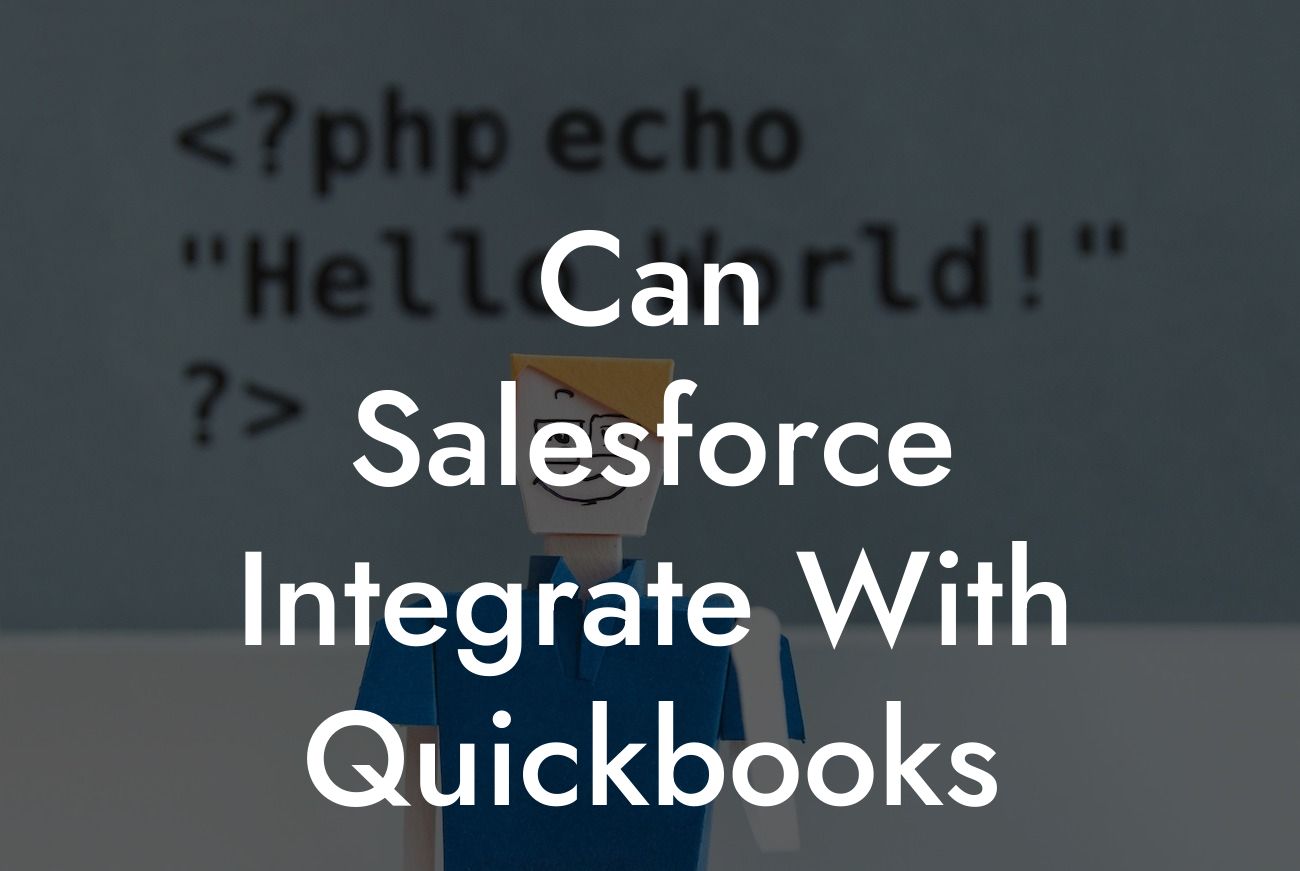Can Salesforce Integrate with QuickBooks?
As a business owner, you understand the importance of streamlining your operations and maximizing efficiency. Two of the most popular tools used by businesses today are Salesforce and QuickBooks. Salesforce is a powerful customer relationship management (CRM) platform, while QuickBooks is a leading accounting software. But can these two giants integrate with each other? In this article, we'll explore the possibilities and benefits of integrating Salesforce with QuickBooks.
The Benefits of Integration
Integrating Salesforce with QuickBooks can bring numerous benefits to your business. By connecting these two systems, you can:
- Automate data exchange between the two platforms, eliminating manual data entry and reducing errors.
- Get a 360-degree view of your customers, including their financial history and interactions with your business.
- Improve sales forecasting and pipeline management with real-time financial data.
Looking For a Custom QuickBook Integration?
- Enhance customer service by providing a single, unified platform for customer interactions and financial transactions.
- Increase productivity and reduce costs by automating tasks and workflows.
How Does the Integration Work?
The integration between Salesforce and QuickBooks is made possible through various integration tools and APIs. These tools enable the two systems to communicate with each other, exchanging data and triggering workflows as needed. There are several integration methods available, including:
- API-based integration: This method uses APIs to connect the two systems, allowing for real-time data exchange and automation.
- Middleware integration: This method uses a third-party middleware platform to integrate the two systems, providing a more flexible and customizable solution.
- Pre-built connectors: Some integration providers offer pre-built connectors that can be easily installed and configured to connect Salesforce and QuickBooks.
What Data Can Be Integrated?
The type of data that can be integrated between Salesforce and QuickBooks depends on the specific integration method and tools used. However, some common data points that can be integrated include:
- Customer information: Names, addresses, contact details, and other customer data can be synchronized between the two systems.
- Invoice and payment data: Invoices, payments, and other financial transactions can be exchanged between Salesforce and QuickBooks.
- Sales data: Sales orders, opportunities, and other sales-related data can be integrated to provide a complete view of the sales pipeline.
- Product and pricing data: Product catalogs, pricing, and inventory levels can be synchronized to ensure consistency across both systems.
Challenges and Limitations
While integrating Salesforce with QuickBooks can bring numerous benefits, there are also some challenges and limitations to consider:
- Data complexity: Integrating complex data sets can be challenging, especially if the data is not properly formatted or cleaned.
- System compatibility: Ensuring that both systems are compatible with each other and the integration tools used can be a challenge.
- Customization: Customizing the integration to meet specific business needs can be time-consuming and require significant resources.
- Cost: Integration can require significant investment, especially if custom development is required.
Best Practices for Integration
To ensure a successful integration between Salesforce and QuickBooks, follow these best practices:
- Define clear business requirements: Clearly define what data needs to be integrated and how it will be used.
- Choose the right integration tool: Select an integration tool that meets your business needs and budget.
- Plan for data migration: Plan for data migration and ensure that data is properly formatted and cleaned.
- Test and iterate: Test the integration thoroughly and iterate as needed to ensure seamless data exchange.
- Provide training and support: Provide training and support to users to ensure a smooth transition to the integrated system.
In conclusion, integrating Salesforce with QuickBooks can bring significant benefits to your business, including improved efficiency, enhanced customer service, and increased productivity. While there are challenges and limitations to consider, following best practices and choosing the right integration tool can ensure a successful integration. If you're considering integrating Salesforce with QuickBooks, contact our team of experts to learn more about how we can help.
Getting Started with Integration
If you're ready to integrate Salesforce with QuickBooks, here are the next steps:
- Contact our team of experts to discuss your business needs and requirements.
- Schedule a consultation to determine the best integration approach for your business.
- Let us handle the integration process, from setup to testing and deployment.
- Enjoy the benefits of a seamless, integrated system that streamlines your operations and improves efficiency.
Frequently Asked Questions
What is the purpose of integrating Salesforce with QuickBooks?
Integrating Salesforce with QuickBooks allows businesses to streamline their operations by connecting their customer relationship management (CRM) system with their accounting system. This integration enables the seamless exchange of data between the two systems, eliminating manual data entry, and providing a unified view of customer interactions and financial transactions.
What are the benefits of integrating Salesforce with QuickBooks?
The integration of Salesforce and QuickBooks offers numerous benefits, including improved data accuracy, enhanced customer insights, increased productivity, and better financial management. It also enables businesses to make informed decisions, identify new revenue opportunities, and provide exceptional customer service.
How does the integration of Salesforce and QuickBooks work?
The integration of Salesforce and QuickBooks involves the use of APIs, web services, or third-party connectors that enable the exchange of data between the two systems. This integration can be configured to synchronize data in real-time, ensuring that both systems are always up-to-date and accurate.
What types of data can be integrated between Salesforce and QuickBooks?
The integration of Salesforce and QuickBooks can involve the exchange of various types of data, including customer information, invoices, payments, orders, products, and accounting data. The specific data integrated depends on the business requirements and the type of integration implemented.
Can I integrate Salesforce with QuickBooks Online?
Yes, Salesforce can be integrated with QuickBooks Online, which is a cloud-based accounting system. This integration is often preferred by businesses that require real-time data synchronization and automated workflows.
Can I integrate Salesforce with QuickBooks Desktop?
Yes, Salesforce can be integrated with QuickBooks Desktop, which is a locally installed accounting system. This integration is often preferred by businesses that require more control over their accounting data and workflows.
What are the system requirements for integrating Salesforce with QuickBooks?
The system requirements for integrating Salesforce with QuickBooks include a compatible version of Salesforce, a compatible version of QuickBooks, and a stable internet connection. Additionally, businesses may require a third-party connector or API key to facilitate the integration.
How long does it take to integrate Salesforce with QuickBooks?
The time required to integrate Salesforce with QuickBooks depends on the complexity of the integration, the amount of data to be integrated, and the expertise of the implementation team. On average, the integration process can take anywhere from a few days to several weeks.
Do I need to have technical expertise to integrate Salesforce with QuickBooks?
While technical expertise can be beneficial, it is not necessarily required to integrate Salesforce with QuickBooks. Many third-party connectors and APIs provide user-friendly interfaces and guided setup processes that make it easy to integrate the two systems.
Can I customize the integration of Salesforce with QuickBooks?
Yes, the integration of Salesforce with QuickBooks can be customized to meet the specific needs of a business. This customization can involve the development of custom APIs, workflows, or scripts to facilitate the exchange of data between the two systems.
Is the integration of Salesforce with QuickBooks secure?
Yes, the integration of Salesforce with QuickBooks is secure. Both systems have robust security features, including encryption, authentication, and access controls, to ensure that data is protected during transmission and storage.
What are the common use cases for integrating Salesforce with QuickBooks?
The common use cases for integrating Salesforce with QuickBooks include automating the creation of invoices and payments, synchronizing customer information, tracking orders and shipments, and analyzing financial data to inform business decisions.
Can I integrate Salesforce with QuickBooks for multiple companies?
Yes, Salesforce can be integrated with QuickBooks for multiple companies. This is often required by businesses that have multiple subsidiaries, divisions, or franchises that use separate QuickBooks instances.
How do I troubleshoot issues with the integration of Salesforce with QuickBooks?
Troubleshooting issues with the integration of Salesforce with QuickBooks involves identifying the source of the problem, checking the integration settings, and verifying the data being exchanged. Businesses can also seek assistance from their implementation partner or the customer support teams of Salesforce and QuickBooks.
Can I integrate Salesforce with QuickBooks using APIs?
Yes, Salesforce can be integrated with QuickBooks using APIs. This approach requires technical expertise and involves developing custom code to facilitate the exchange of data between the two systems.
Can I integrate Salesforce with QuickBooks using web services?
Yes, Salesforce can be integrated with QuickBooks using web services. This approach involves using standardized protocols to facilitate the exchange of data between the two systems.
What are the costs associated with integrating Salesforce with QuickBooks?
The costs associated with integrating Salesforce with QuickBooks depend on the type of integration, the complexity of the implementation, and the services required. Businesses may need to pay for third-party connectors, API keys, implementation services, and ongoing support.
How do I ensure data consistency between Salesforce and QuickBooks?
Ensuring data consistency between Salesforce and QuickBooks involves implementing data validation rules, using standardized data formats, and scheduling regular data synchronizations. Businesses can also use data quality tools to identify and correct data discrepancies.
Can I integrate Salesforce with QuickBooks for real-time data synchronization?
Yes, Salesforce can be integrated with QuickBooks for real-time data synchronization. This approach involves using APIs, web services, or third-party connectors that enable the exchange of data in real-time, ensuring that both systems are always up-to-date and accurate.
What are the best practices for integrating Salesforce with QuickBooks?
The best practices for integrating Salesforce with QuickBooks include defining clear business requirements, selecting the right integration approach, testing the integration thoroughly, and providing ongoing training and support to users.
Can I integrate Salesforce with QuickBooks for automated workflows?
Yes, Salesforce can be integrated with QuickBooks for automated workflows. This approach involves using APIs, web services, or third-party connectors to facilitate the exchange of data and trigger automated workflows in both systems.
How do I measure the success of integrating Salesforce with QuickBooks?
Measuring the success of integrating Salesforce with QuickBooks involves tracking key performance indicators (KPIs) such as data accuracy, process efficiency, and user adoption. Businesses can also conduct regular reviews to identify areas for improvement and optimize the integration.