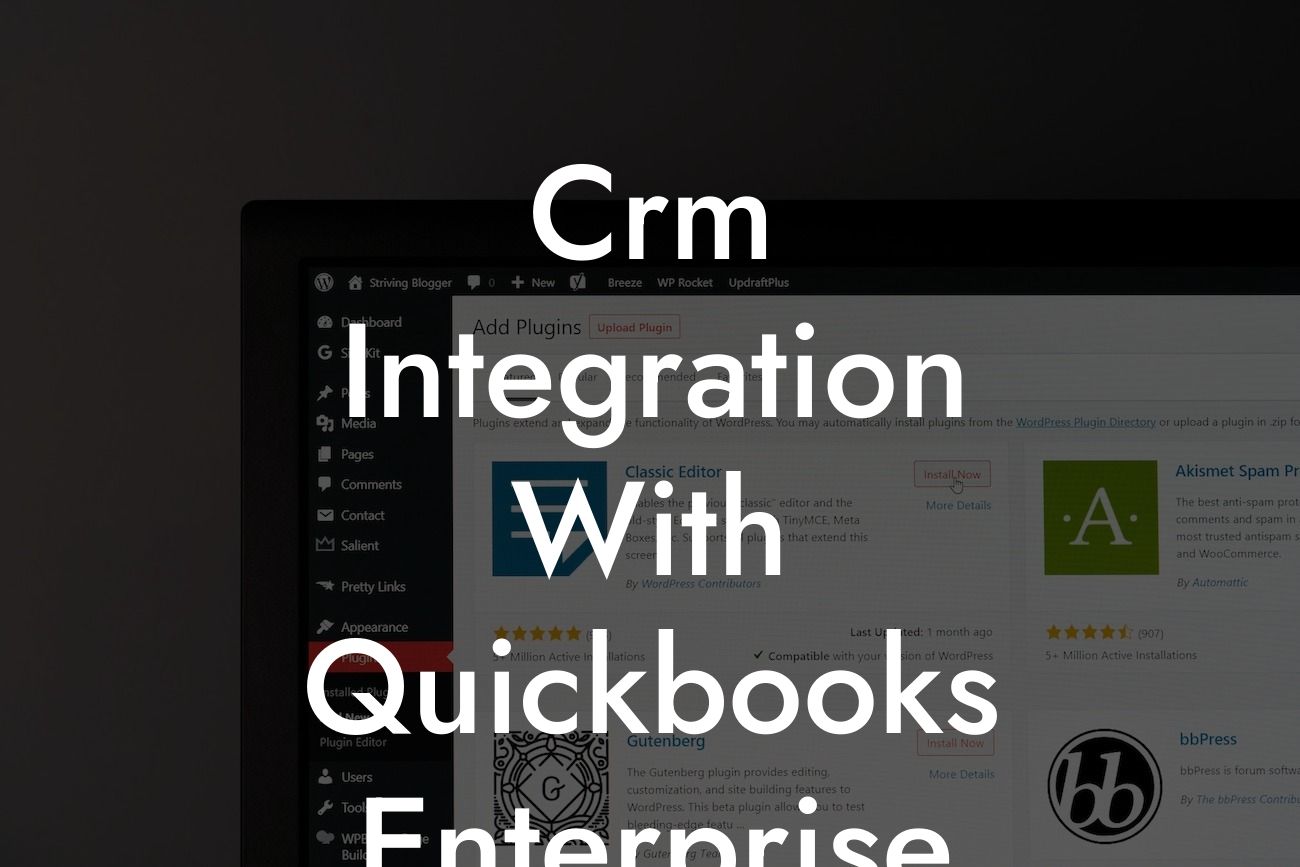Unlocking the Power of CRM Integration with QuickBooks Enterprise
As a business owner, you understand the importance of streamlining your operations to increase efficiency and productivity. One way to achieve this is by integrating your Customer Relationship Management (CRM) system with QuickBooks Enterprise, a powerful accounting software. In this article, we will delve into the world of CRM integration with QuickBooks Enterprise, exploring its benefits, implementation process, and best practices to help you make the most of this integration.
What is CRM Integration with QuickBooks Enterprise?
CRM integration with QuickBooks Enterprise involves connecting your CRM system with your accounting software to create a seamless flow of data between the two systems. This integration enables you to synchronize customer information, sales data, and financial transactions in real-time, providing a unified view of your business operations. By integrating your CRM with QuickBooks Enterprise, you can automate data entry, reduce errors, and gain valuable insights into your business performance.
Benefits of CRM Integration with QuickBooks Enterprise
The benefits of CRM integration with QuickBooks Enterprise are numerous and far-reaching. Some of the most significant advantages include:
- Improved data accuracy and consistency: By synchronizing data between your CRM and QuickBooks Enterprise, you can ensure that customer information and financial data are accurate and up-to-date.
- Enhanced customer insights: With a unified view of customer interactions and financial transactions, you can gain a deeper understanding of customer behavior and preferences, enabling you to deliver personalized experiences and improve customer satisfaction.
Looking For a Custom QuickBook Integration?
- Increased efficiency: Automating data entry and eliminating manual processes saves time and reduces the risk of errors, allowing your team to focus on high-value tasks.
- Better decision-making: With access to real-time data and analytics, you can make informed decisions about your business, identify areas for improvement, and optimize your operations for maximum efficiency.
How to Implement CRM Integration with QuickBooks Enterprise
Implementing CRM integration with QuickBooks Enterprise requires careful planning and execution. Here are the general steps involved in the process:
- Choose a CRM system: Select a CRM system that is compatible with QuickBooks Enterprise and meets your business needs.
- Set up QuickBooks Enterprise: Ensure that your QuickBooks Enterprise account is set up and configured correctly.
- Connect your CRM and QuickBooks Enterprise: Use an integration tool or API to connect your CRM system with QuickBooks Enterprise.
- Map data fields: Map the data fields between your CRM and QuickBooks Enterprise to ensure seamless data synchronization.
- Test and refine: Test the integration to ensure that data is syncing correctly and refine the process as needed.
Best Practices for CRM Integration with QuickBooks Enterprise
To get the most out of your CRM integration with QuickBooks Enterprise, follow these best practices:
- Define clear goals and objectives: Identify the specific benefits you want to achieve through integration and ensure that your implementation plan aligns with these goals.
- Choose the right integration tool: Select an integration tool that is compatible with your CRM and QuickBooks Enterprise, and provides the necessary features and support.
- Train your team: Provide comprehensive training to your team on the integrated system to ensure a smooth transition and maximize adoption.
- Monitor and analyze data: Regularly review and analyze data to identify areas for improvement and optimize your operations.
Common Challenges and Solutions
While CRM integration with QuickBooks Enterprise offers numerous benefits, it's not without its challenges. Some common issues include:
- Data inconsistency: Inconsistent data between your CRM and QuickBooks Enterprise can lead to errors and inaccuracies.
- Integration complexity: Integrating your CRM with QuickBooks Enterprise can be complex and time-consuming, requiring significant technical expertise.
- Data security: Ensuring the security and integrity of sensitive customer and financial data is critical.
To overcome these challenges, it's essential to:
- Implement data validation and cleansing processes to ensure data consistency.
- Work with an experienced integration partner to simplify the integration process.
- Implement robust security measures to protect sensitive data.
Real-World Examples of CRM Integration with QuickBooks Enterprise
Many businesses have successfully implemented CRM integration with QuickBooks Enterprise, achieving significant benefits and improvements. Here are a few examples:
- A retail company integrated their CRM with QuickBooks Enterprise to streamline their sales and accounting processes, resulting in a 30% reduction in errors and a 25% increase in sales.
- A manufacturing company used CRM integration with QuickBooks Enterprise to improve their customer service and reduce response times, resulting in a 40% increase in customer satisfaction.
- A professional services firm integrated their CRM with QuickBooks Enterprise to automate their billing and invoicing processes, resulting in a 50% reduction in administrative tasks.
CRM integration with QuickBooks Enterprise is a powerful way to streamline your business operations, improve efficiency, and drive growth. By understanding the benefits, implementation process, and best practices, you can unlock the full potential of this integration and take your business to the next level. Remember to choose the right integration tool, train your team, and monitor and analyze data to ensure a successful implementation.
As a business specializing in QuickBooks integrations, we have the expertise and experience to help you achieve a seamless CRM integration with QuickBooks Enterprise. Contact us today to learn more about how we can help you unlock the power of CRM integration and take your business to new heights.
Frequently Asked Questions
What is CRM integration with QuickBooks Enterprise?
CRM integration with QuickBooks Enterprise is the process of connecting your customer relationship management (CRM) system with your QuickBooks Enterprise accounting software. This integration enables the seamless exchange of data between the two systems, allowing you to manage your customer interactions, sales, and financial data in a single, unified platform.
What are the benefits of integrating CRM with QuickBooks Enterprise?
The integration of CRM with QuickBooks Enterprise offers numerous benefits, including improved data accuracy, increased efficiency, enhanced customer insights, and better decision-making. It also enables automated workflows, reduces manual data entry, and provides a 360-degree view of your customers.
What types of data can be integrated between CRM and QuickBooks Enterprise?
The integration can synchronize various types of data, including customer information, sales orders, invoices, payments, inventory levels, and accounting data. This ensures that both systems have access to the same, up-to-date information, eliminating data discrepancies and errors.
Is CRM integration with QuickBooks Enterprise a one-time process?
No, CRM integration with QuickBooks Enterprise is an ongoing process that requires regular synchronization to ensure data consistency and accuracy. The frequency of synchronization depends on your business needs and can be set up to occur in real-time, hourly, daily, or weekly.
Can I integrate CRM with QuickBooks Enterprise on my own?
While it's possible to integrate CRM with QuickBooks Enterprise on your own, it's a complex process that requires technical expertise and knowledge of both systems. It's recommended to work with a certified integrator or a qualified IT professional to ensure a smooth and successful integration.
How long does the integration process typically take?
The duration of the integration process varies depending on the complexity of the integration, the amount of data to be synchronized, and the level of customization required. On average, the integration process can take anywhere from a few days to several weeks.
What are the common challenges faced during CRM integration with QuickBooks Enterprise?
Some common challenges faced during integration include data inconsistencies, system compatibility issues, and customization requirements. Additionally, ensuring data security and compliance with regulatory requirements can also be a challenge.
How do I ensure data security during the integration process?
To ensure data security, it's essential to work with a trusted integrator who follows best practices for data encryption, authentication, and authorization. Additionally, both CRM and QuickBooks Enterprise should be configured to use secure protocols, such as SSL or TLS, to protect data in transit.
Can I customize the integration to meet my specific business needs?
Yes, the integration can be customized to meet your specific business needs. This may involve developing custom APIs, creating custom workflows, or modifying existing integrations to accommodate unique business processes or requirements.
What is the cost of integrating CRM with QuickBooks Enterprise?
The cost of integration varies depending on the complexity of the integration, the amount of data to be synchronized, and the level of customization required. It's recommended to get quotes from multiple integrators to compare prices and services.
How do I measure the success of CRM integration with QuickBooks Enterprise?
The success of the integration can be measured by tracking key performance indicators (KPIs) such as data accuracy, synchronization frequency, and user adoption. Additionally, monitoring the impact on business processes, customer satisfaction, and revenue growth can also help evaluate the success of the integration.
What kind of support is available for CRM integration with QuickBooks Enterprise?
Support options vary depending on the integrator or service provider. Typically, support includes online resources, documentation, and technical assistance via phone, email, or chat. Some providers may also offer premium support options, such as dedicated account management or on-site support.
Can I integrate CRM with other QuickBooks products, such as QuickBooks Online or QuickBooks Pro?
Yes, CRM integration is possible with other QuickBooks products, including QuickBooks Online and QuickBooks Pro. However, the integration process and requirements may differ depending on the specific QuickBooks product and version.
What are the system requirements for CRM integration with QuickBooks Enterprise?
The system requirements for integration vary depending on the CRM and QuickBooks Enterprise versions. Typically, a compatible operating system, sufficient memory, and a stable internet connection are required. It's recommended to check the system requirements for both systems before initiating the integration process.
How do I troubleshoot common integration issues?
To troubleshoot common integration issues, it's essential to identify the root cause of the problem. This may involve checking system logs, verifying data consistency, and testing API connections. If the issue persists, it's recommended to contact the integrator or service provider for technical assistance.
Can I integrate CRM with QuickBooks Enterprise for multiple companies or entities?
Yes, it's possible to integrate CRM with QuickBooks Enterprise for multiple companies or entities. This may require additional configuration and customization to accommodate the unique needs of each company or entity.
What are the best practices for CRM integration with QuickBooks Enterprise?
Best practices for integration include defining clear business requirements, establishing a data governance policy, and testing the integration thoroughly. Additionally, it's essential to provide user training and support to ensure a smooth transition to the integrated system.
How do I ensure compliance with regulatory requirements during integration?
To ensure compliance with regulatory requirements, it's essential to understand the relevant laws and regulations, such as GDPR or HIPAA. The integration process should be designed to meet these requirements, and both CRM and QuickBooks Enterprise should be configured to ensure data security and compliance.
Can I integrate CRM with QuickBooks Enterprise for industries with specific requirements, such as healthcare or finance?
Yes, it's possible to integrate CRM with QuickBooks Enterprise for industries with specific requirements. This may require additional customization and configuration to accommodate industry-specific regulations, such as HIPAA for healthcare or FINRA for finance.
What is the role of APIs in CRM integration with QuickBooks Enterprise?
APIs (Application Programming Interfaces) play a crucial role in CRM integration with QuickBooks Enterprise by enabling the secure exchange of data between the two systems. APIs provide a standardized way of accessing and manipulating data, allowing for seamless integration and synchronization.
How do I monitor and analyze the performance of the integrated system?
To monitor and analyze the performance of the integrated system, it's essential to track key performance indicators (KPIs) such as data synchronization frequency, user adoption, and system uptime. Additionally, analyzing business metrics, such as revenue growth and customer satisfaction, can help evaluate the impact of the integration on business outcomes.
What are the common use cases for CRM integration with QuickBooks Enterprise?
Common use cases for CRM integration with QuickBooks Enterprise include automating sales and accounting workflows, improving customer insights, and enhancing financial reporting. Additionally, the integration can be used to streamline inventory management, optimize pricing, and improve supply chain management.
How do I ensure user adoption and training for the integrated system?
To ensure user adoption and training, it's essential to provide comprehensive training and support resources, including user guides, webinars, and on-site training. Additionally, it's recommended to establish a change management process to help users adapt to the new system and workflows.