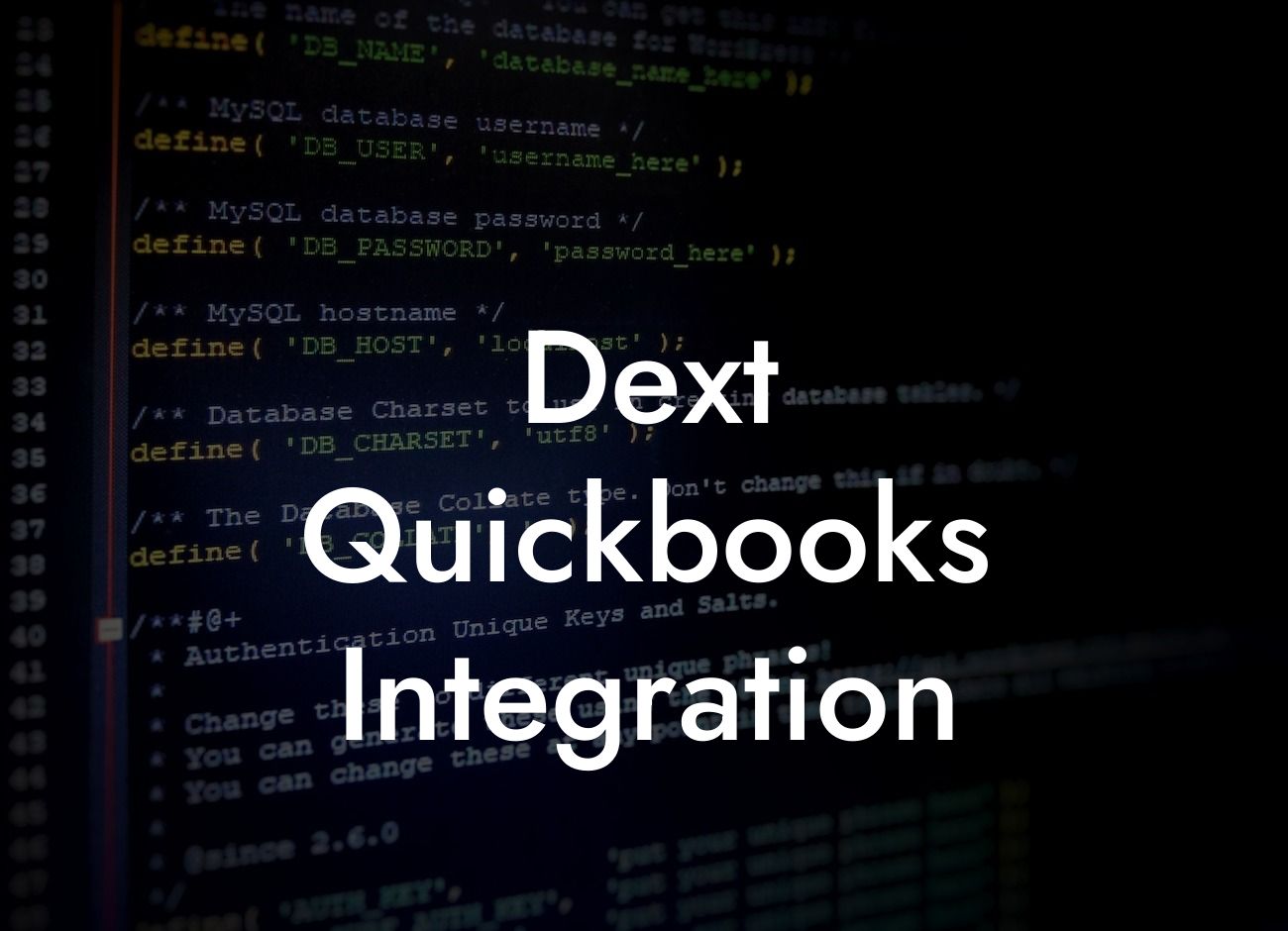Dext QuickBooks Integration: Streamlining Your Accounting Process
As a business owner, managing your finances efficiently is crucial for success. With the rise of digital accounting tools, integrating your existing systems with popular accounting software like QuickBooks can revolutionize your financial management. In this article, we'll delve into the world of Dext QuickBooks integration, exploring its benefits, features, and how it can transform your accounting process.
What is Dext?
Dext is a cutting-edge accounting platform designed to simplify and automate financial data management. By connecting your financial institutions, invoicing tools, and other business apps, Dext provides a unified view of your financial performance. With its advanced features and integrations, Dext empowers businesses to make informed decisions, reduce errors, and increase productivity.
What is QuickBooks?
QuickBooks is a renowned accounting software developed by Intuit, providing a comprehensive solution for small to medium-sized businesses. It offers a range of features, including invoicing, expense tracking, payroll management, and financial reporting. With its user-friendly interface and robust functionality, QuickBooks has become a staple in the accounting industry.
The Benefits of Dext QuickBooks Integration
Integrating Dext with QuickBooks unlocks a plethora of benefits, including:
- Automated data entry: Eliminate manual data entry and reduce errors by syncing your financial data in real-time.
Looking For a Custom QuickBook Integration?
- Enhanced financial visibility: Get a unified view of your financial performance, enabling you to make informed decisions and identify areas for improvement.
- Streamlined workflows: Automate tasks, reduce paperwork, and increase productivity, allowing you to focus on high-value tasks.
- Improved accuracy: Ensure accuracy and consistency across your financial records, reducing the risk of errors and discrepancies.
- Scalability: As your business grows, Dext QuickBooks integration provides a flexible and scalable solution to accommodate your evolving needs.
How Does Dext QuickBooks Integration Work?
The integration process is seamless and straightforward. Here's an overview of how it works:
- Connect your QuickBooks account to Dext: Simply sign in to your QuickBooks account and authorize the connection with Dext.
- Configure your integration settings: Customize your integration settings to suit your business needs, including specifying the data you want to sync and the frequency of updates.
- Sync your data: Dext will automatically sync your financial data from QuickBooks, ensuring that your records are up-to-date and accurate.
- Review and reconcile: Use Dext's advanced features to review and reconcile your financial data, identifying any discrepancies or errors.
Key Features of Dext QuickBooks Integration
The integration offers a range of features that cater to your business needs, including:
- Automated bank reconciliation: Reconcile your bank statements with ease, ensuring accuracy and reducing errors.
- Invoicing and payment tracking: Sync your invoices and payments, providing a clear view of your cash flow and outstanding balances.
- Expense tracking and management: Track and manage your business expenses, ensuring that you stay on top of your finances.
- Financial reporting and analytics: Generate detailed financial reports and analytics, empowering you to make informed decisions.
Common Use Cases for Dext QuickBooks Integration
The integration is ideal for various businesses and scenarios, including:
- Small to medium-sized businesses: Streamline your accounting process, reduce errors, and increase productivity.
- E-commerce businesses: Automate your financial data management, ensuring accuracy and efficiency in your online transactions.
- Accounting firms: Offer value-added services to your clients, providing them with a unified view of their financial performance.
- Businesses with multiple locations: Centralize your financial data, ensuring consistency and accuracy across all locations.
Implementation and Support
At [Your Company Name], we specialize in QuickBooks integrations, including Dext QuickBooks integration. Our team of experts will guide you through the implementation process, ensuring a seamless and hassle-free experience. We offer comprehensive support, including:
- Dedicated customer support: Our support team is available to address any questions or concerns you may have.
- Training and onboarding: We provide comprehensive training and onboarding to ensure that you get the most out of your integration.
- Ongoing maintenance and updates: We'll handle any updates and maintenance, ensuring that your integration remains secure and efficient.
Dext QuickBooks integration is a game-changer for businesses seeking to streamline their accounting process. By automating data entry, enhancing financial visibility, and streamlining workflows, this integration can revolutionize your financial management. With its robust features, scalability, and flexibility, Dext QuickBooks integration is an ideal solution for businesses of all sizes. Contact us today to learn more about how we can help you implement this powerful integration and take your financial management to the next level.
Frequently Asked Questions
What is Dext QuickBooks integration?
Dext QuickBooks integration is a seamless connection between Dext, a digital bookkeeping platform, and QuickBooks, a popular accounting software. This integration enables users to automatically sync their financial data, eliminating manual data entry and ensuring accurate and up-to-date financial records.
What are the benefits of integrating Dext with QuickBooks?
Integrating Dext with QuickBooks offers numerous benefits, including automated data entry, reduced errors, increased efficiency, and improved financial visibility. It also enables users to focus on higher-value tasks, such as financial analysis and business growth strategies.
How does the Dext QuickBooks integration work?
The integration works by connecting your Dext and QuickBooks accounts, allowing you to sync your financial data in real-time. Dext extracts relevant data from your receipts, invoices, and bank statements, and then automatically posts it to QuickBooks, ensuring your financial records are always up-to-date.
Is the integration secure?
Yes, the Dext QuickBooks integration is highly secure. Dext uses bank-level security measures, including 256-bit encryption and two-factor authentication, to protect your financial data. Additionally, QuickBooks has its own robust security features, ensuring your data is safe and secure.
What types of data can be synced between Dext and QuickBooks?
The integration allows you to sync a wide range of financial data, including receipts, invoices, bank statements, credit card transactions, and journal entries. This ensures that your financial records are comprehensive and accurate.
Can I customize the integration to suit my business needs?
Yes, the Dext QuickBooks integration is highly customizable. You can choose which data you want to sync, set up custom mappings, and even create custom workflows to suit your business requirements.
How long does it take to set up the integration?
Setting up the Dext QuickBooks integration is a quick and easy process. On average, it takes around 10-15 minutes to connect your accounts and configure the integration.
Do I need to be a technical expert to set up the integration?
No, you don't need to be a technical expert to set up the integration. The process is user-friendly and guided, with clear instructions and support resources available to help you along the way.
What if I encounter issues with the integration?
If you encounter any issues with the integration, Dext and QuickBooks offer comprehensive support resources, including online documentation, tutorials, and customer support teams. You can also reach out to your accountant or bookkeeper for assistance.
Can I use the integration with multiple QuickBooks accounts?
Yes, you can use the Dext QuickBooks integration with multiple QuickBooks accounts. This makes it ideal for businesses with multiple entities, franchises, or clients.
How often does the integration sync data?
The integration can be set up to sync data in real-time, or at scheduled intervals, such as daily or weekly. This ensures that your financial records are always up-to-date and accurate.
What happens if I make changes to my QuickBooks account?
If you make changes to your QuickBooks account, such as adding new accounts or changing account settings, the integration will automatically update to reflect these changes.
Can I use the integration with other accounting software?
Currently, the integration is only available with QuickBooks. However, Dext is continually expanding its integrations with other accounting software, so it's worth checking their website for updates.
How much does the integration cost?
The cost of the Dext QuickBooks integration varies depending on the plan you choose. Dext offers a range of pricing plans, including a free trial, to suit businesses of all sizes and needs.
Is the integration available for both QuickBooks Online and QuickBooks Desktop?
Yes, the integration is available for both QuickBooks Online and QuickBooks Desktop. This makes it suitable for businesses that use either version of the accounting software.
Can I use the integration for personal financial management?
While the integration is primarily designed for business use, you can also use it for personal financial management. However, please note that Dext's pricing plans are geared towards businesses, so you may need to explore alternative options for personal use.
How does the integration handle foreign currencies?
The integration can handle foreign currencies, ensuring that your financial records are accurate and up-to-date, even when dealing with international transactions.
Can I use the integration to manage multiple currencies?
Yes, the integration can handle multiple currencies, making it ideal for businesses that operate internationally or have foreign currency transactions.
What if I need to revert to a previous version of my financial data?
The integration allows you to easily revert to a previous version of your financial data, ensuring that you can always access a previous version of your records if needed.
Is the integration compliant with accounting standards and regulations?
Yes, the integration is fully compliant with accounting standards and regulations, including GAAP and IFRS. This ensures that your financial records are accurate, reliable, and compliant with relevant regulations.
Can I use the integration to generate financial reports?
Yes, the integration allows you to generate a range of financial reports, including balance sheets, income statements, and cash flow statements. This enables you to make informed business decisions and track your financial performance.
How does the integration handle errors and discrepancies?
The integration is designed to detect and handle errors and discrepancies, ensuring that your financial records are accurate and reliable. If an error is detected, the integration will alert you and provide guidance on how to resolve the issue.
Can I use the integration to automate my accounting workflows?
Yes, the integration can be used to automate a range of accounting workflows, including accounts payable, accounts receivable, and payroll processing. This enables you to streamline your accounting processes and reduce manual errors.
What kind of customer support does Dext offer?
Dext offers comprehensive customer support, including online documentation, tutorials, and a dedicated customer support team. You can also reach out to your accountant or bookkeeper for assistance.
Is the integration scalable for growing businesses?
Yes, the integration is highly scalable, making it suitable for growing businesses. As your business grows, the integration can adapt to meet your changing needs, ensuring that your financial records remain accurate and up-to-date.