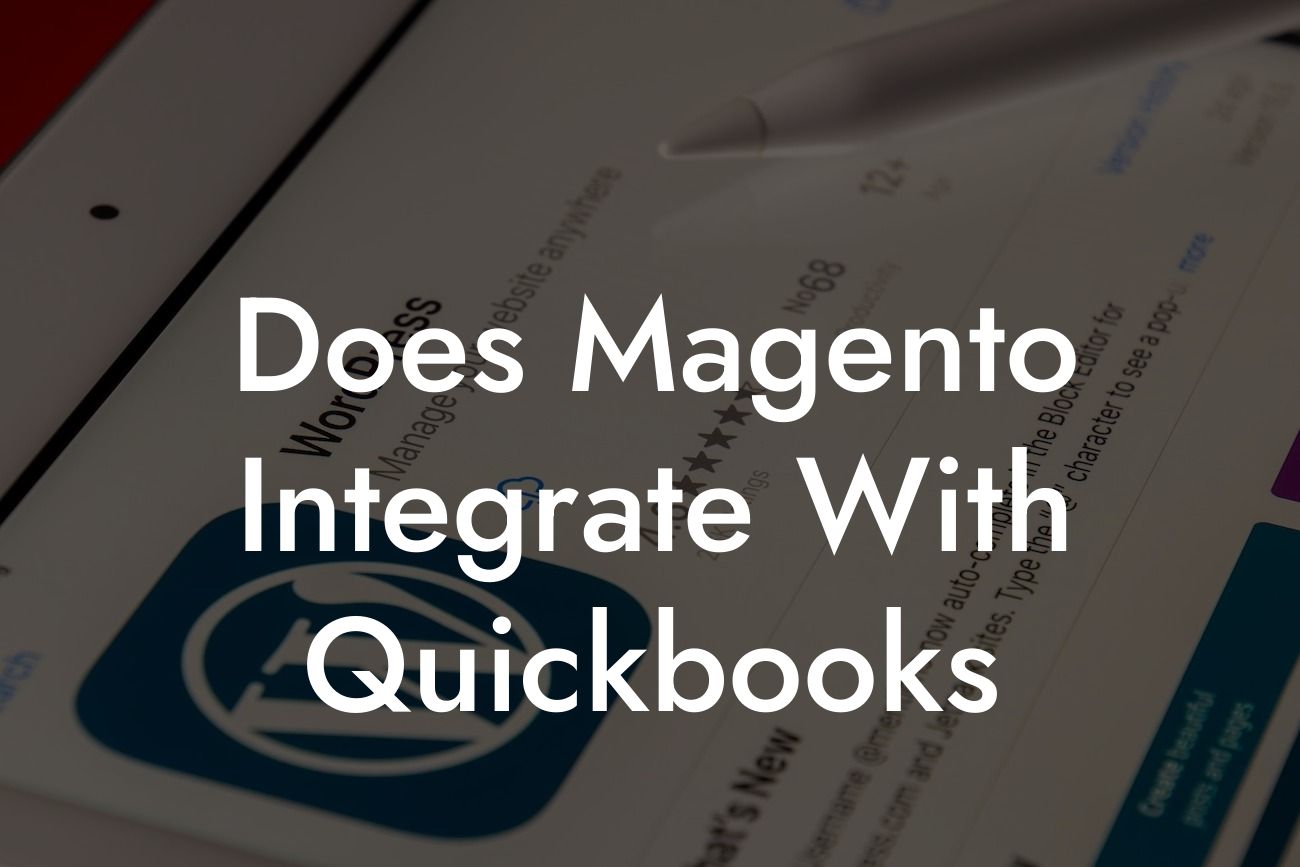Introduction to Magento and QuickBooks Integration
As an e-commerce business owner, managing your online store and accounting systems can be a daunting task. Magento, a popular e-commerce platform, and QuickBooks, a leading accounting software, are two essential tools that can help you streamline your operations. However, integrating these two systems can be a challenge. In this article, we will explore the possibilities of integrating Magento with QuickBooks, the benefits of doing so, and how to achieve a seamless connection between the two.
Why Integrate Magento with QuickBooks?
Integrating Magento with QuickBooks can have a significant impact on your business operations. By connecting your e-commerce platform with your accounting system, you can automate many tasks, reduce errors, and gain valuable insights into your business performance. Some of the benefits of integrating Magento with QuickBooks include:
- Automated order syncing: Eliminate manual data entry and reduce errors by syncing your Magento orders with QuickBooks.
- Real-time inventory updates: Ensure accurate inventory levels by syncing your Magento product quantities with QuickBooks.
- Streamlined accounting: Automate your accounting processes, including invoicing, payment tracking, and expense management.
Looking For a Custom QuickBook Integration?
- Enhanced reporting: Gain access to detailed reports and analytics to make informed business decisions.
Native Integration Options
Magento and QuickBooks do not have a native integration out of the box. However, there are some third-party extensions and connectors available that can facilitate the integration process. Some popular options include:
- Magento QuickBooks Connector: A third-party extension that enables real-time syncing of orders, customers, and products between Magento and QuickBooks.
- QuickBooks Magento Integration: A cloud-based integration solution that automates data exchange between Magento and QuickBooks.
- Zoho Inventory: A comprehensive inventory management system that integrates with both Magento and QuickBooks.
API-Based Integration
Another way to integrate Magento with QuickBooks is through API-based integration. This method involves using the APIs (Application Programming Interfaces) provided by both Magento and QuickBooks to exchange data between the two systems. API-based integration requires technical expertise and can be more complex to set up, but it offers greater flexibility and customization options.
- Magento API: Magento provides a comprehensive API that allows developers to access and manipulate data within the platform.
- QuickBooks API: QuickBooks also offers an API that enables developers to integrate their applications with the accounting software.
Third-Party Integration Services
If you don't have the technical expertise or resources to integrate Magento with QuickBooks in-house, you can opt for third-party integration services. These services provide pre-built connectors and expert implementation to ensure a seamless integration between the two systems. Some popular third-party integration services include:
- eBridge Connections: A leading provider of integration services for Magento and QuickBooks.
- Celigo: A cloud-based integration platform that connects Magento with QuickBooks and other business applications.
- SPS Commerce: A comprehensive integration platform that connects Magento with QuickBooks and other e-commerce platforms.
Challenges and Considerations
While integrating Magento with QuickBooks can bring numerous benefits, there are also some challenges and considerations to keep in mind. Some of the common challenges include:
- Data mapping: Ensuring that data fields in Magento and QuickBooks are accurately mapped to prevent errors and discrepancies.
- Data synchronization: Ensuring that data is synced in real-time to prevent delays and inaccuracies.
- Customization: Customizing the integration to meet specific business needs and requirements.
- Cost: The cost of integration, including the cost of third-party extensions, APIs, and implementation services.
Best Practices for Integration
To ensure a successful integration between Magento and QuickBooks, follow these best practices:
- Plan and test thoroughly: Plan the integration carefully and test it thoroughly to ensure accuracy and reliability.
- Choose the right integration method: Select the integration method that best suits your business needs and technical expertise.
- Monitor and maintain: Regularly monitor the integration and perform maintenance tasks to ensure continued accuracy and reliability.
- Provide training: Provide training to your team on the integrated system to ensure a smooth transition.
Integrating Magento with QuickBooks can have a significant impact on your business operations, providing automation, accuracy, and insights into your business performance. While there are challenges and considerations to keep in mind, the benefits of integration far outweigh the costs. By following best practices and choosing the right integration method, you can ensure a seamless connection between your e-commerce platform and accounting system.
Frequently Asked Questions
What is Magento and what is it used for?
Magento is a popular open-source e-commerce platform that enables businesses to create and manage their online stores. It provides a range of features and tools to help merchants design, develop, and operate their e-commerce websites, including product management, order management, payment processing, and more.
What is QuickBooks and what is it used for?
QuickBooks is a popular accounting software that helps small and medium-sized businesses manage their financial activities, including accounting, invoicing, and payment tracking. It provides a range of features and tools to help businesses track their income and expenses, manage their cash flow, and make informed financial decisions.
Why is integrating Magento with QuickBooks important?
Integrating Magento with QuickBooks is important because it allows businesses to streamline their financial operations and reduce errors. By integrating the two systems, businesses can automatically sync their sales data, customer information, and inventory levels, eliminating the need for manual data entry and reducing the risk of errors.
What are the benefits of integrating Magento with QuickBooks?
The benefits of integrating Magento with QuickBooks include increased efficiency, reduced errors, and improved financial visibility. By automating the transfer of data between the two systems, businesses can save time and reduce the risk of errors, while also gaining a more accurate and up-to-date view of their financial performance.
How does the integration between Magento and QuickBooks work?
The integration between Magento and QuickBooks typically involves the use of a third-party connector or plugin that enables the two systems to communicate with each other. This connector or plugin synchronizes data between the two systems, allowing businesses to access accurate and up-to-date financial information in real-time.
What types of data can be integrated between Magento and QuickBooks?
The types of data that can be integrated between Magento and QuickBooks include sales data, customer information, inventory levels, and payment information. This data can be synchronized in real-time, providing businesses with a comprehensive and accurate view of their financial performance.
Can I integrate Magento with QuickBooks myself?
While it is possible to integrate Magento with QuickBooks yourself, it is a complex process that requires technical expertise and a deep understanding of both systems. It is recommended that businesses work with a qualified developer or integrator to ensure a smooth and successful integration.
How long does the integration process typically take?
The length of time it takes to integrate Magento with QuickBooks can vary depending on the complexity of the integration and the amount of data being synchronized. On average, the integration process can take anywhere from a few days to several weeks.
What are the costs associated with integrating Magento with QuickBooks?
The costs associated with integrating Magento with QuickBooks can vary depending on the type of integration, the complexity of the project, and the provider of the integration services. On average, the costs can range from a few hundred dollars to several thousand dollars.
Is the integration between Magento and QuickBooks secure?
Yes, the integration between Magento and QuickBooks is secure. The integration process typically involves the use of secure APIs and encryption protocols to protect sensitive financial data and ensure that it is transmitted securely between the two systems.
Can I integrate Magento with other accounting systems besides QuickBooks?
Yes, Magento can be integrated with other accounting systems besides QuickBooks, including Xero, Sage, and Microsoft Dynamics. The integration process and benefits are similar to those of integrating with QuickBooks.
What are the system requirements for integrating Magento with QuickBooks?
The system requirements for integrating Magento with QuickBooks include a compatible version of Magento, a compatible version of QuickBooks, and a stable internet connection. The specific system requirements may vary depending on the type of integration and the provider of the integration services.
Can I customize the integration between Magento and QuickBooks?
Yes, the integration between Magento and QuickBooks can be customized to meet the specific needs of a business. This may involve customizing the data that is synchronized, the frequency of synchronization, and the workflows and business rules that govern the integration.
What kind of support is available for the integration between Magento and QuickBooks?
The type of support available for the integration between Magento and QuickBooks may vary depending on the provider of the integration services. Typically, support includes online documentation, phone and email support, and access to a community of users and developers.
How do I troubleshoot issues with the integration between Magento and QuickBooks?
Troubleshooting issues with the integration between Magento and QuickBooks typically involves identifying the source of the issue, checking the integration settings and configuration, and seeking support from the provider of the integration services or a qualified developer.
Can I use the integration between Magento and QuickBooks for multiple companies?
Yes, the integration between Magento and QuickBooks can be used for multiple companies. This may involve setting up separate integrations for each company or using a multi-company integration solution.
How does the integration between Magento and QuickBooks handle returns and refunds?
The integration between Magento and QuickBooks can handle returns and refunds by automatically updating the accounting records and inventory levels in QuickBooks when a return or refund is processed in Magento.
Can I use the integration between Magento and QuickBooks for international transactions?
Yes, the integration between Magento and QuickBooks can be used for international transactions. This may involve configuring the integration to handle multiple currencies, tax rates, and payment methods.
How does the integration between Magento and QuickBooks handle sales tax?
The integration between Magento and QuickBooks can handle sales tax by automatically calculating and applying the correct tax rates to transactions in Magento and updating the accounting records in QuickBooks.
Can I use the integration between Magento and QuickBooks for dropshipping?
Yes, the integration between Magento and QuickBooks can be used for dropshipping. This may involve configuring the integration to handle inventory levels, shipping, and payment processing for dropshipped products.
How does the integration between Magento and QuickBooks handle inventory management?
The integration between Magento and QuickBooks can handle inventory management by automatically updating inventory levels in QuickBooks when a sale is made in Magento, and vice versa.
Can I use the integration between Magento and QuickBooks for subscription-based products?
Yes, the integration between Magento and QuickBooks can be used for subscription-based products. This may involve configuring the integration to handle recurring payments, subscription management, and inventory levels.