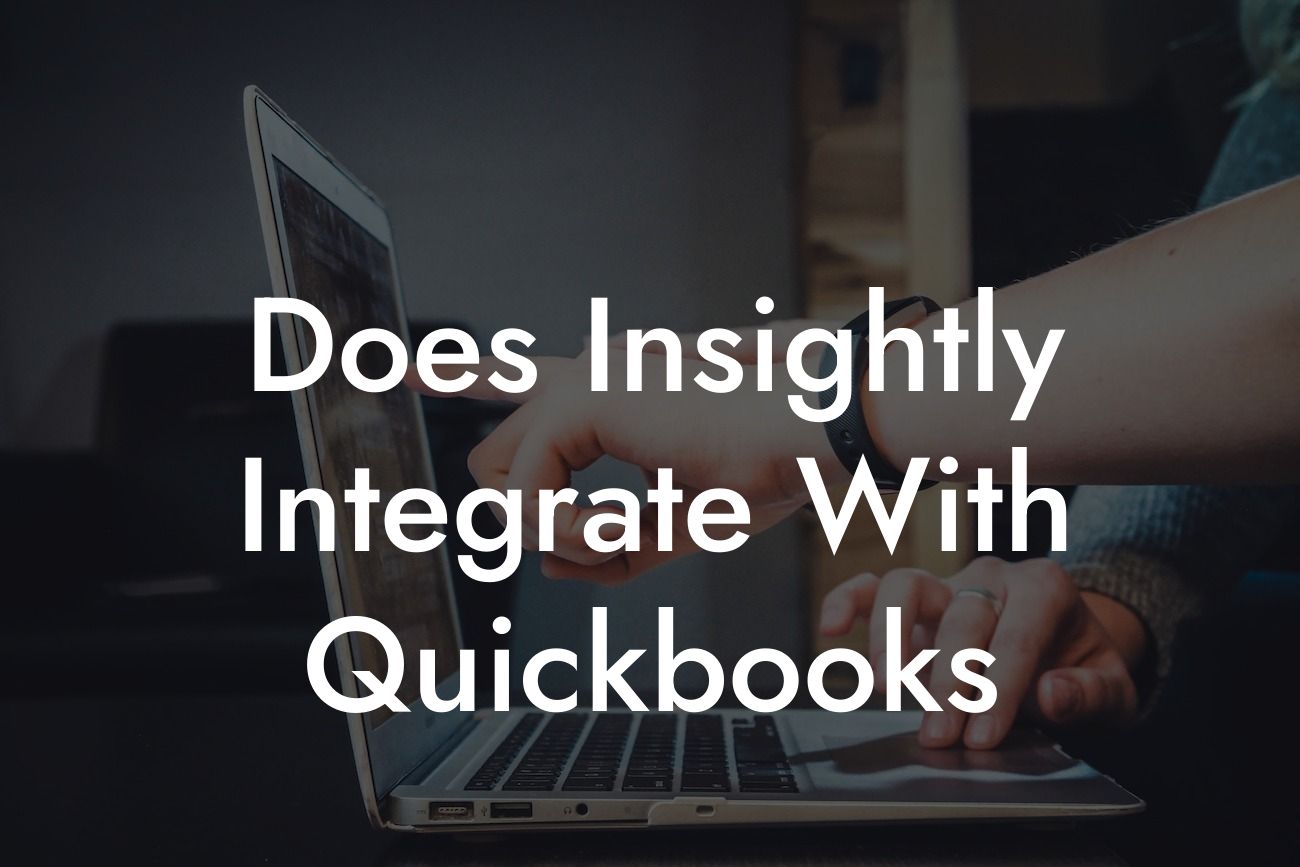Introduction to Insightly and QuickBooks Integration
As a business owner, managing multiple tools and platforms can be overwhelming. Two popular tools that many businesses use are Insightly, a customer relationship management (CRM) platform, and QuickBooks, an accounting software. Integrating these two tools can streamline your workflow, reduce errors, and increase productivity. In this article, we will explore the possibilities of integrating Insightly with QuickBooks and provide you with a comprehensive guide on how to do it.
What is Insightly?
Insightly is a cloud-based CRM platform designed to help businesses manage their sales, marketing, and customer service activities. It provides a range of features, including contact and project management, sales pipeline tracking, and reporting and analytics. Insightly is popular among small to medium-sized businesses due to its ease of use, customization options, and affordability.
What is QuickBooks?
QuickBooks is a popular accounting software used by businesses of all sizes to manage their financial activities. It provides a range of features, including invoicing, expense tracking, payroll management, and financial reporting. QuickBooks is known for its ease of use, scalability, and integration with other business applications.
Why Integrate Insightly with QuickBooks?
Integrating Insightly with QuickBooks can bring numerous benefits to your business. Here are some reasons why you should consider integrating these two tools:
- Improved data accuracy: By integrating Insightly with QuickBooks, you can ensure that your financial data is accurate and up-to-date, reducing the risk of errors and discrepancies.
Looking For a Custom QuickBook Integration?
- Streamlined workflow: Integration eliminates the need for manual data entry, saving you time and increasing productivity.
- Enhanced customer insights: With Insightly's CRM capabilities and QuickBooks' financial data, you can gain a deeper understanding of your customers' behavior and preferences.
- Better decision-making: Integration provides a single, unified view of your business, enabling you to make informed decisions based on accurate and timely data.
How to Integrate Insightly with QuickBooks
Integrating Insightly with QuickBooks is a relatively straightforward process. Here are the steps to follow:
- Sign up for an Insightly account and a QuickBooks account, if you haven't already.
- Install the QuickBooks integration app from the Insightly App Directory.
- Configure the integration settings, including selecting the QuickBooks company file and setting up the synchronization schedule.
- Map the relevant fields between Insightly and QuickBooks, such as customers, invoices, and payments.
- Test the integration to ensure that data is syncing correctly.
Benefits of Using a Third-Party Integration Service
While Insightly and QuickBooks provide a native integration, using a third-party integration service can offer additional benefits, such as:
- Customization options: Third-party services can provide customized integration solutions tailored to your specific business needs.
- Advanced data mapping: Third-party services can handle complex data mapping and synchronization, ensuring that your data is accurate and up-to-date.
- Dedicated support: Third-party services typically offer dedicated support teams to assist with any integration-related issues.
- Scalability: Third-party services can handle large volumes of data and scale with your business, ensuring that your integration remains stable and efficient.
Common Integration Scenarios
Here are some common integration scenarios between Insightly and QuickBooks:
- Synchronizing customer information: Insightly and QuickBooks can be integrated to sync customer information, including contact details, invoices, and payment history.
- Automating invoicing: Insightly can be set up to automatically generate invoices in QuickBooks, eliminating the need for manual data entry.
- Tracking expenses: Insightly and QuickBooks can be integrated to track expenses, including project-related expenses and employee reimbursements.
- Managing projects: Insightly's project management features can be integrated with QuickBooks to track project-related expenses, invoices, and payments.
Best Practices for Insightly and QuickBooks Integration
To ensure a successful integration, follow these best practices:
- Define your integration goals: Determine what you want to achieve through integration and configure your settings accordingly.
- Map fields carefully: Take the time to map fields accurately to ensure that data is syncing correctly.
- Test and validate: Test the integration thoroughly and validate the data to ensure accuracy and consistency.
- Monitor and maintain: Regularly monitor the integration and perform maintenance tasks, such as updating software and troubleshooting issues.
Integrating Insightly with QuickBooks can bring significant benefits to your business, including improved data accuracy, streamlined workflow, and enhanced customer insights. By following the steps outlined in this article and using a third-party integration service, you can ensure a successful integration that meets your business needs. Remember to define your integration goals, map fields carefully, test and validate, and monitor and maintain the integration to ensure a seamless and efficient workflow.
Frequently Asked Questions
What is Insightly?
Insightly is a customer relationship management (CRM) platform designed to help businesses manage their sales, marketing, and customer service activities. It provides a range of features, including contact and opportunity management, project management, and reporting and analytics.
What is QuickBooks?
QuickBooks is a popular accounting software that helps businesses manage their financial activities, including invoicing, expense tracking, and financial reporting. It is designed to help small and medium-sized businesses streamline their accounting processes and make informed financial decisions.
Does Insightly integrate with QuickBooks?
Yes, Insightly does integrate with QuickBooks. The integration allows users to sync their financial data between the two platforms, eliminating the need for manual data entry and reducing errors.
What are the benefits of integrating Insightly with QuickBooks?
The integration of Insightly and QuickBooks provides several benefits, including automated data synchronization, improved accuracy, and enhanced visibility into financial performance. It also enables businesses to make more informed decisions by providing a complete view of customer interactions and financial transactions.
How do I set up the integration between Insightly and QuickBooks?
To set up the integration, you will need to have an active account with both Insightly and QuickBooks. Then, follow the instructions provided by Insightly to connect your QuickBooks account to your Insightly account. This typically involves authorizing the connection and configuring the integration settings.
What data is synced between Insightly and QuickBooks?
The integration syncs a range of data, including customer information, invoices, payments, and financial transactions. This ensures that both platforms have access to the same, up-to-date information.
How often is data synced between Insightly and QuickBooks?
Data is synced in real-time, ensuring that both platforms have access to the latest information. This eliminates the need for manual data entry and reduces the risk of errors.
Can I customize the integration settings?
Yes, you can customize the integration settings to meet your specific business needs. This may include selecting which data fields to sync, setting up custom workflows, and configuring alerts and notifications.
Is the integration secure?
Yes, the integration is secure. Both Insightly and QuickBooks have robust security measures in place to protect sensitive data, including encryption, secure servers, and access controls.
What if I encounter issues with the integration?
If you encounter issues with the integration, you can contact the support teams for either Insightly or QuickBooks. Both platforms offer comprehensive support resources, including online documentation, phone support, and email support.
Can I use the integration with multiple QuickBooks accounts?
Yes, you can use the integration with multiple QuickBooks accounts. This is useful for businesses with multiple entities or locations that need to manage separate financial accounts.
Does the integration support multiple currencies?
Yes, the integration supports multiple currencies. This is useful for businesses that operate globally and need to manage financial transactions in different currencies.
Can I use the integration to automate workflows?
Yes, you can use the integration to automate workflows. This may include setting up custom workflows that trigger specific actions based on certain conditions, such as when an invoice is paid or a new customer is added.
How does the integration impact my accounting processes?
The integration streamlines your accounting processes by eliminating the need for manual data entry and reducing errors. It also provides a complete view of financial performance, enabling you to make more informed decisions.
Can I use the integration to track expenses?
Yes, you can use the integration to track expenses. This includes tracking expenses related to projects, customers, and vendors, as well as tracking expenses against specific accounts and categories.
How does the integration impact my customer relationships?
The integration provides a complete view of customer interactions and financial transactions, enabling you to build stronger, more meaningful relationships with your customers.
Can I use the integration to generate reports?
Yes, you can use the integration to generate reports. This includes generating reports on financial performance, customer interactions, and project performance.
How does the integration impact my sales processes?
The integration provides a complete view of customer interactions and financial transactions, enabling you to identify new sales opportunities and close deals more effectively.
Can I use the integration to track inventory?
Yes, you can use the integration to track inventory. This includes tracking inventory levels, managing stock levels, and optimizing inventory management processes.
How does the integration impact my project management processes?
The integration provides a complete view of project performance, enabling you to track project progress, manage resources, and optimize project delivery.
Can I use the integration to manage my vendor relationships?
Yes, you can use the integration to manage your vendor relationships. This includes tracking vendor interactions, managing vendor contracts, and optimizing vendor relationships.
How does the integration impact my financial planning?
The integration provides a complete view of financial performance, enabling you to make more informed financial decisions and optimize financial planning processes.
Can I use the integration with other Insightly features?
Yes, you can use the integration with other Insightly features, including project management, sales automation, and customer service management.
How does the integration impact my business operations?
The integration streamlines business operations by providing a complete view of customer interactions, financial transactions, and project performance. This enables businesses to make more informed decisions, optimize processes, and drive growth.