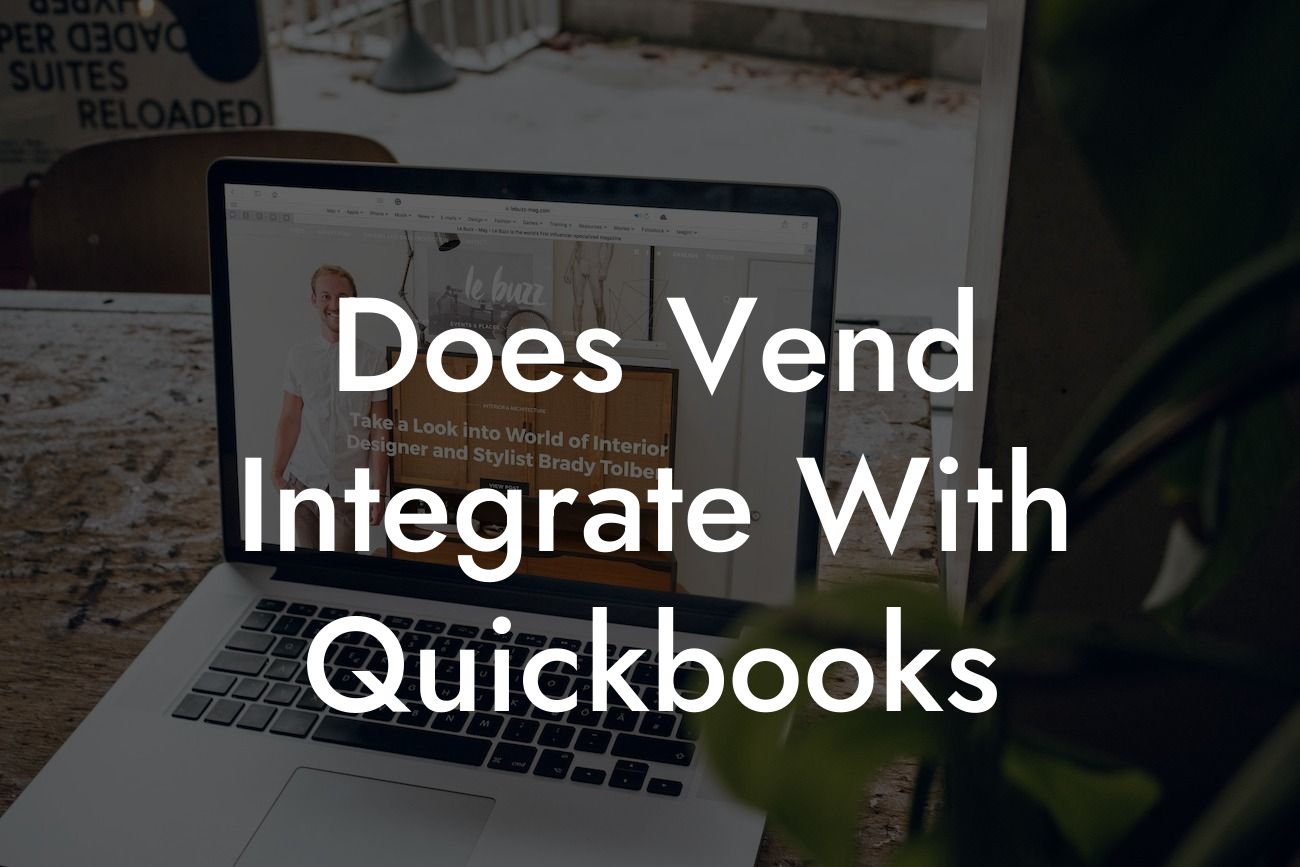Introduction to Vend and QuickBooks Integration
Vend and QuickBooks are two popular business management tools that can help streamline operations and improve efficiency. Vend is a cloud-based point-of-sale (POS) system designed for retailers, while QuickBooks is a leading accounting software used by businesses of all sizes. Integrating these two systems can have a significant impact on a company's productivity and profitability. In this article, we'll explore the possibilities of integrating Vend with QuickBooks and what benefits it can bring to your business.
What is Vend?
Vend is a comprehensive POS system that offers a range of features to help retailers manage their sales, inventory, and customer relationships. With Vend, businesses can process transactions, track inventory levels, and analyze sales data in real-time. Vend is designed to be user-friendly and can be accessed from any device with an internet connection, making it an ideal solution for retailers with multiple locations or mobile sales teams.
What is QuickBooks?
QuickBooks is a popular accounting software that helps businesses manage their financial operations, including invoicing, expense tracking, and financial reporting. With QuickBooks, users can create and send professional-looking invoices, track expenses, and generate financial reports to help make informed business decisions. QuickBooks is available in various versions, including QuickBooks Online and QuickBooks Desktop, to cater to different business needs and sizes.
Why Integrate Vend with QuickBooks?
Integrating Vend with QuickBooks can bring numerous benefits to your business, including:
- Automated synchronization of sales data: With integration, sales data from Vend is automatically synced with QuickBooks, eliminating manual data entry and reducing errors.
Looking For a Custom QuickBook Integration?
- Streamlined accounting: Integration allows for seamless transfer of financial data, making it easier to manage accounts receivable, accounts payable, and general ledger entries.
- Improved inventory management: Vend's inventory tracking features can be synced with QuickBooks, ensuring that inventory levels and costs are accurately reflected in financial reports.
- Enhanced customer insights: Integration provides a single customer view, enabling businesses to better understand customer behavior and preferences.
How Does Vend Integrate with QuickBooks?
Vend integrates with QuickBooks through a third-party integration service or API connection. The integration process typically involves the following steps:
- Setting up a connection between Vend and QuickBooks using an API key or authentication token.
- Configuring the integration settings to determine which data is synced and how often.
- Mapping Vend's sales data to corresponding QuickBooks accounts and categories.
- Testing the integration to ensure data is syncing correctly.
Benefits of Integrating Vend with QuickBooks
The benefits of integrating Vend with QuickBooks are numerous, including:
- Time savings: Automation of data entry and synchronization saves time and reduces the risk of errors.
- Improved accuracy: Integration ensures that financial data is accurate and up-to-date, reducing the risk of discrepancies.
- Enhanced visibility: Integration provides a single view of sales, inventory, and financial data, enabling businesses to make informed decisions.
- Scalability: Integration enables businesses to scale more efficiently, as they can handle increased sales and customer volumes without manual data entry.
Challenges of Integrating Vend with QuickBooks
While integrating Vend with QuickBooks can bring numerous benefits, there are also some challenges to consider:
- Technical expertise: Integration may require technical expertise, particularly if you're not familiar with APIs or integration services.
- Data mapping: Mapping Vend's sales data to corresponding QuickBooks accounts and categories can be time-consuming and require careful planning.
- Cost: Integration may require additional costs, such as subscription fees for integration services or API connections.
In conclusion, integrating Vend with QuickBooks can have a significant impact on a business's productivity and profitability. By automating data entry, streamlining accounting, and improving inventory management, businesses can focus on what matters most – growing their operations and delivering exceptional customer experiences. While there may be some challenges to consider, the benefits of integration far outweigh the costs. If you're a retailer using Vend and QuickBooks, integrating these two systems can help take your business to the next level.
Next Steps
If you're interested in integrating Vend with QuickBooks, we recommend consulting with a qualified accountant or bookkeeper to determine the best approach for your business. Additionally, you may want to explore third-party integration services or API connections to simplify the integration process. With the right approach and expertise, you can unlock the full potential of Vend and QuickBooks integration and take your business to new heights.
Frequently Asked Questions
Does Vend integrate with QuickBooks?
Vend does integrate with QuickBooks, allowing you to seamlessly sync your sales data, inventory, and customer information between the two platforms. This integration enables you to streamline your accounting and inventory management processes, reducing errors and saving time.
What are the benefits of integrating Vend with QuickBooks?
Integrating Vend with QuickBooks offers several benefits, including automated sales tracking, accurate inventory management, and streamlined accounting processes. This integration also enables you to make informed business decisions with real-time data and insights.
How do I set up the integration between Vend and QuickBooks?
To set up the integration, you'll need to connect your Vend account to your QuickBooks account through the Vend app. You'll need to authorize the connection and configure the integration settings to suit your business needs. Our support team is available to assist you with the setup process.
What data is synced between Vend and QuickBooks?
The integration syncs sales data, including invoices, payments, and refunds, as well as inventory levels, customer information, and tax rates. This ensures that your data is consistent across both platforms, reducing errors and discrepancies.
How often is data synced between Vend and QuickBooks?
Data is synced in real-time, ensuring that your QuickBooks account is always up-to-date with the latest sales data and inventory levels from Vend.
Can I customize the integration settings to suit my business needs?
Yes, you can customize the integration settings to suit your business needs. You can choose which data is synced, set up custom mapping for accounts and tax rates, and configure other settings to ensure a seamless integration.
Is the integration secure and reliable?
Yes, the integration is secure and reliable. We use industry-standard encryption and secure servers to ensure that your data is protected and transmitted securely between Vend and QuickBooks.
What if I encounter issues with the integration?
If you encounter any issues with the integration, our support team is available to assist you. We offer comprehensive support resources, including online guides, tutorials, and phone and email support.
Can I use the integration with multiple QuickBooks accounts?
Yes, you can use the integration with multiple QuickBooks accounts. You'll need to set up a separate connection for each QuickBooks account, and configure the integration settings accordingly.
Does the integration support multiple currencies?
Yes, the integration supports multiple currencies. You can set up multiple currencies in Vend and QuickBooks, and the integration will automatically convert transactions to the correct currency.
How does the integration handle tax rates and calculations?
The integration syncs tax rates and calculations between Vend and QuickBooks, ensuring that tax is calculated accurately and consistently across both platforms.
Can I use the integration with Vend's e-commerce integrations?
Yes, you can use the integration with Vend's e-commerce integrations, such as Shopify and Magento. This enables you to sync sales data and inventory levels across multiple channels.
How does the integration affect my QuickBooks account?
The integration will create new accounts and transactions in your QuickBooks account, but it will not affect your existing data or account structure. You can choose which accounts and transactions are synced, and configure the integration settings to suit your needs.
Can I use the integration with Vend's inventory management features?
Yes, you can use the integration with Vend's inventory management features, such as stock tracking and low stock alerts. This enables you to manage your inventory levels and optimize your stock levels across multiple locations.
How does the integration handle refunds and returns?
The integration syncs refunds and returns between Vend and QuickBooks, ensuring that your accounting records are accurate and up-to-date.
Can I customize the integration to suit my specific business needs?
Yes, you can customize the integration to suit your specific business needs. Our support team can work with you to configure the integration settings and develop custom solutions to meet your requirements.
Is the integration compatible with all versions of QuickBooks?
The integration is compatible with most versions of QuickBooks, including QuickBooks Online and QuickBooks Desktop. However, we recommend checking our system requirements to ensure compatibility with your specific version of QuickBooks.
How does the integration affect my Vend account?
The integration will sync data between Vend and QuickBooks, but it will not affect your existing Vend account or data. You can continue to use Vend as usual, and the integration will run in the background to sync your data.
Can I use the integration with multiple locations?
Yes, you can use the integration with multiple locations. You can set up separate connections for each location, and configure the integration settings to suit your needs.
How does the integration handle discounts and promotions?
The integration syncs discounts and promotions between Vend and QuickBooks, ensuring that your accounting records are accurate and up-to-date.
Can I use the integration with Vend's reporting and analytics features?
Yes, you can use the integration with Vend's reporting and analytics features, such as sales reports and inventory reports. This enables you to make informed business decisions with real-time data and insights.
How does the integration affect my accounting processes?
The integration streamlines your accounting processes by automating sales tracking, inventory management, and other tasks. This reduces errors, saves time, and enables you to focus on growing your business.
Can I cancel the integration at any time?
Yes, you can cancel the integration at any time. Simply disconnect the integration from your Vend account, and the sync will stop. You can reactivate the integration at any time if you need to.