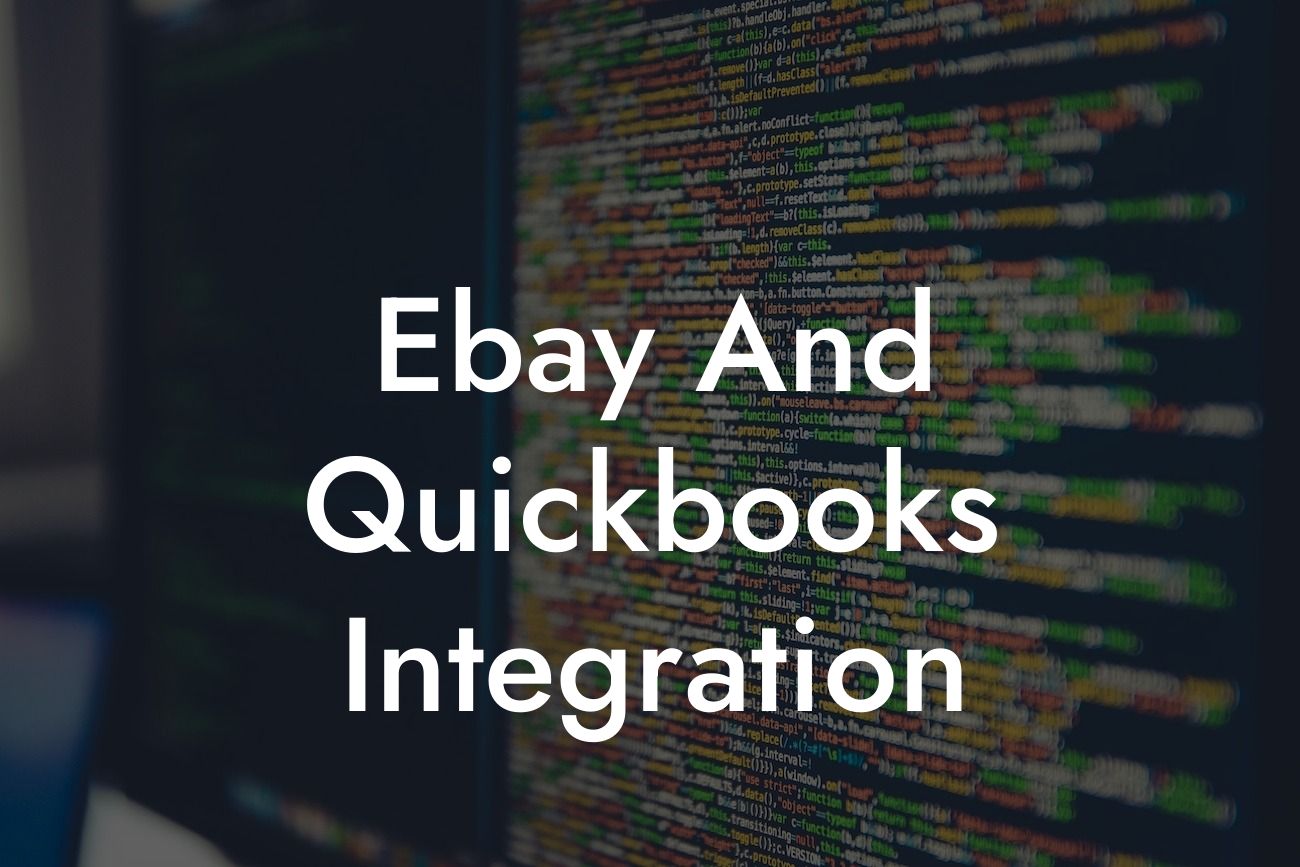Ebay and QuickBooks Integration: Streamlining Your E-commerce Business
As an e-commerce business owner, managing multiple platforms and systems can be overwhelming. Ebay and QuickBooks are two essential tools for many online sellers, but manually entering data between the two can be a significant time drain. This is where integration comes in – a game-changer for businesses looking to streamline their operations and boost efficiency. In this article, we'll delve into the world of Ebay and QuickBooks integration, exploring the benefits, features, and everything you need to know to get started.
What is Ebay and QuickBooks Integration?
Ebay and QuickBooks integration is the process of connecting your Ebay account with your QuickBooks accounting software. This connection enables the seamless exchange of data between the two platforms, automating tasks such as order synchronization, inventory management, and financial data transfer. By integrating Ebay with QuickBooks, you can eliminate manual data entry, reduce errors, and gain a clearer understanding of your business's financial performance.
Benefits of Ebay and QuickBooks Integration
Integrating Ebay with QuickBooks offers a multitude of benefits, including:
- Automated order synchronization: Eliminate manual data entry and reduce errors by automatically importing Ebay orders into QuickBooks.
- Real-time inventory management: Ensure accurate inventory levels by synchronizing stock quantities between Ebay and QuickBooks.
Looking For a Custom QuickBook Integration?
- Streamlined financial management: Automatically transfer financial data, such as sales, refunds, and fees, from Ebay to QuickBooks.
- Enhanced reporting and analytics: Gain valuable insights into your business's performance with detailed reports and analytics.
- Increased efficiency: Save time and reduce manual labor by automating tasks and eliminating data duplication.
How Does Ebay and QuickBooks Integration Work?
The integration process typically involves the following steps:
- Setting up a connection between Ebay and QuickBooks using an integration tool or software.
- Configuring the integration to meet your business's specific needs, such as setting up order and inventory synchronization.
- Mapping Ebay orders and products to corresponding QuickBooks accounts and items.
- Scheduling automatic data transfers to ensure seamless synchronization.
- Monitoring and troubleshooting the integration to ensure data accuracy and consistency.
Features to Look for in an Ebay and QuickBooks Integration Solution
When selecting an integration solution, consider the following essential features:
- Bi-directional synchronization: Ensure that data flows seamlessly between Ebay and QuickBooks in both directions.
- Real-time inventory management: Look for a solution that updates inventory levels in real-time to prevent overselling and stockouts.
- Automated order routing: Choose a solution that can automatically route orders to the correct QuickBooks account or location.
- Customizable mapping: Select a solution that allows you to map Ebay orders and products to specific QuickBooks accounts and items.
- Error handling and logging: Ensure that the solution includes robust error handling and logging to identify and resolve issues quickly.
Common Challenges and Solutions
While integrating Ebay with QuickBooks can be a game-changer, it's not without its challenges. Some common issues and their solutions include:
- Data discrepancies: Regularly reconcile data between Ebay and QuickBooks to identify and resolve discrepancies.
- Inventory synchronization: Implement a real-time inventory management system to prevent overselling and stockouts.
- Order routing errors: Configure automated order routing to ensure orders are correctly routed to the corresponding QuickBooks account or location.
- Integration setup: Work with an experienced integration specialist to ensure a smooth setup and configuration process.
Best Practices for Ebay and QuickBooks Integration
To get the most out of your Ebay and QuickBooks integration, follow these best practices:
- Regularly review and reconcile data between Ebay and QuickBooks.
- Implement a robust inventory management system to prevent overselling and stockouts.
- Set up automated order routing to ensure efficient order processing.
- Monitor and troubleshoot the integration regularly to ensure data accuracy and consistency.
- Provide training and support to staff members to ensure a smooth transition to the integrated system.
Integrating Ebay with QuickBooks can revolutionize your e-commerce business, streamlining operations, and boosting efficiency. By understanding the benefits, features, and challenges of integration, you can make informed decisions and get the most out of this powerful combination. Remember to choose a reliable integration solution, follow best practices, and regularly monitor and troubleshoot the integration to ensure a seamless and efficient experience.
Get Started with Ebay and QuickBooks Integration Today
If you're ready to take your e-commerce business to the next level, contact us to learn more about our Ebay and QuickBooks integration services. Our experienced team will work with you to design and implement a customized integration solution that meets your unique business needs. Don't let manual data entry hold you back – integrate Ebay with QuickBooks today and start streamlining your operations for success!
Frequently Asked Questions
What is Ebay and QuickBooks integration?
Ebay and QuickBooks integration is a process that connects your Ebay store with your QuickBooks accounting software, allowing you to automate and streamline your financial management, inventory tracking, and order fulfillment. This integration enables you to synchronize your Ebay sales, customers, and inventory data with your QuickBooks accounting system, saving you time and reducing errors.
What are the benefits of integrating Ebay with QuickBooks?
Integrating Ebay with QuickBooks offers numerous benefits, including automated accounting, real-time inventory tracking, streamlined order fulfillment, improved customer management, and enhanced financial reporting. This integration also reduces manual data entry, minimizes errors, and provides a comprehensive view of your business performance.
How does the integration process work?
The integration process typically involves connecting your Ebay store with your QuickBooks account through a third-party integration platform or app. This platform acts as a bridge between the two systems, allowing them to communicate and exchange data seamlessly. Once connected, the integration platform will synchronize your Ebay sales, customers, and inventory data with your QuickBooks accounting system.
What types of data can be integrated between Ebay and QuickBooks?
The integration can synchronize various types of data, including sales orders, customer information, inventory levels, product descriptions, and shipping details. This data is exchanged between Ebay and QuickBooks in real-time, ensuring that your accounting system is always up-to-date and accurate.
Is the integration process complicated?
The integration process can be complex, especially for those without technical expertise. However, many integration platforms and apps offer user-friendly interfaces and step-by-step guides to simplify the process. Additionally, some providers offer dedicated support teams to assist with the integration setup and any subsequent issues.
How long does the integration process take?
The integration process can take anywhere from a few minutes to several hours, depending on the complexity of your Ebay store and QuickBooks setup. On average, the process can take around 1-2 hours, including setup and testing.
Do I need to have technical expertise to integrate Ebay with QuickBooks?
No, you don't need to have technical expertise to integrate Ebay with QuickBooks. Many integration platforms and apps offer user-friendly interfaces and step-by-step guides to simplify the process. Additionally, some providers offer dedicated support teams to assist with the integration setup and any subsequent issues.
Is the integration secure?
Yes, the integration is secure. Reputable integration platforms and apps use robust security measures, such as encryption and secure servers, to protect your data during transmission. Additionally, they comply with industry-standard security protocols, such as SSL and OAuth, to ensure the integrity of your data.
Can I integrate multiple Ebay stores with QuickBooks?
Yes, many integration platforms and apps allow you to integrate multiple Ebay stores with QuickBooks. This is particularly useful for businesses with multiple Ebay stores or those that operate in different regions.
Can I customize the integration to meet my specific business needs?
Yes, many integration platforms and apps offer customization options to meet your specific business needs. You can tailor the integration to synchronize specific data, exclude certain data, or even create custom workflows to automate specific tasks.
How often does the integration synchronize data between Ebay and QuickBooks?
The integration can synchronize data between Ebay and QuickBooks in real-time, or at scheduled intervals, depending on your specific needs. Many integration platforms and apps offer flexible scheduling options, allowing you to choose the frequency of data synchronization.
What if I encounter errors or issues during the integration process?
If you encounter errors or issues during the integration process, you can contact the support team of your integration platform or app. They will assist you in resolving the issue and ensure that the integration is set up correctly.
Can I integrate Ebay with other accounting software besides QuickBooks?
Yes, many integration platforms and apps allow you to integrate Ebay with other accounting software, such as Xero, Sage, or Zoho Books. This provides flexibility and allows you to choose the accounting software that best suits your business needs.
How much does it cost to integrate Ebay with QuickBooks?
The cost of integrating Ebay with QuickBooks varies depending on the integration platform or app you choose. Some providers offer free trials, while others charge a monthly or annual subscription fee. On average, the cost of integration can range from $10 to $50 per month.
Is the integration scalable?
Yes, the integration is scalable. Many integration platforms and apps are designed to handle large volumes of data and can scale with your business growth. This ensures that the integration remains efficient and effective, even as your business expands.
Can I integrate Ebay with other e-commerce platforms besides QuickBooks?
Yes, many integration platforms and apps allow you to integrate Ebay with other e-commerce platforms, such as Amazon, Shopify, or Magento. This provides flexibility and allows you to choose the e-commerce platform that best suits your business needs.
How does the integration handle inventory management?
The integration can synchronize inventory levels between Ebay and QuickBooks, ensuring that your inventory is accurate and up-to-date. This helps prevent overselling, reduces stockouts, and enables you to make informed decisions about inventory management.
Can I automate order fulfillment with the integration?
Yes, many integration platforms and apps allow you to automate order fulfillment with the integration. This enables you to streamline your order fulfillment process, reducing manual errors and saving time.
How does the integration handle customer information?
The integration can synchronize customer information between Ebay and QuickBooks, ensuring that your customer data is accurate and up-to-date. This helps you provide better customer service, track customer interactions, and analyze customer behavior.
Can I generate custom reports with the integration?
Yes, many integration platforms and apps allow you to generate custom reports with the integration. This enables you to track key performance indicators, analyze business trends, and make data-driven decisions.
Is the integration compatible with different versions of QuickBooks?
Yes, many integration platforms and apps are compatible with different versions of QuickBooks, including QuickBooks Online, QuickBooks Pro, and QuickBooks Enterprise. This ensures that the integration works seamlessly with your specific version of QuickBooks.
Can I cancel the integration at any time?
Yes, you can cancel the integration at any time. Most integration platforms and apps offer flexible subscription plans, allowing you to cancel or modify your subscription as needed.
Is the integration compliant with accounting standards and regulations?
Yes, the integration is compliant with accounting standards and regulations, such as GAAP and IFRS. This ensures that your financial data is accurate, reliable, and compliant with industry standards.
How does the integration handle tax compliance?
The integration can handle tax compliance by synchronizing tax rates, calculating taxes, and generating tax reports. This ensures that your business is tax-compliant and reduces the risk of tax-related errors.
Can I integrate Ebay with other business applications besides QuickBooks?
Yes, many integration platforms and apps allow you to integrate Ebay with other business applications, such as CRM systems, inventory management software, or shipping providers. This provides a comprehensive view of your business operations and enables you to automate workflows across multiple applications.