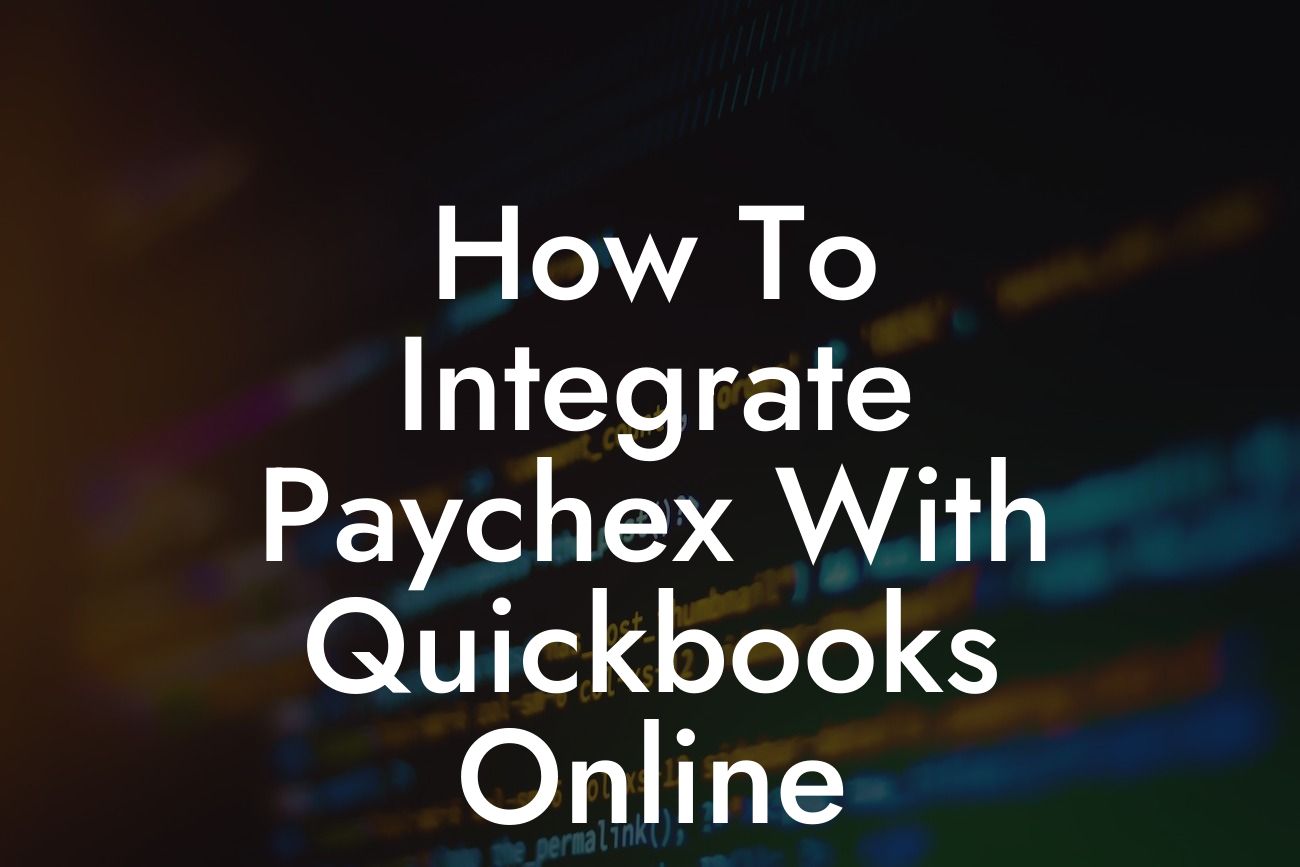What is Paychex and How Does it Integrate with QuickBooks Online?
Paychex is a leading provider of payroll, human resources, and benefits outsourcing solutions for small to medium-sized businesses. By integrating Paychex with QuickBooks Online, businesses can streamline their payroll and accounting processes, reducing errors and increasing efficiency. In this article, we will guide you through the process of integrating Paychex with QuickBooks Online, highlighting the benefits and providing step-by-step instructions to get you started.
Benefits of Integrating Paychex with QuickBooks Online
Integrating Paychex with QuickBooks Online offers several benefits, including:
- Automated payroll journal entries: Eliminate manual data entry and reduce errors by automatically syncing payroll data with QuickBooks Online.
- Streamlined accounting: Consolidate payroll and accounting processes, providing a comprehensive view of your business's financial performance.
- Increased accuracy: Ensure accurate financial reporting and compliance with tax regulations by leveraging the expertise of Paychex and QuickBooks Online.
Looking For a Custom QuickBook Integration?
- Time savings: Reduce the time spent on payroll and accounting tasks, freeing up resources for more strategic activities.
Prerequisites for Integration
Before integrating Paychex with QuickBooks Online, ensure you meet the following prerequisites:
- Active Paychex account: You must have an active Paychex account with payroll processing enabled.
- QuickBooks Online account: You must have an active QuickBooks Online account with administrator access.
- Paychex Online login credentials: You will need your Paychex Online login credentials to authenticate the integration.
Step-by-Step Guide to Integrating Paychex with QuickBooks Online
Follow these steps to integrate Paychex with QuickBooks Online:
- Log in to your Paychex Online account and navigate to the "Settings" tab.
- Click on "Integrations" and select "QuickBooks Online" from the list of available integrations.
- Enter your QuickBooks Online login credentials to authenticate the integration.
- Select the QuickBooks Online company file you want to integrate with Paychex.
- Choose the payroll journal entry format: You can select from various formats, including the default Paychex format or a custom format that aligns with your QuickBooks Online chart of accounts.
- Set up the integration schedule: Choose how often you want Paychex to sync with QuickBooks Online, such as daily, weekly, or monthly.
- Review and confirm the integration settings: Ensure all settings are accurate and complete before saving the integration.
Common Integration Errors and Troubleshooting Tips
During the integration process, you may encounter errors or issues. Here are some common errors and troubleshooting tips:
- Error: "Invalid QuickBooks Online credentials"
- Solution: Verify your QuickBooks Online login credentials and try again.
- Error: "Payroll journal entries not syncing"
- Solution: Check the integration schedule and ensure it is set up correctly. Also, verify that the payroll journal entry format is correct and aligned with your QuickBooks Online chart of accounts.
Best Practices for Maintaining the Integration
To ensure the integration between Paychex and QuickBooks Online runs smoothly, follow these best practices:
- Regularly review and reconcile payroll journal entries in QuickBooks Online.
- Verify that the integration schedule is set up correctly and running as expected.
- Monitor Paychex and QuickBooks Online for any updates or changes that may affect the integration.
Integrating Paychex with QuickBooks Online is a straightforward process that can significantly improve your business's payroll and accounting efficiency. By following the steps outlined in this article, you can ensure a seamless integration that reduces errors and increases accuracy. Remember to regularly review and maintain the integration to ensure it continues to meet your business needs.
Additional Resources
For more information on integrating Paychex with QuickBooks Online, visit the Paychex and QuickBooks Online websites, which offer extensive resources, including user guides, FAQs, and customer support.
Frequently Asked Questions
What is Paychex and how does it integrate with QuickBooks Online?
Paychex is a payroll processing service that helps businesses manage their payroll, taxes, and HR tasks. Integrating Paychex with QuickBooks Online allows you to seamlessly connect your payroll data with your accounting system, eliminating manual data entry and reducing errors.
Why should I integrate Paychex with QuickBooks Online?
Integrating Paychex with QuickBooks Online provides a streamlined and accurate way to manage your payroll and accounting data. This integration eliminates manual data entry, reduces errors, and saves time. You'll also have a clearer picture of your company's financial health and be able to make informed business decisions.
What are the benefits of integrating Paychex with QuickBooks Online?
The benefits of integrating Paychex with QuickBooks Online include: automated payroll journal entries, accurate financial reporting, reduced errors, and increased efficiency. You'll also have access to real-time financial data, improved compliance, and enhanced security.
Is it difficult to integrate Paychex with QuickBooks Online?
No, integrating Paychex with QuickBooks Online is a straightforward process. You'll need to connect your Paychex account to QuickBooks Online, map your payroll accounts, and configure your settings. Our step-by-step guide will walk you through the process.
What information do I need to integrate Paychex with QuickBooks Online?
To integrate Paychex with QuickBooks Online, you'll need your Paychex account credentials, your QuickBooks Online login credentials, and your company's financial data, such as your chart of accounts and payroll accounts.
How long does it take to integrate Paychex with QuickBooks Online?
The integration process typically takes around 30 minutes to an hour, depending on the complexity of your payroll setup and the amount of data you need to configure.
Do I need to be a Paychex customer to integrate with QuickBooks Online?
Yes, you need to be a Paychex customer to integrate with QuickBooks Online. If you're not already a Paychex customer, you can sign up for their services and then integrate with QuickBooks Online.
Can I integrate Paychex with other accounting software besides QuickBooks Online?
Yes, Paychex integrates with other accounting software, including QuickBooks Desktop, Xero, and Sage. However, the integration process and features may vary depending on the software.
What type of data is shared between Paychex and QuickBooks Online?
The integration shares payroll data, including employee information, payroll journal entries, and tax payments. This data is shared securely and in real-time, ensuring accuracy and compliance.
Is my data secure when integrating Paychex with QuickBooks Online?
Yes, your data is secure when integrating Paychex with QuickBooks Online. Both Paychex and QuickBooks Online have robust security measures in place to protect your sensitive data, including encryption, firewalls, and access controls.
Can I customize the integration to fit my business needs?
Yes, you can customize the integration to fit your business needs. You can map your payroll accounts to specific QuickBooks Online accounts, configure your payroll settings, and choose which data to share between the two systems.
What if I encounter errors during the integration process?
If you encounter errors during the integration process, you can contact Paychex or QuickBooks Online support for assistance. They'll help you troubleshoot the issue and resolve it quickly.
Can I integrate Paychex with multiple QuickBooks Online companies?
Yes, you can integrate Paychex with multiple QuickBooks Online companies. This is useful if you have multiple businesses or entities that require separate accounting and payroll systems.
How do I know if the integration is working correctly?
You can verify that the integration is working correctly by checking your QuickBooks Online account for payroll journal entries, reviewing your payroll reports, and ensuring that your financial data is accurate and up-to-date.
Can I disconnect the integration if I need to?
Yes, you can disconnect the integration if you need to. This may be necessary if you're switching to a different accounting system or if you're experiencing issues with the integration.
What if I have multiple users accessing my Paychex and QuickBooks Online accounts?
If you have multiple users accessing your Paychex and QuickBooks Online accounts, you can control access and permissions through the respective systems. This ensures that only authorized users can access and manage your payroll and accounting data.
Is the integration compatible with all QuickBooks Online plans?
The integration is compatible with most QuickBooks Online plans, including Essentials, Plus, and Advanced. However, some features may not be available on all plans, so it's essential to check the QuickBooks Online website for plan details.
Can I integrate Paychex with QuickBooks Online if I'm using a third-party payroll service?
If you're using a third-party payroll service, you may not be able to integrate Paychex with QuickBooks Online. However, you can contact Paychex or QuickBooks Online support to discuss your specific situation and explore alternative solutions.
What kind of support is available for the integration?
Both Paychex and QuickBooks Online offer support for the integration, including online resources, phone support, and live chat. You can also contact your Paychex or QuickBooks Online representative for personalized assistance.
Are there any additional fees for the integration?
There may be additional fees for the integration, depending on your Paychex and QuickBooks Online plans. You should review your plans and pricing to understand any additional costs associated with the integration.
Can I cancel the integration at any time?
Yes, you can cancel the integration at any time. You'll need to disconnect the integration through your Paychex or QuickBooks Online account settings. This will stop the sharing of data between the two systems.
What if I need to make changes to my payroll setup after integrating with QuickBooks Online?
If you need to make changes to your payroll setup after integrating with QuickBooks Online, you can do so through your Paychex account. You'll need to update your payroll settings, and then the changes will be reflected in your QuickBooks Online account.
Can I integrate Paychex with QuickBooks Online if I'm using a different country or region?
The integration is available for businesses in the United States and Canada. If you're using a different country or region, you should contact Paychex or QuickBooks Online support to discuss your specific situation and explore alternative solutions.