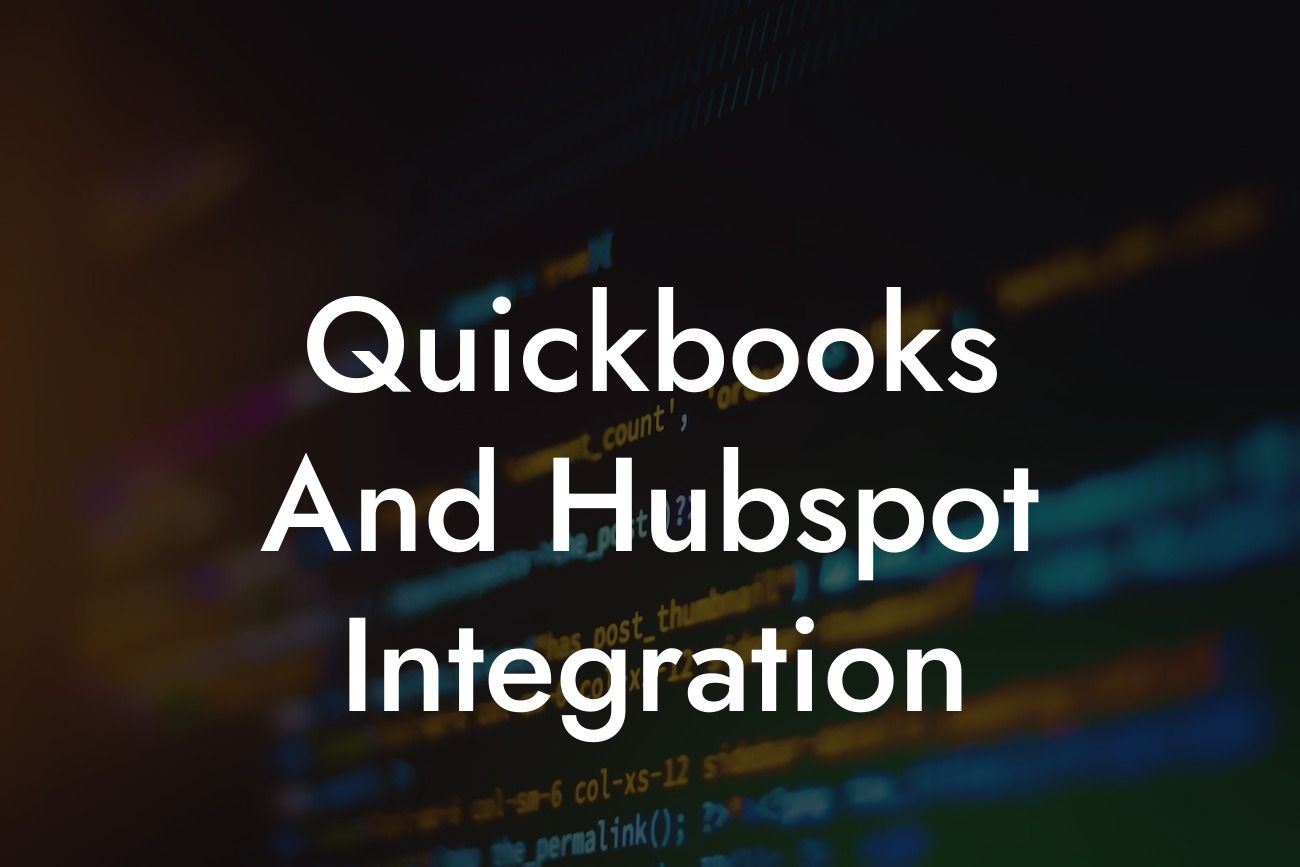Streamlining Your Business Operations: The Power of QuickBooks and HubSpot Integration
As a business owner, you understand the importance of efficient operations and accurate data management. Two of the most popular tools used to achieve this are QuickBooks and HubSpot. While they are both powerful platforms in their own right, integrating them can take your business to the next level. In this article, we'll explore the benefits and process of integrating QuickBooks and HubSpot, and how it can revolutionize the way you manage your finances, sales, and customer relationships.
What is QuickBooks?
QuickBooks is a leading accounting software that helps businesses manage their financial operations, including invoicing, expense tracking, and financial reporting. It's designed to simplify accounting tasks, reduce errors, and provide real-time insights into your company's financial health. With QuickBooks, you can easily track income and expenses, generate invoices, and manage payroll, among other features.
What is HubSpot?
HubSpot is an all-in-one marketing, sales, and customer service platform that helps businesses attract, engage, and delight customers. It offers a range of tools, including CRM, marketing automation, and analytics, to help you understand your customers' needs and behaviors. With HubSpot, you can manage your sales pipeline, track customer interactions, and provide personalized experiences to drive growth and revenue.
The Benefits of Integrating QuickBooks and HubSpot
Integrating QuickBooks and HubSpot can have a significant impact on your business operations. By connecting these two platforms, you can:
- Automate data synchronization, eliminating manual data entry and reducing errors
- Get a complete view of your customers, including their financial history and interactions
- Streamline your sales process, from lead generation to closing deals
- Enhance customer relationships with personalized experiences and targeted marketing
- Improve financial forecasting and planning with real-time data and insights
- Reduce costs and increase efficiency by automating routine tasks
How to Integrate QuickBooks and HubSpot
Integrating QuickBooks and HubSpot is a straightforward process that can be done in a few steps:
Looking For a Custom QuickBook Integration?
1. Connect your QuickBooks account to HubSpot using an integration tool or API
2. Map your QuickBooks data to corresponding fields in HubSpot, such as customer names and addresses
3. Configure the integration to sync data in real-time, ensuring that both platforms are always up-to-date
4. Set up workflows and automation rules to streamline your sales and accounting processes
Common Use Cases for QuickBooks and HubSpot Integration
The integration of QuickBooks and HubSpot can be applied to various business scenarios, including:
- Automating invoicing and payment processing for customers
- Tracking sales performance and revenue growth
- Managing customer relationships and interactions
- Streamlining accounting and bookkeeping tasks
- Enhancing customer service with personalized support
Best Practices for QuickBooks and HubSpot Integration
To get the most out of your QuickBooks and HubSpot integration, follow these best practices:
- Ensure data consistency and accuracy across both platforms
- Set up regular data backups to prevent data loss
- Use automation rules and workflows to streamline processes
- Monitor and analyze data to identify trends and opportunities
- Provide training and support to users to ensure a smooth transition
Overcoming Common Challenges in QuickBooks and HubSpot Integration
While integrating QuickBooks and HubSpot can be a game-changer for your business, you may encounter some challenges along the way. These can include:
- Data inconsistencies and errors
- Complexity in setting up the integration
- Difficulty in mapping data fields between platforms
- Ensuring data security and compliance
By being aware of these potential challenges, you can proactively address them and ensure a seamless integration process.
Integrating QuickBooks and HubSpot can have a transformative impact on your business operations, from streamlining financial management to enhancing customer relationships. By understanding the benefits, process, and best practices of integration, you can unlock the full potential of these two powerful platforms. If you're ready to take your business to the next level, consider integrating QuickBooks and HubSpot today.
Frequently Asked Questions
What is QuickBooks and HubSpot integration?
QuickBooks and HubSpot integration is the process of connecting two popular business software platforms to streamline financial management and customer relationship management. This integration enables users to synchronize data, automate workflows, and gain a unified view of their business operations.
What are the benefits of integrating QuickBooks and HubSpot?
The integration of QuickBooks and HubSpot offers numerous benefits, including improved data accuracy, reduced manual data entry, enhanced customer insights, and increased productivity. It also enables businesses to make data-driven decisions, track customer interactions, and automate tasks.
How does the integration between QuickBooks and HubSpot work?
The integration is facilitated through APIs, which enable the exchange of data between the two platforms. Once connected, data is synchronized in real-time, ensuring that financial and customer data are up-to-date and accurate.
What types of data can be integrated between QuickBooks and HubSpot?
The integration enables the synchronization of various data types, including customer information, invoices, payments, estimates, and sales data. This ensures that both financial and customer-facing teams have access to the same accurate and up-to-date information.
Is the integration compatible with all versions of QuickBooks?
The integration is compatible with most versions of QuickBooks, including QuickBooks Online, QuickBooks Pro, and QuickBooks Enterprise. However, it's essential to check the compatibility of your specific version before integrating.
Can I integrate QuickBooks and HubSpot myself, or do I need a developer?
While it's possible to integrate QuickBooks and HubSpot yourself, it's recommended to work with a certified developer or integration expert to ensure a seamless and customized integration that meets your specific business needs.
How long does the integration process typically take?
The integration process can take anywhere from a few hours to several days, depending on the complexity of the integration and the amount of data being synchronized. A certified developer or integration expert can provide a more accurate estimate based on your specific requirements.
What is the cost of integrating QuickBooks and HubSpot?
The cost of integration varies depending on the complexity of the integration, the amount of data being synchronized, and the services of the developer or integration expert. On average, the cost can range from a few hundred to several thousand dollars.
Is the integration secure and compliant with data protection regulations?
Yes, the integration is secure and compliant with major data protection regulations, including GDPR and HIPAA. Both QuickBooks and HubSpot have robust security measures in place to protect sensitive data.
Can I customize the integration to meet my specific business needs?
Yes, the integration can be customized to meet your specific business needs. A certified developer or integration expert can work with you to tailor the integration to your unique requirements and workflows.
What kind of support is available for the integration?
Both QuickBooks and HubSpot offer dedicated support teams and resources to assist with any integration-related issues. Additionally, certified developers and integration experts can provide ongoing support and maintenance to ensure the integration continues to meet your business needs.
Can I integrate QuickBooks and HubSpot with other business applications?
Yes, both QuickBooks and HubSpot offer integrations with a wide range of business applications, including payment gateways, e-commerce platforms, and marketing automation tools. This enables you to create a connected ecosystem that streamlines your entire business operation.
How do I troubleshoot integration issues?
In the event of integration issues, it's essential to identify the source of the problem. Check the integration logs, verify data formatting, and ensure that API keys are valid. If the issue persists, contact the support teams of QuickBooks, HubSpot, or your certified developer or integration expert.
Can I integrate QuickBooks and HubSpot for multiple companies?
Yes, it's possible to integrate QuickBooks and HubSpot for multiple companies. This is particularly useful for businesses with multiple subsidiaries, franchises, or clients. A certified developer or integration expert can assist with configuring the integration for multiple companies.
What are the system requirements for the integration?
The integration requires a stable internet connection, compatible browser, and up-to-date versions of QuickBooks and HubSpot. It's essential to ensure that your system meets the minimum requirements for both platforms to ensure a seamless integration.
Can I use the integration for accounting and bookkeeping purposes?
Yes, the integration is ideal for accounting and bookkeeping purposes. It enables you to synchronize financial data, automate tasks, and gain a unified view of your financial operations.
How does the integration impact my financial data and reporting?
The integration ensures that your financial data is accurate, up-to-date, and synchronized across both platforms. This enables you to generate accurate financial reports, track cash flow, and make informed business decisions.
Can I use the integration for customer relationship management (CRM) purposes?
Yes, the integration is ideal for CRM purposes. It enables you to synchronize customer data, track interactions, and gain a unified view of your customer relationships.
How does the integration impact my sales and marketing efforts?
The integration enables you to synchronize sales and marketing data, track customer interactions, and gain valuable insights into customer behavior. This enables you to tailor your sales and marketing efforts to specific customer segments and improve conversion rates.
Can I integrate QuickBooks and HubSpot for e-commerce purposes?
Yes, the integration is ideal for e-commerce businesses. It enables you to synchronize sales data, track inventory, and automate tasks, ensuring a seamless and efficient online shopping experience for your customers.
How does the integration impact my customer service and support?
The integration enables you to synchronize customer data, track interactions, and provide personalized support to your customers. This improves customer satisfaction, loyalty, and retention.
Can I integrate QuickBooks and HubSpot for non-profit organizations?
Yes, the integration is suitable for non-profit organizations. It enables you to synchronize financial data, track donations, and gain valuable insights into donor behavior, ensuring that you can focus on your mission and make a greater impact.
What are the best practices for integrating QuickBooks and HubSpot?
Best practices for integrating QuickBooks and HubSpot include defining clear goals and objectives, ensuring data accuracy and consistency, and providing ongoing training and support to users. It's also essential to monitor and optimize the integration regularly to ensure it continues to meet your business needs.
How do I get started with integrating QuickBooks and HubSpot?
To get started, contact a certified developer or integration expert, or reach out to the support teams of QuickBooks and HubSpot. They can guide you through the integration process, provide customized solutions, and ensure a seamless integration that meets your specific business needs.