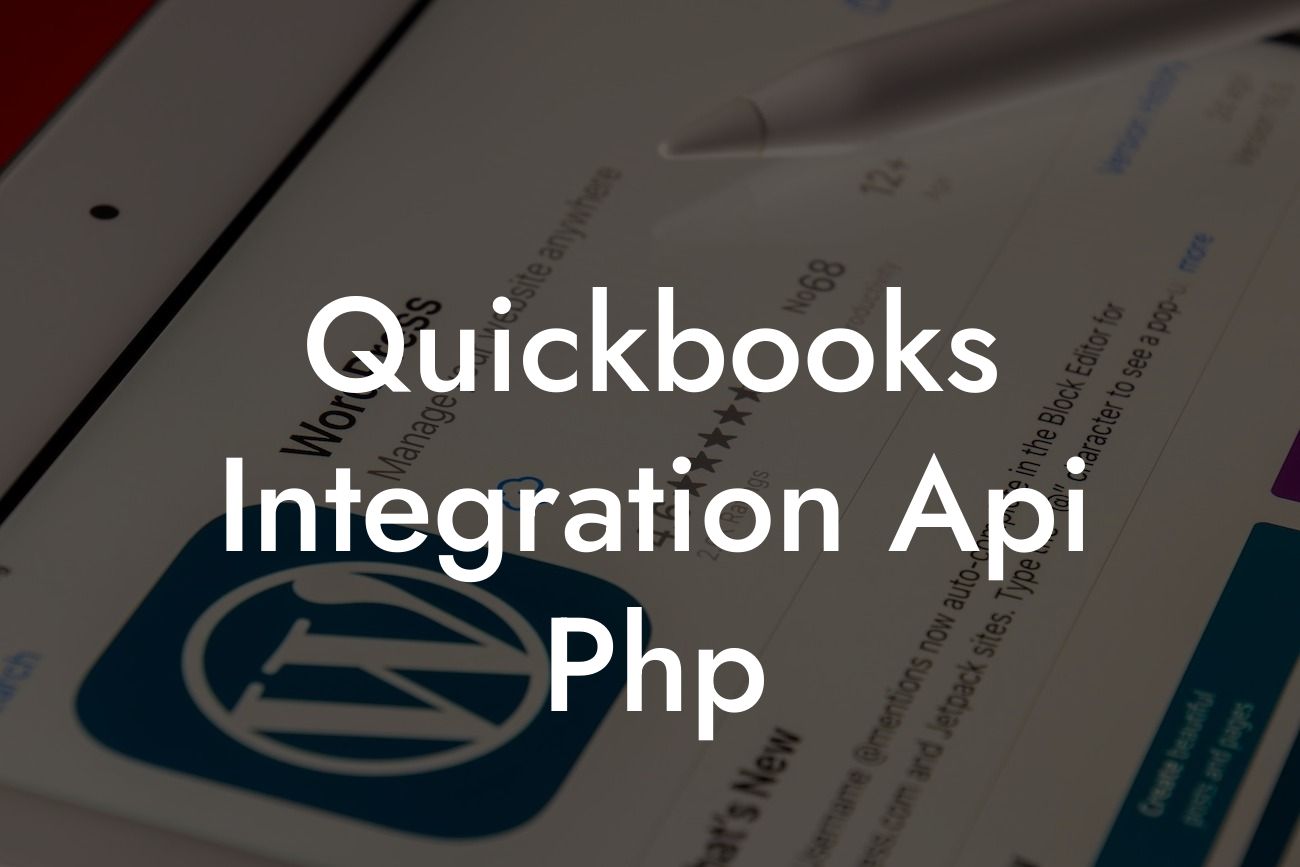What is QuickBooks Integration API PHP?
QuickBooks Integration API PHP is a powerful tool that allows developers to connect their PHP applications with QuickBooks, a popular accounting software used by millions of businesses worldwide. This integration enables seamless data exchange between the two systems, automating tasks, and streamlining business processes. With QuickBooks Integration API PHP, developers can create custom applications that interact with QuickBooks, making it an essential tool for businesses that rely on QuickBooks for their financial management.
Benefits of QuickBooks Integration API PHP
The benefits of using QuickBooks Integration API PHP are numerous. Some of the most significant advantages include:
- Automated data synchronization: With QuickBooks Integration API PHP, you can automate the process of syncing data between your PHP application and QuickBooks, eliminating manual data entry and reducing errors.
- Increased efficiency: By automating tasks and streamlining business processes, QuickBooks Integration API PHP helps businesses save time and increase productivity.
- Improved accuracy: With automated data synchronization, you can ensure that your financial data is accurate and up-to-date, reducing the risk of errors and discrepancies.
Looking For a Custom QuickBook Integration?
- Enhanced customer experience: By providing a seamless and integrated experience, businesses can improve customer satisfaction and loyalty.
How Does QuickBooks Integration API PHP Work?
QuickBooks Integration API PHP works by using APIs (Application Programming Interfaces) to connect your PHP application with QuickBooks. Here's a high-level overview of the process:
- Your PHP application sends a request to the QuickBooks API using HTTP protocols.
- The QuickBooks API processes the request and returns the requested data in a JSON or XML format.
- Your PHP application receives the data and processes it accordingly, updating your database or performing other tasks as needed.
- The process can be reversed, allowing your PHP application to send data to QuickBooks, such as creating new invoices or updating customer information.
Types of QuickBooks Integration API PHP
There are several types of QuickBooks Integration API PHP, each with its own strengths and weaknesses. Some of the most common types include:
- QuickBooks Online API: This API is used to connect with QuickBooks Online, a cloud-based version of QuickBooks.
- QuickBooks Desktop API: This API is used to connect with QuickBooks Desktop, a locally installed version of QuickBooks.
- QuickBooks Payments API: This API is used to process payments and manage payment-related tasks.
- QuickBooks Commerce API: This API is used to connect with QuickBooks Commerce, a comprehensive commerce platform.
Challenges of QuickBooks Integration API PHP
While QuickBooks Integration API PHP offers many benefits, it also presents some challenges. Some of the most common challenges include:
- Complexity: QuickBooks Integration API PHP can be complex and requires a deep understanding of APIs, PHP, and QuickBooks.
- Security: With any API integration, security is a top concern. Developers must ensure that data is transmitted securely and that access is restricted to authorized users.
- Data mapping: Mapping data between your PHP application and QuickBooks can be time-consuming and requires a thorough understanding of both systems.
- Error handling: Handling errors and exceptions is crucial to ensure that the integration works smoothly and efficiently.
Best Practices for QuickBooks Integration API PHP
To ensure a successful QuickBooks Integration API PHP, it's essential to follow best practices. Some of the most important best practices include:
- Plan carefully: Before starting the integration, plan carefully and define your requirements and goals.
- Choose the right API: Select the right API for your needs, considering factors such as scalability, security, and ease of use.
- Use secure protocols: Use secure protocols such as HTTPS to ensure that data is transmitted securely.
- Test thoroughly: Test the integration thoroughly to ensure that it works as expected and that errors are handled correctly.
- Monitor and maintain: Monitor the integration regularly and perform maintenance tasks as needed to ensure that it continues to work smoothly.
Real-World Examples of QuickBooks Integration API PHP
QuickBooks Integration API PHP is used in a variety of real-world scenarios, including:
- E-commerce integrations: Online stores use QuickBooks Integration API PHP to connect their e-commerce platform with QuickBooks, automating tasks such as order fulfillment and inventory management.
- CRM integrations: Businesses use QuickBooks Integration API PHP to connect their CRM system with QuickBooks, providing a 360-degree view of customer interactions and financial data.
- Custom applications: Developers use QuickBooks Integration API PHP to create custom applications that interact with QuickBooks, such as expense tracking or time tracking applications.
QuickBooks Integration API PHP is a powerful tool that offers numerous benefits for businesses that rely on QuickBooks for their financial management. By understanding how it works, the benefits it offers, and the challenges it presents, developers can create custom applications that integrate seamlessly with QuickBooks. By following best practices and using real-world examples as inspiration, businesses can unlock the full potential of QuickBooks Integration API PHP and take their financial management to the next level.
Frequently Asked Questions
What is QuickBooks Integration API PHP?
QuickBooks Integration API PHP is a software development kit that enables developers to integrate QuickBooks accounting software with their PHP-based applications. It provides a set of APIs and tools to connect, authenticate, and exchange data between QuickBooks and PHP applications.
What are the benefits of using QuickBooks Integration API PHP?
The benefits of using QuickBooks Integration API PHP include streamlined accounting processes, automated data synchronization, improved accuracy, and enhanced customer experience. It also enables developers to build custom applications that cater to specific business needs.
What types of applications can be integrated with QuickBooks using PHP?
Various types of applications can be integrated with QuickBooks using PHP, including e-commerce platforms, CRM systems, inventory management systems, and custom-built applications.
Do I need to have programming knowledge to use QuickBooks Integration API PHP?
Yes, you need to have basic programming knowledge in PHP to use QuickBooks Integration API PHP. However, the API provides detailed documentation and sample code to help developers get started.
What are the system requirements for using QuickBooks Integration API PHP?
The system requirements for using QuickBooks Integration API PHP include a PHP-enabled web server, QuickBooks accounting software, and a stable internet connection.
How do I get started with QuickBooks Integration API PHP?
To get started with QuickBooks Integration API PHP, you need to sign up for a QuickBooks developer account, download the API documentation, and install the required PHP libraries.
What is the difference between QuickBooks Online and QuickBooks Desktop?
QuickBooks Online is a cloud-based accounting software, while QuickBooks Desktop is a locally installed accounting software. The QuickBooks Integration API PHP supports both versions, but the implementation and requirements may vary.
Can I use QuickBooks Integration API PHP for both QuickBooks Online and QuickBooks Desktop?
Yes, you can use QuickBooks Integration API PHP for both QuickBooks Online and QuickBooks Desktop. However, you need to use different APIs and authentication methods for each version.
What is OAuth 2.0, and how does it relate to QuickBooks Integration API PHP?
OAuth 2.0 is an authentication protocol that enables secure authorization between applications. QuickBooks Integration API PHP uses OAuth 2.0 to authenticate and authorize API requests.
How do I authenticate with QuickBooks using PHP?
To authenticate with QuickBooks using PHP, you need to use the OAuth 2.0 protocol to obtain an access token, which is then used to authorize API requests.
What is a realm ID, and how do I obtain it?
A realm ID is a unique identifier for a QuickBooks company file. You can obtain the realm ID by logging into the QuickBooks developer portal and creating a new application.
What are the different types of API requests supported by QuickBooks Integration API PHP?
The QuickBooks Integration API PHP supports various types of API requests, including GET, POST, PUT, and DELETE requests, to perform different operations such as creating, reading, updating, and deleting data.
How do I handle errors and exceptions in QuickBooks Integration API PHP?
You can handle errors and exceptions in QuickBooks Integration API PHP by using try-catch blocks, error logging, and debugging tools to identify and resolve issues.
Can I use QuickBooks Integration API PHP for real-time data synchronization?
Yes, you can use QuickBooks Integration API PHP for real-time data synchronization by using webhooks, which enable instant notifications and updates when data changes in QuickBooks.
What is the maximum number of API requests I can make per day?
The maximum number of API requests you can make per day depends on your QuickBooks plan and the type of API requests. You can check the QuickBooks API documentation for specific rate limits.
How do I optimize the performance of QuickBooks Integration API PHP?
You can optimize the performance of QuickBooks Integration API PHP by using caching, optimizing database queries, and minimizing the number of API requests.
Is QuickBooks Integration API PHP secure?
Yes, QuickBooks Integration API PHP is secure, as it uses OAuth 2.0 authentication, SSL encryption, and secure data storage to protect sensitive data.
Can I use QuickBooks Integration API PHP for custom reporting and analytics?
Yes, you can use QuickBooks Integration API PHP for custom reporting and analytics by extracting data from QuickBooks and integrating it with reporting tools and analytics platforms.
How do I troubleshoot issues with QuickBooks Integration API PHP?
You can troubleshoot issues with QuickBooks Integration API PHP by checking the API documentation, debugging logs, and seeking support from the QuickBooks developer community and support team.
Can I use QuickBooks Integration API PHP for automating workflows and tasks?
Yes, you can use QuickBooks Integration API PHP for automating workflows and tasks by creating custom scripts and integrations that interact with QuickBooks data and APIs.
What are the best practices for using QuickBooks Integration API PHP?
The best practices for using QuickBooks Integration API PHP include following the API documentation, using secure authentication, optimizing performance, and testing thoroughly before deploying to production.
Can I use QuickBooks Integration API PHP for integrating with other Intuit products?
Yes, you can use QuickBooks Integration API PHP for integrating with other Intuit products, such as TurboTax and ProConnect, by using the Intuit Developer Platform and APIs.
How do I stay updated with the latest changes and updates to QuickBooks Integration API PHP?
You can stay updated with the latest changes and updates to QuickBooks Integration API PHP by subscribing to the QuickBooks developer blog, following the QuickBooks developer community, and checking the API documentation regularly.
What kind of support is available for QuickBooks Integration API PHP?
The QuickBooks developer team provides various types of support for QuickBooks Integration API PHP, including documentation, community forums, and support tickets, to help developers resolve issues and get started with the API.