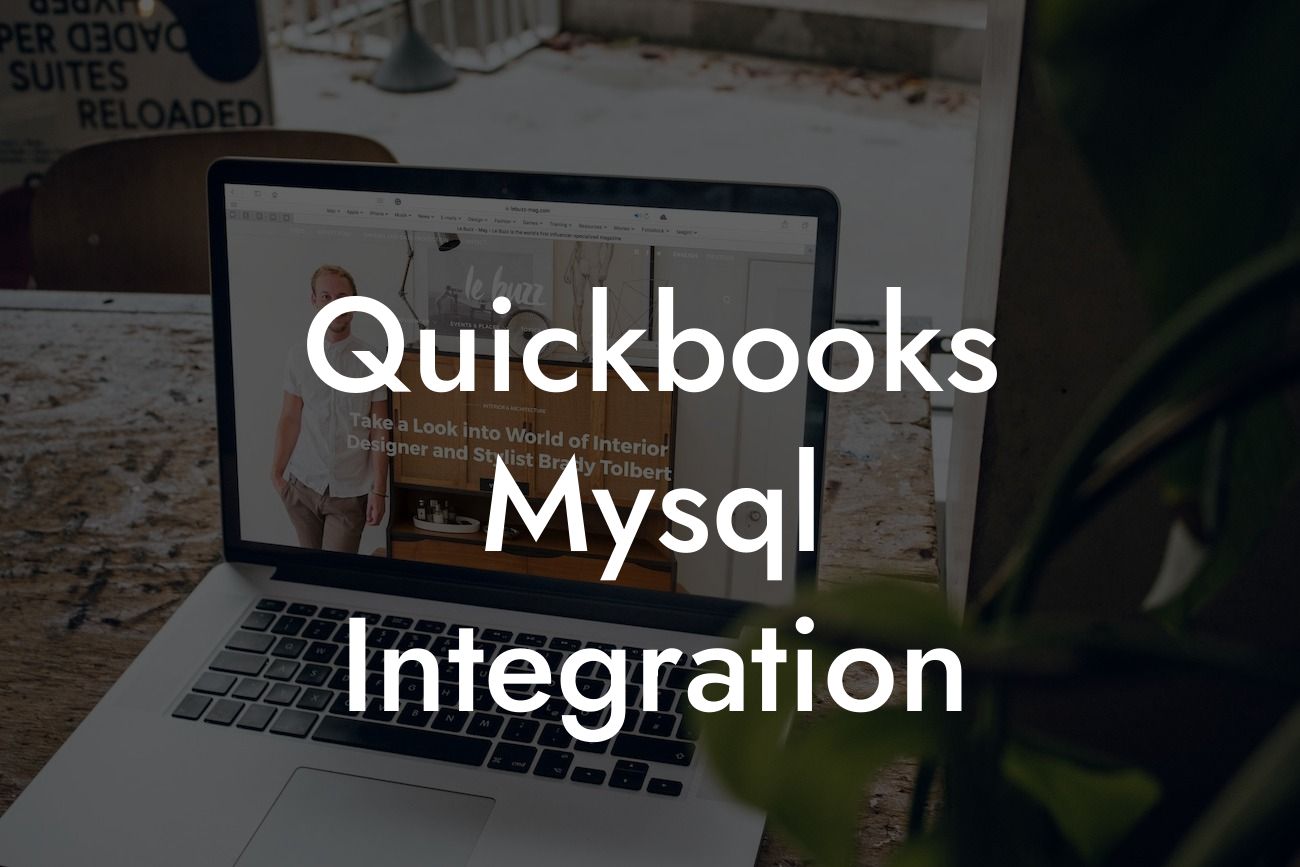What is QuickBooks MySQL Integration?
QuickBooks MySQL integration is the process of connecting QuickBooks, a popular accounting software, with a MySQL database. This integration allows businesses to leverage the power of both systems, streamlining their financial operations and gaining valuable insights into their financial data. By integrating QuickBooks with a MySQL database, businesses can automate tasks, reduce errors, and make data-driven decisions.
Benefits of QuickBooks MySQL Integration
There are numerous benefits to integrating QuickBooks with a MySQL database. Some of the most significant advantages include:
• Improved data accuracy: By automating data transfer between QuickBooks and the MySQL database, businesses can reduce errors and ensure that their financial data is accurate and up-to-date.
• Increased efficiency: Integration eliminates the need for manual data entry, freeing up staff to focus on more strategic tasks.
• Enhanced reporting and analytics: With a MySQL database, businesses can generate detailed reports and analytics, providing valuable insights into their financial performance.
Looking For a Custom QuickBook Integration?
• Scalability: MySQL databases can handle large volumes of data, making them an ideal solution for businesses that need to scale their financial operations.
How Does QuickBooks MySQL Integration Work?
The integration process typically involves the following steps:
• Data extraction: QuickBooks data is extracted and converted into a format compatible with the MySQL database.
• Data transformation: The extracted data is transformed into a format that can be easily imported into the MySQL database.
• Data loading: The transformed data is loaded into the MySQL database, where it can be accessed and analyzed.
• Synchronization: The integration process is typically set up to run on a schedule, ensuring that the MySQL database is always up-to-date with the latest QuickBooks data.
Types of QuickBooks MySQL Integration
There are several types of QuickBooks MySQL integration, including:
• One-way integration: Data is transferred from QuickBooks to the MySQL database, but not vice versa.
• Two-way integration: Data is transferred bidirectionally between QuickBooks and the MySQL database.
• Real-time integration: Data is transferred in real-time, ensuring that the MySQL database is always up-to-date.
• Batch integration: Data is transferred in batches, typically on a schedule.
Challenges of QuickBooks MySQL Integration
While QuickBooks MySQL integration offers numerous benefits, there are also some challenges to be aware of, including:
• Complexity: The integration process can be complex, requiring specialized technical expertise.
• Data mapping: Mapping QuickBooks data to the MySQL database can be a time-consuming and error-prone process.
• Data quality: Poor data quality in QuickBooks can result in inaccurate data in the MySQL database.
• Security: Ensuring the security and integrity of sensitive financial data is a top priority.
Best Practices for QuickBooks MySQL Integration
To ensure a successful integration, it's essential to follow best practices, including:
• Define clear goals and objectives: Determine what you want to achieve through the integration.
• Choose the right integration method: Select the integration method that best meets your business needs.
• Ensure data quality: Verify the accuracy and completeness of QuickBooks data before integrating with the MySQL database.
• Test thoroughly: Test the integration process thoroughly to ensure that it's working as expected.
Common Use Cases for QuickBooks MySQL Integration
QuickBooks MySQL integration is commonly used in a variety of scenarios, including:
• E-commerce integration: Integrating QuickBooks with an e-commerce platform and a MySQL database to automate order processing and inventory management.
• Point of sale integration: Integrating QuickBooks with a point of sale system and a MySQL database to streamline sales and inventory tracking.
• ERP integration: Integrating QuickBooks with an enterprise resource planning (ERP) system and a MySQL database to automate financial operations.
QuickBooks MySQL integration is a powerful solution for businesses looking to streamline their financial operations and gain valuable insights into their financial data. By understanding the benefits, process, and challenges of integration, businesses can make informed decisions about how to leverage this technology to drive growth and success.
At [Your Company], we specialize in QuickBooks integrations and can help you navigate the complexities of QuickBooks MySQL integration. Contact us today to learn more about how we can help you achieve your financial goals.
Frequently Asked Questions
What is QuickBooks MySQL integration?
QuickBooks MySQL integration is a process that allows you to connect your QuickBooks accounting software with a MySQL database. This integration enables you to access and manage your financial data in a more efficient and organized manner.
Why do I need QuickBooks MySQL integration?
Integrating QuickBooks with MySQL provides a centralized platform for managing your financial data, automates data entry, and reduces errors. It also enables you to generate customized reports, track inventory, and make informed business decisions.
What are the benefits of integrating QuickBooks with MySQL?
The benefits of integrating QuickBooks with MySQL include improved data accuracy, increased efficiency, enhanced reporting capabilities, and better decision-making. It also enables you to scale your business more easily and reduces the risk of data loss.
Is QuickBooks MySQL integration compatible with all versions of QuickBooks?
QuickBooks MySQL integration is compatible with most versions of QuickBooks, including Pro, Premier, and Enterprise. However, it's essential to check the compatibility of your specific version with the integration tool or service provider.
Do I need to have technical expertise to integrate QuickBooks with MySQL?
While some technical knowledge is helpful, it's not necessary to have extensive technical expertise to integrate QuickBooks with MySQL. You can hire a professional or use a user-friendly integration tool to simplify the process.
How long does the integration process take?
The integration process can take anywhere from a few hours to several days, depending on the complexity of your setup and the amount of data to be transferred.
What type of data can be integrated between QuickBooks and MySQL?
You can integrate various types of data, including customer information, invoices, payments, inventory levels, and financial reports. The specific data that can be integrated depends on the integration tool or service provider.
Is my data secure during the integration process?
Yes, your data is secure during the integration process. Reputable integration tools and service providers use advanced security measures, such as encryption and secure servers, to protect your data.
Can I integrate QuickBooks with other databases besides MySQL?
Yes, you can integrate QuickBooks with other databases, such as Microsoft SQL Server, Oracle, or PostgreSQL. The specific database options depend on the integration tool or service provider.
What are the system requirements for QuickBooks MySQL integration?
The system requirements for QuickBooks MySQL integration include a compatible version of QuickBooks, a MySQL database, and a stable internet connection. The specific requirements may vary depending on the integration tool or service provider.
How do I troubleshoot common integration issues?
To troubleshoot common integration issues, check the integration tool's documentation, contact the service provider's support team, or consult with a QuickBooks expert. Common issues include data mismatch, connectivity problems, and errors during the integration process.
Can I customize the integration to meet my specific business needs?
Yes, you can customize the integration to meet your specific business needs. Many integration tools and service providers offer customization options, such as mapping specific fields or creating custom workflows.
What is the cost of QuickBooks MySQL integration?
The cost of QuickBooks MySQL integration varies depending on the integration tool or service provider, the complexity of the integration, and the amount of data to be transferred. You can expect to pay a one-time setup fee and ongoing subscription costs.
Is there a free trial or demo available for QuickBooks MySQL integration?
Some integration tools and service providers offer a free trial or demo, allowing you to test the integration before committing to a purchase. Be sure to check the provider's website for more information.
How do I ensure data consistency between QuickBooks and MySQL?
To ensure data consistency, schedule regular synchronization, use data validation rules, and monitor data discrepancies. You can also use data quality tools to identify and correct errors.
Can I integrate QuickBooks with MySQL in a cloud-based environment?
Yes, you can integrate QuickBooks with MySQL in a cloud-based environment, such as Amazon Web Services (AWS) or Microsoft Azure. This enables you to access your financial data from anywhere, at any time.
What are the common use cases for QuickBooks MySQL integration?
Common use cases for QuickBooks MySQL integration include automating data entry, generating customized reports, tracking inventory levels, and integrating with e-commerce platforms.
How do I ensure compliance with accounting standards and regulations?
To ensure compliance with accounting standards and regulations, use a reputable integration tool or service provider, maintain accurate and up-to-date financial records, and consult with a qualified accountant or bookkeeper.
Can I integrate QuickBooks with other business applications besides MySQL?
Yes, you can integrate QuickBooks with other business applications, such as CRM systems, e-commerce platforms, or inventory management software. The specific integration options depend on the application and the integration tool or service provider.
What kind of support is available for QuickBooks MySQL integration?
Reputable integration tools and service providers offer various levels of support, including online documentation, phone support, email support, and live chat. Be sure to check the provider's website for more information.
How do I measure the ROI of QuickBooks MySQL integration?
To measure the ROI of QuickBooks MySQL integration, track key metrics such as increased efficiency, reduced errors, and improved decision-making. You can also calculate the cost savings and revenue growth resulting from the integration.
Can I integrate QuickBooks with MySQL for multiple companies?
Yes, you can integrate QuickBooks with MySQL for multiple companies, enabling you to manage multiple entities from a single platform. This is particularly useful for businesses with multiple subsidiaries or franchises.
What are the best practices for maintaining a successful QuickBooks MySQL integration?
Best practices for maintaining a successful QuickBooks MySQL integration include regular data backups, software updates, and monitoring data discrepancies. You should also establish clear workflows and designate a team member to oversee the integration.
How do I handle data discrepancies during the integration process?
To handle data discrepancies, identify the source of the error, correct the data, and re-run the integration process. You can also use data quality tools to identify and correct errors.
Can I use QuickBooks MySQL integration for budgeting and forecasting?
Yes, you can use QuickBooks MySQL integration for budgeting and forecasting by generating customized reports, tracking key performance indicators, and analyzing historical data.
What are the common challenges faced during QuickBooks MySQL integration?
Common challenges faced during QuickBooks MySQL integration include data inconsistencies, connectivity issues, and compatibility problems. You may also encounter issues with data mapping, workflow setup, and user adoption.