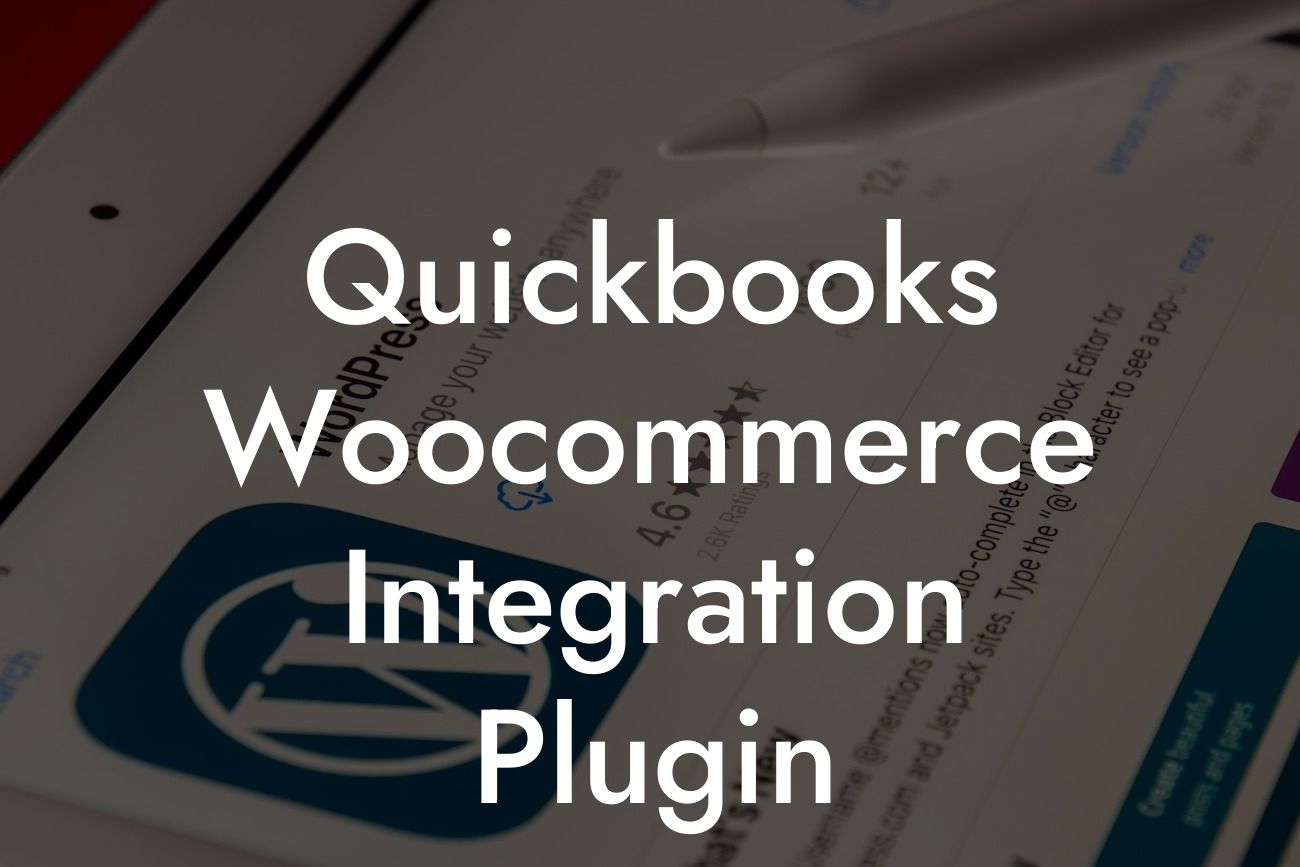What is QuickBooks WooCommerce Integration Plugin?
The QuickBooks WooCommerce Integration Plugin is a powerful tool that connects your WooCommerce online store with your QuickBooks accounting software. This integration enables you to automate various tasks, such as synchronizing orders, customers, and products, eliminating manual data entry and reducing errors. With this plugin, you can focus on growing your business while enjoying a seamless and efficient workflow.
Benefits of Integrating QuickBooks with WooCommerce
Integrating QuickBooks with WooCommerce offers numerous benefits, including:
- Automated order synchronization: Orders placed on your WooCommerce store are automatically synced with QuickBooks, eliminating manual data entry and reducing errors.
- Real-time inventory updates: Product quantities are updated in real-time, ensuring that you always have accurate inventory levels.
- Streamlined customer management: Customer information is synced between WooCommerce and QuickBooks, providing a unified view of your customers.
Looking For a Custom QuickBook Integration?
- Enhanced financial management: Automate tasks such as invoicing, payment tracking, and expense management, ensuring that your financial records are always up-to-date.
- Improved reporting and analytics: Get valuable insights into your business performance with accurate and timely financial data.
How Does the QuickBooks WooCommerce Integration Plugin Work?
The QuickBooks WooCommerce Integration Plugin works by establishing a secure connection between your WooCommerce store and QuickBooks accounting software. Once connected, the plugin automates the exchange of data between the two systems, ensuring that your financial records are always accurate and up-to-date.
The plugin uses APIs (Application Programming Interfaces) to communicate with both WooCommerce and QuickBooks, enabling seamless data synchronization. This means that you don't need to worry about manual data entry or importing/exporting data between systems.
Key Features of the QuickBooks WooCommerce Integration Plugin
The QuickBooks WooCommerce Integration Plugin offers a range of features that make it an essential tool for any WooCommerce store owner using QuickBooks. Some of the key features include:
- Order synchronization: Automatically sync orders from WooCommerce to QuickBooks, including order details, customer information, and payment status.
- Product synchronization: Sync product information, including prices, inventory levels, and product descriptions, between WooCommerce and QuickBooks.
- Customer synchronization: Sync customer information, including contact details and order history, between WooCommerce and QuickBooks.
- Invoicing and payment tracking: Automate invoicing and payment tracking, ensuring that you always have an accurate view of your business's financial performance.
- Expense management: Track and manage expenses, including inventory costs, shipping fees, and other business expenses.
Setting Up the QuickBooks WooCommerce Integration Plugin
Setting up the QuickBooks WooCommerce Integration Plugin is a straightforward process that can be completed in a few simple steps. Here's an overview of the setup process:
- Install and activate the plugin: Download and install the plugin from the WordPress plugin directory or a third-party provider. Activate the plugin to begin the setup process.
- Connect to QuickBooks: Enter your QuickBooks login credentials to establish a secure connection between your WooCommerce store and QuickBooks.
- Configure plugin settings: Configure the plugin settings to define how data is synced between WooCommerce and QuickBooks.
- Test the connection: Test the connection to ensure that data is being synced correctly between the two systems.
Troubleshooting Common Issues with the QuickBooks WooCommerce Integration Plugin
While the QuickBooks WooCommerce Integration Plugin is designed to be easy to use and reliable, you may encounter some issues during setup or usage. Here are some common issues and their solutions:
- Connection errors: Check your QuickBooks login credentials and ensure that you have the correct permissions to access your QuickBooks account.
- Data synchronization errors: Check the plugin settings to ensure that data is being synced correctly between WooCommerce and QuickBooks.
- Invoicing and payment tracking issues: Check your QuickBooks settings to ensure that invoicing and payment tracking are enabled.
Best Practices for Using the QuickBooks WooCommerce Integration Plugin
To get the most out of the QuickBooks WooCommerce Integration Plugin, follow these best practices:
- Regularly review and reconcile your financial records to ensure accuracy and consistency.
- Use the plugin's reporting and analytics features to gain valuable insights into your business performance.
- Set up automatic backups to ensure that your data is safe in case of any issues.
- Stay up-to-date with the latest plugin updates and releases to ensure that you have access to the latest features and security patches.
The QuickBooks WooCommerce Integration Plugin is a powerful tool that can help you streamline your business operations, reduce errors, and improve financial management. By automating tasks such as order synchronization, customer management, and invoicing, you can focus on growing your business and increasing profitability. With its ease of use, flexibility, and scalability, the QuickBooks WooCommerce Integration Plugin is an essential tool for any WooCommerce store owner using QuickBooks.
Frequently Asked Questions
What is QuickBooks WooCommerce integration plugin?
The QuickBooks WooCommerce integration plugin is a software solution that connects your WooCommerce online store with QuickBooks accounting software. This integration enables automatic synchronization of data between the two platforms, streamlining your business operations and reducing manual errors.
What are the benefits of integrating QuickBooks with WooCommerce?
Integrating QuickBooks with WooCommerce offers several benefits, including automated order synchronization, real-time inventory updates, and seamless tracking of payments and refunds. This integration also eliminates manual data entry, reduces errors, and provides a comprehensive view of your business's financial performance.
How does the QuickBooks WooCommerce integration plugin work?
The plugin works by establishing a secure connection between your WooCommerce store and QuickBooks accounting software. Once connected, the plugin automatically synchronizes data between the two platforms, including orders, products, customers, and payments.
Is the QuickBooks WooCommerce integration plugin compatible with all versions of QuickBooks?
The plugin is compatible with QuickBooks Online and QuickBooks Desktop versions, including Pro, Premier, and Enterprise editions.
Do I need to have technical expertise to set up the integration?
No, you don't need technical expertise to set up the integration. The plugin is designed to be user-friendly, and our support team is available to assist you with the setup process if needed.
How long does it take to set up the integration?
The setup process typically takes around 30 minutes to an hour, depending on the complexity of your business operations and the amount of data to be synchronized.
What data is synchronized between QuickBooks and WooCommerce?
The plugin synchronizes a wide range of data, including orders, products, customers, payments, refunds, and inventory levels. You can also customize the synchronization settings to meet your specific business needs.
Can I synchronize data in real-time?
Yes, the plugin offers real-time synchronization, ensuring that your data is always up-to-date and accurate.
How does the plugin handle inventory management?
The plugin automatically updates your inventory levels in QuickBooks whenever a sale is made or a product is restocked in WooCommerce. This ensures that your inventory levels are always accurate and up-to-date.
Can I use the plugin to track payments and refunds?
Yes, the plugin allows you to track payments and refunds in QuickBooks, providing a clear and accurate picture of your business's financial performance.
Is the plugin secure and reliable?
Yes, the plugin is built with security and reliability in mind. It uses SSL encryption and OAuth authentication to ensure that your data is protected and secure.
What kind of support is available for the plugin?
We offer comprehensive support for the plugin, including email support, phone support, and online documentation. Our support team is available to assist you with any questions or issues you may have.
Can I customize the plugin to meet my specific business needs?
Yes, the plugin is highly customizable, allowing you to tailor it to meet your specific business needs. You can customize the synchronization settings, mapping, and workflows to suit your business requirements.
Is the plugin compatible with other WooCommerce extensions?
The plugin is compatible with most WooCommerce extensions, including popular extensions like WooCommerce Subscriptions, WooCommerce Memberships, and WooCommerce Bookings.
Can I use the plugin with multiple WooCommerce stores?
Yes, the plugin supports multiple WooCommerce stores, allowing you to manage multiple stores from a single QuickBooks account.
How does the plugin handle tax rates and calculations?
The plugin automatically synchronizes tax rates and calculations between QuickBooks and WooCommerce, ensuring that your tax rates are accurate and up-to-date.
Can I use the plugin to manage my shipping and fulfillment?
Yes, the plugin integrates with popular shipping and fulfillment services, allowing you to manage your shipping and fulfillment operations from within QuickBooks.
Is the plugin scalable and flexible?
Yes, the plugin is designed to be scalable and flexible, allowing it to grow with your business. It can handle large volumes of data and transactions, making it an ideal solution for businesses of all sizes.
Can I use the plugin to generate reports and analytics?
Yes, the plugin provides detailed reports and analytics, allowing you to gain insights into your business's financial performance and make data-driven decisions.
How does the plugin handle returns and exchanges?
The plugin automatically synchronizes returns and exchanges between QuickBooks and WooCommerce, ensuring that your inventory levels and financial records are accurate and up-to-date.
Can I use the plugin to manage my customer relationships?
Yes, the plugin integrates with QuickBooks' customer management features, allowing you to manage your customer relationships and communications from within QuickBooks.
Is the plugin compliant with accounting standards and regulations?
Yes, the plugin is designed to be compliant with accounting standards and regulations, including GAAP and IFRS. It also supports multiple currencies and languages.
Can I try the plugin before committing to a purchase?
Yes, we offer a free trial period, allowing you to try the plugin before committing to a purchase. During the trial period, you can test the plugin's features and functionality to ensure it meets your business needs.
What kind of pricing plans are available for the plugin?
We offer flexible pricing plans to suit businesses of all sizes. Our pricing plans are based on the number of orders and transactions you process, ensuring that you only pay for what you need.
Is the plugin backed by a satisfaction guarantee?
Yes, we stand behind the quality of our plugin and offer a satisfaction guarantee. If you're not satisfied with the plugin's performance or functionality, we'll work with you to resolve any issues or provide a refund.