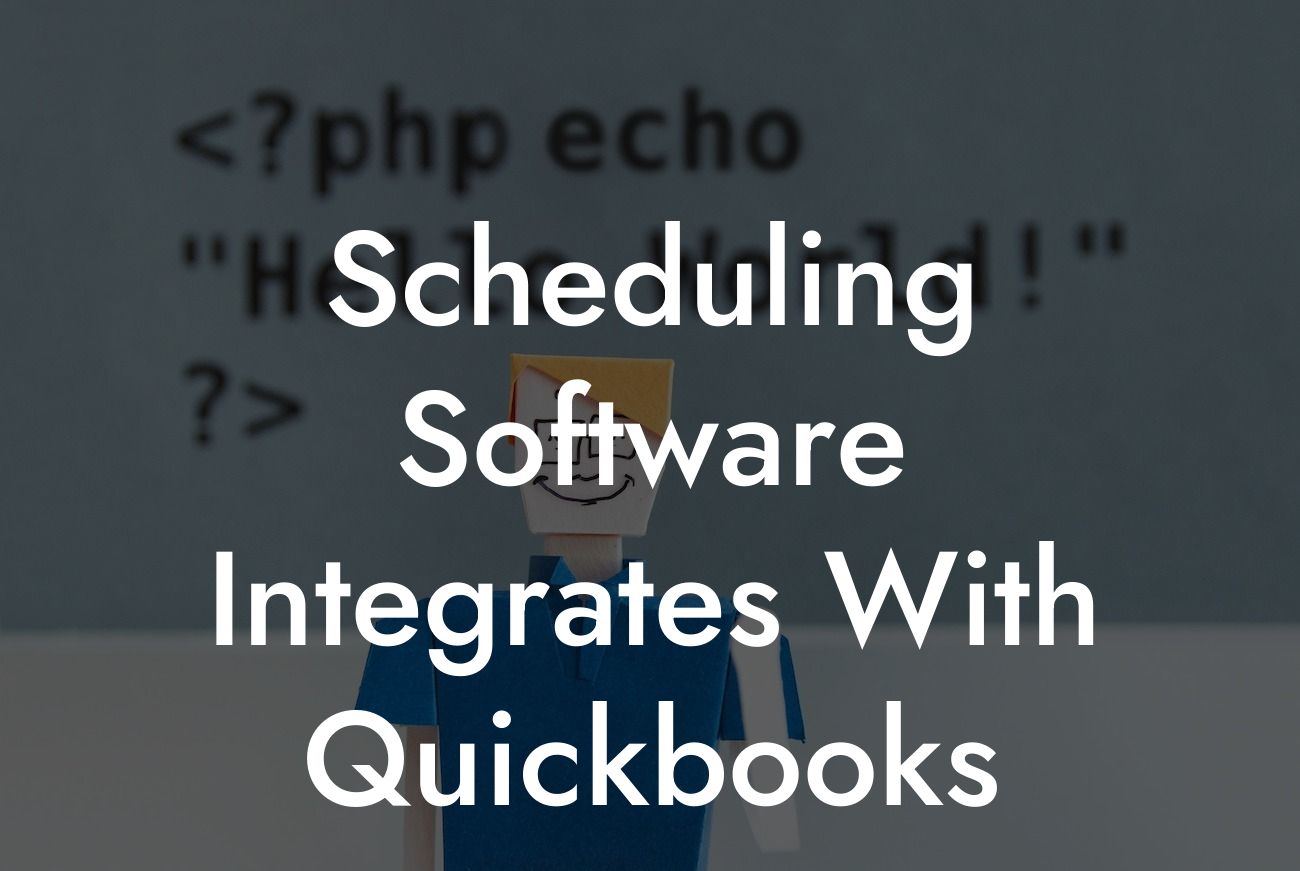Scheduling Software Integrates with QuickBooks: Streamlining Your Business Operations
As a business owner, you understand the importance of efficient operations and accurate financial management. Two essential tools that can help you achieve this are scheduling software and QuickBooks. By integrating these two systems, you can streamline your business operations, reduce errors, and increase productivity. In this article, we'll explore the benefits of integrating scheduling software with QuickBooks and provide a comprehensive guide on how to do it.
What is Scheduling Software?
Scheduling software is a type of application that enables businesses to manage their schedules, appointments, and bookings efficiently. It allows you to allocate resources, assign tasks, and track progress in real-time. With scheduling software, you can reduce no-shows, improve customer satisfaction, and increase revenue. Some popular scheduling software options include Calendly, Acuity, and Setmore.
What is QuickBooks?
QuickBooks is a popular accounting software that helps businesses manage their financial operations. It provides a comprehensive platform for tracking income, expenses, inventory, and payroll. With QuickBooks, you can generate invoices, track payments, and prepare tax returns. It's an essential tool for small to medium-sized businesses, freelancers, and accountants.
Benefits of Integrating Scheduling Software with QuickBooks
Integrating scheduling software with QuickBooks can bring numerous benefits to your business. Some of the advantages include:
- Automated invoicing: With integration, you can automatically generate invoices for scheduled appointments and services, reducing manual errors and saving time.
Looking For a Custom QuickBook Integration?
- Accurate financial tracking: Integration ensures that all financial transactions are accurately recorded in QuickBooks, providing a clear picture of your business's financial health.
- Streamlined operations: Integration eliminates the need for manual data entry, reducing the risk of errors and freeing up staff to focus on more critical tasks.
- Improved customer satisfaction: Integration enables you to provide a seamless customer experience, from scheduling to payment, improving customer satisfaction and loyalty.
How to Integrate Scheduling Software with QuickBooks
Integrating scheduling software with QuickBooks is a relatively straightforward process. Here are the general steps to follow:
- Choose a scheduling software that integrates with QuickBooks: Select a scheduling software that has a built-in integration with QuickBooks. Some popular options include Calendly, Acuity, and Setmore.
- Connect your QuickBooks account: Link your QuickBooks account to the scheduling software using the provided API keys or credentials.
- Configure the integration: Set up the integration by mapping the scheduling software fields to the corresponding QuickBooks fields.
- Test the integration: Test the integration to ensure that data is syncing correctly between the two systems.
Best Practices for Integration
To get the most out of your integration, follow these best practices:
- Ensure accurate mapping: Ensure that the scheduling software fields are accurately mapped to the corresponding QuickBooks fields to avoid errors.
- Set up automated workflows: Set up automated workflows to streamline tasks, such as invoicing and payment tracking.
- Monitor and reconcile: Regularly monitor and reconcile data between the two systems to ensure accuracy and detect any discrepancies.
- Provide training: Provide training to staff on the integrated system to ensure a smooth transition and optimal use.
Common Challenges and Solutions
While integrating scheduling software with QuickBooks can be beneficial, you may encounter some challenges. Here are some common challenges and solutions:
- Data syncing issues: Ensure that the integration is set up correctly, and data is syncing correctly between the two systems. Check for any errors or discrepancies and resolve them promptly.
- Incompatibility issues: Ensure that the scheduling software and QuickBooks versions are compatible. Check the system requirements and upgrade if necessary.
- Security concerns: Ensure that the integration is secure and compliant with industry standards. Use secure APIs and credentials to protect sensitive data.
Integrating scheduling software with QuickBooks can revolutionize your business operations, providing a seamless and efficient way to manage your schedules, finances, and customer relationships. By following the steps outlined in this article, you can successfully integrate the two systems and start reaping the benefits. Remember to follow best practices, monitor and reconcile data, and provide training to staff to ensure a smooth transition and optimal use.
Get Started with Integration Today
If you're ready to take your business to the next level, get started with integrating your scheduling software with QuickBooks today. Our team of experts can help you with the integration process, ensuring a seamless and efficient transition. Contact us to learn more and schedule a consultation.
Frequently Asked Questions
What is the purpose of integrating scheduling software with QuickBooks?
The integration of scheduling software with QuickBooks allows businesses to streamline their operations by connecting their scheduling and accounting systems. This integration enables the seamless exchange of data, reducing manual errors, and increasing efficiency.
How does the integration of scheduling software with QuickBooks benefit my business?
The integration provides a centralized platform for managing schedules, invoicing, and accounting, allowing businesses to save time, reduce costs, and improve customer satisfaction. It also enables real-time tracking of job status, automates invoicing, and provides accurate financial reporting.
Is the integration compatible with all versions of QuickBooks?
The integration is compatible with most versions of QuickBooks, including QuickBooks Online, QuickBooks Pro, and QuickBooks Enterprise. However, it's essential to check the compatibility of the integration with your specific version of QuickBooks before implementation.
How do I set up the integration between scheduling software and QuickBooks?
The setup process typically involves creating an account with the scheduling software, connecting it to your QuickBooks account, and configuring the integration settings. You may need to provide authorization credentials and map your scheduling software fields to QuickBooks fields. Detailed instructions are usually provided by the scheduling software provider.
What types of data are exchanged between the scheduling software and QuickBooks?
The integration enables the exchange of various data types, including customer information, job details, invoices, payments, and accounting data. This ensures that both systems are synchronized, reducing data discrepancies and errors.
Can I customize the integration to fit my business needs?
Yes, many scheduling software providers offer customization options to tailor the integration to your specific business requirements. This may include setting up custom fields, workflows, or triggers to automate specific tasks.
How does the integration handle duplicate data entries?
The integration is designed to prevent duplicate data entries by synchronizing data in real-time. If a duplicate entry is detected, the system will automatically merge the data or prompt the user to resolve the conflict.
Is my data secure when integrating scheduling software with QuickBooks?
Yes, reputable scheduling software providers prioritize data security and comply with industry standards, such as SSL encryption and secure authentication protocols, to ensure the protection of your sensitive business data.
Can I use the integration to automate my invoicing process?
Yes, the integration enables automated invoicing, allowing you to generate and send invoices to customers directly from the scheduling software. This saves time and reduces the risk of manual errors.
How does the integration affect my accounting workflows?
The integration streamlines accounting workflows by automating tasks, such as data entry, invoicing, and payment tracking. This enables accountants and bookkeepers to focus on higher-value tasks, improving overall efficiency and accuracy.
Can I track my business's financial performance in real-time?
Yes, the integration provides real-time financial data, enabling you to track your business's performance, identify trends, and make informed decisions. This includes access to key performance indicators, such as revenue, expenses, and profit margins.
How does the integration handle multi-location businesses?
The integration can accommodate multi-location businesses by allowing you to create separate locations or departments within the scheduling software and linking them to corresponding QuickBooks accounts.
Can I use the integration to manage my inventory and equipment?
Yes, some scheduling software providers offer inventory and equipment management features, which can be integrated with QuickBooks to track inventory levels, equipment usage, and maintenance schedules.
How does the integration handle recurring appointments and services?
The integration can automatically schedule recurring appointments and services, ensuring that your business captures all revenue opportunities and reduces the risk of missed appointments.
Can I customize the integration to fit my industry-specific needs?
Yes, many scheduling software providers offer industry-specific customization options, such as templates, workflows, and integrations, to cater to the unique needs of various industries, such as healthcare, construction, or retail.
How does the integration handle customer payments and refunds?
The integration enables the automation of customer payments and refunds, ensuring that your business stays up-to-date with payment processing and reduces the risk of errors or discrepancies.
Can I use the integration to generate reports and analytics?
Yes, the integration provides access to detailed reports and analytics, enabling you to gain insights into your business's performance, identify areas for improvement, and make data-driven decisions.
How does the integration handle employee scheduling and time tracking?
The integration can automate employee scheduling and time tracking, ensuring that your business accurately captures labor costs, reduces overtime, and improves workforce productivity.
Can I use the integration to manage my customer relationships?
Yes, the integration provides a centralized platform for managing customer relationships, including contact information, appointment history, and communication records.
How does the integration handle complex pricing and billing scenarios?
The integration can accommodate complex pricing and billing scenarios, such as tiered pricing, discounts, and promotions, ensuring that your business accurately captures revenue and reduces the risk of billing errors.
Can I use the integration to automate my marketing efforts?
Yes, some scheduling software providers offer marketing automation features, which can be integrated with QuickBooks to automate targeted marketing campaigns, improve customer engagement, and drive revenue growth.
How does the integration handle international transactions and currencies?
The integration can accommodate international transactions and currencies, ensuring that your business can operate globally and accurately manage foreign exchange rates and taxes.
Can I use the integration to manage my business's compliance and regulatory requirements?
Yes, the integration can help your business meet compliance and regulatory requirements, such as tax laws, industry standards, and data protection regulations, by providing a secure and auditable platform for managing sensitive data.
How does the integration handle data backups and disaster recovery?
The integration typically includes automatic data backups and disaster recovery protocols, ensuring that your business's data is protected in the event of a system failure or data loss.
Can I get support and training for the integration?
Yes, reputable scheduling software providers offer comprehensive support and training resources, including documentation, webinars, and customer support teams, to ensure a smooth implementation and ongoing success with the integration.