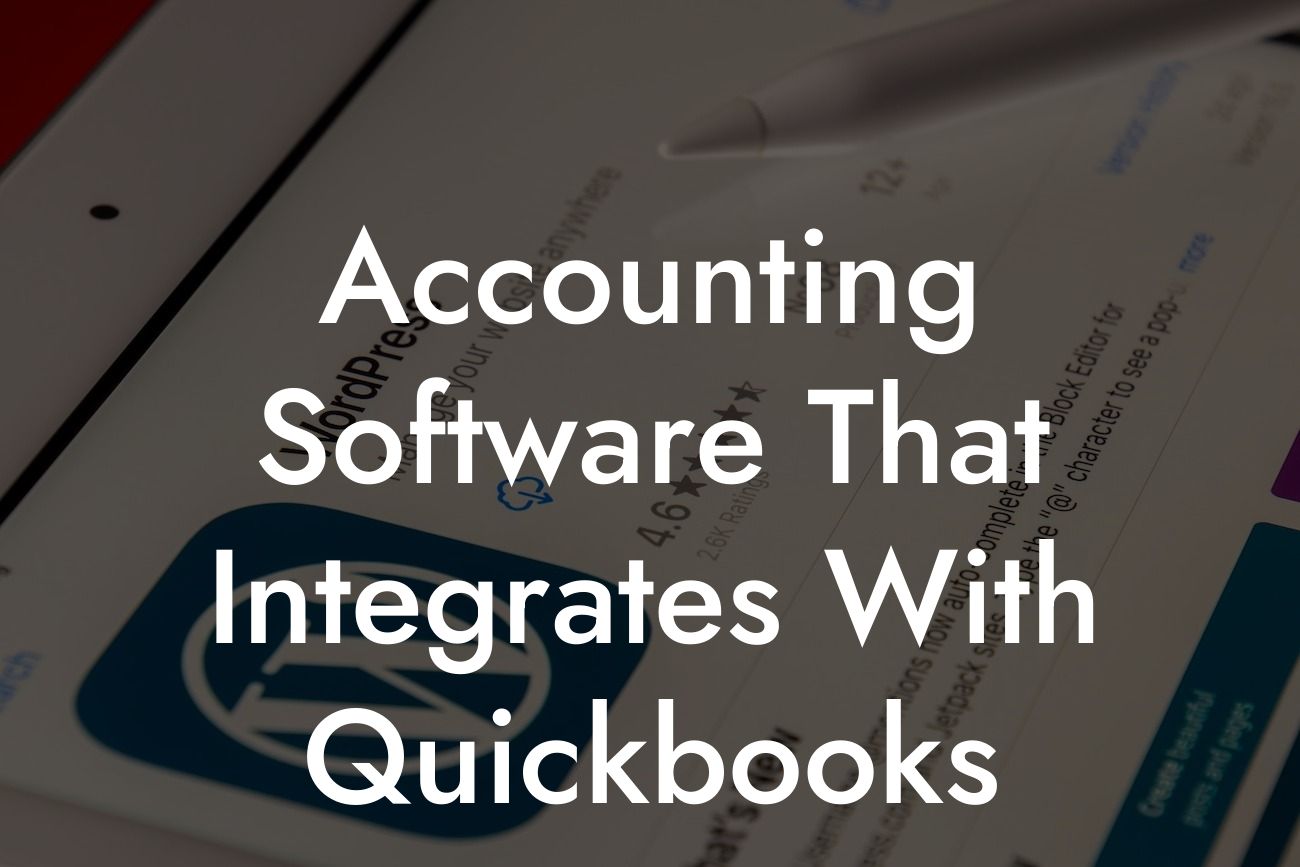Streamlining Your Financial Management: Accounting Software That Integrates With QuickBooks
As a business owner, managing your finances efficiently is crucial to the success of your organization. QuickBooks is a popular accounting software that has revolutionized the way businesses handle their financial operations. However, to take your financial management to the next level, you need to integrate QuickBooks with other accounting software that cater to specific business needs. In this article, we will explore the benefits of integrating QuickBooks with other accounting software and highlight some of the best options available in the market.
Why Integrate QuickBooks with Other Accounting Software?
Integrating QuickBooks with other accounting software can bring numerous benefits to your business. Some of the advantages include:
• Automated data entry: By integrating QuickBooks with other software, you can eliminate manual data entry, reducing errors and saving time.
• Enhanced financial visibility: Integration provides a comprehensive view of your financial operations, enabling you to make informed decisions.
• Increased efficiency: Automation of tasks and processes streamlines your financial management, freeing up resources for more strategic activities.
Looking For a Custom QuickBook Integration?
• Improved accuracy: Integration reduces the risk of human error, ensuring that your financial data is accurate and reliable.
Top Accounting Software That Integrates with QuickBooks
Here are some of the top accounting software that integrate seamlessly with QuickBooks:
• Bill.com: A cloud-based accounting solution that automates accounts payable and accounts receivable processes, streamlining your financial operations.
• Zapier: An automation tool that connects QuickBooks with other business applications, enabling seamless data exchange and workflow automation.
• Expensify: A expense management software that integrates with QuickBooks, making it easy to track and manage business expenses.
• Gusto: A payroll and HR management software that integrates with QuickBooks, providing a comprehensive view of your employee data and financial operations.
• FreshBooks: A cloud-based accounting software that integrates with QuickBooks, offering features such as invoicing, time tracking, and project management.
• Hubdoc: A document management software that integrates with QuickBooks, enabling you to store and manage financial documents securely.
• Tallie: An expense management software that integrates with QuickBooks, providing features such as expense tracking, approval, and reimbursement.
Key Features to Consider When Choosing an Accounting Software
When selecting an accounting software to integrate with QuickBooks, consider the following key features:
• Integration capabilities: Ensure the software integrates seamlessly with QuickBooks, eliminating data duplication and errors.
• Automation capabilities: Look for software that automates tasks and processes, freeing up resources for more strategic activities.
• Scalability: Choose software that can grow with your business, providing flexibility and adaptability.
• User interface: Opt for software with an intuitive user interface, making it easy to navigate and use.
• Security and compliance: Ensure the software meets industry standards for security and compliance, protecting your financial data.
Benefits of Custom Integration with QuickBooks
While off-the-shelf integration solutions are available, custom integration with QuickBooks can provide unique benefits to your business. Some of the advantages include:
• Tailored solutions: Custom integration provides tailored solutions that cater to your specific business needs.
• Increased efficiency: Custom integration automates tasks and processes, streamlining your financial operations and increasing efficiency.
• Improved accuracy: Custom integration reduces the risk of human error, ensuring that your financial data is accurate and reliable.
• Enhanced security: Custom integration provides an additional layer of security, protecting your financial data from unauthorized access.
Challenges of Integrating QuickBooks with Other Accounting Software
While integrating QuickBooks with other accounting software can bring numerous benefits, there are also challenges to consider:
• Data migration: Migrating data from one system to another can be time-consuming and prone to errors.
• System compatibility: Ensuring that the software is compatible with QuickBooks and other business applications can be a challenge.
• Customization: Customizing the integration to meet specific business needs can be complex and require specialized expertise.
• Cost: Integration can require significant investment, including software costs, implementation fees, and ongoing maintenance.
Best Practices for Integrating QuickBooks with Other Accounting Software
To ensure a successful integration, follow these best practices:
• Define your requirements: Clearly define your business needs and requirements before selecting an accounting software.
• Choose the right integration partner: Select a reputable integration partner with expertise in QuickBooks integration.
• Plan for data migration: Develop a plan for data migration, ensuring minimal disruption to your business operations.
• Test and iterate: Test the integration thoroughly and iterate as needed to ensure seamless data exchange.
• Provide training and support: Provide training and support to end-users, ensuring a smooth transition to the new system.
Integrating QuickBooks with other accounting software can revolutionize your financial management, providing a comprehensive view of your financial operations and streamlining tasks and processes. By understanding the benefits and challenges of integration, you can make informed decisions about the best accounting software for your business. Remember to follow best practices for integration, and consider custom integration for tailored solutions that cater to your specific business needs.
Frequently Asked Questions
What is QuickBooks integration, and why is it important for accounting software?
QuickBooks integration refers to the ability of an accounting software to seamlessly connect with QuickBooks, a popular accounting platform, to share data, automate tasks, and streamline financial management. This integration is crucial as it eliminates manual data entry, reduces errors, and increases efficiency, allowing businesses to focus on growth and profitability.
What are the benefits of using accounting software that integrates with QuickBooks?
The benefits of using accounting software that integrates with QuickBooks include automated data synchronization, reduced errors, increased efficiency, improved financial visibility, and enhanced collaboration between teams. It also enables businesses to leverage the strengths of both systems, resulting in a more comprehensive and accurate financial management process.
How does accounting software integration with QuickBooks work?
The integration process typically involves connecting the accounting software to QuickBooks through an API (Application Programming Interface) or a third-party connector. Once connected, the software can exchange data, automate tasks, and provide real-time insights, ensuring that financial information is always up-to-date and accurate.
What types of accounting software integrate with QuickBooks?
A wide range of accounting software integrates with QuickBooks, including invoicing and billing tools, payment gateways, expense tracking apps, and project management software. This allows businesses to choose the best tools for their specific needs and create a customized financial management ecosystem.
Can I integrate multiple accounting software with QuickBooks?
Yes, it is possible to integrate multiple accounting software with QuickBooks, depending on the software's compatibility and integration capabilities. This can be useful for businesses with complex financial management needs or those that require specialized tools for specific tasks.
How do I know if an accounting software is compatible with QuickBooks?
You can check the software provider's website, documentation, or support resources to determine if their product is compatible with QuickBooks. Look for certifications, such as QuickBooks Certified User or QuickBooks Silver/Gold Developer, which indicate that the software has been tested and approved by Intuit, the developer of QuickBooks.
What is the difference between QuickBooks Online and QuickBooks Desktop integration?
QuickBooks Online integration allows for real-time data synchronization and collaboration between users, whereas QuickBooks Desktop integration typically involves periodic data exports and imports. The choice between online and desktop integration depends on the business's specific needs, size, and workflow.
Can I integrate QuickBooks with accounting software for specific industries?
Yes, many accounting software solutions cater to specific industries, such as construction, retail, or healthcare, and offer QuickBooks integration. These industry-specific solutions often provide tailored features and functionalities that meet the unique needs of that industry.
How secure is the data when integrating accounting software with QuickBooks?
Data security is a top priority when integrating accounting software with QuickBooks. Reputable software providers employ robust security measures, such as encryption, secure servers, and access controls, to protect sensitive financial data and ensure compliance with industry standards.
What are the common integration methods with QuickBooks?
Common integration methods with QuickBooks include API integration, Web Connector integration, and manual file imports/exports. The choice of integration method depends on the software's capabilities, the business's needs, and the level of automation required.
Can I customize the integration between accounting software and QuickBooks?
Yes, many accounting software solutions offer customization options for the integration with QuickBooks, allowing businesses to tailor the integration to their specific needs and workflows. This may include custom mapping, data transformation, or workflow automation.
How often does the data synchronize between accounting software and QuickBooks?
The frequency of data synchronization between accounting software and QuickBooks depends on the software's configuration and the business's needs. Common synchronization frequencies include real-time, daily, weekly, or monthly, ensuring that financial data is always up-to-date and accurate.
What happens if there are errors or discrepancies during integration?
In the event of errors or discrepancies during integration, the accounting software provider's support team typically provides assistance in resolving the issue. This may involve troubleshooting, data correction, or configuration adjustments to ensure seamless integration and accurate financial data.
Can I use accounting software that integrates with QuickBooks for multiple companies?
Yes, many accounting software solutions that integrate with QuickBooks support multiple company files, allowing businesses to manage multiple entities or clients from a single platform.
How do I troubleshoot integration issues with QuickBooks?
To troubleshoot integration issues with QuickBooks, start by checking the software's logs and error messages, then consult the provider's support resources, such as knowledge bases, forums, or documentation. If necessary, contact the software's support team for personalized assistance.
What are the system requirements for integrating accounting software with QuickBooks?
The system requirements for integrating accounting software with QuickBooks vary depending on the software and the business's infrastructure. Typically, a stable internet connection, compatible operating system, and sufficient hardware resources are necessary for smooth integration.
Can I integrate accounting software with QuickBooks for international businesses?
Yes, many accounting software solutions that integrate with QuickBooks support international businesses, offering features such as multi-currency support, language localization, and compliance with international accounting standards.
How do I determine the best accounting software for my business that integrates with QuickBooks?
To determine the best accounting software for your business that integrates with QuickBooks, consider factors such as your business needs, industry, size, and growth plans. Research software options, read reviews, and consult with experts or peers to find the most suitable solution.
What is the cost of integrating accounting software with QuickBooks?
The cost of integrating accounting software with QuickBooks varies depending on the software provider, the level of integration, and the business's needs. Some software solutions offer free integration, while others may charge a one-time or recurring fee.
How do I get started with integrating accounting software with QuickBooks?
To get started with integrating accounting software with QuickBooks, sign up for a trial or demo of the software, then follow the provider's integration guide or consult with their support team. Ensure that you have the necessary system requirements and QuickBooks credentials before initiating the integration process.
What kind of support can I expect from the accounting software provider for QuickBooks integration?
Reputable accounting software providers offer various levels of support for QuickBooks integration, including documentation, knowledge bases, email support, phone support, and live chat. Some providers may also offer premium support options or dedicated integration specialists.
Can I integrate accounting software with QuickBooks for non-profit organizations?
Yes, many accounting software solutions that integrate with QuickBooks cater to non-profit organizations, offering features such as grant tracking, donation management, and fundraising tools. These solutions help non-profits streamline their financial management and focus on their mission.
How does accounting software integration with QuickBooks impact financial reporting and compliance?
Accounting software integration with QuickBooks ensures accurate and timely financial reporting, enabling businesses to meet compliance requirements and make informed decisions. The integration also automates many reporting tasks, reducing the risk of errors and increasing efficiency.