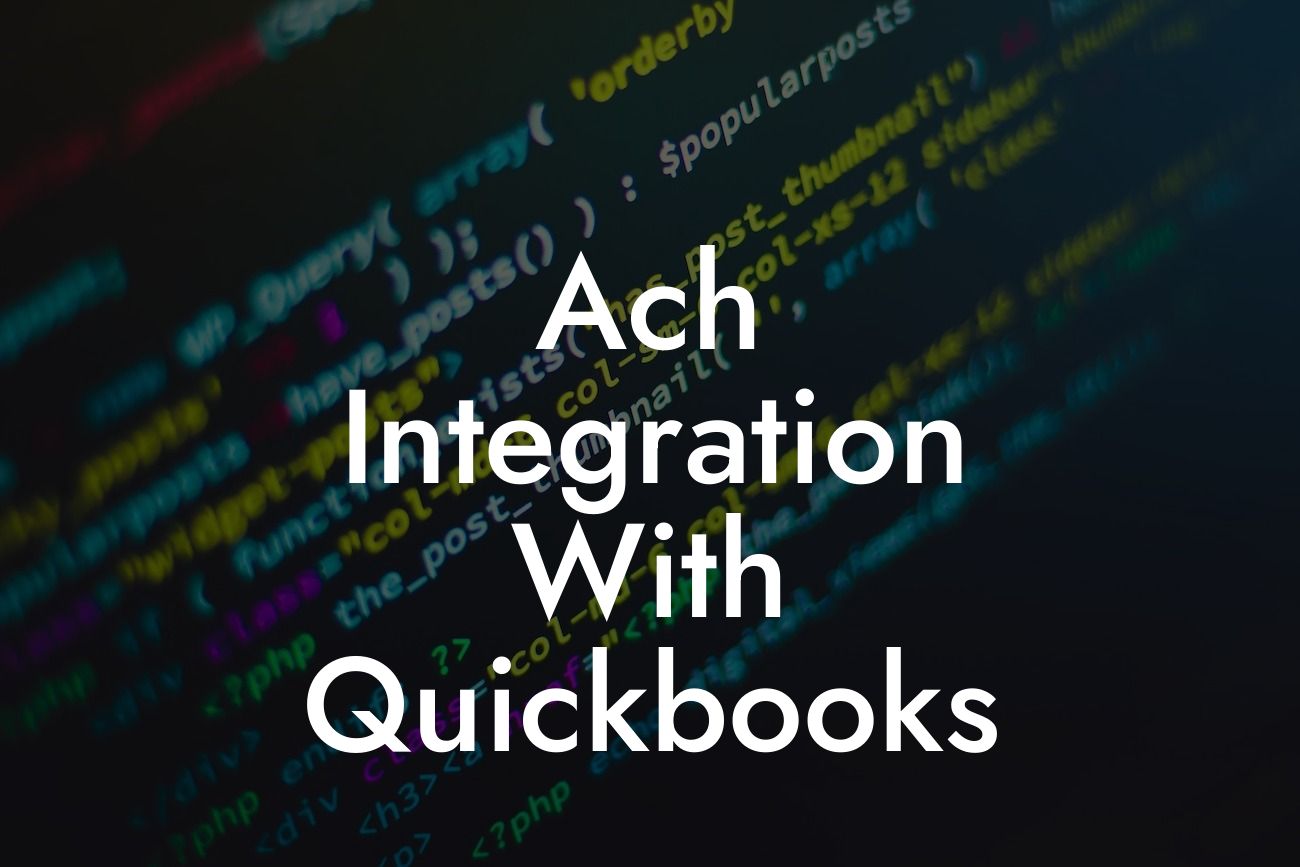Ach Integration with QuickBooks: A Comprehensive Guide
Ach integration with QuickBooks is a powerful tool that can streamline your business's financial operations. By connecting your QuickBooks account with the Automated Clearing House (ACH) network, you can automate payment processing, reduce errors, and increase efficiency. In this article, we'll delve into the world of ACH integration with QuickBooks, exploring its benefits, how it works, and what you need to know to get started.
What is ACH Integration?
ACH integration is the process of connecting your QuickBooks account with the ACH network, allowing you to send and receive payments electronically. ACH is a batch processing system that facilitates the transfer of funds between banks and financial institutions. By integrating ACH with QuickBooks, you can automate payment processing, eliminating the need for manual data entry and reducing the risk of errors.
Benefits of ACH Integration with QuickBooks
Integrating ACH with QuickBooks offers a range of benefits, including:
- Increased efficiency: Automate payment processing and reduce manual data entry, freeing up staff to focus on more strategic tasks.
- Reduced errors: Eliminate errors caused by manual data entry, ensuring accurate and timely payment processing.
Looking For a Custom QuickBook Integration?
- Improved cash flow: Get paid faster and reduce the risk of late payments with automated payment processing.
- Enhanced security: ACH integration with QuickBooks provides an additional layer of security, reducing the risk of fraud and unauthorized access.
- Cost savings: Reduce costs associated with manual payment processing, such as paper, ink, and postage.
How Does ACH Integration with QuickBooks Work?
The ACH integration process with QuickBooks involves the following steps:
- Setting up an ACH account: You'll need to establish an ACH account with a financial institution or payment processor.
- Connecting to QuickBooks: Link your ACH account to your QuickBooks account, allowing the two systems to communicate seamlessly.
- Creating payment batches: Generate payment batches in QuickBooks, which are then transmitted to the ACH network for processing.
- Payment processing: The ACH network processes the payment batches, debiting or crediting the relevant accounts.
- Reconciliation: QuickBooks automatically reconciles the payment batches, ensuring accurate and up-to-date financial records.
Types of ACH Payments
ACH integration with QuickBooks supports various types of payments, including:
- Direct Deposit: Pay employees, vendors, and contractors electronically, eliminating the need for paper checks.
- Electronic Funds Transfer (EFT): Receive payments from customers, reducing the risk of late payments and improving cash flow.
- Bill Pay: Pay bills electronically, streamlining your accounts payable process.
- Credit Card Payments: Accept credit card payments, providing customers with a convenient payment option.
Security and Compliance
ACH integration with QuickBooks is subject to strict security and compliance regulations, including:
- NACHA (National Automated Clearing House Association) guidelines: Ensure compliance with NACHA's rules and regulations for ACH transactions.
- PCI-DSS (Payment Card Industry Data Security Standard) compliance: Protect sensitive payment information and maintain PCI-DSS compliance.
- QuickBooks security: Leverage QuickBooks' robust security features, including encryption and secure data storage.
Implementation and Support
Implementing ACH integration with QuickBooks requires careful planning and execution. Consider the following:
- Partner with a QuickBooks expert: Collaborate with a certified QuickBooks expert to ensure a seamless implementation process.
- Training and support: Receive comprehensive training and ongoing support to ensure you get the most out of your ACH integration.
- Testing and quality assurance: Thoroughly test your ACH integration to ensure accurate and reliable payment processing.
Common Challenges and Solutions
When implementing ACH integration with QuickBooks, you may encounter common challenges, including:
- Technical issues: Resolve technical issues promptly with the help of a certified QuickBooks expert.
- Payment errors: Identify and correct payment errors quickly, minimizing the impact on your business.
- Security concerns: Address security concerns by implementing robust security measures and maintaining compliance with regulations.
Ach integration with QuickBooks is a powerful tool that can transform your business's financial operations. By automating payment processing, reducing errors, and increasing efficiency, you can improve cash flow, reduce costs, and enhance security. With this comprehensive guide, you're equipped to get started with ACH integration and take your business to the next level.
Frequently Asked Questions
What is ACH integration with QuickBooks?
ACH (Automated Clearing House) integration with QuickBooks is a payment processing solution that enables businesses to automate their payment transactions, such as invoices, bills, and payroll, directly within QuickBooks. This integration streamlines payment processing, reduces errors, and saves time.
How does ACH integration with QuickBooks work?
The ACH integration with QuickBooks works by connecting your QuickBooks account to an ACH payment processor. When you initiate a payment or invoice, the ACH processor verifies the payment information and processes the transaction. The payment is then deposited into the recipient's bank account, and the transaction is automatically recorded in QuickBooks.
What are the benefits of ACH integration with QuickBooks?
The benefits of ACH integration with QuickBooks include increased efficiency, reduced errors, improved cash flow, and enhanced security. It also eliminates the need for manual data entry, reduces paperwork, and provides a clear audit trail.
Is ACH integration with QuickBooks secure?
Yes, ACH integration with QuickBooks is secure. ACH processors use advanced encryption and secure servers to protect sensitive payment information. Additionally, QuickBooks has its own security measures in place to ensure the integrity of your financial data.
What types of payments can I process with ACH integration with QuickBooks?
With ACH integration with QuickBooks, you can process various types of payments, including invoices, bills, payroll, vendor payments, and customer refunds.
Can I use ACH integration with QuickBooks for international payments?
No, ACH integration with QuickBooks is currently only available for domestic payments within the United States. If you need to process international payments, you may need to use a different payment processor or solution.
How long does it take to set up ACH integration with QuickBooks?
The setup process for ACH integration with QuickBooks typically takes a few days to a week, depending on the complexity of your payment processing needs and the ACH processor you choose.
Do I need to have a merchant account to use ACH integration with QuickBooks?
Yes, you will need a merchant account to use ACH integration with QuickBooks. A merchant account is a special type of bank account that allows you to accept payments from customers.
What is the cost of ACH integration with QuickBooks?
The cost of ACH integration with QuickBooks varies depending on the ACH processor you choose and the volume of transactions you process. Some ACH processors charge a flat fee per transaction, while others charge a percentage of the transaction amount.
Can I cancel ACH integration with QuickBooks if I'm not satisfied?
Yes, you can cancel ACH integration with QuickBooks if you're not satisfied. However, you may need to provide notice to your ACH processor and ensure that any outstanding transactions are completed.
How do I troubleshoot ACH integration with QuickBooks issues?
If you encounter issues with ACH integration with QuickBooks, you can contact your ACH processor's customer support team or QuickBooks' support team for assistance. They can help you troubleshoot the issue and resolve it quickly.
Can I use ACH integration with QuickBooks for e-commerce transactions?
Yes, you can use ACH integration with QuickBooks for e-commerce transactions. However, you may need to use a third-party payment gateway to connect your e-commerce platform to QuickBooks.
Is ACH integration with QuickBooks compatible with all versions of QuickBooks?
ACH integration with QuickBooks is compatible with most versions of QuickBooks, including QuickBooks Online, QuickBooks Pro, and QuickBooks Enterprise. However, it's best to check with your ACH processor to ensure compatibility with your specific version of QuickBooks.
Can I use ACH integration with QuickBooks for payroll processing?
Yes, you can use ACH integration with QuickBooks for payroll processing. This allows you to automate payroll transactions, including direct deposit and tax payments.
How do I reconcile ACH transactions in QuickBooks?
To reconcile ACH transactions in QuickBooks, you'll need to match the ACH transactions to the corresponding bank statements. QuickBooks provides a reconciliation tool to help you do this easily and accurately.
Can I use ACH integration with QuickBooks for vendor payments?
Yes, you can use ACH integration with QuickBooks for vendor payments. This allows you to automate payments to vendors and suppliers, reducing paperwork and increasing efficiency.
Is ACH integration with QuickBooks compliant with industry regulations?
Yes, ACH integration with QuickBooks is compliant with industry regulations, including the National Automated Clearing House Association (NACHA) rules and the Payment Card Industry Data Security Standard (PCI-DSS).
Can I customize ACH integration with QuickBooks to meet my specific business needs?
Yes, you can customize ACH integration with QuickBooks to meet your specific business needs. Many ACH processors offer customization options, such as tailored payment workflows and integration with other business systems.
How do I ensure ACH integration with QuickBooks is secure and compliant?
To ensure ACH integration with QuickBooks is secure and compliant, you should implement robust security measures, such as encryption, secure servers, and access controls. Additionally, you should regularly monitor and test your ACH integration to ensure it remains secure and compliant.
Can I use ACH integration with QuickBooks for recurring payments?
Yes, you can use ACH integration with QuickBooks for recurring payments, such as subscription-based services or membership fees. This allows you to automate recurring payments and reduce administrative tasks.
How do I handle ACH returns and exceptions with QuickBooks?
To handle ACH returns and exceptions with QuickBooks, you should set up a process to identify and resolve issues quickly. This may involve working with your ACH processor and QuickBooks support team to resolve errors and exceptions.
Can I use ACH integration with QuickBooks for international businesses?
No, ACH integration with QuickBooks is currently only available for businesses operating within the United States. If you're an international business, you may need to use a different payment processor or solution.
How do I get support for ACH integration with QuickBooks?
You can get support for ACH integration with QuickBooks from your ACH processor's customer support team, QuickBooks' support team, or a certified QuickBooks ProAdvisor.
Can I use ACH integration with QuickBooks for non-profit organizations?
Yes, you can use ACH integration with QuickBooks for non-profit organizations. This allows you to automate donations, grants, and other payments, reducing administrative tasks and increasing efficiency.
How do I ensure ACH integration with QuickBooks is scalable for my growing business?
To ensure ACH integration with QuickBooks is scalable for your growing business, you should choose an ACH processor that can handle high transaction volumes and provides flexible pricing plans.