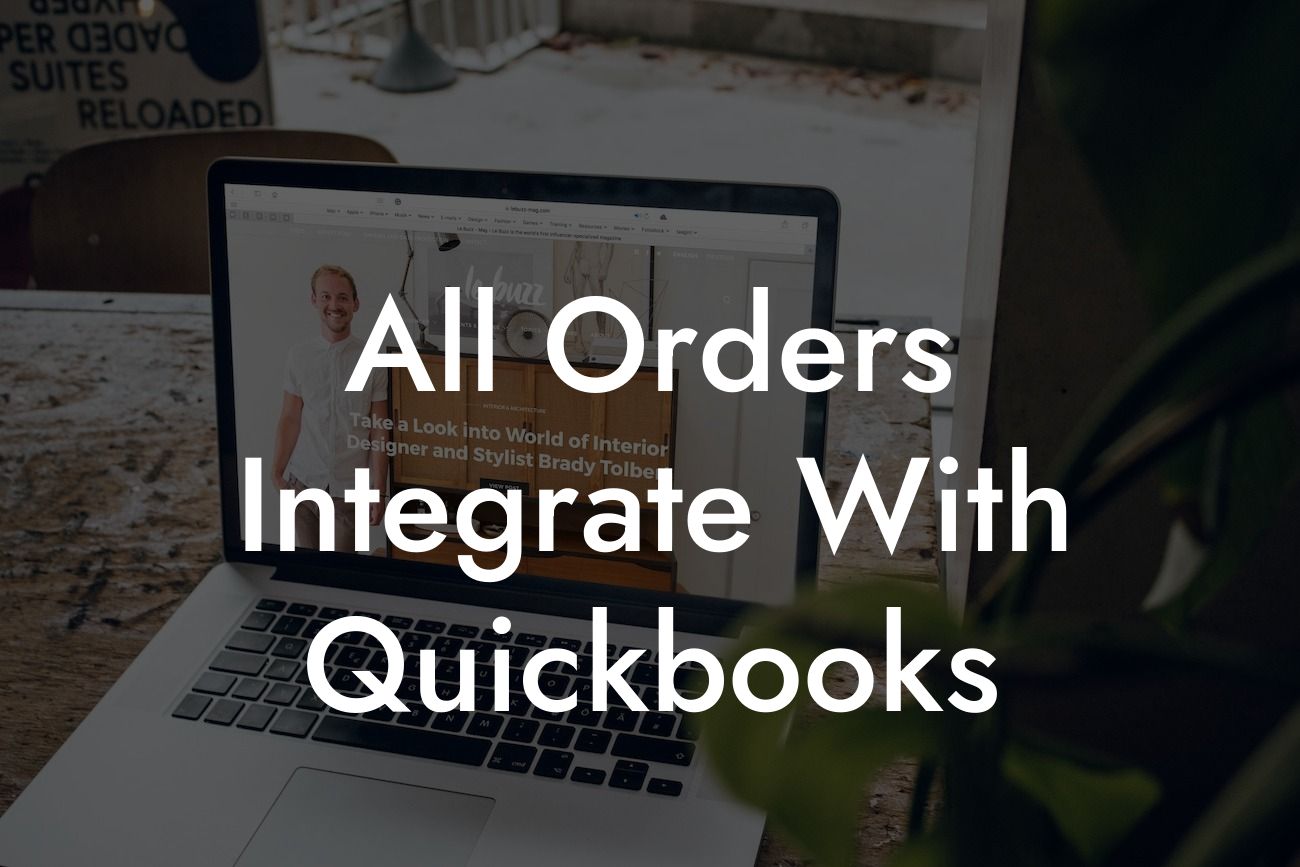Streamlining Your Accounting Process: How All Orders Integrate with QuickBooks
As a business owner, you understand the importance of efficient accounting processes. Managing your finances, tracking inventory, and staying on top of orders can be a daunting task, especially when using multiple systems. This is where QuickBooks integration comes in – a game-changer for businesses looking to streamline their operations. In this article, we'll explore the benefits of integrating all orders with QuickBooks and how it can revolutionize your accounting process.
What is QuickBooks Integration?
QuickBooks integration is the process of connecting your business's order management system with QuickBooks, a popular accounting software. This integration allows for seamless data exchange between the two systems, eliminating manual data entry and reducing errors. With QuickBooks integration, you can automate tasks, synchronize data, and gain real-time insights into your business's financial performance.
The Benefits of Integrating All Orders with QuickBooks
Integrating all orders with QuickBooks offers a multitude of benefits, including:
- Automated Data Entry: Eliminate manual data entry and reduce errors by automatically syncing orders, invoices, and payments between systems.
- Real-Time Inventory Management: Ensure accurate inventory levels and avoid stockouts or overstocking with real-time updates.
Looking For a Custom QuickBook Integration?
- Streamlined Order Fulfillment: Automate order processing, shipping, and tracking to reduce fulfillment times and improve customer satisfaction.
- Enhanced Financial Visibility: Get a clear picture of your business's financial performance with real-time data and analytics.
- Reduced Errors and Discrepancies: Minimize errors and discrepancies by automating data exchange and eliminating manual intervention.
- Increased Productivity: Free up staff to focus on high-value tasks by automating routine administrative tasks.
How Does QuickBooks Integration Work?
QuickBooks integration typically involves the following steps:
- Setup and Configuration: Configure your QuickBooks account and order management system to connect with each other.
- Data Mapping: Map your order management system's data fields to corresponding fields in QuickBooks.
- Data Exchange: Automate the exchange of data between systems, including orders, invoices, payments, and inventory levels.
- Synchronization: Ensure that data is synchronized in real-time to maintain accuracy and consistency.
Types of QuickBooks Integration
There are several types of QuickBooks integration, including:
- API Integration: Uses application programming interfaces (APIs) to connect systems and enable data exchange.
- EDI Integration: Uses electronic data interchange (EDI) to exchange data between systems.
- Cloud-Based Integration: Uses cloud-based platforms to integrate systems and enable real-time data exchange.
Choosing the Right QuickBooks Integration Solution
When selecting a QuickBooks integration solution, consider the following factors:
- Compatibility: Ensure the solution is compatible with your order management system and QuickBooks version.
- Scalability: Choose a solution that can grow with your business and adapt to changing needs.
- Security: Ensure the solution provides robust security measures to protect sensitive data.
- Support: Look for a solution with reliable customer support and ongoing maintenance.
Common Challenges and Solutions
While QuickBooks integration can revolutionize your accounting process, it's not without its challenges. Common issues include:
- Data Inconsistencies: Ensure data is accurately mapped and synchronized to avoid inconsistencies.
- System Incompatibilities: Choose a solution that is compatible with your systems to avoid integration issues.
- Security Breaches: Implement robust security measures to protect sensitive data.
- Support and Maintenance: Ensure ongoing support and maintenance to address any issues that arise.
Integrating all orders with QuickBooks can have a transformative impact on your business's accounting process. By automating data entry, streamlining order fulfillment, and providing real-time financial visibility, you can increase productivity, reduce errors, and drive growth. When selecting a QuickBooks integration solution, consider factors such as compatibility, scalability, security, and support to ensure a seamless and successful integration. With the right solution in place, you can focus on what matters most – growing your business and achieving success.
Frequently Asked Questions
What does it mean when you say all orders integrate with QuickBooks?
When we say that all orders integrate with QuickBooks, we mean that our system is designed to seamlessly connect with your QuickBooks account, allowing you to effortlessly sync your orders, invoices, and customer information. This integration ensures that your financial data is always up-to-date and accurate, saving you time and reducing the risk of errors.
What version of QuickBooks do I need to have for integration?
You can integrate with any version of QuickBooks, including QuickBooks Online, QuickBooks Pro, QuickBooks Premier, and QuickBooks Enterprise. Our system is compatible with both desktop and online versions of QuickBooks.
How do I set up the integration with QuickBooks?
Setting up the integration is a straightforward process that can be completed in a few steps. You'll need to authorize our system to connect with your QuickBooks account, and then map your QuickBooks accounts to our system. Our support team is available to guide you through the process if you need assistance.
What information is synced between our system and QuickBooks?
Our system syncs a wide range of information with QuickBooks, including orders, invoices, customers, products, and payment information. This ensures that your financial data is always up-to-date and accurate, and that you can access a complete picture of your business's financial performance.
Can I choose what information is synced with QuickBooks?
Yes, you have complete control over what information is synced with QuickBooks. You can choose to sync all orders, or select specific orders or order types to sync. You can also choose to sync only certain types of information, such as customer data or payment information.
How often is data synced with QuickBooks?
Data is synced with QuickBooks in real-time, ensuring that your financial data is always up-to-date and accurate. You can also choose to sync data manually if you prefer.
What happens if I make a mistake in QuickBooks?
If you make a mistake in QuickBooks, you can easily correct it and our system will sync the corrected information. Our system is designed to ensure that your financial data is accurate and up-to-date, and we provide tools to help you identify and correct errors.
Can I use multiple QuickBooks accounts with your system?
Yes, you can use multiple QuickBooks accounts with our system. This is useful if you have multiple businesses or entities that you need to manage separately.
Is my QuickBooks data secure?
Yes, your QuickBooks data is completely secure. Our system uses industry-standard security protocols to ensure that your data is protected, and we comply with all relevant data protection regulations.
What if I have a lot of historical data in QuickBooks?
If you have a lot of historical data in QuickBooks, you can easily import it into our system. Our support team can assist you with the import process, and we provide tools to help you manage and analyze your historical data.
Can I use your system with other accounting software?
Currently, our system only integrates with QuickBooks. However, we are constantly evaluating other accounting software options and may expand our integration capabilities in the future.
How do I know if the integration is working correctly?
We provide a range of tools and reports to help you monitor the integration and ensure that it's working correctly. You can also contact our support team if you have any questions or concerns.
What if I need help with the integration?
Our support team is available to assist you with the integration process and answer any questions you may have. We also provide extensive documentation and resources to help you get started.
Can I cancel the integration at any time?
Yes, you can cancel the integration at any time. Simply contact our support team and we'll assist you with the cancellation process.
How does the integration affect my QuickBooks subscription?
The integration does not affect your QuickBooks subscription in any way. You can continue to use QuickBooks as you normally would, and our system will simply sync with your account in the background.
Can I use the integration for multiple users?
Yes, the integration can be used for multiple users. You can set up different user roles and permissions to control access to the integration and ensure that each user has the appropriate level of access.
What if I have custom fields or workflows in QuickBooks?
Our system is designed to accommodate custom fields and workflows in QuickBooks. You can easily map your custom fields and workflows to our system, ensuring a seamless integration.
Can I integrate with other QuickBooks features, such as payroll or inventory?
Yes, our system can integrate with other QuickBooks features, such as payroll or inventory. We provide a range of integration options to help you streamline your business operations.
How does the integration handle refunds or returns?
Our system can handle refunds or returns seamlessly, ensuring that your financial data is accurate and up-to-date. You can easily process refunds or returns through our system, and the integration will update your QuickBooks account accordingly.
What if I have questions about QuickBooks?
If you have questions about QuickBooks, you can contact QuickBooks support directly. Our system is designed to work seamlessly with QuickBooks, and we provide resources to help you get the most out of the integration.
Can I use the integration for international transactions?
Yes, our system can handle international transactions and currencies. You can easily process international transactions through our system, and the integration will update your QuickBooks account accordingly.
How does the integration handle sales tax?
Our system can handle sales tax seamlessly, ensuring that your financial data is accurate and up-to-date. You can easily set up sales tax rates and rules through our system, and the integration will update your QuickBooks account accordingly.
What if I need to make changes to my QuickBooks account?
If you need to make changes to your QuickBooks account, you can do so directly through QuickBooks. Our system will automatically sync with the changes, ensuring that your financial data is always up-to-date and accurate.
Can I use the integration for e-commerce transactions?
Yes, our system can handle e-commerce transactions seamlessly. You can easily process e-commerce transactions through our system, and the integration will update your QuickBooks account accordingly.
How does the integration handle recurring payments?
Our system can handle recurring payments seamlessly, ensuring that your financial data is accurate and up-to-date. You can easily set up recurring payment schedules through our system, and the integration will update your QuickBooks account accordingly.