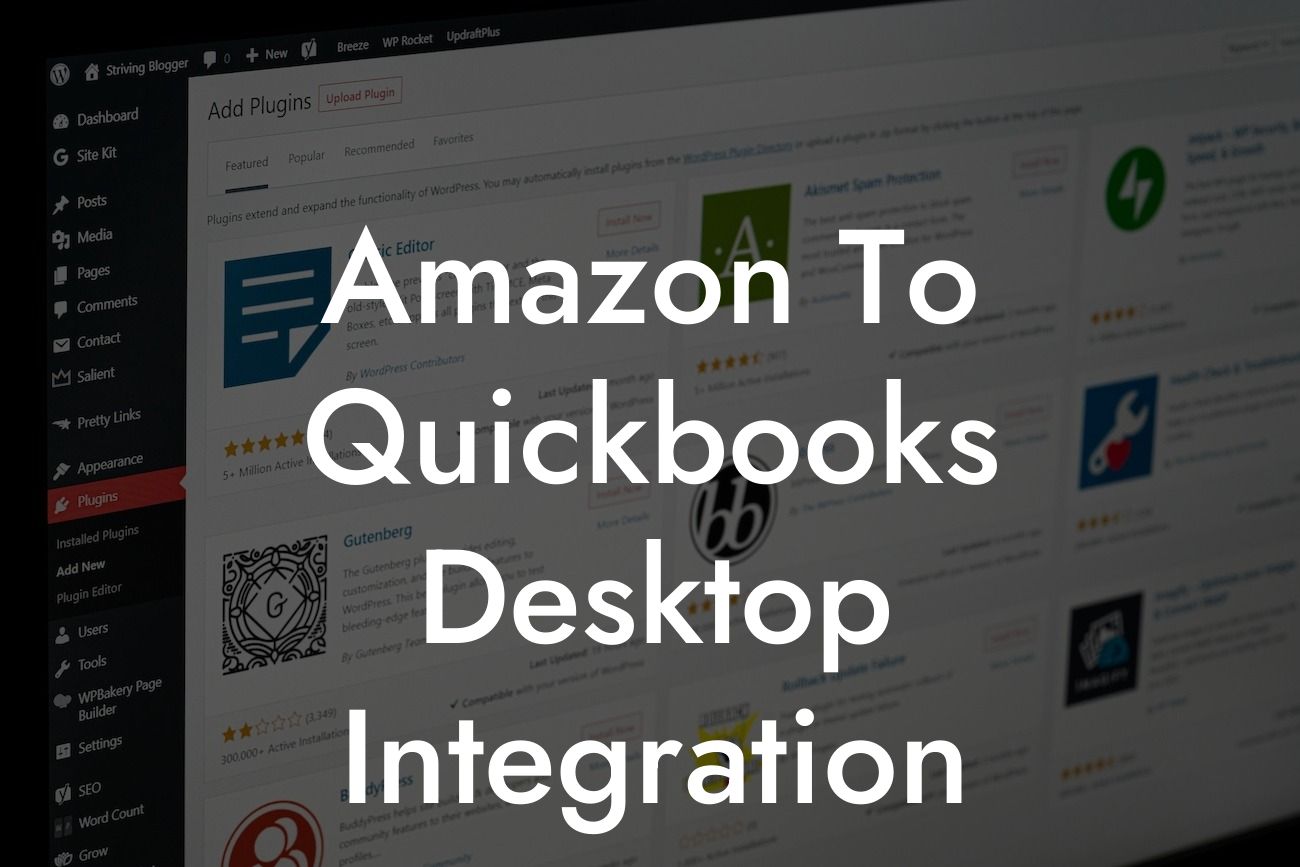Streamlining Your Accounting: Amazon to QuickBooks Desktop Integration
As an online seller, managing your finances can be a daunting task, especially when dealing with multiple platforms. Amazon, being one of the largest e-commerce platforms, generates a vast amount of data that needs to be accurately tracked and accounted for. This is where QuickBooks Desktop comes in – a powerful accounting software that can help you streamline your financial management. However, to get the most out of both platforms, you need to integrate them seamlessly. In this article, we'll explore the benefits and process of Amazon to QuickBooks Desktop integration, helping you to make informed decisions about your business's financial management.
Benefits of Amazon to QuickBooks Desktop Integration
Integrating Amazon with QuickBooks Desktop can have a significant impact on your business's financial management. Some of the key benefits include:
- Automated data entry: By integrating both platforms, you can eliminate manual data entry, reducing the risk of errors and freeing up more time for strategic decision-making.
- Real-time tracking: With real-time tracking, you can stay on top of your sales, inventory, and expenses, making it easier to identify trends and opportunities for growth.
- Enhanced financial visibility: By having all your financial data in one place, you can gain a better understanding of your business's financial performance, making it easier to make informed decisions.
Looking For a Custom QuickBook Integration?
- Improved inventory management: With accurate and up-to-date inventory levels, you can avoid stockouts, overstocking, and other inventory-related issues.
Challenges of Manual Data Entry
Before we dive into the integration process, it's essential to understand the challenges of manual data entry. Manual data entry can lead to:
- Errors and inaccuracies: Human error can result in incorrect data, which can have a ripple effect on your financial management.
- Time-consuming: Manual data entry can be a labor-intensive process, taking away from other critical business tasks.
- Inefficiencies: Manual data entry can lead to inefficiencies, causing delays in financial reporting, invoicing, and other critical business processes.
How Amazon to QuickBooks Desktop Integration Works
The integration process involves connecting your Amazon account to QuickBooks Desktop, allowing you to sync data between both platforms. Here's a high-level overview of the process:
- Connection setup: You'll need to set up a connection between your Amazon account and QuickBooks Desktop, typically through an API key or token.
- Data mapping: You'll need to map your Amazon data to corresponding fields in QuickBooks Desktop, ensuring that data is accurately synced.
- Syncing: Once set up, data will be synced between both platforms, ensuring that your financial data is up-to-date and accurate.
Types of Data Synced
The type of data synced between Amazon and QuickBooks Desktop will depend on your specific business needs. However, some common data points include:
- Sales data: Orders, invoices, and sales tax information.
- Inventory data: Product levels, stock quantities, and inventory values.
- Customer data: Customer information, including names, addresses, and contact details.
- Expense data: Shipping costs, fees, and other expenses related to your Amazon sales.
Integration Methods
There are several integration methods available, including:
- API integration: Direct API integration between Amazon and QuickBooks Desktop, offering real-time data syncing.
- Third-party integration: Using a third-party integration tool or service to connect both platforms.
- Manual import/export: Manually importing and exporting data between both platforms, which can be time-consuming and prone to errors.
Choosing the Right Integration Partner
When selecting an integration partner, it's essential to consider the following factors:
- Experience: Look for a partner with experience in Amazon to QuickBooks Desktop integrations.
- Expertise: Ensure the partner has expertise in both Amazon and QuickBooks Desktop platforms.
- Customization: Choose a partner that can customize the integration to meet your specific business needs.
- Support: Select a partner that offers ongoing support and maintenance to ensure the integration continues to meet your needs.
Best Practices for Amazon to QuickBooks Desktop Integration
To get the most out of your integration, follow these best practices:
- Regularly review and reconcile data: Ensure that data is accurate and up-to-date to avoid errors and discrepancies.
- Set up automated workflows: Automate tasks and workflows to reduce manual intervention and increase efficiency.
- Monitor and analyze data: Use data insights to identify trends, opportunities, and areas for improvement.
- Stay up-to-date with platform changes: Ensure you're aware of any changes to Amazon or QuickBooks Desktop that may impact your integration.
Amazon to QuickBooks Desktop integration can revolutionize your financial management, providing real-time visibility, automating data entry, and improving inventory management. By understanding the benefits, challenges, and process of integration, you can make informed decisions about your business's financial management. Remember to choose the right integration partner, follow best practices, and stay up-to-date with platform changes to get the most out of your integration.
Frequently Asked Questions
What is Amazon to QuickBooks Desktop Integration?
Amazon to QuickBooks Desktop Integration is a process that connects your Amazon seller account with your QuickBooks Desktop accounting software, allowing you to automatically sync your Amazon sales data, inventory, and customer information with your QuickBooks Desktop account.
Why do I need to integrate Amazon with QuickBooks Desktop?
Integrating Amazon with QuickBooks Desktop helps you streamline your accounting process, reduce manual errors, and save time. It also provides you with a clear picture of your business's financial performance, enabling you to make informed decisions.
What are the benefits of integrating Amazon with QuickBooks Desktop?
The benefits of integrating Amazon with QuickBooks Desktop include automated accounting, improved accuracy, reduced manual data entry, increased efficiency, and enhanced financial visibility.
How does the integration process work?
The integration process typically involves connecting your Amazon seller account with your QuickBooks Desktop account through a third-party integration tool or API. Once connected, the tool will automatically sync your Amazon sales data, inventory, and customer information with your QuickBooks Desktop account.
What type of data is synced between Amazon and QuickBooks Desktop?
The type of data synced between Amazon and QuickBooks Desktop typically includes sales data, customer information, inventory levels, product information, and shipping details.
How often is data synced between Amazon and QuickBooks Desktop?
The frequency of data sync depends on the integration tool or API used. Some tools offer real-time syncing, while others may sync data on a scheduled basis, such as daily or weekly.
Do I need to have technical expertise to set up the integration?
No, you don't need to have technical expertise to set up the integration. Most integration tools and APIs provide step-by-step instructions and customer support to help you set up the integration.
Is the integration secure?
Yes, the integration is secure. Reputable integration tools and APIs use secure protocols and encryption to protect your data during transmission.
Can I customize the integration to fit my business needs?
Yes, many integration tools and APIs offer customization options to fit your business needs. You can choose which data to sync, set up custom workflows, and map Amazon data to specific QuickBooks Desktop accounts.
What if I have multiple Amazon seller accounts?
Most integration tools and APIs support multiple Amazon seller accounts. You can connect each account separately and sync data with your QuickBooks Desktop account.
Can I integrate Amazon with QuickBooks Desktop for multiple companies?
Yes, you can integrate Amazon with QuickBooks Desktop for multiple companies. You'll need to set up separate integrations for each company, and ensure that each integration is connected to the correct QuickBooks Desktop company file.
How do I troubleshoot integration issues?
If you encounter integration issues, check the integration tool's or API's documentation and troubleshooting guides. You can also contact their customer support team for assistance.
What if I need to make changes to my Amazon or QuickBooks Desktop account?
If you need to make changes to your Amazon or QuickBooks Desktop account, ensure that you update the integration tool or API accordingly. This may involve re-authorizing the connection or updating mapping settings.
Can I cancel the integration at any time?
Yes, you can cancel the integration at any time. Simply disconnect the integration tool or API from your Amazon and QuickBooks Desktop accounts.
What is the cost of integrating Amazon with QuickBooks Desktop?
The cost of integrating Amazon with QuickBooks Desktop varies depending on the integration tool or API used. Some tools offer free trials, while others charge a monthly or annual subscription fee.
Is there a free trial available for the integration?
Some integration tools and APIs offer a free trial period, allowing you to test the integration before committing to a paid plan.
How do I get started with the integration?
To get started with the integration, choose an integration tool or API, sign up for an account, and follow the setup instructions provided.
What if I need additional support or training?
Most integration tools and APIs offer customer support and training resources to help you get the most out of the integration.
Can I use the integration for Amazon FBA and FBM?
Yes, the integration can be used for both Amazon FBA (Fulfillment by Amazon) and FBM (Fulfillment by Merchant) business models.
How does the integration handle refunds and returns?
The integration can handle refunds and returns by syncing the relevant data with your QuickBooks Desktop account, ensuring that your financial records are accurate and up-to-date.
Can I use the integration for multiple Amazon marketplaces?
Yes, the integration can be used for multiple Amazon marketplaces, such as Amazon.com, Amazon.ca, Amazon.co.uk, and more.
What if I have a large volume of data to sync?
If you have a large volume of data to sync, consider using an integration tool or API that offers batch processing or bulk syncing capabilities.
Can I customize the integration to fit my specific business needs?
Yes, many integration tools and APIs offer customization options to fit your specific business needs. You can work with their customer support team or a developer to create a custom integration solution.