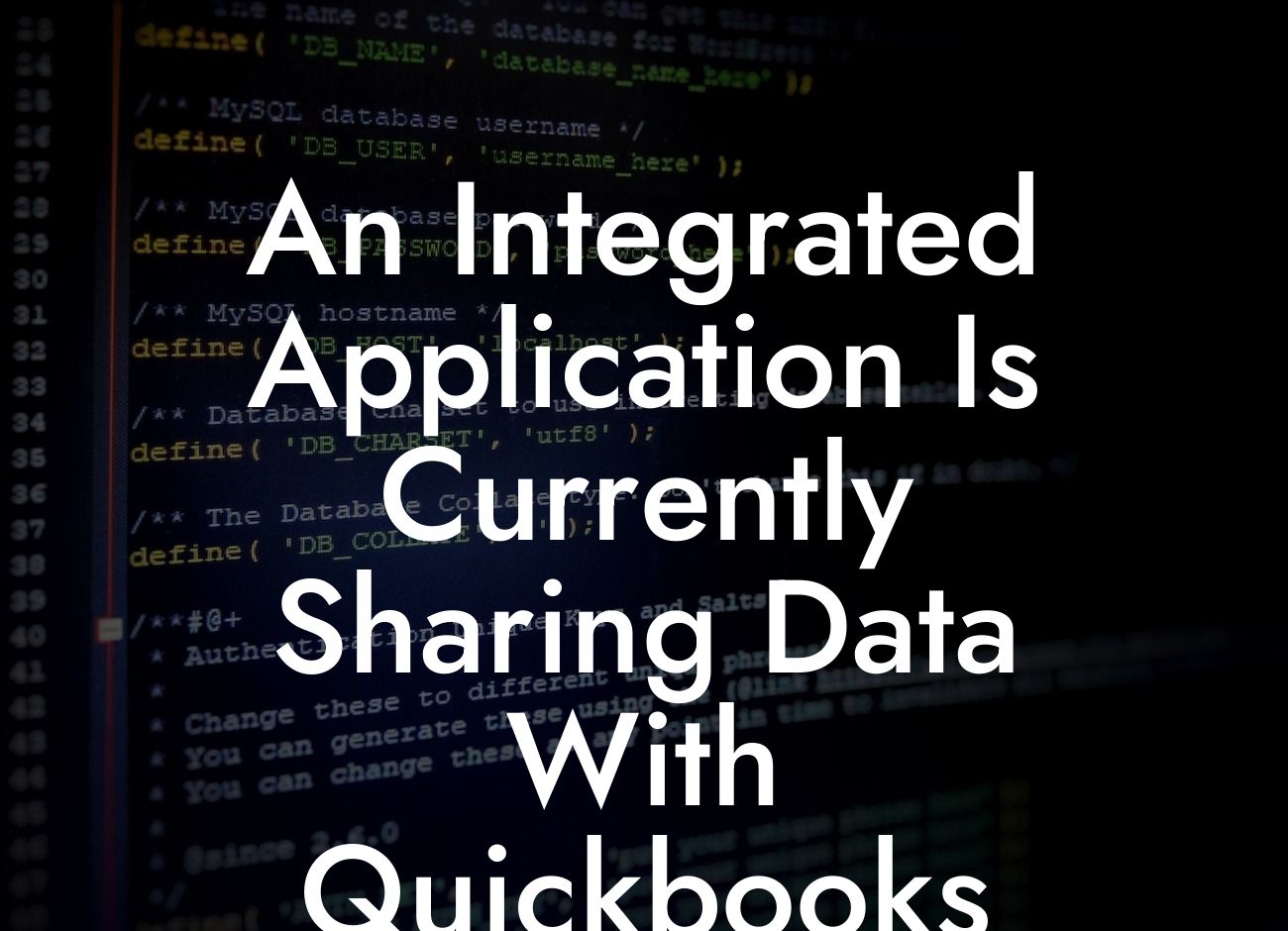An Integrated Application is Currently Sharing Data with QuickBooks: What You Need to Know
As a business owner, you understand the importance of streamlining your operations and making the most of your resources. One way to do this is by integrating your applications with QuickBooks, a popular accounting software. But have you ever received a notification that an integrated application is currently sharing data with QuickBooks? If so, you're not alone. In this article, we'll delve into what this means, the benefits and risks involved, and how to manage these integrations effectively.
What Does it Mean When an Integrated Application is Sharing Data with QuickBooks?
When an integrated application is sharing data with QuickBooks, it means that the two systems are communicating with each other, exchanging information in real-time. This integration allows you to automate tasks, reduce manual errors, and gain a more accurate picture of your business's financial health. The integrated application may be sending data to QuickBooks, such as invoices, customer information, or inventory levels, or receiving data from QuickBooks, like account balances or transaction history.
Benefits of Integrated Applications Sharing Data with QuickBooks
There are several benefits to having an integrated application sharing data with QuickBooks. These include:
- Increased Efficiency: By automating tasks and eliminating manual data entry, you can save time and focus on more strategic activities.
- Improved Accuracy: Integrated applications reduce the risk of human error, ensuring that your financial data is accurate and up-to-date.
Looking For a Custom QuickBook Integration?
- Enhanced Visibility: With real-time data sharing, you can make informed decisions based on a complete and accurate picture of your business's financial situation.
- Streamlined Processes: Integrated applications can automate workflows, reducing the need for manual interventions and freeing up resources for more value-added activities.
Risks and Considerations of Integrated Applications Sharing Data with QuickBooks
While integrated applications sharing data with QuickBooks can bring many benefits, there are also risks and considerations to be aware of:
- Data Security: When multiple applications are sharing data, there is a higher risk of data breaches or unauthorized access. It's essential to ensure that all integrated applications have robust security measures in place.
- Data Integrity: If the integrated application is not properly configured or if there are issues with data formatting, it can lead to inaccurate or corrupted data in QuickBooks.
- Dependence on Third-Party Applications: If the integrated application experiences downtime or issues, it can impact your ability to access or update data in QuickBooks.
- Compliance and Regulatory Issues: Depending on your industry or location, there may be specific regulations or compliance requirements that need to be met when sharing data between applications.
How to Manage Integrated Applications Sharing Data with QuickBooks
To get the most out of integrated applications sharing data with QuickBooks, follow these best practices:
- Choose Reputable Integration Partners: Select integrated applications from trusted providers that have a proven track record of security, reliability, and data integrity.
- Configure Integrations Correctly: Ensure that all integrations are properly set up and configured to avoid data errors or corruption.
- Monitor Data Flow: Regularly review data flowing between the integrated application and QuickBooks to detect any issues or discrepancies.
- Implement Robust Security Measures: Ensure that all integrated applications have robust security measures in place, such as encryption, two-factor authentication, and access controls.
- Stay Up-to-Date with Software Updates: Regularly update both the integrated application and QuickBooks to ensure that you have the latest security patches and features.
Common Integrated Applications that Share Data with QuickBooks
There are many integrated applications that share data with QuickBooks, including:
- E-commerce Platforms: Online shopping platforms like Shopify, WooCommerce, or Magento can share sales data, customer information, and inventory levels with QuickBooks.
- Point-of-Sale (POS) Systems: POS systems like Square, Clover, or Revel can share sales data, customer information, and inventory levels with QuickBooks.
- Inventory Management Systems: Inventory management systems like TradeGecko, Zoho Inventory, or Skubana can share inventory levels, product information, and order data with QuickBooks.
- Customer Relationship Management (CRM) Systems: CRM systems like Salesforce, HubSpot, or Zoho CRM can share customer information, sales data, and marketing metrics with QuickBooks.
Troubleshooting Common Issues with Integrated Applications Sharing Data with QuickBooks
Despite the benefits of integrated applications sharing data with QuickBooks, issues can arise. Here are some common problems and solutions:
- Data Discrepancies: If you notice discrepancies in data between the integrated application and QuickBooks, check the integration settings, data formatting, and ensure that both systems are updated.
- Connection Issues: If the integrated application is unable to connect to QuickBooks, check the internet connection, firewall settings, and ensure that the integration is properly configured.
- Error Messages: If you receive error messages during data transfer, check the integration logs, data formatting, and ensure that both systems are updated.
In conclusion, having an integrated application sharing data with QuickBooks can bring many benefits to your business, including increased efficiency, improved accuracy, and enhanced visibility. However, it's essential to be aware of the risks and considerations involved and to manage these integrations effectively. By following best practices, choosing reputable integration partners, and monitoring data flow, you can ensure a seamless and secure integration that drives business growth.
Frequently Asked Questions
What does it mean when an integrated application is sharing data with QuickBooks?
This message indicates that an application, such as a third-party software or tool, is currently connected to your QuickBooks account and is exchanging data with it. This integration allows the application to access and update your QuickBooks data, and vice versa.
Why am I seeing this message in QuickBooks?
You may see this message when you log in to your QuickBooks account or when you're working on a specific task. It's a notification to inform you that an integrated application is actively sharing data with your QuickBooks account.
What kind of data is being shared between the integrated application and QuickBooks?
The type of data being shared depends on the specific integration and the permissions you've granted to the application. Common examples of shared data include customer information, invoices, payments, and accounting data.
How do I know which application is sharing data with QuickBooks?
You can check the QuickBooks App Center or the integrated application's dashboard to see which application is connected to your QuickBooks account. You can also review the permissions you've granted to each application to understand the scope of the data sharing.
Can I control which data is shared between the integrated application and QuickBooks?
Yes, you can control the data sharing by reviewing and adjusting the permissions you've granted to the integrated application. You can also configure the application's settings to limit the data being shared or to specify which data is being synchronized.
Is it safe to share data between the integrated application and QuickBooks?
QuickBooks takes data security seriously, and all integrated applications must meet certain security standards to ensure the protection of your data. However, it's essential to review the application's security policies and practices to ensure they align with your business's security requirements.
How do I disconnect an integrated application from QuickBooks?
You can disconnect an integrated application from QuickBooks by revoking its access permissions or by uninstalling the application from the QuickBooks App Center. This will prevent the application from accessing your QuickBooks data.
What happens to my data if I disconnect an integrated application from QuickBooks?
When you disconnect an integrated application from QuickBooks, the application will no longer have access to your QuickBooks data. However, any data that was previously shared or synchronized may still be stored within the application. You should review the application's data retention policies to understand how your data will be handled.
Can I reconnect an integrated application to QuickBooks if I've previously disconnected it?
Yes, you can reconnect an integrated application to QuickBooks by re-authorizing its access permissions or by reinstalling the application from the QuickBooks App Center.
Why do I need to authorize an integrated application to access my QuickBooks data?
Authorizing an integrated application to access your QuickBooks data ensures that you're aware of the data sharing and that you've granted explicit permission for the application to access your data. This helps to maintain the security and integrity of your QuickBooks account.
How do I know if an integrated application is compatible with my version of QuickBooks?
You can check the QuickBooks App Center or the integrated application's website to see if it's compatible with your version of QuickBooks. You can also contact the application's support team or QuickBooks support for assistance.
Can I use multiple integrated applications with my QuickBooks account?
Yes, you can use multiple integrated applications with your QuickBooks account. However, you should review each application's permissions and data sharing settings to ensure they don't conflict with each other.
How do I troubleshoot issues with an integrated application and QuickBooks?
You can troubleshoot issues by reviewing the application's error logs, checking the QuickBooks App Center for updates, or contacting the application's support team or QuickBooks support for assistance.
What if I've forgotten the password for an integrated application?
You can reset the password for the integrated application by following the application's password recovery process or by contacting the application's support team for assistance.
Can I use an integrated application with multiple QuickBooks accounts?
It depends on the specific integrated application and its capabilities. Some applications may allow you to connect to multiple QuickBooks accounts, while others may only support a single connection. You should review the application's documentation or contact its support team for clarification.
How do I ensure that my QuickBooks data is up-to-date and synchronized with the integrated application?
You can ensure that your QuickBooks data is up-to-date and synchronized with the integrated application by configuring the application's synchronization settings, reviewing the application's dashboard for updates, or contacting the application's support team for assistance.
What if I'm experiencing performance issues with an integrated application and QuickBooks?
You can troubleshoot performance issues by reviewing the application's system requirements, checking for updates, or contacting the application's support team or QuickBooks support for assistance.
Can I customize the data sharing settings between the integrated application and QuickBooks?
It depends on the specific integrated application and its capabilities. Some applications may allow you to customize the data sharing settings, while others may have fixed settings. You should review the application's documentation or contact its support team for clarification.
How do I ensure that my integrated application is compliant with accounting standards and regulations?
You should review the integrated application's documentation and compliance certifications to ensure it meets the necessary accounting standards and regulations. You can also contact the application's support team or QuickBooks support for guidance.
What if I've encountered an error or issue with an integrated application and QuickBooks?
You can troubleshoot the issue by reviewing the application's error logs, checking the QuickBooks App Center for updates, or contacting the application's support team or QuickBooks support for assistance.
Can I use an integrated application with QuickBooks Online and QuickBooks Desktop?
It depends on the specific integrated application and its capabilities. Some applications may support both QuickBooks Online and QuickBooks Desktop, while others may only support one or the other. You should review the application's documentation or contact its support team for clarification.
How do I get support for an integrated application and QuickBooks?
You can get support for an integrated application and QuickBooks by contacting the application's support team, QuickBooks support, or by visiting the QuickBooks App Center for resources and documentation.
What if I've changed my QuickBooks account password and need to update the integrated application?
You should update the integrated application's settings with your new QuickBooks account password to ensure continued data sharing and synchronization.
Can I use an integrated application with multiple users and roles in QuickBooks?
It depends on the specific integrated application and its capabilities. Some applications may support multiple users and roles in QuickBooks, while others may only support a single user or role. You should review the application's documentation or contact its support team for clarification.