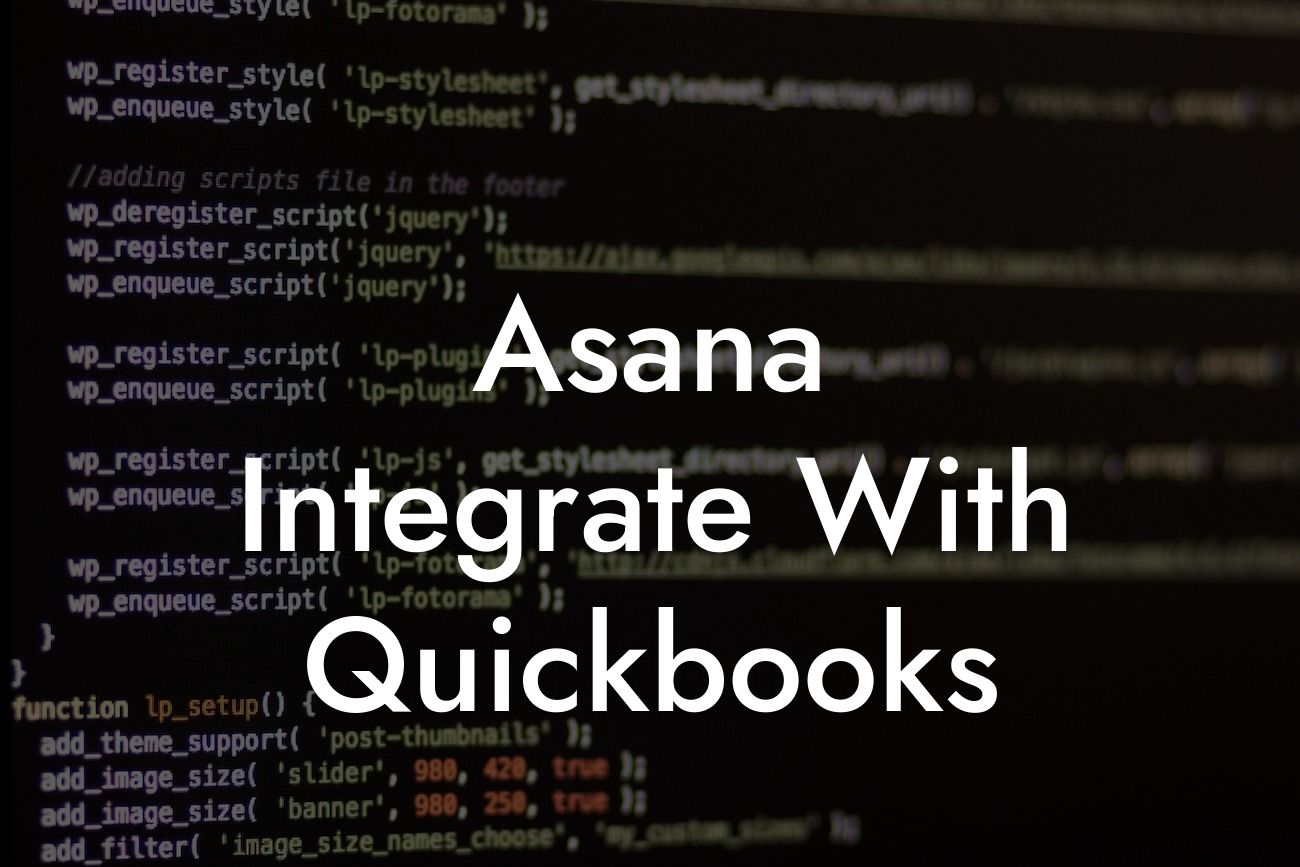Streamlining Your Workflow: Asana Integrate with QuickBooks
As a business owner, you understand the importance of efficiently managing your projects and finances. Two popular tools that can help you achieve this are Asana and QuickBooks. Asana is a project management platform that enables you to organize and track your tasks, while QuickBooks is an accounting software that helps you manage your financial data. Integrating these two tools can revolutionize your workflow, saving you time and increasing productivity. In this article, we'll explore the benefits and process of integrating Asana with QuickBooks.
Benefits of Integrating Asana with QuickBooks
Integrating Asana with QuickBooks offers numerous benefits that can transform your business operations. Some of the advantages include:
- Automated data synchronization: By integrating Asana with QuickBooks, you can automatically sync your project data with your financial data, eliminating the need for manual entry and reducing errors.
- Enhanced project financials: With Asana and QuickBooks integrated, you can track project expenses, revenues, and profitability in real-time, making it easier to make informed decisions.
- Improved collaboration: The integration enables seamless collaboration between project managers, accountants, and team members, ensuring everyone is on the same page.
Looking For a Custom QuickBook Integration?
- Increased accuracy: By automating data entry and eliminating manual errors, you can ensure accuracy and reliability of your financial data.
How to Integrate Asana with QuickBooks
Integrating Asana with QuickBooks is a straightforward process that requires minimal technical expertise. Here's a step-by-step guide to get you started:
- Step 1: Connect your Asana account to QuickBooks using an integration platform like Zapier or Intuit App Center.
- Step 2: Authenticate your QuickBooks account by providing your login credentials.
- Step 3: Select the specific data you want to sync between Asana and QuickBooks, such as projects, tasks, and financial data.
- Step 4: Configure the integration settings to define how data is synced and updated between the two platforms.
- Step 5: Test the integration to ensure data is syncing correctly and troubleshoot any issues that may arise.
Asana and QuickBooks Integration Options
There are several integration options available for connecting Asana with QuickBooks, including:
- Zapier: A popular automation platform that enables you to create custom integrations between Asana and QuickBooks.
- Intuit App Center: A marketplace that offers pre-built integrations between QuickBooks and various business apps, including Asana.
- Custom API integration: For businesses with more complex integration requirements, a custom API integration can be developed using Asana's and QuickBooks' APIs.
Common Use Cases for Asana and QuickBooks Integration
The integration of Asana and QuickBooks can be applied to various business scenarios, including:
- Project-based businesses: Track project expenses, revenues, and profitability in real-time to make informed decisions.
- Professional services firms: Automate time tracking and invoicing processes to reduce administrative tasks.
- E-commerce businesses: Sync product information and inventory levels between Asana and QuickBooks to streamline order fulfillment.
Best Practices for Asana and QuickBooks Integration
To get the most out of your Asana and QuickBooks integration, follow these best practices:
- Define clear integration goals and objectives to ensure a successful implementation.
- Establish a standardized naming convention for projects, tasks, and financial data to ensure seamless data synchronization.
- Regularly review and reconcile data between Asana and QuickBooks to ensure accuracy and consistency.
- Provide training and support to team members to ensure a smooth transition to the integrated platform.
Common Challenges and Solutions
While integrating Asana with QuickBooks can be a game-changer for your business, you may encounter some challenges along the way. Here are some common issues and solutions:
- Data synchronization errors: Verify that data is correctly mapped between Asana and QuickBooks, and troubleshoot any connectivity issues.
- Inconsistent data formatting: Establish a standardized data formatting convention to ensure seamless data synchronization.
- User adoption: Provide comprehensive training and support to ensure a smooth transition to the integrated platform.
Integrating Asana with QuickBooks can revolutionize your business operations, streamlining your workflow, and increasing productivity. By understanding the benefits, process, and best practices of integration, you can unlock the full potential of these two powerful tools. With the right integration strategy, you can focus on what matters most – growing your business.
Next Steps
If you're ready to take your business to the next level by integrating Asana with QuickBooks, our team of experts can help. With years of experience in QuickBooks integrations, we can guide you through the process, ensuring a seamless and successful implementation. Contact us today to learn more about our integration services and take the first step towards transforming your business operations.
Frequently Asked Questions
What is the purpose of integrating Asana with QuickBooks?
The integration of Asana with QuickBooks enables users to streamline their workflow by automating tasks, tracking time, and syncing financial data between the two platforms. This integration helps to eliminate manual data entry, reduce errors, and increase productivity.
What are the benefits of integrating Asana with QuickBooks?
The integration offers several benefits, including automated task creation, real-time financial data syncing, and enhanced collaboration between teams. It also provides a comprehensive view of project financials, enabling data-driven decision-making.
How does the Asana-QuickBooks integration work?
The integration uses APIs to connect the two platforms, allowing for seamless data exchange. Asana tasks and projects are synced with QuickBooks, enabling users to track time, expenses, and invoices in real-time.
What type of data is synced between Asana and QuickBooks?
The integration syncs a range of data, including tasks, projects, time entries, expenses, invoices, and customer information. This ensures that both platforms have access to the same, up-to-date information.
Can I customize the data that is synced between Asana and QuickBooks?
Yes, the integration allows users to customize the data that is synced between the two platforms. This ensures that only relevant data is shared, and users can control what information is accessed by each platform.
How often is data synced between Asana and QuickBooks?
Data is synced in real-time, ensuring that both platforms have access to the most up-to-date information. This eliminates the need for manual data entry and reduces the risk of errors.
Is the Asana-QuickBooks integration secure?
Yes, the integration is secure and uses industry-standard encryption to protect data. Both Asana and QuickBooks have robust security measures in place to ensure that user data is protected.
Do I need to have an Asana account to integrate with QuickBooks?
Yes, an Asana account is required to integrate with QuickBooks. If you don't have an Asana account, you can sign up for a free trial or purchase a subscription.
Do I need to have a QuickBooks account to integrate with Asana?
Yes, a QuickBooks account is required to integrate with Asana. If you don't have a QuickBooks account, you can sign up for a free trial or purchase a subscription.
How do I set up the Asana-QuickBooks integration?
To set up the integration, users need to connect their Asana and QuickBooks accounts through the Asana app directory. Follow the prompts to authenticate your accounts and configure the integration settings.
What is the cost of the Asana-QuickBooks integration?
The cost of the integration varies depending on the Asana and QuickBooks plans you have. Some plans may include the integration as a standard feature, while others may require an additional fee.
Can I use the Asana-QuickBooks integration with multiple QuickBooks accounts?
Yes, the integration allows users to connect multiple QuickBooks accounts to a single Asana account. This enables users to manage multiple clients or projects from a single platform.
Can I use the Asana-QuickBooks integration with multiple Asana accounts?
Yes, the integration allows users to connect multiple Asana accounts to a single QuickBooks account. This enables users to manage multiple projects or teams from a single platform.
How do I track time in Asana and sync it with QuickBooks?
Users can track time in Asana using the timer feature or by logging time manually. This data is then synced with QuickBooks, enabling users to generate invoices and track project expenses.
How do I create an invoice in QuickBooks from an Asana project?
Users can create an invoice in QuickBooks from an Asana project by syncing the project data and using the QuickBooks invoicing feature. The integration enables users to generate accurate invoices quickly and efficiently.
Can I customize the invoice templates in QuickBooks using the Asana integration?
Yes, users can customize the invoice templates in QuickBooks using the Asana integration. This enables users to create professional, branded invoices that meet their business needs.
How do I manage expenses in Asana and sync them with QuickBooks?
Users can manage expenses in Asana by logging expenses against projects or tasks. This data is then synced with QuickBooks, enabling users to track project expenses and generate accurate invoices.
Can I attach receipts to expenses in Asana and sync them with QuickBooks?
Yes, users can attach receipts to expenses in Asana and sync them with QuickBooks. This enables users to maintain a paperless record of expenses and receipts.
How do I troubleshoot issues with the Asana-QuickBooks integration?
If you encounter issues with the integration, check the Asana and QuickBooks support resources for troubleshooting guides and FAQs. You can also contact the Asana or QuickBooks support teams for assistance.
Is the Asana-QuickBooks integration available for all QuickBooks plans?
The integration is available for most QuickBooks plans, but some features may not be available on all plans. Check the QuickBooks website for more information on plan features and pricing.
Is the Asana-QuickBooks integration available for all Asana plans?
The integration is available for most Asana plans, but some features may not be available on all plans. Check the Asana website for more information on plan features and pricing.
Can I use the Asana-QuickBooks integration with other Asana integrations?
Yes, the integration can be used in conjunction with other Asana integrations, such as Google Drive or Trello. This enables users to create a customized workflow that meets their business needs.
Can I use the Asana-QuickBooks integration with other QuickBooks integrations?
Yes, the integration can be used in conjunction with other QuickBooks integrations, such as PayPal or Square. This enables users to create a customized workflow that meets their business needs.
How do I get support for the Asana-QuickBooks integration?
Users can get support for the integration through the Asana and QuickBooks support resources, including knowledge bases, FAQs, and support tickets. Users can also contact the Asana or QuickBooks support teams for assistance.
Is the Asana-QuickBooks integration available for international users?
Yes, the integration is available for international users, but some features may not be available in all regions. Check the Asana and QuickBooks websites for more information on international availability and features.