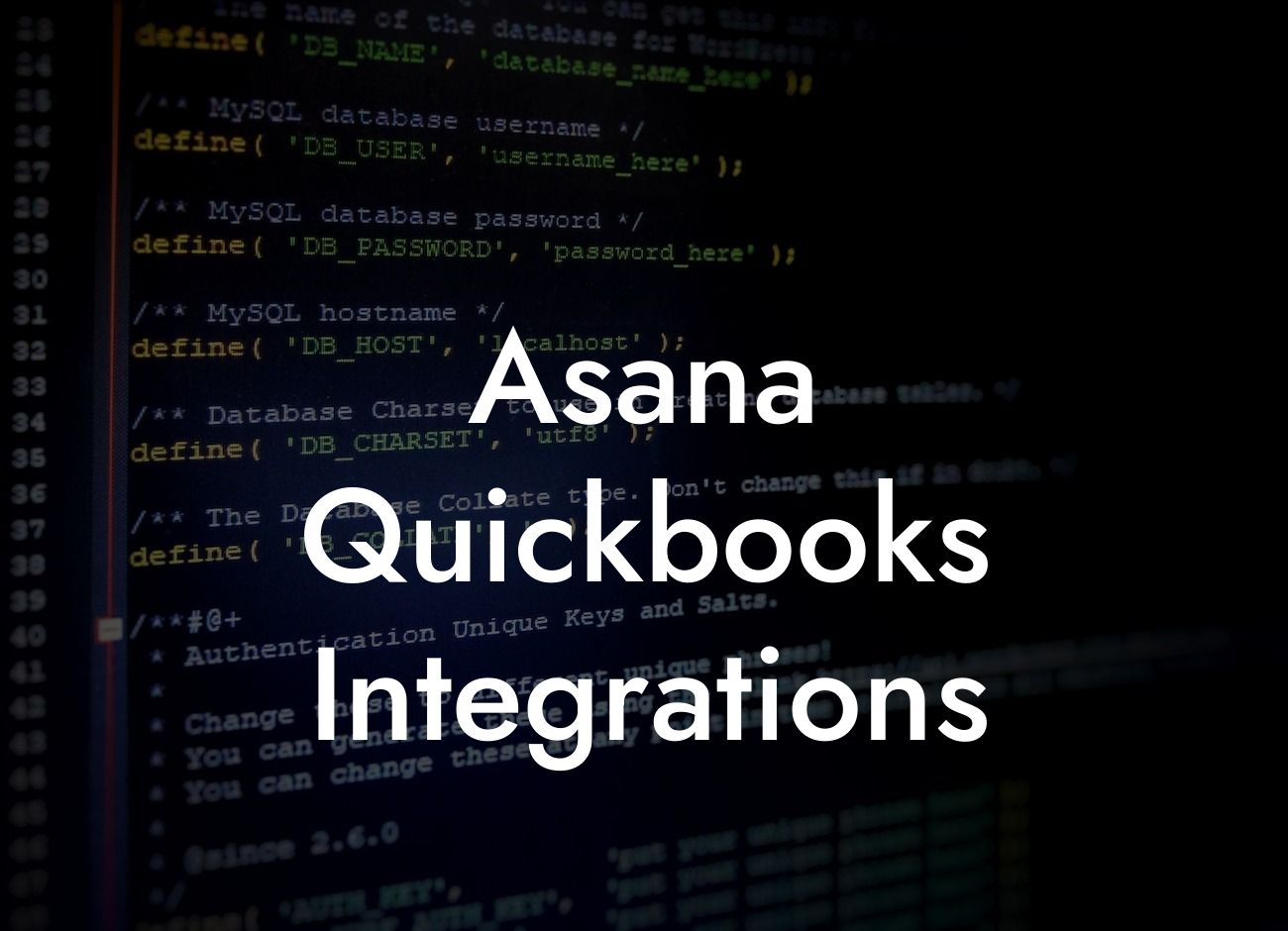Streamlining Your Workflow: The Power of Asana QuickBooks Integrations
As a business owner, you understand the importance of efficient workflow management and accurate financial tracking. Two popular tools, Asana and QuickBooks, can help you achieve these goals. However, using them separately can lead to data duplication, errors, and wasted time. That's where Asana QuickBooks integrations come in – a game-changer for businesses seeking to streamline their operations and boost productivity.
What is Asana?
Asana is a cloud-based project and task management tool designed to help teams stay organized, assign tasks, and track progress. With its user-friendly interface and customizable workflows, Asana has become a popular choice for businesses of all sizes. It allows teams to create and manage projects, set deadlines, and collaborate seamlessly.
What is QuickBooks?
QuickBooks is a renowned accounting software that helps businesses manage their financial operations, including invoicing, expense tracking, and financial reporting. With its robust features and user-friendly interface, QuickBooks has become a staple for businesses seeking to streamline their financial management.
The Benefits of Asana QuickBooks Integrations
Integrating Asana with QuickBooks can revolutionize the way you manage your business. Here are some benefits you can expect:
- Automated Data Synchronization: With integration, data is synced in real-time, eliminating manual data entry and reducing errors.
Looking For a Custom QuickBook Integration?
- Streamlined Invoicing: Create and send invoices directly from Asana, ensuring accuracy and timeliness.
- Enhanced Financial Visibility: Get a clear picture of your financial health by tracking expenses, income, and project profitability in one place.
- Improved Collaboration: Teams can work together seamlessly, with real-time updates and notifications.
- Increased Productivity: Automate repetitive tasks, freeing up time for more strategic activities.
How to Integrate Asana with QuickBooks
Integrating Asana with QuickBooks is a relatively straightforward process. Here's a step-by-step guide to get you started:
- Choose an Integration Method: You can integrate Asana with QuickBooks using Zapier, Asana's native integration, or a third-party connector.
- Connect Your Accounts: Link your Asana and QuickBooks accounts by following the prompts and authorizing the connection.
- Configure Your Integration: Set up the integration by mapping fields, selecting triggers, and defining actions.
- Test Your Integration: Verify that data is syncing correctly and make any necessary adjustments.
Common Use Cases for Asana QuickBooks Integrations
Asana QuickBooks integrations can be applied to various business scenarios, including:
- Project-Based Invoicing: Create invoices based on project tasks, hours worked, or expenses incurred.
- Expense Tracking: Track and categorize expenses in Asana, which are then synced with QuickBooks for accurate financial reporting.
- Time Tracking: Log time spent on tasks in Asana, which is then synced with QuickBooks for payroll and invoicing purposes.
- Financial Reporting: Generate financial reports in QuickBooks based on data from Asana, providing a comprehensive view of your business's financial health.
Best Practices for Asana QuickBooks Integrations
To get the most out of your Asana QuickBooks integration, follow these best practices:
- Define Clear Workflows: Establish clear workflows and processes to ensure data accuracy and consistency.
- Map Fields Correctly: Ensure that fields are mapped correctly to avoid data discrepancies.
- Regularly Review and Reconcile Data: Verify that data is syncing correctly and make adjustments as needed.
- Provide Training and Support: Educate team members on the integration and provide ongoing support to ensure a smooth transition.
Asana QuickBooks integrations offer a powerful solution for businesses seeking to streamline their workflow and financial management. By automating data synchronization, improving collaboration, and enhancing financial visibility, you can take your business to the next level. With the right integration method, clear workflows, and best practices in place, you can unlock the full potential of Asana and QuickBooks.
At [Your Company Name], we specialize in QuickBooks integrations and can help you set up and optimize your Asana QuickBooks integration. Contact us today to learn more about how we can help you streamline your business operations and achieve greater success.
Frequently Asked Questions
What is Asana QuickBooks integration?
Asana QuickBooks integration is a connection between Asana, a project management tool, and QuickBooks, an accounting software. This integration allows users to sync their data between the two platforms, automating tasks and streamlining workflows.
What are the benefits of integrating Asana with QuickBooks?
The integration offers several benefits, including automated data syncing, reduced manual errors, increased efficiency, and improved financial visibility. It also enables users to track project expenses, generate invoices, and manage client relationships more effectively.
How does the Asana QuickBooks integration work?
The integration uses APIs to connect Asana and QuickBooks, allowing data to be exchanged between the two platforms. This enables users to sync tasks, projects, and customers, as well as track expenses and generate invoices.
What data can be synced between Asana and QuickBooks?
The integration allows users to sync tasks, projects, customers, invoices, and expenses between Asana and QuickBooks. This ensures that data is consistent across both platforms, reducing errors and increasing efficiency.
Can I customize the data that is synced between Asana and QuickBooks?
Yes, the integration allows users to customize the data that is synced between Asana and QuickBooks. Users can choose which data fields to sync, ensuring that only relevant information is exchanged between the two platforms.
How often is data synced between Asana and QuickBooks?
Data is synced in real-time between Asana and QuickBooks, ensuring that users have access to the most up-to-date information. Users can also configure the sync frequency to meet their specific needs.
Is the Asana QuickBooks integration secure?
Yes, the integration is secure and uses industry-standard encryption to protect user data. Both Asana and QuickBooks have robust security measures in place to ensure that user data is protected.
What are the system requirements for the Asana QuickBooks integration?
The integration requires a valid Asana and QuickBooks account, as well as a stable internet connection. Users should also ensure that their browser and operating system are up-to-date.
How do I set up the Asana QuickBooks integration?
To set up the integration, users need to authenticate their Asana and QuickBooks accounts, configure the data sync settings, and map their Asana projects to QuickBooks customers. Detailed setup instructions are provided in the integration guide.
Can I use the Asana QuickBooks integration with multiple QuickBooks companies?
Yes, the integration allows users to connect multiple QuickBooks companies to their Asana account. This enables users to manage multiple clients or projects simultaneously.
How do I track project expenses in Asana using QuickBooks?
Users can track project expenses in Asana by creating a task or project and linking it to a QuickBooks customer. Expenses can then be logged against the task or project, and synced with QuickBooks.
Can I generate invoices in Asana using QuickBooks?
Yes, the integration allows users to generate invoices in Asana using QuickBooks. Users can create an invoice in Asana and sync it with QuickBooks, ensuring that invoices are accurate and up-to-date.
How do I manage client relationships in Asana using QuickBooks?
Users can manage client relationships in Asana by creating a customer profile and linking it to a QuickBooks customer. This enables users to track client interactions, projects, and invoices in one place.
Can I use the Asana QuickBooks integration with other Asana features?
Yes, the integration can be used with other Asana features, such as workflows, reports, and dashboards. This enables users to create custom workflows and reports that incorporate QuickBooks data.
What kind of support is available for the Asana QuickBooks integration?
Both Asana and QuickBooks offer support for the integration, including online resources, tutorials, and customer support teams. Users can also access a community forum for additional assistance.
How do I troubleshoot issues with the Asana QuickBooks integration?
Users can troubleshoot issues with the integration by checking the integration logs, verifying their account credentials, and ensuring that their browser and operating system are up-to-date. Additional troubleshooting resources are available in the integration guide.
Can I use the Asana QuickBooks integration with other accounting software?
No, the integration is specifically designed for use with QuickBooks. However, Asana does offer integrations with other accounting software, such as Xero and FreshBooks.
How much does the Asana QuickBooks integration cost?
The integration is included with an Asana Premium or Enterprise subscription. There are no additional fees for using the integration.
Is the Asana QuickBooks integration available for all Asana users?
The integration is available for Asana Premium and Enterprise users. It is not available for Asana Free or Basic users.
Can I cancel the Asana QuickBooks integration at any time?
Yes, users can cancel the integration at any time by disconnecting their QuickBooks account from Asana.
What happens to my data if I cancel the Asana QuickBooks integration?
If a user cancels the integration, their data will no longer be synced between Asana and QuickBooks. However, the data will still be available in both platforms, and users can re-enable the integration at any time.
How do I get started with the Asana QuickBooks integration?
To get started, users can sign up for an Asana Premium or Enterprise subscription, authenticate their QuickBooks account, and configure the integration settings. Detailed setup instructions are provided in the integration guide.
What are the limitations of the Asana QuickBooks integration?
The integration has some limitations, including data syncing limitations and compatibility issues with certain QuickBooks features. Users should review the integration guide for a detailed list of limitations.
Can I customize the Asana QuickBooks integration to meet my specific needs?
Yes, the integration can be customized to meet specific needs. Users can work with Asana's customer support team to develop a custom integration solution.
How do I provide feedback on the Asana QuickBooks integration?
Users can provide feedback on the integration by submitting a support ticket, participating in the Asana community forum, or providing feedback through the Asana website.