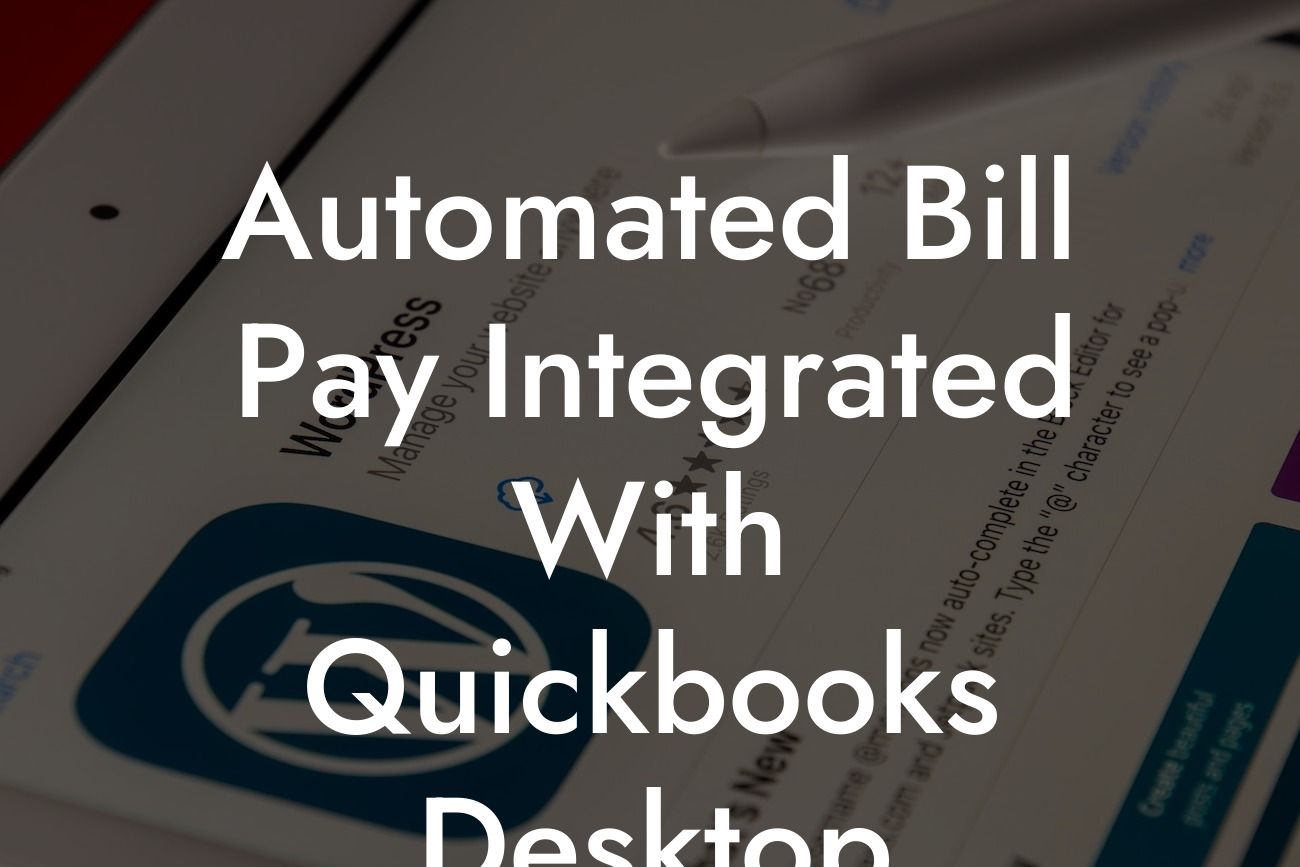Streamlining Your Financial Management: The Power of Automated Bill Pay Integrated with QuickBooks Desktop
As a business owner, managing your finances efficiently is crucial to the success of your organization. One of the most time-consuming and error-prone tasks in financial management is bill payment. However, with the advent of automation, you can now streamline your bill payment process and integrate it seamlessly with QuickBooks Desktop. In this article, we will explore the benefits and advantages of automated bill pay integrated with QuickBooks Desktop, and how it can revolutionize your financial management system.
What is Automated Bill Pay?
Automated bill pay is a process that allows you to pay your bills electronically, eliminating the need for manual checks, stamps, and envelopes. This process is typically done through an online platform or software that connects with your bank account, allowing you to schedule and make payments automatically. Automated bill pay can be used to pay a wide range of bills, including rent, utilities, insurance premiums, and supplier invoices.
Benefits of Automated Bill Pay
Automated bill pay offers numerous benefits, including:
- Convenience: Automated bill pay saves you time and effort by eliminating the need to manually write checks, address envelopes, and mail payments.
- Accuracy: Automated bill pay reduces the risk of human error, ensuring that payments are made on time and to the correct recipient.
Looking For a Custom QuickBook Integration?
- Cost savings: Automated bill pay can help you avoid late payment fees, reduce paper and postage costs, and minimize the need for manual processing.
- Improved cash flow: Automated bill pay allows you to schedule payments in advance, ensuring that you have sufficient funds in your account to cover expenses.
Integrating Automated Bill Pay with QuickBooks Desktop
Integrating automated bill pay with QuickBooks Desktop takes your financial management to the next level. With this integration, you can:
- Automatically synchronize your bill payment data with QuickBooks, eliminating the need for manual data entry.
- Track and manage your bills and payments in one place, providing a clear and accurate picture of your financial situation.
- Set up recurring payments and schedules, ensuring that bills are paid on time and in full.
- Generate reports and analytics to help you make informed financial decisions.
How Automated Bill Pay Integrated with QuickBooks Desktop Works
The integration process typically involves the following steps:
- Setting up an automated bill pay account with a reputable provider.
- Connecting your automated bill pay account with QuickBooks Desktop.
- Importing your bill payment data into QuickBooks, including vendor information, payment schedules, and payment history.
- Configuring your payment settings, including payment methods, frequencies, and amounts.
Security and Compliance
When it comes to automated bill pay integrated with QuickBooks Desktop, security and compliance are top priorities. Look for a provider that:
- Offers robust encryption and secure data storage.
- Complies with industry standards, such as PCI-DSS and SSAE-16.
- Provides regular security updates and maintenance.
- Offers multi-factor authentication and access controls.
Implementation and Support
Implementing automated bill pay integrated with QuickBooks Desktop requires careful planning and execution. Look for a provider that offers:
- Expert implementation services, including setup, configuration, and testing.
- Ongoing support and maintenance, including training and troubleshooting.
- Regular software updates and enhancements.
- A dedicated customer support team.
Automated bill pay integrated with QuickBooks Desktop is a game-changer for businesses looking to streamline their financial management. By automating your bill payment process, you can reduce errors, save time and money, and improve your cash flow. With the right provider and implementation, you can take your financial management to the next level and focus on what matters most – growing your business.
As a business specializing in QuickBooks integrations, we understand the importance of seamless integration and automation. Our team of experts can help you implement automated bill pay integrated with QuickBooks Desktop, ensuring a smooth and efficient transition. Contact us today to learn more about how we can help you streamline your financial management and take your business to the next level.
Frequently Asked Questions
What is Automated Bill Pay Integrated with QuickBooks Desktop?
Automated Bill Pay Integrated with QuickBooks Desktop is a feature that allows you to streamline your bill payment process by automatically paying your bills through QuickBooks Desktop. This integration eliminates the need for manual payment processing, reducing errors and saving you time.
How does Automated Bill Pay work with QuickBooks Desktop?
Automated Bill Pay integrates with QuickBooks Desktop to retrieve your bill information, including vendor names, payment amounts, and due dates. The system then automatically pays your bills on the designated payment dates, ensuring timely and accurate payments.
What are the benefits of using Automated Bill Pay with QuickBooks Desktop?
The benefits of using Automated Bill Pay with QuickBooks Desktop include reduced manual effort, increased accuracy, improved cash flow management, and enhanced financial control. You'll also save time and reduce the risk of late payments and associated penalties.
Is Automated Bill Pay secure?
Yes, Automated Bill Pay is a secure and reliable solution. Our system uses advanced encryption and secure servers to protect your sensitive financial information. We also comply with industry-standard security protocols to ensure the integrity of your data.
How do I set up Automated Bill Pay with QuickBooks Desktop?
To set up Automated Bill Pay with QuickBooks Desktop, you'll need to connect your QuickBooks account to our system. This involves a simple, one-time setup process that can be completed in a few minutes. Our support team is also available to assist you with the setup process.
What types of bills can I pay using Automated Bill Pay?
You can pay a wide range of bills using Automated Bill Pay, including rent, utilities, insurance premiums, loan payments, and vendor invoices. Our system supports various payment types, including checks, electronic funds transfers (EFTs), and credit card payments.
Can I schedule recurring payments?
Yes, you can schedule recurring payments using Automated Bill Pay. This feature allows you to set up regular payments for fixed amounts, ensuring that your bills are paid on time, every time.
How do I know when a payment has been made?
Once a payment has been made, you'll receive a notification from our system. You can also track the status of your payments within QuickBooks Desktop, providing you with complete visibility and control over your cash flow.
What if I need to cancel or modify a payment?
If you need to cancel or modify a payment, you can do so easily through our system. Simply log in to your account, navigate to the payment dashboard, and make the necessary changes. Our system will update the payment status in real-time.
Can I use Automated Bill Pay for international payments?
Yes, Automated Bill Pay supports international payments. Our system allows you to pay bills in multiple currencies, making it easy to manage your global financial obligations.
How does Automated Bill Pay handle payment errors?
In the unlikely event of a payment error, our system will notify you immediately. We'll work with you to resolve the issue quickly and efficiently, ensuring that your bills are paid on time.
Is Automated Bill Pay compatible with all versions of QuickBooks Desktop?
Automated Bill Pay is compatible with most versions of QuickBooks Desktop, including Pro, Premier, and Enterprise. However, we recommend checking our system requirements to ensure compatibility with your specific version of QuickBooks.
Can I use Automated Bill Pay for personal or business expenses?
Yes, Automated Bill Pay can be used for both personal and business expenses. Our system is flexible and can be customized to meet your specific financial needs.
How does Automated Bill Pay integrate with my accounting workflow?
Automated Bill Pay integrates seamlessly with your accounting workflow in QuickBooks Desktop. Our system updates your accounting records in real-time, ensuring that your financial data is always accurate and up-to-date.
Can I generate reports and analytics using Automated Bill Pay?
Yes, Automated Bill Pay provides detailed reports and analytics, giving you valuable insights into your cash flow and payment trends. You can use this information to optimize your financial management and make informed business decisions.
Is customer support available for Automated Bill Pay?
Yes, our customer support team is available to assist you with any questions or issues related to Automated Bill Pay. You can contact us via phone, email, or online chat for prompt and professional support.
How does Automated Bill Pay handle vendor setup and management?
Automated Bill Pay allows you to easily set up and manage your vendors within the system. You can add new vendors, edit existing vendor information, and track vendor payments and history.
Can I use Automated Bill Pay for one-time payments?
Yes, Automated Bill Pay can be used for one-time payments. Simply enter the payment details and our system will process the payment accordingly.
How does Automated Bill Pay handle payment confirmations?
Once a payment has been made, our system will send a payment confirmation to the vendor and update your accounting records in QuickBooks Desktop. You'll also receive a notification, providing you with complete visibility and control over your cash flow.
Can I customize Automated Bill Pay to meet my specific business needs?
Yes, Automated Bill Pay can be customized to meet your specific business needs. Our system is flexible and can be tailored to accommodate your unique financial requirements and workflows.
How does Automated Bill Pay handle payment reversals and refunds?
In the event of a payment reversal or refund, our system will update your accounting records in QuickBooks Desktop and notify you accordingly. We'll work with you to resolve the issue quickly and efficiently.
Is Automated Bill Pay compliant with accounting standards and regulations?
Yes, Automated Bill Pay is compliant with accounting standards and regulations, including GAAP and FASB. Our system ensures that your financial data is accurate, reliable, and compliant with industry standards.
Can I use Automated Bill Pay for multiple companies or entities?
Yes, Automated Bill Pay can be used for multiple companies or entities. Our system allows you to manage multiple businesses or entities from a single dashboard, making it easy to streamline your financial management.
How does Automated Bill Pay handle payment disputes and errors?
In the event of a payment dispute or error, our system will notify you immediately. We'll work with you to resolve the issue quickly and efficiently, ensuring that your bills are paid on time and your financial data is accurate.