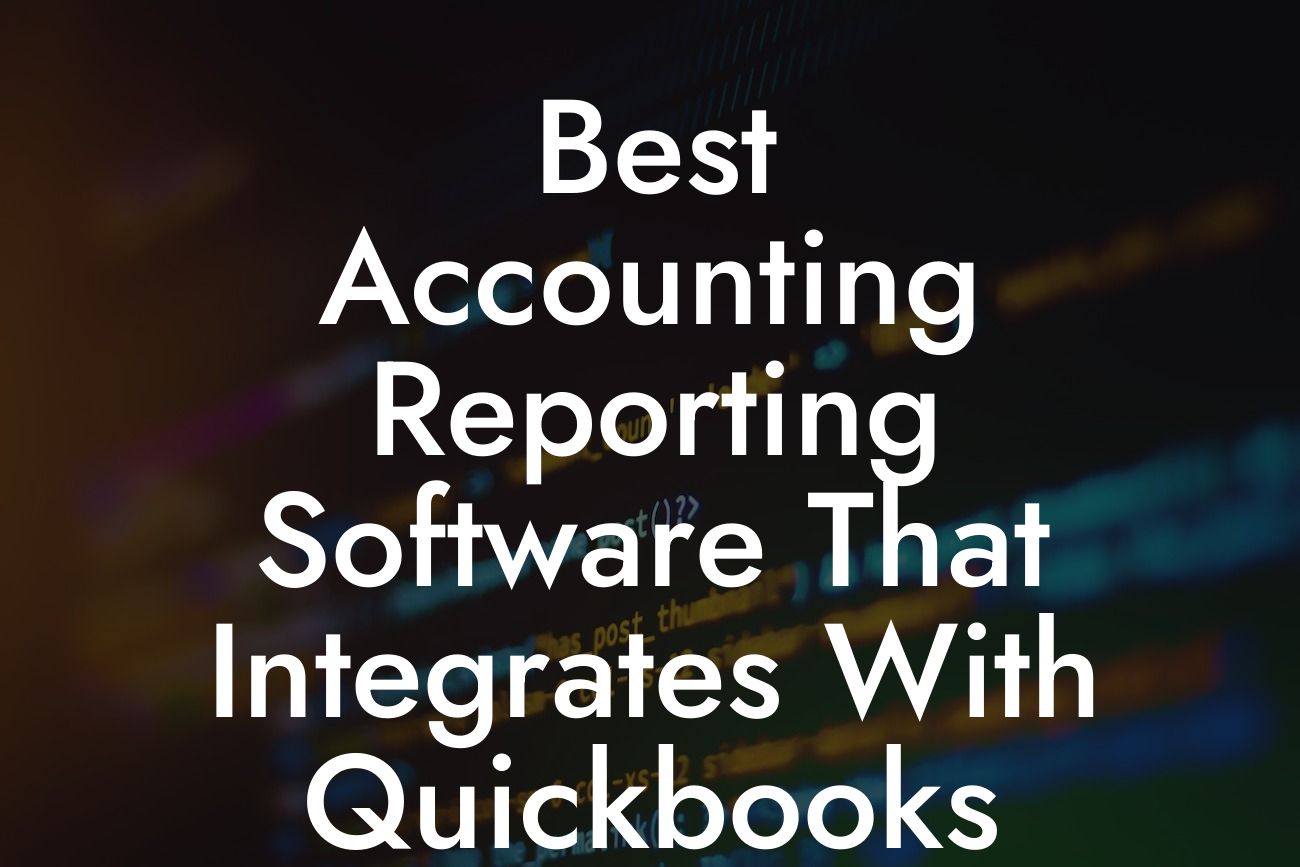Streamlining Financial Reporting with QuickBooks Online Integration
As a business owner, you understand the importance of accurate and timely financial reporting. With QuickBooks Online, you have a powerful tool to manage your accounting needs. However, to take your financial reporting to the next level, you need accounting reporting software that seamlessly integrates with QuickBooks Online. In this article, we'll explore the best accounting reporting software that integrates with QuickBooks Online, helping you make informed decisions and drive business growth.
What to Look for in Accounting Reporting Software
When selecting accounting reporting software, it's essential to consider the following key features:
- Automation: Look for software that can automatically extract data from QuickBooks Online, eliminating manual errors and saving time.
- Customization: Choose software that allows you to create tailored reports that meet your specific business needs.
- Real-time Data: Ensure the software provides real-time data, enabling you to make timely decisions based on accurate financial information.
Looking For a Custom QuickBook Integration?
- Scalability: Select software that can grow with your business, handling increased data volumes and complexity.
- Security: Prioritize software that offers robust security features, protecting your sensitive financial data.
Top Accounting Reporting Software for QuickBooks Online Integration
Based on our expertise in QuickBooks integrations, we've identified the top accounting reporting software that integrates seamlessly with QuickBooks Online:
- Fathom: Fathom is a powerful reporting and analytics tool that integrates with QuickBooks Online, providing real-time data and customizable reports.
- Zoho Analytics: Zoho Analytics is a cloud-based business intelligence platform that connects with QuickBooks Online, offering automated reporting and data visualization.
- LivePlan: LivePlan is a business planning and reporting software that integrates with QuickBooks Online, providing real-time data and collaborative features.
- Adaptive Insights: Adaptive Insights is a cloud-based financial planning and analytics platform that integrates with QuickBooks Online, offering advanced reporting and forecasting capabilities.
- Syft Analytics: Syft Analytics is a financial reporting and analytics tool that connects with QuickBooks Online, providing automated reporting and data visualization.
Fathom: A Closer Look
Fathom is a popular choice among QuickBooks Online users, offering a range of features that make financial reporting a breeze:
- Automated Reporting: Fathom automatically extracts data from QuickBooks Online, eliminating manual errors and saving time.
- Customizable Reports: Create tailored reports that meet your specific business needs, with options for dashboards, charts, and tables.
- Real-time Data: Fathom provides real-time data, enabling you to make timely decisions based on accurate financial information.
- Collaboration: Invite team members or stakeholders to access reports, promoting transparency and collaboration.
Zoho Analytics: A Closer Look
Zoho Analytics is a powerful business intelligence platform that integrates with QuickBooks Online, offering:
- Automated Reporting: Zoho Analytics automatically extracts data from QuickBooks Online, providing real-time insights.
- Data Visualization: Create interactive dashboards and reports, using a range of visualization tools and widgets.
- Advanced Analytics: Apply advanced analytics and machine learning algorithms to uncover hidden trends and patterns.
- Scalability: Zoho Analytics is designed to handle large data volumes, making it an ideal choice for growing businesses.
Benefits of Integrating Accounting Reporting Software with QuickBooks Online
By integrating accounting reporting software with QuickBooks Online, you can:
- Save Time: Automate reporting and data extraction, freeing up time for more strategic activities.
- Improve Accuracy: Eliminate manual errors and ensure accurate financial reporting.
- Enhance Decision-Making: Make informed decisions based on real-time, accurate financial data.
- Increase Transparency: Provide stakeholders with access to timely and accurate financial information.
Implementation and Support
When implementing accounting reporting software, it's essential to consider the following:
- Training and Support: Look for software providers that offer comprehensive training and support, ensuring a smooth transition.
- Integration Expertise: Partner with a QuickBooks integration expert to ensure seamless integration and minimize disruptions.
- Customization: Work with a provider that can customize the software to meet your specific business needs.
In conclusion, integrating accounting reporting software with QuickBooks Online can revolutionize your financial reporting capabilities. By selecting the right software and partner, you can streamline reporting, improve accuracy, and drive business growth. Remember to consider the key features, benefits, and implementation factors discussed in this article to make an informed decision. With the right tools and expertise, you can take your financial reporting to the next level and achieve long-term success.
Frequently Asked Questions
What is accounting reporting software?
Accounting reporting software is a type of tool that helps businesses to generate financial reports, analyze data, and make informed decisions. It integrates with accounting systems like QuickBooks Online to provide a comprehensive view of a company's financial performance.
Why do I need accounting reporting software?
You need accounting reporting software to streamline your financial reporting process, reduce errors, and gain valuable insights into your business's performance. It helps you to identify areas of improvement, track progress, and make data-driven decisions.
What are the benefits of integrating accounting reporting software with QuickBooks Online?
Integrating accounting reporting software with QuickBooks Online provides a seamless flow of data, eliminates manual errors, and saves time. It also enables you to generate accurate and up-to-date financial reports, track expenses, and manage cash flow more effectively.
Can I use accounting reporting software without QuickBooks Online?
Yes, you can use accounting reporting software without QuickBooks Online. However, integrating with QuickBooks Online provides a more comprehensive and accurate view of your financial data. You can also use accounting reporting software with other accounting systems or spreadsheets.
What types of reports can I generate with accounting reporting software?
Accounting reporting software allows you to generate a variety of reports, including balance sheets, income statements, cash flow statements, accounts payable and receivable reports, and more. You can also customize reports to meet your specific business needs.
Can I customize the reports to fit my business needs?
Yes, most accounting reporting software allows you to customize reports to fit your business needs. You can choose the data you want to include, select the reporting period, and add filters or parameters to generate reports that meet your specific requirements.
Is accounting reporting software secure?
Yes, reputable accounting reporting software providers prioritize security and data protection. They use encryption, two-factor authentication, and other security measures to ensure that your financial data is safe and secure.
Can I access accounting reporting software on-the-go?
Yes, many accounting reporting software solutions offer mobile apps or cloud-based access, allowing you to access your financial reports and data from anywhere, at any time.
How long does it take to implement accounting reporting software?
The implementation time varies depending on the complexity of your business and the software you choose. On average, it can take anywhere from a few hours to a few days to set up and start using accounting reporting software.
Do I need to be an accountant to use accounting reporting software?
No, you don't need to be an accountant to use accounting reporting software. The software is designed to be user-friendly, and most providers offer training and support to help you get started.
Can I integrate accounting reporting software with other business tools?
Yes, many accounting reporting software solutions offer integrations with other business tools, such as CRM systems, inventory management software, and more. This allows you to streamline your workflow and gain a more comprehensive view of your business.
How much does accounting reporting software cost?
The cost of accounting reporting software varies depending on the provider, features, and number of users. On average, you can expect to pay anywhere from $10 to $50 per user per month.
Is there a free trial or demo available?
Yes, many accounting reporting software providers offer a free trial or demo, allowing you to test the software and see if it's a good fit for your business before committing to a purchase.
What kind of customer support is available?
Reputable accounting reporting software providers offer various levels of customer support, including phone, email, and live chat support. They may also offer online resources, such as knowledge bases and FAQs, to help you troubleshoot issues.
Can I cancel my subscription at any time?
Yes, most accounting reporting software providers offer flexible subscription plans that allow you to cancel or change your plan at any time. Be sure to review the provider's cancellation policies before signing up.
How often is the software updated?
Reputable accounting reporting software providers regularly update their software to ensure it remains compatible with QuickBooks Online and other integrations. They may also release new features and improvements to enhance the user experience.
Can I use accounting reporting software for budgeting and forecasting?
Yes, many accounting reporting software solutions offer budgeting and forecasting tools, allowing you to create realistic financial projections and make informed decisions about your business.
Is accounting reporting software compliant with accounting standards?
Yes, reputable accounting reporting software providers ensure that their software is compliant with accounting standards, such as GAAP and IFRS, to ensure accuracy and consistency in financial reporting.
Can I use accounting reporting software for multiple companies?
Yes, many accounting reporting software solutions allow you to manage multiple companies or entities within a single account, making it easier to consolidate financial data and generate reports.
How does accounting reporting software handle data imports and exports?
Accounting reporting software typically allows you to import data from QuickBooks Online or other sources, and export reports to various formats, such as PDF, Excel, or CSV.
Can I use accounting reporting software for auditing and compliance?
Yes, accounting reporting software can help with auditing and compliance by providing detailed financial reports, tracking changes, and ensuring data accuracy and consistency.
Is accounting reporting software suitable for small businesses?
Yes, accounting reporting software is suitable for small businesses, as it helps to streamline financial reporting, reduce errors, and provide valuable insights into business performance.
Can I use accounting reporting software for non-profit organizations?
Yes, accounting reporting software can be used by non-profit organizations to track donations, expenses, and other financial data, and to generate reports for stakeholders and donors.
How does accounting reporting software handle multi-currency transactions?
Many accounting reporting software solutions allow you to handle multi-currency transactions, making it easier to manage international business operations and generate accurate financial reports.
Can I use accounting reporting software for e-commerce businesses?
Yes, accounting reporting software can be used by e-commerce businesses to track sales, expenses, and inventory, and to generate reports on financial performance and customer behavior.