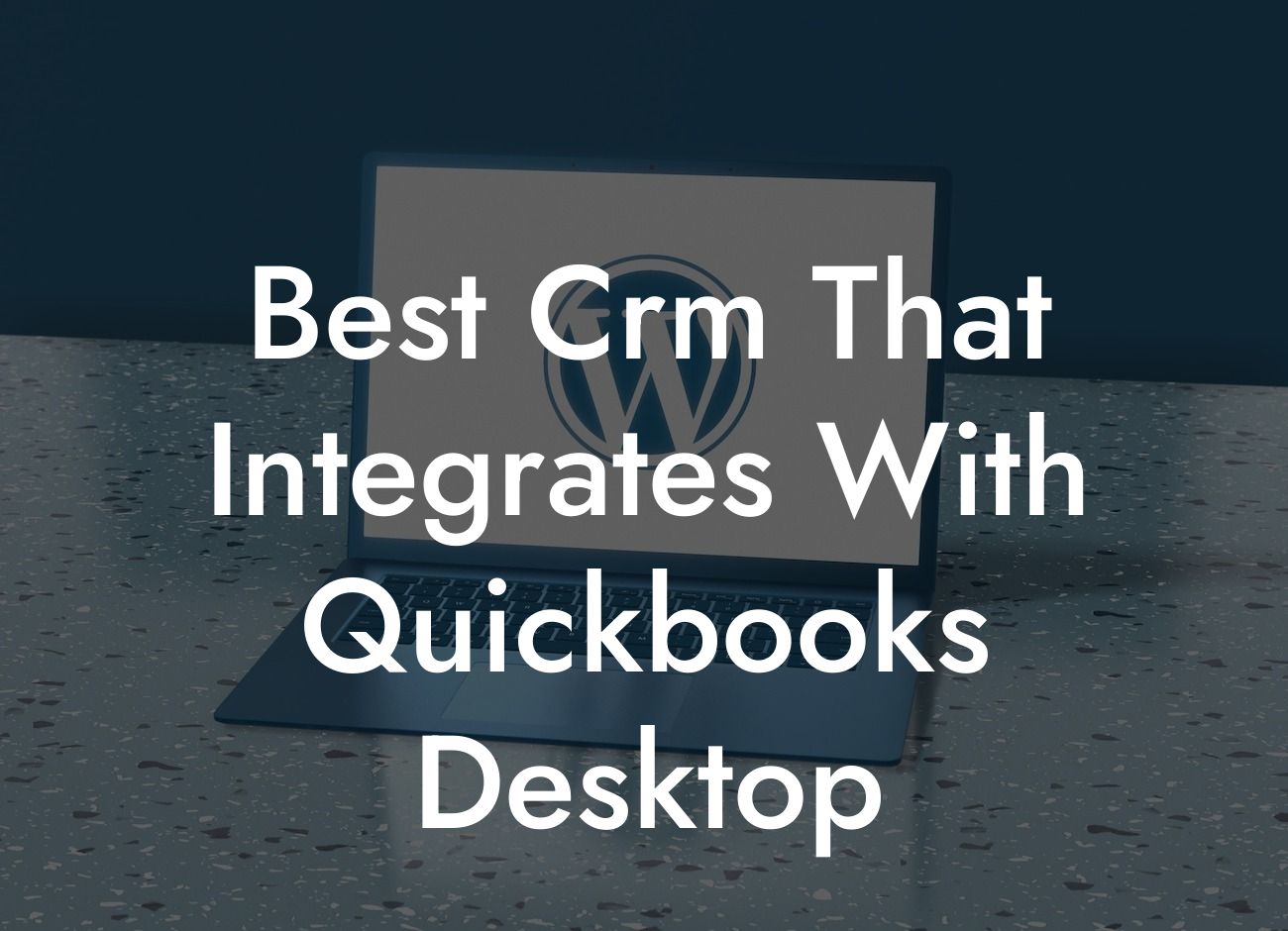Why Integrate Your CRM with QuickBooks Desktop?
As a business owner, you understand the importance of streamlining your operations to increase efficiency and productivity. One way to achieve this is by integrating your Customer Relationship Management (CRM) system with your accounting software, QuickBooks Desktop. This integration allows you to manage your customer interactions, sales, and financial data in one place, providing a comprehensive view of your business.
By integrating your CRM with QuickBooks Desktop, you can eliminate data duplication, reduce errors, and gain valuable insights into your business performance. In this article, we'll explore the best CRM options that integrate with QuickBooks Desktop, their features, and benefits, to help you make an informed decision for your business.
Top CRM Options that Integrate with QuickBooks Desktop
After researching and analyzing various CRM options, we've shortlisted the top CRM systems that integrate seamlessly with QuickBooks Desktop. These include:
Zoho CRM, HubSpot CRM, Method CRM, Pipedrive CRM, Copper CRM, and Keap CRM. Each of these CRM systems offers unique features and benefits that cater to different business needs and sizes.
Zoho CRM: A Popular Choice for QuickBooks Desktop Integration
Zoho CRM is a popular choice among businesses due to its ease of use, customization options, and seamless integration with QuickBooks Desktop. With Zoho CRM, you can synchronize your customer data, invoices, and payments in real-time, ensuring accuracy and reducing errors.
Looking For a Custom QuickBook Integration?
Zoho CRM's integration with QuickBooks Desktop also enables you to track sales, create estimates, and manage projects from a single platform. Its customizable workflows and automation features help streamline your sales process, improving conversion rates and customer satisfaction.
HubSpot CRM: All-in-One Sales, Marketing, and Service Hub
HubSpot CRM is an all-in-one sales, marketing, and service hub that integrates seamlessly with QuickBooks Desktop. This integration allows you to manage your customer interactions, track sales, and analyze customer behavior from a single platform.
HubSpot CRM's integration with QuickBooks Desktop also enables you to create personalized customer experiences, automate workflows, and track key performance indicators (KPIs) in real-time. Its robust reporting and analytics features provide valuable insights into your business performance, helping you make data-driven decisions.
Method CRM: A Customizable and Scalable Solution
Method CRM is a customizable and scalable CRM solution that integrates with QuickBooks Desktop. This integration allows you to manage your customer data, track sales, and automate workflows from a single platform.
Method CRM's integration with QuickBooks Desktop also enables you to create custom fields, workflows, and reports tailored to your business needs. Its mobile app and offline access features ensure that you can access your CRM data anywhere, anytime.
Pipedrive CRM: A Sales-Focused CRM Solution
Pipedrive CRM is a sales-focused CRM solution that integrates with QuickBooks Desktop. This integration allows you to manage your sales pipeline, track deals, and automate workflows from a single platform.
Pipedrive CRM's integration with QuickBooks Desktop also enables you to create custom sales stages, track key performance indicators (KPIs), and analyze sales performance in real-time. Its visual sales pipeline and customizable reporting features provide valuable insights into your sales performance, helping you optimize your sales strategy.
Copper CRM: A Google-Recommended CRM Solution
Copper CRM is a Google-recommended CRM solution that integrates with QuickBooks Desktop. This integration allows you to manage your customer data, track sales, and automate workflows from a single platform.
Copper CRM's integration with QuickBooks Desktop also enables you to create custom fields, workflows, and reports tailored to your business needs. Its AI-powered sales forecasting and pipeline analytics features provide valuable insights into your sales performance, helping you optimize your sales strategy.
Keap CRM: A Simple and Affordable CRM Solution
Keap CRM is a simple and affordable CRM solution that integrates with QuickBooks Desktop. This integration allows you to manage your customer data, track sales, and automate workflows from a single platform.
Keap CRM's integration with QuickBooks Desktop also enables you to create custom fields, workflows, and reports tailored to your business needs. Its visual sales pipeline and customizable reporting features provide valuable insights into your sales performance, helping you optimize your sales strategy.
Benefits of Integrating Your CRM with QuickBooks Desktop
Integrating your CRM with QuickBooks Desktop offers numerous benefits, including:
Improved data accuracy and reduced errors
Enhanced customer insights and personalized experiences
Streamlined sales and accounting processes
Increased productivity and efficiency
Real-time visibility into business performance
Data-driven decision-making
Scalability and flexibility to adapt to changing business needs
In conclusion, integrating your CRM with QuickBooks Desktop is a crucial step in streamlining your business operations and improving efficiency. By choosing the right CRM solution that integrates with QuickBooks Desktop, you can gain valuable insights into your business performance, improve customer relationships, and drive revenue growth.
Remember to consider your business needs, size, and goals when selecting a CRM solution. With the right CRM integration, you can unlock the full potential of your business and achieve long-term success.
Frequently Asked Questions
What is CRM and how does it integrate with QuickBooks Desktop?
A CRM (Customer Relationship Management) system is a software that helps businesses manage their customer interactions, sales, and marketing efforts. Integrating a CRM with QuickBooks Desktop allows you to sync customer data, invoices, and payment information between the two systems, providing a seamless and efficient workflow.
Why do I need a CRM that integrates with QuickBooks Desktop?
Integrating a CRM with QuickBooks Desktop helps you streamline your business operations, reduce errors, and increase productivity. It also provides a 360-degree view of your customers, enabling you to make informed decisions and deliver exceptional customer experiences.
What are the benefits of using a CRM that integrates with QuickBooks Desktop?
The benefits of using a CRM that integrates with QuickBooks Desktop include improved customer relationships, increased sales, enhanced collaboration, and better decision-making. It also automates tasks, reduces manual data entry, and provides real-time visibility into your business operations.
How does a CRM integration with QuickBooks Desktop improve customer relationships?
A CRM integration with QuickBooks Desktop helps you understand your customers' needs, preferences, and behaviors. It provides a centralized platform to store customer data, track interactions, and analyze their purchase history, enabling you to deliver personalized experiences and build strong relationships.
Can I use any CRM with QuickBooks Desktop?
No, not all CRMs are compatible with QuickBooks Desktop. You need to choose a CRM that has a native integration with QuickBooks Desktop or uses an API to connect with the accounting software. In this article, we'll explore the best CRMs that integrate with QuickBooks Desktop.
What are the key features to look for in a CRM that integrates with QuickBooks Desktop?
When selecting a CRM that integrates with QuickBooks Desktop, look for features such as two-way data synchronization, automated workflows, customizable dashboards, and robust reporting capabilities. The CRM should also provide a user-friendly interface, mobile accessibility, and scalable pricing plans.
How do I know if a CRM is compatible with my version of QuickBooks Desktop?
Check the CRM's website or contact their support team to confirm compatibility with your version of QuickBooks Desktop. You can also check the QuickBooks App Center or the CRM's marketplace listing to see if it's certified by Intuit, the developer of QuickBooks.
What is the difference between a native integration and an API integration?
A native integration means the CRM is built specifically for QuickBooks Desktop and provides a seamless, out-of-the-box connection. An API integration uses a programming interface to connect the CRM with QuickBooks Desktop, which may require more setup and configuration.
How long does it take to set up a CRM integration with QuickBooks Desktop?
The setup time varies depending on the CRM and the complexity of your QuickBooks Desktop setup. On average, it can take anywhere from a few hours to a few days to set up the integration. Some CRMs offer guided onboarding processes or professional services to help with the setup.
Do I need to purchase additional licenses or subscriptions for the CRM integration?
It depends on the CRM and its pricing model. Some CRMs offer a bundled package that includes the integration with QuickBooks Desktop, while others may require a separate subscription or license fee. Be sure to check the pricing and terms before making a purchase.
Can I customize the CRM integration with QuickBooks Desktop?
Yes, many CRMs offer customization options to tailor the integration to your specific business needs. You can create custom fields, workflows, and reports to ensure the integration meets your requirements.
What kind of customer support does the CRM offer for the QuickBooks Desktop integration?
Look for a CRM that offers comprehensive customer support, including online resources, phone support, and email support. The CRM should also provide regular updates, training, and troubleshooting assistance to ensure a smooth integration.
How does the CRM integration with QuickBooks Desktop handle data synchronization?
The CRM integration with QuickBooks Desktop should provide real-time, bi-directional data synchronization. This means that changes made in either system are automatically reflected in the other, ensuring data accuracy and consistency.
What kind of data can be synced between the CRM and QuickBooks Desktop?
The CRM integration with QuickBooks Desktop can sync various types of data, including customer information, invoices, payments, orders, and inventory levels. The specific data synced depends on the CRM and its integration capabilities.
Can I use the CRM integration with QuickBooks Desktop for multiple companies?
It depends on the CRM and its pricing model. Some CRMs offer multi-company support, while others may require separate subscriptions or licenses for each company. Be sure to check the CRM's documentation and pricing terms before making a purchase.
How does the CRM integration with QuickBooks Desktop handle errors and exceptions?
A good CRM integration with QuickBooks Desktop should have built-in error handling and exception management capabilities. This ensures that any issues or discrepancies are identified and resolved quickly, minimizing the impact on your business operations.
Can I use the CRM integration with QuickBooks Desktop for international businesses?
Yes, many CRMs that integrate with QuickBooks Desktop support international businesses. However, you should check the CRM's documentation and support resources to ensure it meets your specific international business needs.
How does the CRM integration with QuickBooks Desktop impact my business's security and compliance?
A CRM integration with QuickBooks Desktop should provide robust security and compliance features to protect your business's data. Look for CRMs that offer data encryption, access controls, and compliance with industry standards such as GDPR and HIPAA.
Can I use the CRM integration with QuickBooks Desktop for industry-specific businesses?
Yes, many CRMs that integrate with QuickBooks Desktop offer industry-specific solutions or customizations. Look for CRMs that cater to your industry's unique needs and requirements.
How does the CRM integration with QuickBooks Desktop support my business's growth?
A CRM integration with QuickBooks Desktop should be scalable and flexible to support your business's growth. Look for CRMs that offer flexible pricing plans, customizable workflows, and robust reporting capabilities to help you make informed decisions.
What are the common challenges faced during CRM integration with QuickBooks Desktop?
Common challenges faced during CRM integration with QuickBooks Desktop include data inconsistencies, synchronization errors, and compatibility issues. It's essential to choose a CRM that offers robust integration capabilities and comprehensive customer support to overcome these challenges.
How can I troubleshoot issues with the CRM integration with QuickBooks Desktop?
To troubleshoot issues with the CRM integration with QuickBooks Desktop, check the CRM's documentation and support resources, contact the CRM's customer support team, or consult with a certified QuickBooks ProAdvisor.