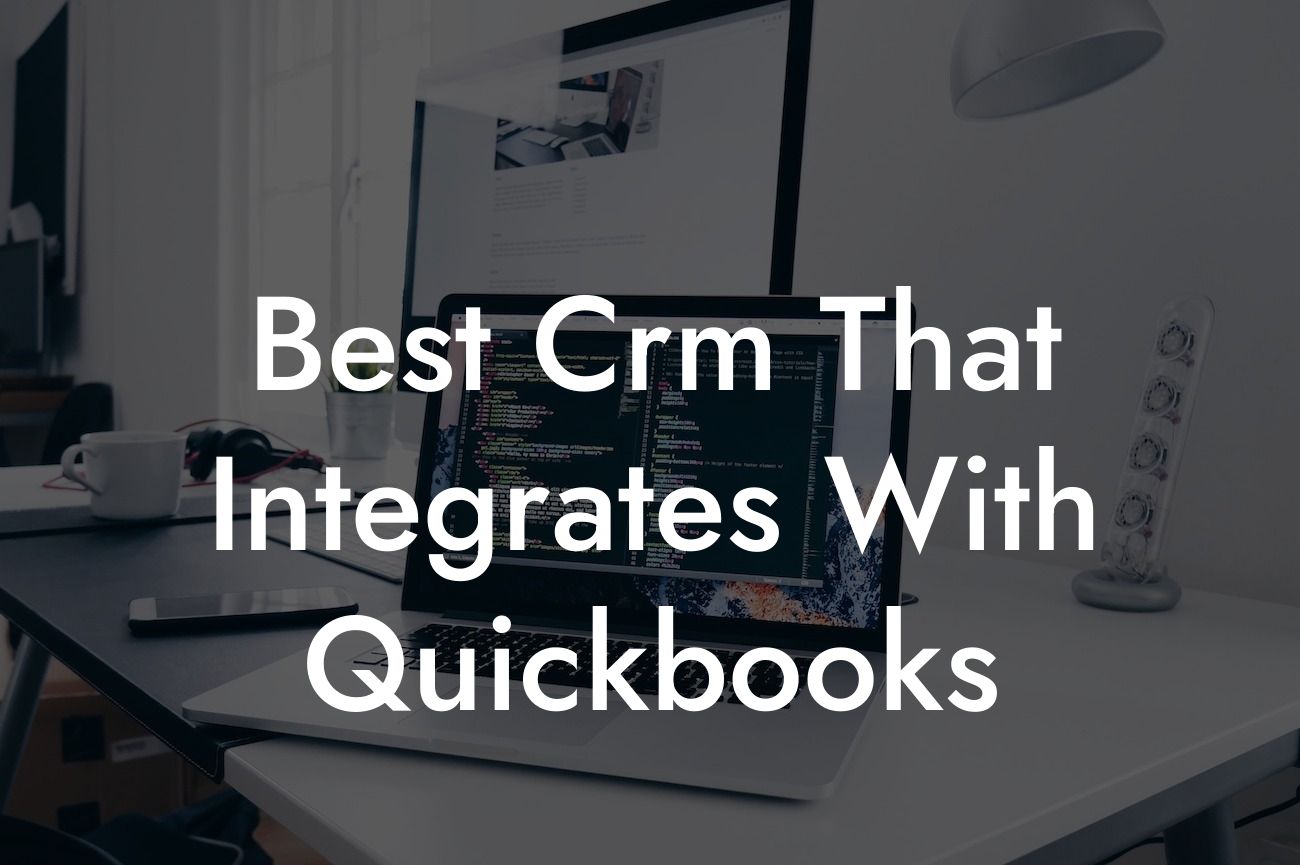What is CRM and Why Do You Need It to Integrate with QuickBooks?
As a business owner, you understand the importance of managing your customer relationships, sales pipeline, and financial data efficiently. A Customer Relationship Management (CRM) system is designed to help you achieve this goal. However, if you're already using QuickBooks for accounting and financial management, it's crucial to integrate your CRM with QuickBooks to streamline your operations and make informed business decisions.
A CRM system helps you store and manage customer interactions, track leads, and analyze sales performance. By integrating your CRM with QuickBooks, you can synchronize customer data, automate tasks, and eliminate data duplication. This integration enables you to focus on high-value activities, such as building customer relationships and driving business growth.
Benefits of Integrating CRM with QuickBooks
Integrating your CRM with QuickBooks offers numerous benefits, including:
- Enhanced customer visibility: Access customer data, transaction history, and financial information in one place.
- Streamlined operations: Automate tasks, such as invoicing and payment tracking, to reduce manual errors and increase efficiency.
Looking For a Custom QuickBook Integration?
- Improved sales performance: Analyze sales data and customer behavior to identify opportunities and make data-driven decisions.
- Better financial management: Synchronize financial data, track expenses, and make accurate forecasts.
- Increased productivity: Eliminate data duplication and reduce the time spent on manual data entry.
Top CRM Options that Integrate with QuickBooks
When selecting a CRM that integrates with QuickBooks, consider the following top options:
- Zoho CRM: A cloud-based CRM that offers seamless integration with QuickBooks, allowing you to manage customer relationships, track sales, and automate tasks.
- HubSpot CRM: A popular CRM that integrates with QuickBooks, providing features such as contact management, sales pipeline tracking, and marketing automation.
- Method CRM: A QuickBooks-centric CRM that offers real-time integration, allowing you to manage customers, track sales, and automate workflows.
- Copper CRM: A Google-recommended CRM that integrates with QuickBooks, providing features such as contact management, sales forecasting, and task automation.
- Pipedrive CRM: A sales-focused CRM that integrates with QuickBooks, offering features such as pipeline management, sales tracking, and performance analytics.
Key Features to Look for in a CRM-QuickBooks Integration
When evaluating a CRM-QuickBooks integration, consider the following key features:
- Real-time synchronization: Ensure that customer data, invoices, and payments are updated in real-time across both systems.
- Automated workflows: Look for a CRM that can automate tasks, such as invoicing and payment tracking, to reduce manual errors and increase efficiency.
- Customizable fields: Choose a CRM that allows you to customize fields to match your business needs and QuickBooks setup.
- Reporting and analytics: Ensure that the CRM provides robust reporting and analytics capabilities to help you make data-driven decisions.
- Customer support: Evaluate the CRM's customer support and training resources to ensure a smooth integration and adoption process.
How to Integrate CRM with QuickBooks
Integrating your CRM with QuickBooks involves the following steps:
- Choose a CRM: Select a CRM that integrates with QuickBooks and meets your business needs.
- Set up the integration: Follow the CRM's setup instructions to connect your QuickBooks account.
- Map fields: Map your CRM fields to corresponding QuickBooks fields to ensure seamless data synchronization.
- Configure workflows: Set up automated workflows to streamline tasks, such as invoicing and payment tracking.
- Test the integration: Verify that the integration is working correctly and make any necessary adjustments.
Common Challenges and Solutions
When integrating your CRM with QuickBooks, you may encounter the following common challenges:
- Data duplication: Ensure that you're using a CRM that can sync data in real-time and eliminate data duplication.
- Incompatible fields: Map your CRM fields to corresponding QuickBooks fields to ensure seamless data synchronization.
- Technical issues: Evaluate the CRM's customer support and training resources to ensure a smooth integration and adoption process.
- User adoption: Provide training and support to ensure that your team is comfortable using the integrated CRM-QuickBooks system.
Best Practices for CRM-QuickBooks Integration
To get the most out of your CRM-QuickBooks integration, follow these best practices:
- Define clear goals: Establish clear goals and objectives for your CRM-QuickBooks integration.
- Choose the right CRM: Select a CRM that meets your business needs and integrates seamlessly with QuickBooks.
- Provide training: Offer training and support to ensure that your team is comfortable using the integrated system.
- Monitor and analyze: Regularly monitor and analyze your CRM data to make informed business decisions.
- Stay up-to-date: Stay current with the latest CRM and QuickBooks updates to ensure a smooth integration.
Integrating your CRM with QuickBooks is a crucial step in streamlining your operations, improving sales performance, and making informed business decisions. By understanding the benefits, top CRM options, key features, and best practices, you can make an informed decision and achieve a seamless integration. Remember to choose a CRM that meets your business needs, provides real-time synchronization, and offers robust reporting and analytics capabilities. With the right CRM-QuickBooks integration, you can take your business to the next level and drive growth and success.
Frequently Asked Questions
What is CRM and how does it integrate with QuickBooks?
A CRM (Customer Relationship Management) system is a software tool that helps businesses manage their interactions with customers, clients, and sales prospects. Integrating a CRM with QuickBooks allows you to synchronize customer data, invoices, and payment information between the two systems, providing a seamless and efficient way to manage your business operations.
Why do I need to integrate my CRM with QuickBooks?
Integrating your CRM with QuickBooks eliminates the need for manual data entry, reduces errors, and provides a single source of truth for customer and financial data. This integration also enables you to automate workflows, improve customer relationships, and make data-driven decisions.
What are the benefits of using a CRM that integrates with QuickBooks?
The benefits of using a CRM that integrates with QuickBooks include improved sales performance, enhanced customer service, increased productivity, and better financial management. You can also gain valuable insights into customer behavior, track sales performance, and make informed business decisions.
How does CRM integration with QuickBooks improve sales performance?
By integrating your CRM with QuickBooks, you can track sales opportunities, manage leads, and analyze sales performance in real-time. This enables you to identify areas for improvement, optimize your sales strategy, and close more deals.
Can I customize the integration between my CRM and QuickBooks?
Yes, many CRM systems that integrate with QuickBooks offer customization options to tailor the integration to your specific business needs. This may include custom fields, workflows, and data mapping.
What types of businesses can benefit from CRM integration with QuickBooks?
Any business that uses QuickBooks for accounting and financial management can benefit from integrating a CRM. This includes small to medium-sized businesses, entrepreneurs, and enterprises across various industries.
How do I choose the best CRM for my business that integrates with QuickBooks?
When choosing a CRM that integrates with QuickBooks, consider factors such as ease of use, scalability, customization options, and customer support. You should also evaluate the CRM's features, pricing, and integrations with other business applications.
What are some popular CRM options that integrate with QuickBooks?
Some popular CRM options that integrate with QuickBooks include Zoho CRM, HubSpot CRM, Salesforce, and Method CRM. Each of these options offers unique features and benefits, so it's essential to research and compare them before making a decision.
How do I set up the integration between my CRM and QuickBooks?
The setup process for integrating your CRM with QuickBooks typically involves connecting your QuickBooks account to your CRM, mapping data fields, and configuring workflows. You may need to consult with a CRM expert or QuickBooks consultant for assistance.
What data is synced between my CRM and QuickBooks?
The data synced between your CRM and QuickBooks typically includes customer information, invoices, payments, and sales data. This ensures that your customer and financial data is accurate and up-to-date across both systems.
Can I use multiple CRMs with QuickBooks?
While it's technically possible to use multiple CRMs with QuickBooks, it's not recommended as it can lead to data inconsistencies and integration issues. It's best to choose a single CRM that meets your business needs and integrates seamlessly with QuickBooks.
How does CRM integration with QuickBooks improve customer service?
By integrating your CRM with QuickBooks, you can access customer information, payment history, and sales data in a single platform. This enables you to provide personalized customer service, resolve issues quickly, and build strong customer relationships.
Can I use a CRM with QuickBooks for project management?
Yes, many CRMs that integrate with QuickBooks offer project management features, such as task assignment, time tracking, and project workflows. This enables you to manage projects efficiently and track progress in real-time.
How does CRM integration with QuickBooks improve financial management?
By integrating your CRM with QuickBooks, you can track sales, invoices, and payments in real-time, enabling you to make informed financial decisions. You can also automate financial workflows, reduce errors, and improve cash flow management.
What are the system requirements for CRM integration with QuickBooks?
The system requirements for CRM integration with QuickBooks typically include a compatible operating system, internet connection, and QuickBooks version. You should check the CRM provider's system requirements before integrating with QuickBooks.
Is CRM integration with QuickBooks secure?
Yes, reputable CRM providers that integrate with QuickBooks prioritize data security and comply with industry standards. They use encryption, secure servers, and access controls to protect your customer and financial data.
Can I cancel my CRM subscription if I'm not satisfied with the integration?
Most CRM providers offer a trial period or a satisfaction guarantee. If you're not satisfied with the integration, you can typically cancel your subscription and request a refund within a specified timeframe.
How do I troubleshoot issues with my CRM integration with QuickBooks?
If you encounter issues with your CRM integration with QuickBooks, you should contact the CRM provider's customer support team for assistance. They can help you troubleshoot the issue, resolve data inconsistencies, and optimize the integration.
Can I customize the data fields synced between my CRM and QuickBooks?
Yes, many CRM providers that integrate with QuickBooks offer customization options for data fields. This enables you to tailor the integration to your specific business needs and ensure that the data synced between systems is accurate and relevant.
How often is data synced between my CRM and QuickBooks?
The frequency of data syncing between your CRM and QuickBooks depends on the CRM provider and your specific integration setup. Some CRMs offer real-time syncing, while others may sync data on a scheduled basis, such as daily or weekly.
Can I use a CRM with QuickBooks for marketing automation?
Yes, many CRMs that integrate with QuickBooks offer marketing automation features, such as email campaigns, lead scoring, and workflow automation. This enables you to streamline your marketing efforts, personalize customer engagement, and drive revenue growth.
How does CRM integration with QuickBooks improve collaboration and teamwork?
By integrating your CRM with QuickBooks, you can provide a single platform for your team to access customer and financial data. This enables team members to collaborate more effectively, share information, and work together to achieve business goals.
Can I use a CRM with QuickBooks for customer analytics and reporting?
Yes, many CRMs that integrate with QuickBooks offer customer analytics and reporting features, such as sales performance dashboards, customer segmentation, and revenue forecasting. This enables you to gain valuable insights into customer behavior and make data-driven decisions.
How does CRM integration with QuickBooks support business growth and scalability?
By integrating your CRM with QuickBooks, you can scale your business operations efficiently, automate workflows, and make informed decisions. This enables you to respond to changing market conditions, capitalize on new opportunities, and drive business growth.