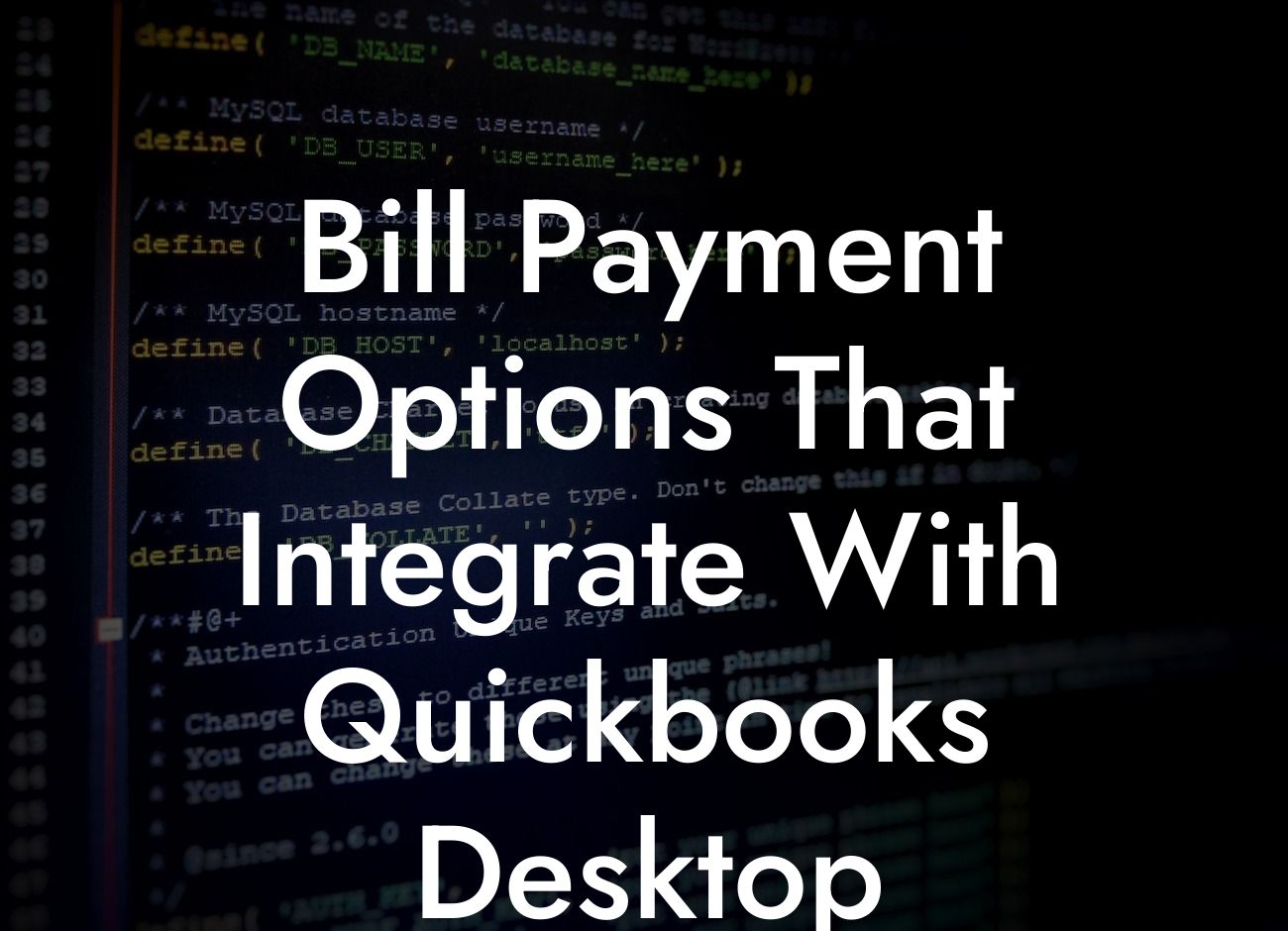Streamlining Bill Payments with QuickBooks Desktop Integrations
As a business owner, managing finances and staying on top of bill payments can be a daunting task. However, with the right tools and integrations, you can simplify this process and focus on what matters most – growing your business. In this article, we'll explore the various bill payment options that integrate seamlessly with QuickBooks Desktop, helping you to streamline your financial management and reduce administrative burdens.
Why Integrate Bill Payment Options with QuickBooks Desktop?
Integrating bill payment options with QuickBooks Desktop offers numerous benefits, including:
- Improved accuracy and reduced errors: By automating bill payments, you can minimize the risk of human error and ensure that payments are made on time.
- Increased efficiency: With integrated bill payment options, you can save time and reduce the administrative burden of manual payment processing.
- Enhanced financial visibility: By having all your financial data in one place, you can gain a better understanding of your cash flow and make informed business decisions.
Looking For a Custom QuickBook Integration?
- Better cash flow management: With timely and accurate bill payments, you can maintain a healthy cash flow and avoid late payment fees and penalties.
Top Bill Payment Options that Integrate with QuickBooks Desktop
Here are some of the top bill payment options that integrate with QuickBooks Desktop, offering a range of features and benefits to suit your business needs:
- Bill.com: A cloud-based bill payment and invoicing solution that automates payment processing, reduces errors, and provides real-time visibility into your cash flow.
- Paymerang: A comprehensive bill payment platform that streamlines payment processing, offers electronic payment options, and provides detailed reporting and analytics.
- MineralTree: A payment automation platform that integrates with QuickBooks Desktop, offering features such as electronic payment processing, invoice approval workflows, and cash flow forecasting.
- Yooz: A cloud-based invoice and payment automation solution that integrates with QuickBooks Desktop, providing features such as electronic payment processing, invoice approval workflows, and real-time cash flow visibility.
Key Features to Consider When Choosing a Bill Payment Option
When selecting a bill payment option that integrates with QuickBooks Desktop, consider the following key features:
- Automation capabilities: Look for solutions that can automate payment processing, reducing manual errors and increasing efficiency.
- Electronic payment options: Ensure the solution offers electronic payment options, such as ACH, wire transfer, or credit card payments, to simplify the payment process.
- Invoice approval workflows: Consider solutions that provide customizable invoice approval workflows, ensuring that payments are approved and processed in a timely and efficient manner.
- Cash flow forecasting: Opt for solutions that offer real-time cash flow forecasting, enabling you to make informed business decisions and maintain a healthy cash flow.
- Integration with QuickBooks Desktop: Ensure the solution seamlessly integrates with QuickBooks Desktop, eliminating the need for manual data entry and reducing errors.
Benefits of Automating Bill Payments with QuickBooks Desktop
By automating bill payments with QuickBooks Desktop, you can:
- Reduce administrative burdens: Automating bill payments saves time and reduces the administrative burden of manual payment processing.
- Improve accuracy and reduce errors: Automation minimizes the risk of human error, ensuring that payments are accurate and made on time.
- Enhance financial visibility: With automated bill payments, you can gain real-time visibility into your cash flow, enabling you to make informed business decisions.
- Improve relationships with vendors: Timely and accurate payments help maintain healthy relationships with vendors, ensuring that you receive the best possible service and terms.
Implementation and Setup of Bill Payment Options
Implementing and setting up a bill payment option that integrates with QuickBooks Desktop is a straightforward process:
- Choose a bill payment option: Select a bill payment option that meets your business needs and integrates with QuickBooks Desktop.
- Set up the integration: Follow the provider's instructions to set up the integration with QuickBooks Desktop, ensuring a seamless connection.
- Configure payment settings: Configure payment settings, such as payment methods and approval workflows, to suit your business needs.
- Test the integration: Test the integration to ensure that it is working correctly and payments are being processed accurately.
Security and Compliance Considerations
When selecting a bill payment option that integrates with QuickBooks Desktop, ensure that the solution meets the following security and compliance considerations:
- Data encryption: Ensure that the solution uses robust data encryption to protect sensitive financial information.
- Compliance with industry standards: Look for solutions that comply with industry standards, such as SOC 2 and PCI-DSS, to ensure the highest level of security and compliance.
- Access controls: Ensure that the solution provides robust access controls, enabling you to manage user permissions and access to sensitive financial information.
- Regular security updates: Opt for solutions that provide regular security updates and patches, ensuring that your financial data remains protected.
In conclusion, integrating bill payment options with QuickBooks Desktop can revolutionize the way you manage your finances, reducing administrative burdens, improving accuracy, and enhancing financial visibility. By considering the top bill payment options, key features, and implementation and setup process, you can streamline your financial management and focus on growing your business. Remember to prioritize security and compliance considerations to ensure the highest level of protection for your financial data.
Frequently Asked Questions
What are the benefits of using bill payment options that integrate with QuickBooks Desktop?
Using bill payment options that integrate with QuickBooks Desktop can streamline your accounting process, reduce errors, and save time. It allows you to manage your bills and payments in one place, automate tasks, and get a clear picture of your cash flow. This integration also eliminates the need for manual data entry, reducing the risk of errors and increasing accuracy.
What types of bill payment options integrate with QuickBooks Desktop?
Various types of bill payment options integrate with QuickBooks Desktop, including online banking, credit cards, PayPal, and electronic funds transfer (EFT) services. Additionally, some bill payment providers offer direct integration with QuickBooks Desktop, allowing for seamless and secure transactions.
How do I know if a bill payment option integrates with QuickBooks Desktop?
You can check the bill payment provider's website or contact their customer support to see if they offer integration with QuickBooks Desktop. You can also look for the QuickBooks Desktop logo or a statement indicating compatibility on the provider's website.
What is the setup process like for integrating a bill payment option with QuickBooks Desktop?
The setup process typically involves creating an account with the bill payment provider, linking your QuickBooks Desktop account, and configuring the integration settings. The provider may also require you to authenticate your account or provide additional information to complete the setup.
Is it secure to integrate my bill payment option with QuickBooks Desktop?
Yes, reputable bill payment providers use secure encryption and authentication protocols to protect your sensitive financial information. They also comply with industry standards and regulations, such as PCI-DSS, to ensure the security of your data.
Can I use multiple bill payment options with QuickBooks Desktop?
Yes, you can use multiple bill payment options with QuickBooks Desktop, depending on your business needs. This allows you to take advantage of different payment methods, rates, and features offered by each provider.
How do I manage my bills and payments in QuickBooks Desktop?
QuickBooks Desktop allows you to create and manage bills, track payments, and generate reports. You can also set up recurring payments, schedule payments in advance, and receive notifications and reminders.
Can I automate my bill payments using QuickBooks Desktop?
Yes, QuickBooks Desktop offers automation features that allow you to schedule and automate recurring bill payments. This ensures that your bills are paid on time, reducing the risk of late fees and penalties.
How do I reconcile my bank statements with QuickBooks Desktop?
QuickBooks Desktop allows you to reconcile your bank statements by matching transactions, identifying discrepancies, and making adjustments. This ensures that your financial records are accurate and up-to-date.
What if I encounter an error or issue with my bill payment integration?
If you encounter an error or issue with your bill payment integration, you can contact the bill payment provider's customer support or QuickBooks Desktop's technical support for assistance. They can help you troubleshoot and resolve the issue.
Can I use QuickBooks Desktop's bill payment integration for international transactions?
Some bill payment providers offer international transaction capabilities, but this may depend on the provider and the countries involved. You should check with the provider to see if they support international transactions and what the fees and exchange rates are.
How do I track my cash flow using QuickBooks Desktop?
QuickBooks Desktop provides cash flow tracking features that allow you to monitor your income and expenses, identify trends, and make informed financial decisions. You can generate cash flow reports, track accounts payable and receivable, and set up alerts and notifications.
Can I customize my bill payment workflows in QuickBooks Desktop?
Yes, QuickBooks Desktop allows you to customize your bill payment workflows by creating custom payment templates, setting up approval workflows, and assigning tasks to users. This enables you to tailor your bill payment process to your business needs.
What if I need to cancel or void a payment in QuickBooks Desktop?
If you need to cancel or void a payment in QuickBooks Desktop, you can do so by reversing the transaction, canceling the payment, or contacting the bill payment provider. It's essential to follow the provider's cancellation policies and procedures to avoid any issues.
How do I ensure compliance with accounting standards and regulations using QuickBooks Desktop?
QuickBooks Desktop is designed to comply with accounting standards and regulations, such as GAAP and IFRS. You can also use the software's built-in features, such as audit trails and reporting, to ensure compliance and maintain accurate financial records.
Can I use QuickBooks Desktop's bill payment integration for accounts payable and accounts receivable?
Yes, QuickBooks Desktop's bill payment integration can be used for both accounts payable and accounts receivable. This allows you to manage your vendor payments and customer invoices in one place, streamlining your accounting process.
How do I generate reports and analytics using QuickBooks Desktop?
QuickBooks Desktop provides reporting and analytics features that allow you to generate financial reports, track key performance indicators (KPIs), and analyze your business performance. You can customize reports, create dashboards, and export data to Excel or other formats.
What if I need to upgrade or downgrade my QuickBooks Desktop plan?
If you need to upgrade or downgrade your QuickBooks Desktop plan, you can do so by contacting Intuit's customer support or visiting their website. This may affect the features and pricing of your bill payment integration, so be sure to review the changes before making any adjustments.
Can I use QuickBooks Desktop's bill payment integration for multiple companies or entities?
Yes, QuickBooks Desktop allows you to manage multiple companies or entities, each with their own bill payment integration. This enables you to track and manage the financial activities of each entity separately.
How do I ensure data accuracy and integrity using QuickBooks Desktop?
QuickBooks Desktop provides features such as data validation, error checking, and reconciliation to ensure data accuracy and integrity. You can also use the software's built-in auditing features to track changes and maintain a secure audit trail.
Can I integrate other accounting tools and apps with QuickBooks Desktop?
Yes, QuickBooks Desktop offers integration with other accounting tools and apps, such as payment gateways, e-commerce platforms, and expense tracking software. This allows you to create a customized accounting ecosystem that meets your business needs.
What if I need to migrate my data from another accounting software to QuickBooks Desktop?
If you need to migrate your data from another accounting software to QuickBooks Desktop, you can use the software's built-in import features or work with a certified QuickBooks ProAdvisor to ensure a smooth transition.
How do I get training and support for using QuickBooks Desktop's bill payment integration?
Intuit offers various training and support resources, including online tutorials, webinars, and customer support. You can also work with a certified QuickBooks ProAdvisor or accountant to get personalized training and guidance.
What if I encounter a technical issue with QuickBooks Desktop's bill payment integration?
If you encounter a technical issue with QuickBooks Desktop's bill payment integration, you can contact Intuit's technical support or visit their website for troubleshooting resources and FAQs. You can also work with a certified QuickBooks ProAdvisor to resolve the issue.