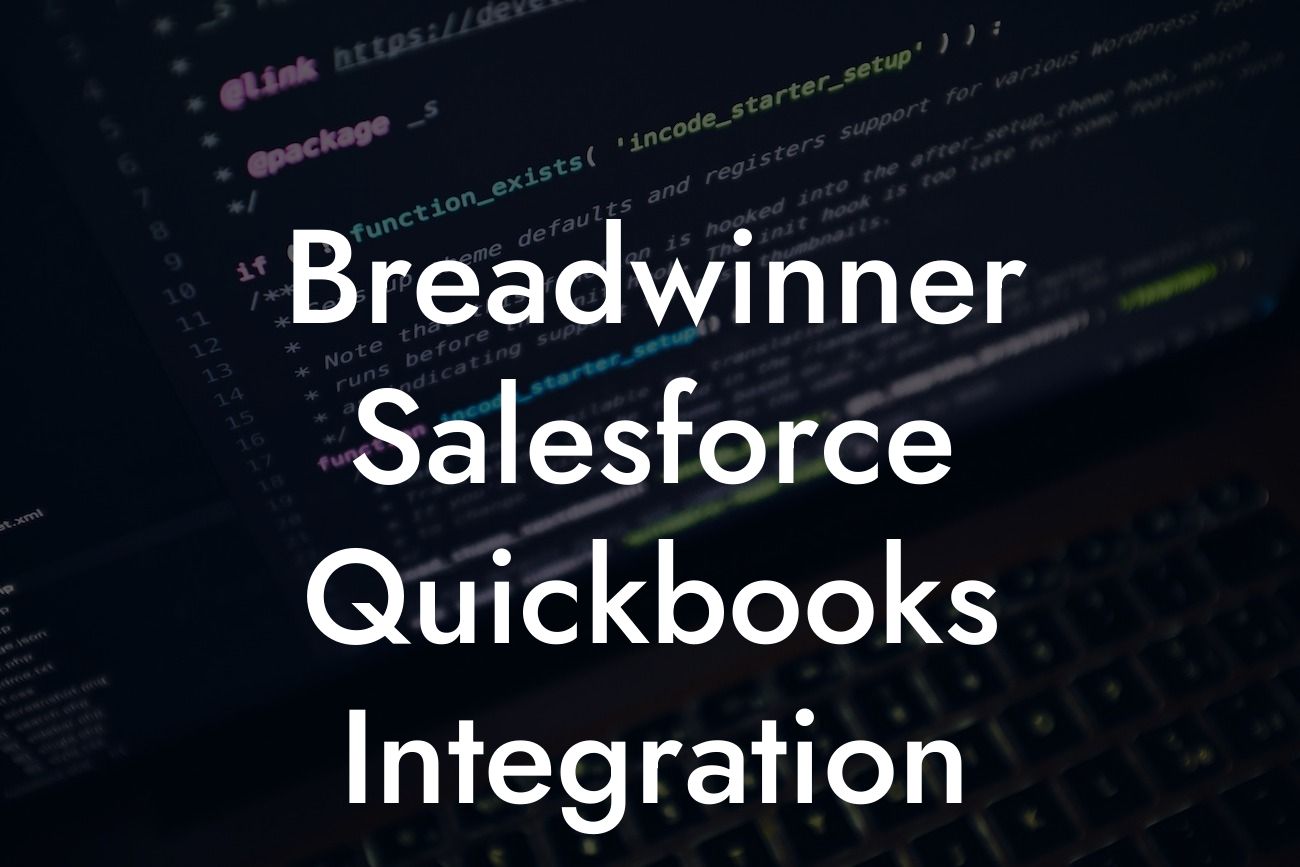Streamlining Your Business Operations: The Power of Breadwinner Salesforce QuickBooks Integration
As a business owner, you understand the importance of efficient operations and accurate financial management. However, managing multiple systems and tools can be a daunting task, leading to errors, wasted time, and decreased productivity. This is where Breadwinner Salesforce QuickBooks integration comes into play, offering a seamless and powerful solution to streamline your business operations.
What is Breadwinner?
Breadwinner is a cutting-edge integration platform that connects your Salesforce CRM with QuickBooks, allowing you to automate and synchronize your financial data in real-time. By bridging the gap between your sales and finance teams, Breadwinner enables you to make informed decisions, reduce errors, and increase revenue.
The Benefits of Integrating Salesforce and QuickBooks
The integration of Salesforce and QuickBooks through Breadwinner offers a multitude of benefits, including:
- Enhanced accuracy and reduced errors: By automating data synchronization, you can eliminate manual data entry and reduce the risk of errors, ensuring that your financial records are accurate and up-to-date.
- Increased productivity: With automated data synchronization, your teams can focus on high-value tasks, rather than wasting time on manual data entry and reconciliation.
Looking For a Custom QuickBook Integration?
- Improved visibility and insights: Breadwinner provides real-time visibility into your financial data, enabling you to make informed decisions and drive business growth.
- Streamlined financial management: By integrating your sales and finance teams, you can streamline financial management, reduce costs, and improve cash flow.
Key Features of Breadwinner Salesforce QuickBooks Integration
Breadwinner's integration platform offers a range of features that make it an ideal solution for businesses looking to streamline their operations, including:
- Bi-directional data synchronization: Breadwinner enables real-time data synchronization between Salesforce and QuickBooks, ensuring that your financial data is always up-to-date and accurate.
- Automated invoicing and payment processing: With Breadwinner, you can automate invoicing and payment processing, reducing the risk of errors and improving cash flow.
- Customizable workflows: Breadwinner's integration platform allows you to create custom workflows that meet your business needs, ensuring that your financial data is processed efficiently and accurately.
- Real-time reporting and analytics: Breadwinner provides real-time reporting and analytics, enabling you to make informed decisions and drive business growth.
How Does Breadwinner Salesforce QuickBooks Integration Work?
The integration process is straightforward and can be completed in a few simple steps:
- Connect your Salesforce and QuickBooks accounts to Breadwinner's integration platform.
- Configure your data synchronization settings to meet your business needs.
- Map your Salesforce fields to QuickBooks fields to ensure seamless data synchronization.
- Set up automated workflows and customizations to streamline your financial management.
Common Use Cases for Breadwinner Salesforce QuickBooks Integration
Breadwinner's integration platform is ideal for businesses that:
- Need to automate invoicing and payment processing.
- Require real-time visibility into financial data.
- Want to streamline financial management and reduce costs.
- Need to improve collaboration between sales and finance teams.
Implementation and Support
At [Your Company Name], we understand that implementing a new integration platform can be daunting. That's why we offer comprehensive implementation and support services, including:
- Expert guidance and setup assistance.
- Ongoing support and maintenance.
- Customized training and onboarding.
- Regular software updates and enhancements.
Breadwinner Salesforce QuickBooks integration is a game-changer for businesses looking to streamline their operations and improve financial management. By automating data synchronization, reducing errors, and increasing productivity, Breadwinner enables you to make informed decisions and drive business growth. With its robust features, customizable workflows, and real-time reporting, Breadwinner is the perfect solution for businesses looking to take their operations to the next level.
At [Your Company Name], we specialize in QuickBooks integrations and are dedicated to helping businesses like yours succeed. Contact us today to learn more about how Breadwinner Salesforce QuickBooks integration can benefit your business.
Frequently Asked Questions
What is Breadwinner Salesforce QuickBooks integration?
Breadwinner is a seamless integration between Salesforce and QuickBooks, allowing users to automate their accounting and sales processes. This integration enables real-time synchronization of data between the two systems, eliminating manual errors and increasing efficiency.
What are the benefits of integrating Salesforce and QuickBooks?
Integrating Salesforce and QuickBooks provides numerous benefits, including automated data synchronization, reduced manual errors, increased efficiency, and improved customer relationships. It also enables businesses to make data-driven decisions with real-time insights and analytics.
How does Breadwinner integrate with Salesforce?
Breadwinner integrates with Salesforce through a secure and reliable API connection, allowing for seamless data synchronization between the two systems. This integration enables users to access QuickBooks data directly within Salesforce, eliminating the need for manual data entry.
How does Breadwinner integrate with QuickBooks?
Breadwinner integrates with QuickBooks through a secure and reliable API connection, allowing for seamless data synchronization between the two systems. This integration enables users to access Salesforce data directly within QuickBooks, eliminating the need for manual data entry.
What types of data can be synchronized between Salesforce and QuickBooks?
Breadwinner enables the synchronization of various data types, including customer information, invoices, payments, orders, and products. This ensures that both systems have access to the same up-to-date information, reducing errors and increasing efficiency.
Is my data secure with Breadwinner?
Yes, Breadwinner takes data security very seriously. Our integration uses enterprise-grade security measures, including encryption and secure API connections, to ensure that your data is protected and secure.
How long does it take to set up Breadwinner?
The setup process for Breadwinner is quick and easy, typically taking less than an hour to complete. Our team of experts is also available to assist with setup and provide ongoing support.
Do I need to have technical expertise to set up Breadwinner?
No, you don't need to have technical expertise to set up Breadwinner. Our user-friendly interface and step-by-step guides make it easy to set up and configure the integration, even for non-technical users.
Can I customize the integration to meet my specific business needs?
Yes, Breadwinner offers customization options to meet the unique needs of your business. Our team of experts can work with you to tailor the integration to your specific requirements.
How often is data synchronized between Salesforce and QuickBooks?
Data is synchronized in real-time, ensuring that both systems have access to the most up-to-date information. This eliminates the need for manual data entry and reduces errors.
What if I encounter an error during data synchronization?
In the unlikely event of an error during data synchronization, our team of experts is available to provide support and resolve the issue quickly. We also offer error logging and notification features to ensure that you're aware of any issues.
Can I use Breadwinner with multiple QuickBooks companies?
Yes, Breadwinner supports multiple QuickBooks companies, allowing you to manage multiple businesses or entities within a single integration.
Can I use Breadwinner with multiple Salesforce orgs?
Yes, Breadwinner supports multiple Salesforce orgs, allowing you to manage multiple businesses or entities within a single integration.
What types of businesses can benefit from Breadwinner?
Breadwinner is suitable for businesses of all sizes and industries that use both Salesforce and QuickBooks. This includes retail, manufacturing, healthcare, finance, and more.
How much does Breadwinner cost?
Breadwinner offers competitive pricing plans to suit businesses of all sizes. Our pricing is based on the number of users and the level of customization required. Contact us for a custom quote.
Is there a free trial available?
Yes, we offer a free trial period for new customers. This allows you to test the integration and experience the benefits of Breadwinner before committing to a paid plan.
What kind of support does Breadwinner offer?
Breadwinner offers comprehensive support, including online resources, email support, and phone support. Our team of experts is available to assist with setup, configuration, and ongoing support.
How do I get started with Breadwinner?
To get started with Breadwinner, simply sign up for a free trial or contact our sales team to discuss your specific needs. Our team will guide you through the setup process and provide ongoing support.
Can I cancel my subscription at any time?
Yes, you can cancel your subscription at any time. We offer a month-to-month subscription model, allowing you to cancel or change your plan as needed.
Is Breadwinner compliant with major regulatory requirements?
Yes, Breadwinner is compliant with major regulatory requirements, including GDPR, HIPAA, and SOC 2. We take data security and compliance very seriously.
How does Breadwinner handle duplicate data?
Breadwinner includes features to detect and prevent duplicate data, ensuring that your systems remain accurate and up-to-date.
Can I use Breadwinner with other Salesforce apps?
Yes, Breadwinner is compatible with other Salesforce apps, allowing you to integrate with a wide range of tools and services.
Can I use Breadwinner with other QuickBooks apps?
Yes, Breadwinner is compatible with other QuickBooks apps, allowing you to integrate with a wide range of tools and services.
What if I have a custom object or field in Salesforce?
Breadwinner supports custom objects and fields in Salesforce, allowing you to tailor the integration to your specific business needs.
What if I have a custom field or transaction type in QuickBooks?
Breadwinner supports custom fields and transaction types in QuickBooks, allowing you to tailor the integration to your specific business needs.