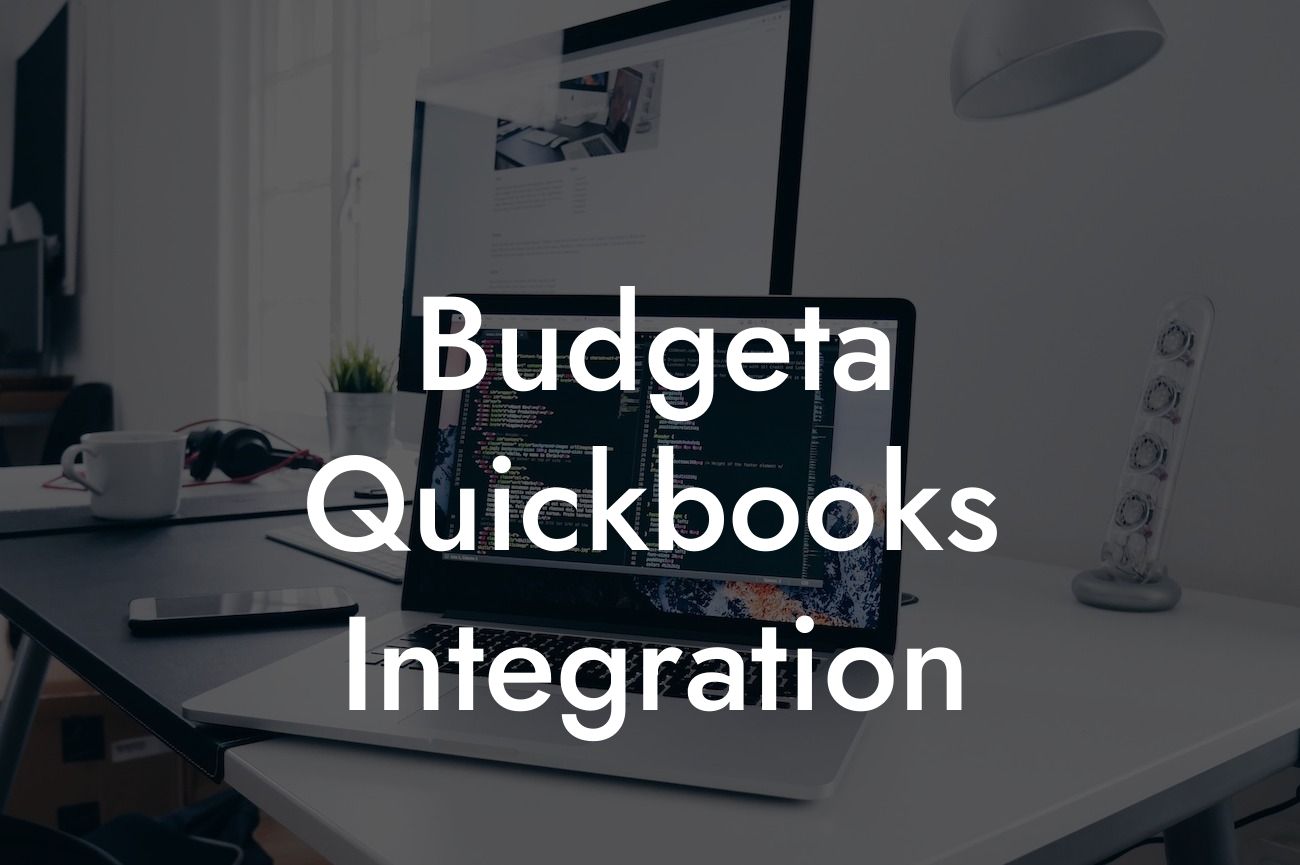Budgeta QuickBooks Integration: Streamlining Your Financial Management
As a business owner, managing your finances efficiently is crucial to the success of your organization. With the increasing complexity of financial data, it's essential to have a system in place that can help you track, analyze, and make informed decisions. This is where Budgeta QuickBooks integration comes in – a powerful tool that can revolutionize the way you handle your financial management. In this article, we'll delve into the world of Budgeta QuickBooks integration, exploring its benefits, features, and implementation process.
What is Budgeta?
Budgeta is a budgeting and forecasting tool designed to help businesses create accurate financial plans, track performance, and make data-driven decisions. It's a cloud-based platform that integrates seamlessly with QuickBooks, allowing you to leverage the power of both systems to streamline your financial management. With Budgeta, you can create comprehensive budgets, track expenses, and forecast future financial performance, all within a user-friendly interface.
What is QuickBooks?
QuickBooks is a popular accounting software used by millions of businesses worldwide. It's a comprehensive platform that offers a range of features, including invoicing, expense tracking, and financial reporting. QuickBooks is designed to help businesses manage their financial data efficiently, providing a clear picture of their financial health. By integrating Budgeta with QuickBooks, you can take your financial management to the next level, gaining a deeper understanding of your business's financial performance.
Benefits of Budgeta QuickBooks Integration
The integration of Budgeta and QuickBooks offers a range of benefits, including:
- Automated data synchronization: With Budgeta QuickBooks integration, your financial data is automatically synchronized, eliminating the need for manual data entry and reducing the risk of errors.
Looking For a Custom QuickBook Integration?
- Enhanced financial visibility: By combining the power of Budgeta and QuickBooks, you gain a comprehensive view of your business's financial performance, enabling you to make informed decisions.
- Improved budgeting and forecasting: Budgeta's advanced budgeting and forecasting capabilities, combined with QuickBooks' financial data, provide a robust platform for creating accurate financial plans.
- Increased efficiency: The integration of Budgeta and QuickBooks streamlines your financial management process, saving you time and reducing the administrative burden.
Features of Budgeta QuickBooks Integration
The Budgeta QuickBooks integration offers a range of features, including:
- Automated journal entries: Budgeta can automatically create journal entries in QuickBooks, ensuring that your financial data is always up-to-date.
- Real-time financial data: With Budgeta QuickBooks integration, you can access real-time financial data, enabling you to make timely decisions.
- Customizable reporting: Budgeta's reporting capabilities allow you to create customized reports, providing a clear picture of your business's financial performance.
- Multi-entity support: The integration supports multiple entities, making it an ideal solution for businesses with multiple locations or subsidiaries.
How to Implement Budgeta QuickBooks Integration
Implementing Budgeta QuickBooks integration is a straightforward process that can be completed in a few steps:
- Connect your QuickBooks account: Simply connect your QuickBooks account to Budgeta, following the prompts to authenticate the connection.
- Configure your settings: Configure your Budgeta settings to match your QuickBooks chart of accounts, ensuring a seamless integration.
- Map your accounts: Map your QuickBooks accounts to Budgeta, ensuring that your financial data is accurately synchronized.
- Start using Budgeta: Once the integration is complete, you can start using Budgeta to create budgets, track expenses, and forecast future financial performance.
Common Challenges and Solutions
While Budgeta QuickBooks integration is a powerful tool, you may encounter some common challenges during the implementation process. These include:
- Data inconsistencies: Inconsistencies in your financial data can lead to errors and inaccuracies. Solution: Ensure that your QuickBooks data is up-to-date and accurate before integrating with Budgeta.
- Integration issues: Technical issues can arise during the integration process. Solution: Contact Budgeta's support team, who can assist with troubleshooting and resolving any technical issues.
- User adoption: Ensuring that all users are comfortable with the new system can be a challenge. Solution: Provide comprehensive training and support to ensure a smooth transition.
Best Practices for Budgeta QuickBooks Integration
To get the most out of your Budgeta QuickBooks integration, follow these best practices:
- Regularly review and update your budgets: Ensure that your budgets are accurate and up-to-date, reflecting any changes in your business's financial performance.
- Monitor your financial performance: Regularly review your financial reports, identifying areas for improvement and opportunities for growth.
- Use Budgeta's forecasting capabilities: Leverage Budgeta's advanced forecasting capabilities to create accurate financial plans, enabling you to make informed decisions.
- Provide training and support: Ensure that all users are comfortable with the new system, providing comprehensive training and support to ensure a smooth transition.
In conclusion, Budgeta QuickBooks integration is a powerful tool that can revolutionize the way you manage your finances. By automating data synchronization, enhancing financial visibility, and improving budgeting and forecasting, Budgeta QuickBooks integration can help you make informed decisions, drive growth, and achieve success. With its user-friendly interface, robust features, and seamless integration, Budgeta QuickBooks integration is an ideal solution for businesses of all sizes. So why wait? Start streamlining your financial management today with Budgeta QuickBooks integration.
Frequently Asked Questions
What is Budgeta QuickBooks integration?
Budgeta QuickBooks integration is a seamless connection between Budgeta, a budgeting and forecasting tool, and QuickBooks, an accounting software. This integration allows users to sync their financial data between the two platforms, enabling efficient budgeting, accurate forecasting, and streamlined financial management.
What are the benefits of integrating Budgeta with QuickBooks?
The integration offers numerous benefits, including automated data synchronization, reduced manual errors, increased accuracy, and enhanced financial visibility. It also enables users to make informed business decisions, track expenses, and optimize financial performance.
How does the Budgeta QuickBooks integration work?
The integration works by establishing a secure connection between Budgeta and QuickBooks. Once connected, Budgeta imports financial data from QuickBooks, including transactions, accounts, and customer information. This data is then used to generate accurate budgets, forecasts, and reports.
Is the Budgeta QuickBooks integration secure?
Absolutely! The integration uses industry-standard encryption and secure protocols to ensure that all data exchanged between Budgeta and QuickBooks is protected. Additionally, both platforms adhere to strict security and compliance regulations, providing an added layer of security.
What types of data can be synced between Budgeta and QuickBooks?
The integration allows for the synchronization of various data types, including transactions, accounts, customers, vendors, employees, and inventory. This ensures that all financial data is up-to-date and accurate, enabling informed decision-making.
How often is data synced between Budgeta and QuickBooks?
Data is synced in real-time, ensuring that both platforms always reflect the most current and accurate financial information. This eliminates the need for manual data entry and reduces the risk of errors.
Can I customize the data that is synced between Budgeta and QuickBooks?
Yes, users can customize the data that is synced between the two platforms. This allows for flexibility and control over the data that is imported and used for budgeting and forecasting.
What if I have multiple QuickBooks companies? Can I integrate them all with Budgeta?
Yes, Budgeta supports the integration of multiple QuickBooks companies. This enables users to manage multiple entities from a single platform, streamlining financial management and reducing complexity.
How do I set up the Budgeta QuickBooks integration?
Setting up the integration is a straightforward process that can be completed in a few steps. Users simply need to connect their QuickBooks account to Budgeta, authorize the connection, and configure the data sync settings.
What if I encounter issues during the integration process?
Budgeta offers comprehensive support resources, including documentation, tutorials, and customer support. If users encounter any issues during the integration process, they can reach out to the support team for assistance.
Can I use Budgeta QuickBooks integration for budgeting and forecasting?
Absolutely! The integration enables users to create accurate budgets and forecasts based on their QuickBooks data. This allows for informed decision-making and proactive financial management.
How does Budgeta QuickBooks integration handle multi-currency transactions?
The integration supports multi-currency transactions, ensuring that all financial data is accurately converted and reflected in the user's preferred currency.
Can I use Budgeta QuickBooks integration for financial reporting?
Yes, the integration enables users to generate comprehensive financial reports, including balance sheets, income statements, and cash flow statements. These reports provide valuable insights into financial performance and enable data-driven decision-making.
How does Budgeta QuickBooks integration handle accounts payable and accounts receivable?
The integration accurately tracks and syncs accounts payable and accounts receivable data, ensuring that users have a clear understanding of their cash flow and financial obligations.
Can I use Budgeta QuickBooks integration for project-based accounting?
Yes, the integration supports project-based accounting, enabling users to track expenses, revenue, and profitability by project. This provides valuable insights into project performance and enables data-driven decision-making.
How does Budgeta QuickBooks integration handle inventory management?
The integration accurately tracks and syncs inventory data, ensuring that users have a clear understanding of their inventory levels, costs, and profitability.
Can I use Budgeta QuickBooks integration for employee expense tracking?
Yes, the integration enables users to track employee expenses, ensuring that all expenses are accurately recorded and reimbursed.
How does Budgeta QuickBooks integration handle customer and vendor management?
The integration accurately tracks and syncs customer and vendor data, ensuring that users have a clear understanding of their relationships and financial interactions.
Can I use Budgeta QuickBooks integration for budgeting and forecasting across multiple departments?
Absolutely! The integration enables users to create budgets and forecasts across multiple departments, providing a comprehensive view of financial performance and enabling data-driven decision-making.
How does Budgeta QuickBooks integration handle budgeting and forecasting for non-profit organizations?
The integration supports the unique budgeting and forecasting needs of non-profit organizations, enabling users to track grants, donations, and program expenses.
Can I use Budgeta QuickBooks integration for financial planning and analysis?
Yes, the integration enables users to perform financial planning and analysis, including scenario planning, what-if analysis, and sensitivity analysis.
How does Budgeta QuickBooks integration handle data backups and disaster recovery?
Budgeta and QuickBooks both provide automatic data backups and disaster recovery processes, ensuring that all financial data is secure and protected in the event of a disaster or data loss.
Can I use Budgeta QuickBooks integration for compliance and regulatory reporting?
Yes, the integration enables users to generate compliance and regulatory reports, including financial statements, tax returns, and audit reports.
How does Budgeta QuickBooks integration handle updates and maintenance?
Budgeta and QuickBooks both provide regular updates and maintenance, ensuring that the integration remains secure, stable, and up-to-date with the latest features and functionality.