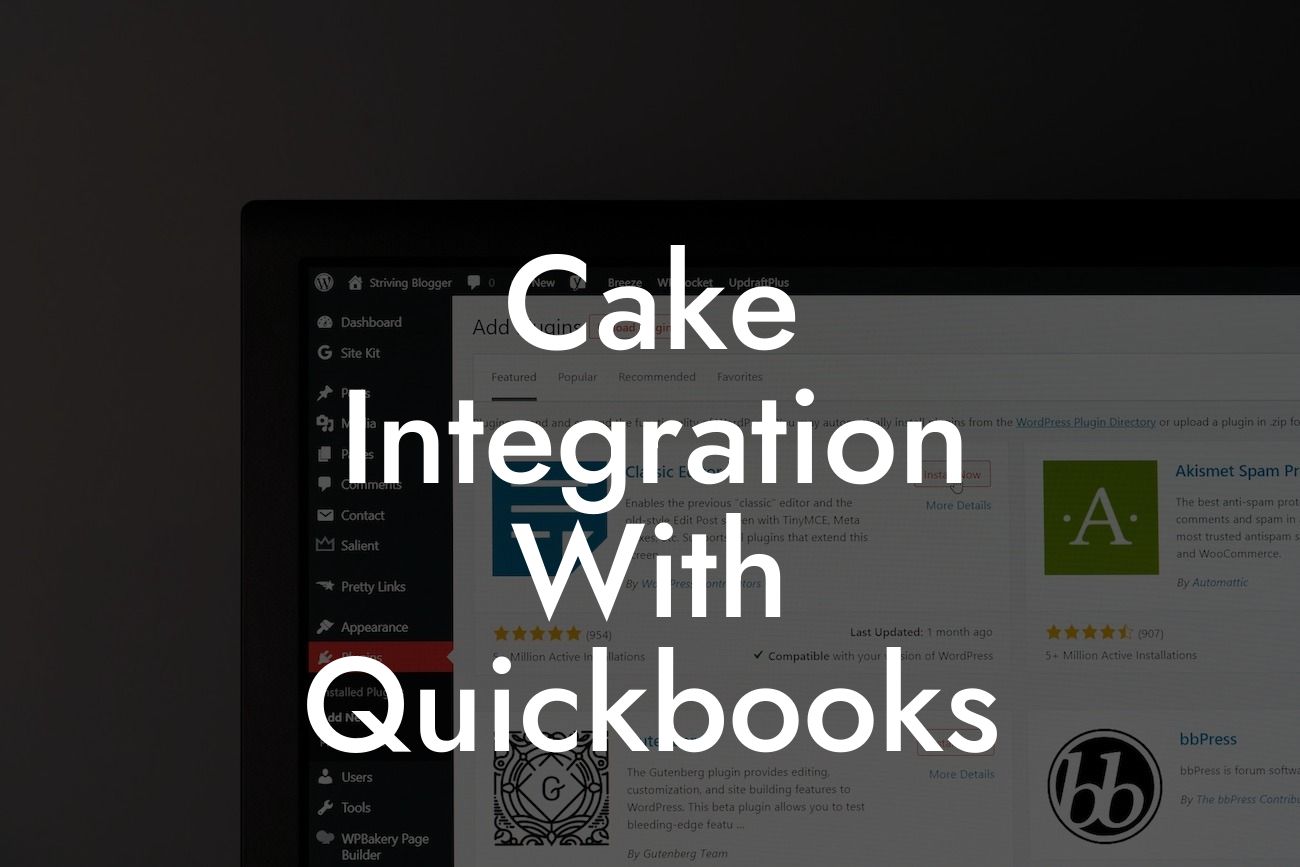Cake Integration with QuickBooks: A Comprehensive Guide
As a business owner, managing your finances and inventory can be a daunting task, especially when using multiple systems. That's where Cake integration with QuickBooks comes in - a game-changer for businesses looking to streamline their operations. In this article, we'll delve into the world of Cake integration with QuickBooks, exploring its benefits, features, and implementation process.
What is Cake?
Cake is a comprehensive point-of-sale (POS) system designed specifically for restaurants and retail businesses. It offers a range of features, including inventory management, online ordering, and customer management, making it an ideal solution for businesses looking to simplify their operations. However, to take full advantage of Cake's capabilities, integrating it with QuickBooks is essential.
What is QuickBooks?
QuickBooks is a popular accounting software used by millions of businesses worldwide. It provides a range of features, including invoicing, expense tracking, and financial reporting, making it an essential tool for businesses looking to manage their finances effectively. By integrating Cake with QuickBooks, businesses can ensure seamless communication between their POS system and accounting software.
Benefits of Cake Integration with QuickBooks
Integrating Cake with QuickBooks offers a range of benefits, including:
- Automated financial data synchronization: With Cake integration, financial data is automatically synced with QuickBooks, eliminating manual data entry and reducing errors.
Looking For a Custom QuickBook Integration?
- Streamlined inventory management: Cake's inventory management features are seamlessly integrated with QuickBooks, ensuring accurate inventory tracking and automatic updates.
- Enhanced financial reporting: With integrated financial data, businesses can generate accurate and detailed financial reports, providing valuable insights into their operations.
- Improved customer management: Cake's customer management features are integrated with QuickBooks, enabling businesses to track customer interactions and preferences.
Features of Cake Integration with QuickBooks
The integration of Cake with QuickBooks offers a range of features, including:
- Real-time sales data synchronization: Sales data is automatically synced with QuickBooks, providing an accurate picture of business performance.
- Automatic journal entries: Journal entries are automatically created in QuickBooks, eliminating manual data entry and reducing errors.
- Inventory tracking and management: Cake's inventory management features are seamlessly integrated with QuickBooks, ensuring accurate inventory tracking and automatic updates.
- Customer data synchronization: Customer data is automatically synced between Cake and QuickBooks, enabling businesses to track customer interactions and preferences.
How to Integrate Cake with QuickBooks
Integrating Cake with QuickBooks is a straightforward process that can be completed in a few simple steps:
- Step 1: Ensure you have a Cake and QuickBooks account.
- Step 2: Connect your Cake account to QuickBooks using the integration tool.
- Step 3: Configure the integration settings to ensure seamless data synchronization.
- Step 4: Test the integration to ensure data is being synced correctly.
Common Challenges and Solutions
While integrating Cake with QuickBooks is a relatively straightforward process, businesses may encounter some common challenges, including:
- Data synchronization errors: Ensure that data is being synced correctly by checking the integration settings and testing the integration.
- Inventory discrepancies: Regularly reconcile inventory levels between Cake and QuickBooks to ensure accuracy.
- Customer data inconsistencies: Ensure that customer data is being synced correctly by checking the integration settings and testing the integration.
Best Practices for Cake Integration with QuickBooks
To get the most out of Cake integration with QuickBooks, businesses should follow best practices, including:
- Regularly reconcile financial data to ensure accuracy.
- Monitor inventory levels and adjust settings as needed.
- Use customer data to personalize marketing campaigns and improve customer relationships.
- Regularly review financial reports to identify areas for improvement.
In conclusion, integrating Cake with QuickBooks is a powerful way to streamline business operations, improve financial management, and enhance customer relationships. By understanding the benefits, features, and implementation process of Cake integration with QuickBooks, businesses can take the first step towards a more efficient and profitable operation. With the right tools and expertise, businesses can overcome common challenges and unlock the full potential of Cake integration with QuickBooks.
Frequently Asked Questions
What is Cake and how does it integrate with QuickBooks?
Cake is a restaurant management platform that provides a comprehensive solution for managing table management, online ordering, and point-of-sale systems. Cake integrates seamlessly with QuickBooks, allowing users to sync their financial data, streamline their accounting processes, and gain valuable insights into their business operations.
What are the benefits of integrating Cake with QuickBooks?
Integrating Cake with QuickBooks offers numerous benefits, including automated financial data syncing, reduced errors, and increased efficiency. It also provides real-time visibility into sales, expenses, and profits, enabling informed business decisions.
How does the integration between Cake and QuickBooks work?
The integration between Cake and QuickBooks is a two-way sync, which means that data is exchanged between the two systems in real-time. This ensures that financial data is always up-to-date and accurate, eliminating the need for manual data entry.
What type of data is synced between Cake and QuickBooks?
The integration syncs a wide range of data, including sales, revenue, expenses, inventory, and customer information. This ensures that users have a comprehensive view of their business operations and can make informed decisions.
Is the integration between Cake and QuickBooks secure?
Yes, the integration between Cake and QuickBooks is highly secure. Both systems use robust security measures, including encryption and secure servers, to protect sensitive financial data.
How long does it take to set up the integration between Cake and QuickBooks?
The setup process typically takes around 30 minutes to an hour, depending on the complexity of the integration. Our support team is available to assist with the setup process and ensure a smooth transition.
Do I need to have accounting experience to use the integration?
No, you don't need to have accounting experience to use the integration. The integration is designed to be user-friendly, and our support team is available to provide guidance and support as needed.
Can I customize the integration to meet my specific business needs?
Yes, the integration can be customized to meet your specific business needs. Our support team can work with you to configure the integration to meet your unique requirements.
What if I encounter an issue with the integration?
If you encounter an issue with the integration, our support team is available 24/7 to assist you. We also have a comprehensive knowledge base and online resources to help troubleshoot common issues.
Can I use the integration with multiple locations?
Yes, the integration can be used with multiple locations. This allows you to manage your entire business operations from a single platform, providing a comprehensive view of your financial performance.
How does the integration handle inventory management?
The integration syncs inventory levels in real-time, ensuring that you always have an accurate view of your stock levels. This enables you to make informed decisions about inventory management and reduces the risk of stockouts or overstocking.
Can I use the integration with multiple users?
Yes, the integration can be used with multiple users. This allows you to grant access to specific users and control their permissions, ensuring that sensitive financial data is protected.
How does the integration handle sales tax?
The integration handles sales tax automatically, ensuring that you are always compliant with tax regulations. This reduces the risk of errors and penalties, and saves you time and effort.
Can I use the integration with online ordering?
Yes, the integration can be used with online ordering, allowing you to manage your online orders and deliveries seamlessly. This provides a comprehensive view of your business operations and enables you to make informed decisions.
How does the integration handle customer data?
The integration syncs customer data in real-time, ensuring that you always have an accurate view of your customer base. This enables you to provide personalized service and improve customer loyalty.
Can I use the integration with loyalty programs?
Yes, the integration can be used with loyalty programs, allowing you to reward your customers and encourage repeat business. This provides a comprehensive view of your customer loyalty program and enables you to make informed decisions.
How does the integration handle gift cards?
The integration handles gift cards automatically, ensuring that you can track and manage gift card sales and redemptions seamlessly. This reduces the risk of errors and fraud, and saves you time and effort.
Can I use the integration with third-party apps?
Yes, the integration can be used with third-party apps, allowing you to extend the functionality of your Cake and QuickBooks integration. This provides a comprehensive view of your business operations and enables you to make informed decisions.
How does the integration handle refunds and exchanges?
The integration handles refunds and exchanges automatically, ensuring that you can process returns and exchanges seamlessly. This reduces the risk of errors and saves you time and effort.
Can I use the integration with multiple currencies?
Yes, the integration can be used with multiple currencies, allowing you to manage your international business operations seamlessly. This provides a comprehensive view of your financial performance and enables you to make informed decisions.
How does the integration handle tips and gratuities?
The integration handles tips and gratuities automatically, ensuring that you can track and manage tips and gratuities seamlessly. This reduces the risk of errors and saves you time and effort.
Can I use the integration with payroll processing?
Yes, the integration can be used with payroll processing, allowing you to manage your payroll seamlessly. This reduces the risk of errors and saves you time and effort.
How does the integration handle budgeting and forecasting?
The integration provides real-time visibility into your financial performance, enabling you to create accurate budgets and forecasts. This helps you make informed decisions and drive business growth.
Can I use the integration with financial reporting?
Yes, the integration can be used with financial reporting, allowing you to generate accurate and timely financial reports. This provides a comprehensive view of your financial performance and enables you to make informed decisions.
How does the integration handle compliance and auditing?
The integration ensures compliance with accounting standards and regulations, and provides a clear audit trail of all financial transactions. This reduces the risk of errors and penalties, and saves you time and effort.
Can I use the integration with other accounting software?
Yes, the integration can be used with other accounting software, allowing you to manage your financial operations seamlessly. This provides a comprehensive view of your financial performance and enables you to make informed decisions.