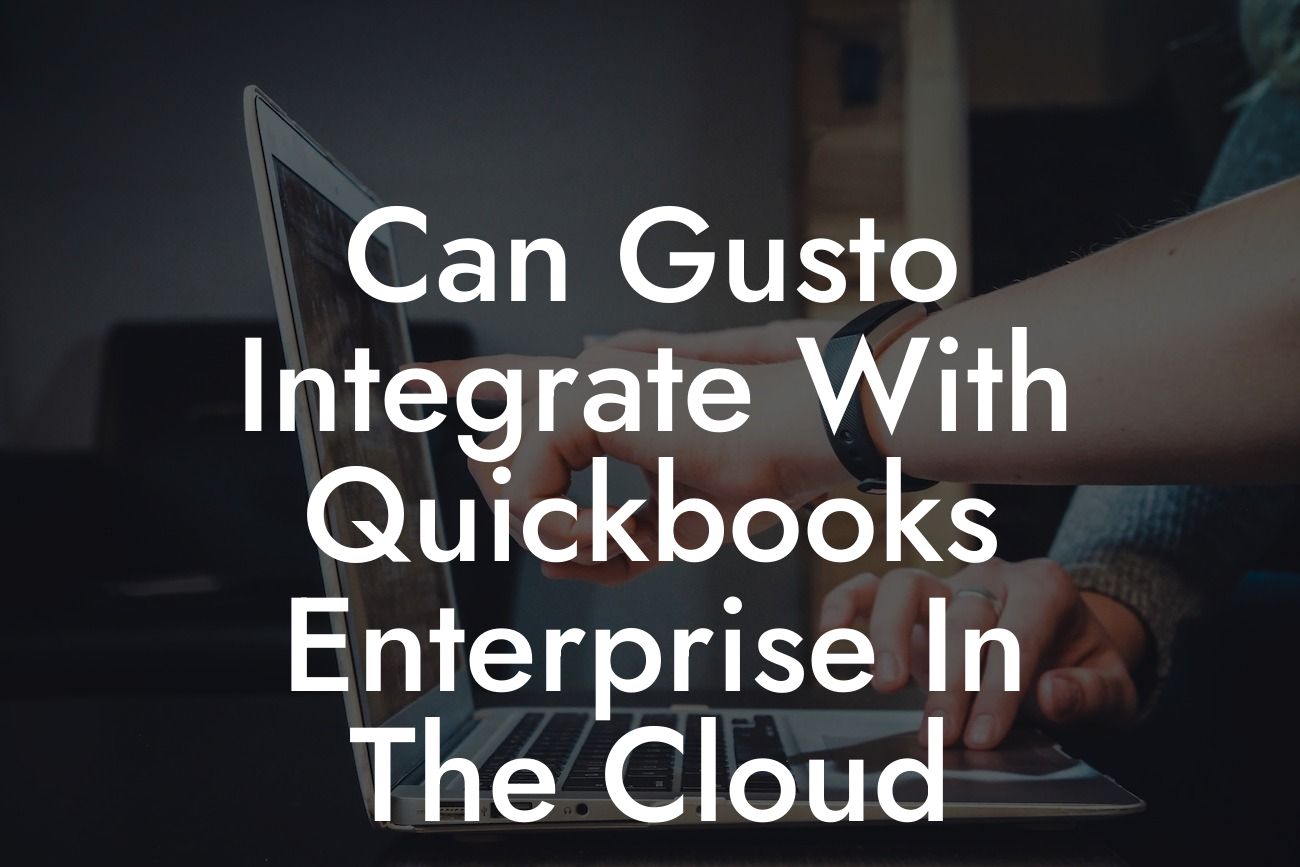Introduction to Gusto and QuickBooks Enterprise Integration
As a business owner, managing payroll, benefits, and HR tasks can be a daunting task, especially when using multiple software systems. Gusto, a popular HR and payroll platform, and QuickBooks Enterprise, a leading accounting software, are two essential tools for many businesses. The question is, can they integrate seamlessly in the cloud? In this article, we'll delve into the world of Gusto and QuickBooks Enterprise integration, exploring the benefits, requirements, and steps to connect these two powerful systems.
The Benefits of Integrating Gusto with QuickBooks Enterprise
Integrating Gusto with QuickBooks Enterprise can revolutionize the way you manage your business's finances, payroll, and HR tasks. By connecting these two systems, you can:
- Automate payroll processing and eliminate manual data entry
- Ensure accurate financial reporting and reconciliation
- Streamline benefits administration and compliance
Looking For a Custom QuickBook Integration?
- Enhance employee experience with self-service access to payroll and benefits information
- Reduce errors and increase efficiency in accounting and HR tasks
Requirements for Gusto and QuickBooks Enterprise Integration
To integrate Gusto with QuickBooks Enterprise, you'll need to meet the following requirements:
- A Gusto account with payroll and HR features enabled
- A QuickBooks Enterprise account with cloud access
- A compatible browser and internet connection
- Administrator access to both Gusto and QuickBooks Enterprise accounts
How to Integrate Gusto with QuickBooks Enterprise in the Cloud
The integration process is relatively straightforward, but it does require some technical expertise. Here's a step-by-step guide to help you get started:
- Log in to your Gusto account and navigate to the "Integrations" tab
- Search for QuickBooks Enterprise and click "Connect"
- Enter your QuickBooks Enterprise login credentials and authorize the connection
- Map your Gusto payroll and HR data to corresponding QuickBooks Enterprise accounts and fields
- Configure the integration settings to sync data in real-time or on a scheduled basis
- Test the integration to ensure seamless data transfer and accuracy
Common Integration Scenarios and Use Cases
Gusto and QuickBooks Enterprise integration can be tailored to meet specific business needs. Here are some common integration scenarios and use cases:
- Payroll journal entries: Automatically post payroll transactions from Gusto to QuickBooks Enterprise
- Benefits administration: Sync employee benefits data, including health insurance, 401(k), and other plans
- HR data synchronization: Share employee demographic data, job titles, and other HR information between Gusto and QuickBooks Enterprise
- Time-off tracking: Integrate time-off requests and approvals from Gusto with QuickBooks Enterprise for accurate payroll processing
Best Practices for a Seamless Integration
To ensure a smooth integration experience, follow these best practices:
- Regularly review and update your integration settings to reflect changes in your business
- Monitor data syncs and troubleshoot any errors or discrepancies promptly
- Establish clear roles and responsibilities for Gusto and QuickBooks Enterprise administrators
- Provide training and support to employees on using the integrated system
Troubleshooting Common Integration Issues
Like any integration, you may encounter issues with Gusto and QuickBooks Enterprise connectivity. Here are some common problems and solutions:
- Data sync errors: Check integration settings, ensure accurate mapping, and verify data formats
- Authentication issues: Verify login credentials, check for password expiration, and ensure correct authorization
- Performance slowdowns: Optimize your internet connection, close unnecessary applications, and check for software updates
In conclusion, integrating Gusto with QuickBooks Enterprise in the cloud is a powerful way to streamline your business's payroll, HR, and accounting tasks. By following the steps outlined in this article, you can ensure a seamless integration experience that benefits your entire organization. Remember to regularly review and update your integration settings, troubleshoot any issues promptly, and provide training and support to employees. With Gusto and QuickBooks Enterprise working together in harmony, you can focus on what matters most – growing your business.
Get Expert Help with Gusto and QuickBooks Enterprise Integration
If you're struggling to integrate Gusto with QuickBooks Enterprise or need guidance on optimizing your integration, our team of experts is here to help. As a specialized QuickBooks integration service provider, we've helped numerous businesses like yours achieve seamless connectivity and maximize the benefits of Gusto and QuickBooks Enterprise integration. Contact us today to learn more about our services and take the first step towards a more efficient, productive, and profitable business.
Frequently Asked Questions
What is Gusto and how does it relate to QuickBooks Enterprise in the cloud?
Gusto is a popular human resource management (HRM) platform that helps businesses manage their employees, payroll, benefits, and more. QuickBooks Enterprise in the cloud is a cloud-based accounting software that enables businesses to manage their finances, inventory, and sales. The integration of Gusto with QuickBooks Enterprise in the cloud allows businesses to streamline their HR and accounting processes, reducing errors and increasing efficiency.
Why is it important to integrate Gusto with QuickBooks Enterprise in the cloud?
Integrating Gusto with QuickBooks Enterprise in the cloud provides a seamless connection between HR and accounting processes, ensuring that employee data, payroll, and benefits are accurately reflected in financial records. This integration also automates many tasks, reducing manual errors and freeing up time for more strategic activities.
What are the benefits of integrating Gusto with QuickBooks Enterprise in the cloud?
The benefits of integrating Gusto with QuickBooks Enterprise in the cloud include improved accuracy, increased efficiency, enhanced compliance, and better decision-making. This integration also enables real-time visibility into financial and HR data, allowing businesses to respond quickly to changes and opportunities.
How does the integration of Gusto with QuickBooks Enterprise in the cloud work?
The integration of Gusto with QuickBooks Enterprise in the cloud is typically done through an API (Application Programming Interface) connection. This connection enables the two systems to exchange data in real-time, ensuring that employee information, payroll, and benefits are accurately reflected in financial records.
What data is synced between Gusto and QuickBooks Enterprise in the cloud?
The integration of Gusto with QuickBooks Enterprise in the cloud typically syncs employee data, including names, addresses, and job titles, as well as payroll information, such as salaries, benefits, and deductions. This ensures that financial records are accurate and up-to-date.
How often is data synced between Gusto and QuickBooks Enterprise in the cloud?
Data is typically synced in real-time between Gusto and QuickBooks Enterprise in the cloud, ensuring that financial records are always up-to-date and accurate.
Can I customize the integration of Gusto with QuickBooks Enterprise in the cloud?
Yes, the integration of Gusto with QuickBooks Enterprise in the cloud can be customized to meet the specific needs of your business. This may include customizing the data that is synced, the frequency of syncing, and more.
Is the integration of Gusto with QuickBooks Enterprise in the cloud secure?
Yes, the integration of Gusto with QuickBooks Enterprise in the cloud is secure. Both Gusto and QuickBooks Enterprise in the cloud have robust security measures in place to protect sensitive data, including encryption, firewalls, and access controls.
What kind of support is available for the integration of Gusto with QuickBooks Enterprise in the cloud?
Both Gusto and QuickBooks Enterprise in the cloud offer comprehensive support for their respective systems, including online resources, phone support, and chat support. Additionally, many integration partners and consultants are available to provide customized support and implementation services.
How long does it take to set up the integration of Gusto with QuickBooks Enterprise in the cloud?
The time it takes to set up the integration of Gusto with QuickBooks Enterprise in the cloud can vary depending on the complexity of the integration and the specific needs of your business. On average, setup can take anywhere from a few hours to a few days.
Do I need to have technical expertise to set up the integration of Gusto with QuickBooks Enterprise in the cloud?
While technical expertise can be helpful, it is not necessarily required to set up the integration of Gusto with QuickBooks Enterprise in the cloud. Many integration partners and consultants are available to provide implementation services and support.
Can I integrate Gusto with QuickBooks Enterprise in the cloud if I have a large number of employees?
Yes, the integration of Gusto with QuickBooks Enterprise in the cloud can handle large numbers of employees. Both Gusto and QuickBooks Enterprise in the cloud are designed to scale with your business, making them suitable for businesses of all sizes.
How does the integration of Gusto with QuickBooks Enterprise in the cloud handle employee changes, such as new hires or terminations?
The integration of Gusto with QuickBooks Enterprise in the cloud can be set up to automatically sync employee changes, such as new hires or terminations, in real-time. This ensures that financial records are always up-to-date and accurate.
Can I use the integration of Gusto with QuickBooks Enterprise in the cloud for multiple locations or entities?
Yes, the integration of Gusto with QuickBooks Enterprise in the cloud can be used for multiple locations or entities. This makes it an ideal solution for businesses with multiple locations or subsidiaries.
How does the integration of Gusto with QuickBooks Enterprise in the cloud handle benefits administration?
The integration of Gusto with QuickBooks Enterprise in the cloud can be set up to automatically sync benefits information, such as health insurance, 401(k) plans, and other benefits. This ensures that benefits are accurately reflected in financial records.
Can I use the integration of Gusto with QuickBooks Enterprise in the cloud for compliance reporting?
Yes, the integration of Gusto with QuickBooks Enterprise in the cloud can be used for compliance reporting, such as generating reports for the Affordable Care Act (ACA) or other regulatory requirements.
How does the integration of Gusto with QuickBooks Enterprise in the cloud handle payroll taxes?
The integration of Gusto with QuickBooks Enterprise in the cloud can be set up to automatically sync payroll tax information, ensuring that payroll taxes are accurately reflected in financial records.
Can I customize the payroll process using the integration of Gusto with QuickBooks Enterprise in the cloud?
Yes, the integration of Gusto with QuickBooks Enterprise in the cloud allows for customization of the payroll process, including setting up custom pay rates, deductions, and benefits.
How does the integration of Gusto with QuickBooks Enterprise in the cloud handle employee access and permissions?
The integration of Gusto with QuickBooks Enterprise in the cloud allows for customizable employee access and permissions, ensuring that sensitive data is protected and only accessible to authorized personnel.
Can I use the integration of Gusto with QuickBooks Enterprise in the cloud for time-off management?
Yes, the integration of Gusto with QuickBooks Enterprise in the cloud can be used for time-off management, including tracking vacation days, sick leave, and other types of time off.
How does the integration of Gusto with QuickBooks Enterprise in the cloud handle performance management?
The integration of Gusto with QuickBooks Enterprise in the cloud can be used for performance management, including tracking employee performance, setting goals, and providing feedback.
Can I use the integration of Gusto with QuickBooks Enterprise in the cloud for onboarding new employees?
Yes, the integration of Gusto with QuickBooks Enterprise in the cloud can be used for onboarding new employees, including automating paperwork, benefits enrollment, and other onboarding tasks.
How does the integration of Gusto with QuickBooks Enterprise in the cloud handle employee data and analytics?
The integration of Gusto with QuickBooks Enterprise in the cloud provides real-time visibility into employee data and analytics, including turnover rates, employee engagement, and other key metrics.
Can I use the integration of Gusto with QuickBooks Enterprise in the cloud for compliance with labor laws?
Yes, the integration of Gusto with QuickBooks Enterprise in the cloud can be used for compliance with labor laws, including the Fair Labor Standards Act (FLSA) and other regulations.
How does the integration of Gusto with QuickBooks Enterprise in the cloud handle international payroll?
The integration of Gusto with QuickBooks Enterprise in the cloud can be used for international payroll, including handling payroll for employees in multiple countries and currencies.