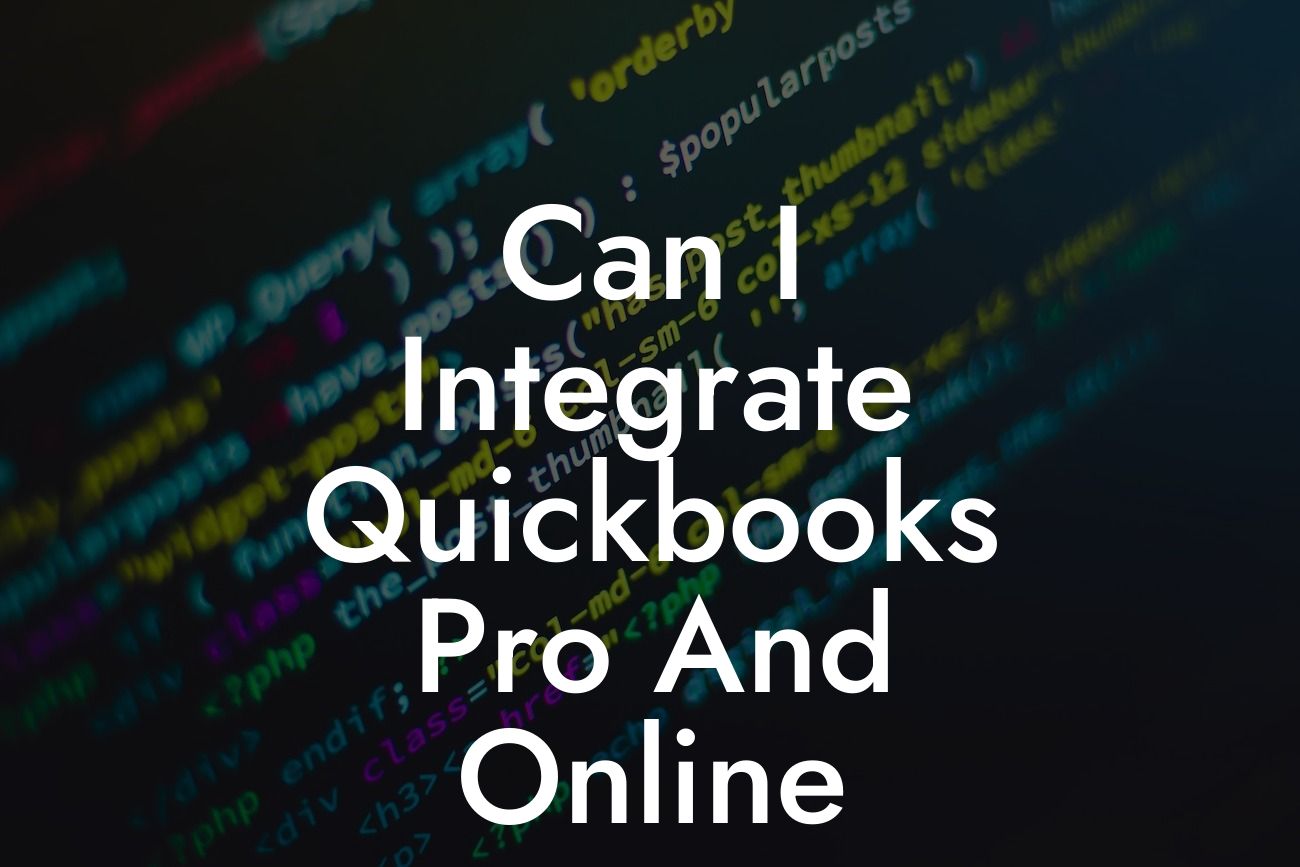Can I Integrate QuickBooks Pro and Online?
As a business owner, you're likely no stranger to the importance of streamlining your financial operations. One of the most popular accounting software solutions, QuickBooks, offers two distinct versions: QuickBooks Pro and QuickBooks Online. While both versions share similar features, they cater to different business needs. If you're wondering whether you can integrate QuickBooks Pro and Online, the answer is yes! In this article, we'll delve into the world of QuickBooks integrations, exploring the benefits, challenges, and steps to seamlessly connect these two powerful tools.
What are QuickBooks Pro and QuickBooks Online?
Before we dive into the integration process, let's briefly overview the two versions of QuickBooks.
QuickBooks Pro is a desktop-based accounting software designed for small to medium-sized businesses. It offers advanced features, such as inventory management, budgeting, and job costing, making it an ideal choice for businesses with complex financial needs. QuickBooks Pro is installed on a local computer, providing users with complete control over their data and security.
QuickBooks Online, on the other hand, is a cloud-based accounting solution suitable for businesses of all sizes. It offers a more flexible and scalable approach, allowing users to access their financial data from anywhere, at any time. QuickBooks Online provides real-time collaboration, automated backups, and seamless integration with other cloud-based applications.
Why Integrate QuickBooks Pro and Online?
Integrating QuickBooks Pro and Online can bring numerous benefits to your business, including:
Looking For a Custom QuickBook Integration?
• Enhanced collaboration: By integrating both versions, you can grant access to team members or accountants who prefer to work in the cloud, while still maintaining control over your financial data on the desktop.
• Increased flexibility: Integration allows you to work on the go, using QuickBooks Online, and then sync your data with QuickBooks Pro for more advanced features and analysis.
• Improved data accuracy: Automatic syncing ensures that your financial data is up-to-date and accurate, reducing the risk of errors and discrepancies.
• Scalability: As your business grows, you can easily scale your accounting solution by adding more users, features, or switching between versions as needed.
Challenges of Integrating QuickBooks Pro and Online
While integration offers numerous benefits, it's essential to be aware of the potential challenges you may face:
• Data synchronization: Ensuring seamless data synchronization between the two versions can be complex, especially if you have a large amount of data or complex financial structures.
• Version compatibility: QuickBooks Pro and Online have different system requirements, which can lead to compatibility issues if not addressed properly.
• Security and access control: Managing user access and ensuring the security of your financial data across both versions requires careful planning and implementation.
How to Integrate QuickBooks Pro and Online
To successfully integrate QuickBooks Pro and Online, follow these steps:
1. Choose an integration method: You can either use QuickBooks' built-in integration feature or opt for a third-party integration tool. The built-in feature is limited, so a third-party tool may be necessary for more complex integrations.
2. Set up QuickBooks Online: Create a QuickBooks Online account and set up your company file. Ensure you have the necessary permissions and access controls in place.
3. Connect QuickBooks Pro: Install the QuickBooks Pro software on your local computer and set up your company file. Make sure you have the latest version and necessary updates installed.
4. Configure integration settings: Set up the integration settings in QuickBooks Online and QuickBooks Pro, ensuring that both versions are connected and syncing correctly.
5. Map data fields: Map the data fields between QuickBooks Pro and Online to ensure seamless data synchronization.
6. Test and verify: Test the integration by syncing data between both versions and verify that the data is accurate and up-to-date.
Best Practices for Integrating QuickBooks Pro and Online
To ensure a smooth integration process, follow these best practices:
• Plan ahead: Develop a clear integration plan, considering your business needs, data structures, and user access requirements.
• Choose the right integration tool: Select a reliable third-party integration tool that meets your specific needs and ensures seamless data synchronization.
• Monitor and troubleshoot: Regularly monitor the integration process and troubleshoot any issues that arise to prevent data discrepancies.
• Provide training and support: Offer training and support to users who will be working with both versions, ensuring they understand the integration process and can effectively use the software.
Integrating QuickBooks Pro and Online can revolutionize your financial operations, offering enhanced collaboration, flexibility, and accuracy. By understanding the benefits, challenges, and steps involved in the integration process, you can make informed decisions about your accounting software solutions. Remember to plan ahead, choose the right integration tool, and provide training and support to ensure a seamless integration experience.
Expert Integration Services
If you're unsure about integrating QuickBooks Pro and Online or need expert guidance, consider consulting with a reputable QuickBooks integration specialist. Our team of experts has extensive experience in QuickBooks integrations, providing customized solutions tailored to your business needs. Contact us today to learn more about our integration services and take the first step towards streamlining your financial operations.
Frequently Asked Questions
What is QuickBooks Pro and how does it differ from QuickBooks Online?
QuickBooks Pro is a desktop-based accounting software designed for small to medium-sized businesses, offering advanced features and customization options. QuickBooks Online, on the other hand, is a cloud-based accounting solution that provides real-time collaboration and automatic backups. While both versions share similar features, QuickBooks Pro is ideal for businesses that require more complex accounting and inventory management, whereas QuickBooks Online is better suited for businesses that need remote access and scalability.
Can I integrate QuickBooks Pro with QuickBooks Online?
Yes, you can integrate QuickBooks Pro with QuickBooks Online using Intuit's Sync Manager or third-party integration tools. This allows you to synchronize data between the two platforms, ensuring consistency and accuracy across your accounting records.
What are the benefits of integrating QuickBooks Pro and QuickBooks Online?
Integrating QuickBooks Pro and QuickBooks Online offers several benefits, including real-time data synchronization, automated backups, and enhanced collaboration. You can also take advantage of the advanced features in QuickBooks Pro while still having the flexibility and accessibility of QuickBooks Online.
How do I set up integration between QuickBooks Pro and QuickBooks Online?
To set up integration, you'll need to download and install Intuit's Sync Manager on your computer. Then, follow the prompts to connect your QuickBooks Pro company file to your QuickBooks Online account. You may also need to configure your settings and map your accounts to ensure a smooth integration process.
What data can be synchronized between QuickBooks Pro and QuickBooks Online?
The integration process allows you to synchronize a wide range of data, including customer information, vendor details, invoices, payments, journal entries, and more. You can choose which data to synchronize and how often, giving you control over the integration process.
Can I integrate multiple QuickBooks Pro company files with QuickBooks Online?
Yes, you can integrate multiple QuickBooks Pro company files with a single QuickBooks Online account. This is particularly useful for businesses with multiple entities or locations, allowing you to manage all your accounting data in one place.
How often does the integration process occur?
The integration process can occur in real-time or at scheduled intervals, depending on your preferences. You can choose to synchronize data every few minutes, hourly, daily, or weekly, ensuring that your accounting records are always up-to-date.
What happens if I make changes to my data in QuickBooks Pro?
If you make changes to your data in QuickBooks Pro, those changes will be synchronized with your QuickBooks Online account during the next integration process. This ensures that your accounting records remain consistent across both platforms.
Can I use QuickBooks Pro and QuickBooks Online simultaneously?
Yes, you can use QuickBooks Pro and QuickBooks Online simultaneously, allowing you to take advantage of the strengths of each platform. You can use QuickBooks Pro for advanced accounting and inventory management, while using QuickBooks Online for remote access and collaboration.
Is my data secure when integrating QuickBooks Pro and QuickBooks Online?
Yes, your data is secure when integrating QuickBooks Pro and QuickBooks Online. Intuit uses industry-standard encryption and security protocols to protect your data during the integration process, ensuring that your accounting records remain confidential and secure.
What if I encounter errors or issues during the integration process?
If you encounter errors or issues during the integration process, you can contact Intuit's support team or a certified QuickBooks ProAdvisor for assistance. They can help troubleshoot the issue and provide guidance on how to resolve it.
Can I integrate QuickBooks Pro with other QuickBooks Online companies?
Yes, you can integrate QuickBooks Pro with multiple QuickBooks Online companies, allowing you to manage multiple businesses or entities from a single platform.
How do I troubleshoot integration issues between QuickBooks Pro and QuickBooks Online?
To troubleshoot integration issues, start by checking the Sync Manager logs for errors or warnings. You can also verify that your company file is properly configured and that your accounts are correctly mapped. If the issue persists, contact Intuit's support team or a certified QuickBooks ProAdvisor for further assistance.
Can I customize the integration process to meet my business needs?
Yes, you can customize the integration process to meet your business needs. You can choose which data to synchronize, set up custom mapping for your accounts, and configure the integration schedule to fit your workflow.
What are the system requirements for integrating QuickBooks Pro and QuickBooks Online?
To integrate QuickBooks Pro and QuickBooks Online, you'll need to ensure that your computer meets the minimum system requirements, including a compatible operating system, sufficient RAM, and a stable internet connection.
Can I integrate QuickBooks Pro with other accounting software or systems?
Yes, you can integrate QuickBooks Pro with other accounting software or systems using third-party integration tools or APIs. This allows you to connect your accounting data with other business applications, such as CRM systems or e-commerce platforms.
How do I cancel or disconnect the integration between QuickBooks Pro and QuickBooks Online?
To cancel or disconnect the integration, go to the Sync Manager settings and select the option to disconnect your QuickBooks Pro company file from your QuickBooks Online account. This will stop the synchronization process, and you can then cancel your QuickBooks Online subscription if desired.
What happens to my data if I cancel my QuickBooks Online subscription?
If you cancel your QuickBooks Online subscription, your data will remain accessible for a limited time. You can export your data or migrate it to another accounting platform, but you'll need to act quickly to avoid data loss.
Can I integrate QuickBooks Pro with QuickBooks Online using a third-party integration tool?
Yes, you can integrate QuickBooks Pro with QuickBooks Online using a third-party integration tool, such as Zapier or OneSaas. These tools provide a seamless integration experience and often offer additional features and customization options.
How do I ensure data consistency between QuickBooks Pro and QuickBooks Online?
To ensure data consistency, it's essential to regularly review and reconcile your accounting records in both QuickBooks Pro and QuickBooks Online. You can also set up alerts and notifications to detect any discrepancies or errors during the integration process.
Can I use QuickBooks Pro and QuickBooks Online for international businesses?
Yes, you can use QuickBooks Pro and QuickBooks Online for international businesses. Both platforms support multiple currencies and languages, making it easy to manage your global accounting needs.
What are the costs associated with integrating QuickBooks Pro and QuickBooks Online?
The costs associated with integrating QuickBooks Pro and QuickBooks Online depend on your subscription plan and the integration method you choose. You may need to pay for a QuickBooks Online subscription, as well as any additional fees for third-party integration tools or services.