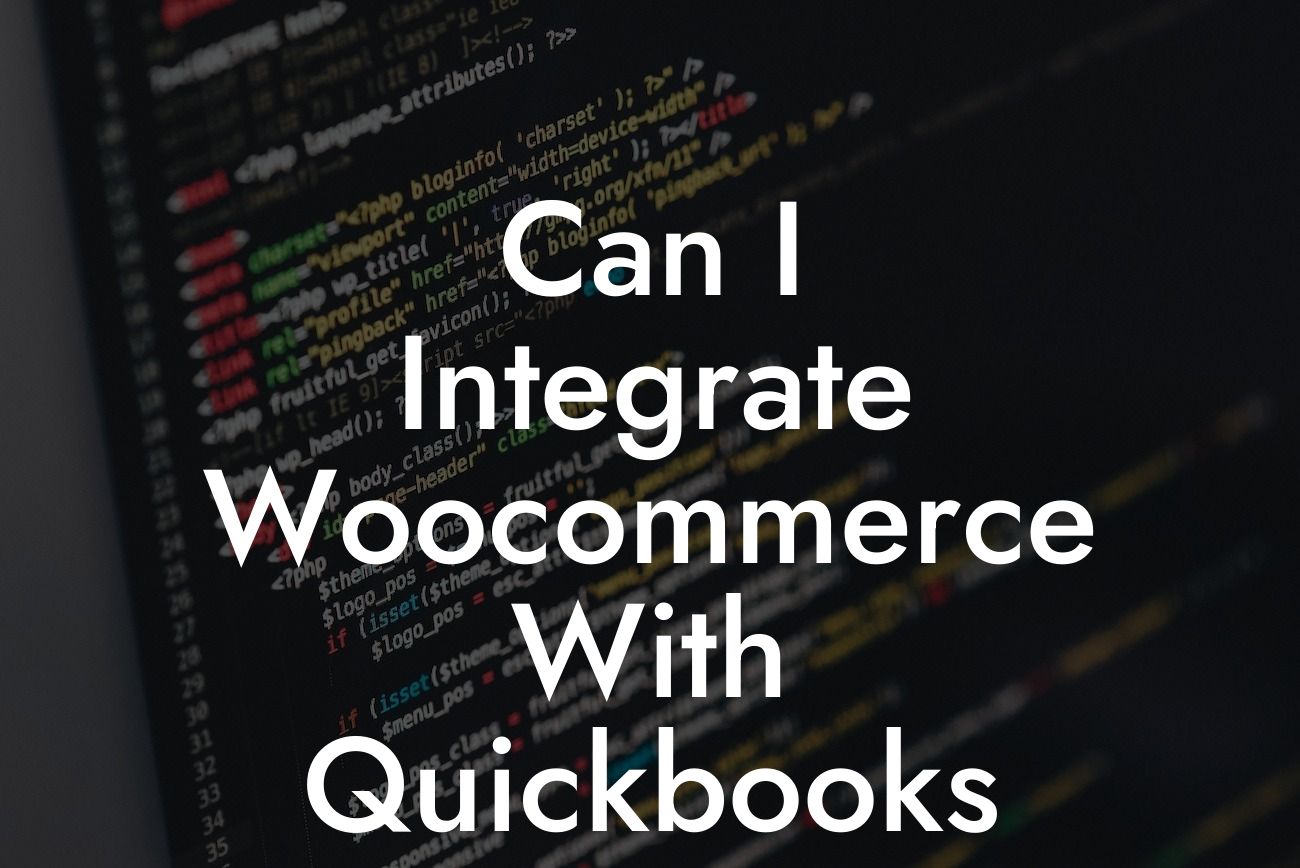Can I Integrate WooCommerce with QuickBooks?
As an e-commerce business owner, managing your online store and accounting system can be a daunting task. You're not alone if you're wondering, "Can I integrate WooCommerce with QuickBooks?" The answer is yes, and in this article, we'll guide you through the process, benefits, and best practices of integrating these two powerful tools.
Why Integrate WooCommerce with QuickBooks?
WooCommerce is a popular e-commerce plugin for WordPress, allowing you to create an online store and manage your products, orders, and customers. QuickBooks, on the other hand, is a leading accounting software that helps you manage your finances, track expenses, and generate reports. Integrating these two systems can streamline your business operations, saving you time and reducing errors.
By integrating WooCommerce with QuickBooks, you can:
- Automatically sync orders, customers, and products between the two systems
- Eliminate manual data entry and reduce errors
- Get real-time financial insights and accurate reporting
- Improve customer satisfaction with faster order fulfillment and accurate inventory management
- Scale your business with confidence, knowing your accounting and e-commerce systems are in sync
Methods of Integration
There are several ways to integrate WooCommerce with QuickBooks, including:
- Native Integration: Some WooCommerce plugins, like WooCommerce QuickBooks Connector, offer native integration with QuickBooks.
- Third-Party Apps: Apps like Zapier, OneSaas, and Connex for QuickBooks provide integration services between WooCommerce and QuickBooks.
- API Integration: Developers can use the WooCommerce and QuickBooks APIs to create a custom integration solution.
- Manual Import/Export: You can manually export data from WooCommerce and import it into QuickBooks, or vice versa, using CSV files.
Benefits of Integration
Integrating WooCommerce with QuickBooks can bring numerous benefits to your business, including:
Looking For a Custom QuickBook Integration?
- Increased Efficiency: Automate tasks, reduce manual data entry, and free up more time for strategic decision-making.
- Improved Accuracy: Eliminate errors and discrepancies between your e-commerce and accounting systems.
- Enhanced Visibility: Get real-time insights into your business performance, including sales, revenue, and customer behavior.
- Better Decision-Making: Make informed decisions with accurate and up-to-date financial data.
- Scalability: Grow your business with confidence, knowing your systems can handle increased traffic and sales.
Challenges and Considerations
While integrating WooCommerce with QuickBooks can be highly beneficial, there are some challenges and considerations to keep in mind:
- Data Mismatch: Ensure that your WooCommerce and QuickBooks data formats are compatible to avoid errors and discrepancies.
- System Complexity: Integrating complex systems can be challenging, especially if you have customizations or unique requirements.
- Cost: Integration services, apps, or custom development may incur additional costs.
- Security: Ensure that your integration solution meets the security standards of both WooCommerce and QuickBooks.
Best Practices for Integration
To ensure a successful integration, follow these best practices:
- Map Your Data: Clearly define how you want to map your WooCommerce data to QuickBooks, including fields, formats, and workflows.
- Test and Validate: Thoroughly test your integration to ensure data accuracy and validate the results.
- Monitor and Maintain: Regularly monitor your integration for errors, updates, and changes to ensure seamless operation.
- Choose the Right Solution: Select an integration method that meets your business needs, budget, and technical expertise.
- Seek Professional Help: If you're not familiar with integration or need custom solutions, consider consulting a QuickBooks expert or developer.
Integrating WooCommerce with QuickBooks can revolutionize your e-commerce business by streamlining operations, improving accuracy, and enhancing visibility. By understanding the benefits, methods, and challenges of integration, you can make informed decisions and choose the right solution for your business. Remember to follow best practices, test and validate your integration, and seek professional help when needed.
At [Your Company Name], we specialize in QuickBooks integrations and can help you connect your WooCommerce store with QuickBooks. Contact us today to learn more about our services and take the first step towards a more efficient, accurate, and scalable business.
Frequently Asked Questions
What is WooCommerce and how does it relate to QuickBooks?
WooCommerce is a popular e-commerce plugin for WordPress, allowing users to create an online store and manage their products, orders, and customers. QuickBooks, on the other hand, is a leading accounting software that helps businesses manage their financial data, including invoices, expenses, and inventory. Integrating WooCommerce with QuickBooks enables users to automate the synchronization of their e-commerce data with their accounting system, streamlining their financial management processes.
Why do I need to integrate WooCommerce with QuickBooks?
Integrating WooCommerce with QuickBooks can save you time and effort by automating the transfer of data between the two systems. This eliminates the need for manual data entry, reduces the risk of errors, and provides a more accurate picture of your business's financial performance. Additionally, integration enables you to track your inventory, manage your cash flow, and make informed business decisions.
What are the benefits of integrating WooCommerce with QuickBooks?
The benefits of integrating WooCommerce with QuickBooks include automated data synchronization, reduced errors, increased efficiency, improved inventory management, enhanced financial visibility, and better decision-making capabilities. Integration also enables you to scale your business more easily, as you can focus on growth rather than manual data entry.
How do I integrate WooCommerce with QuickBooks?
There are several ways to integrate WooCommerce with QuickBooks, including using third-party plugins, APIs, and integration services. The most common method is to use a plugin specifically designed for WooCommerce and QuickBooks integration, such as WooCommerce QuickBooks Connector or QuickBooks Sync. These plugins provide a seamless connection between the two systems, allowing for automatic data synchronization.
What data can be synchronized between WooCommerce and QuickBooks?
The data that can be synchronized between WooCommerce and QuickBooks includes customer information, orders, products, inventory levels, payment information, and accounting data such as invoices, expenses, and journal entries. The specific data that is synchronized depends on the integration method and the settings configured by the user.
Can I integrate WooCommerce with QuickBooks Online?
Yes, you can integrate WooCommerce with QuickBooks Online. In fact, many integration plugins and services are designed specifically for QuickBooks Online, providing a cloud-based solution for e-commerce and accounting integration.
Can I integrate WooCommerce with QuickBooks Desktop?
Yes, you can integrate WooCommerce with QuickBooks Desktop. However, this may require additional setup and configuration, as QuickBooks Desktop is a locally installed application. Some integration plugins and services may not support QuickBooks Desktop, so it's essential to check compatibility before selecting an integration method.
What is the difference between one-way and two-way integration?
One-way integration involves synchronizing data from WooCommerce to QuickBooks, but not vice versa. Two-way integration, on the other hand, enables the synchronization of data in both directions, allowing changes made in QuickBooks to be reflected in WooCommerce and vice versa. Two-way integration provides a more seamless and accurate synchronization of data between the two systems.
How often does the data synchronize between WooCommerce and QuickBooks?
The frequency of data synchronization between WooCommerce and QuickBooks depends on the integration method and settings. Some plugins and services offer real-time synchronization, while others may synchronize data on a scheduled basis, such as daily or weekly.
Can I customize the integration settings to suit my business needs?
Yes, many integration plugins and services offer customization options to tailor the integration to your specific business needs. This may include selecting which data fields to synchronize, setting up custom mappings, or configuring specific workflows.
What happens if I encounter errors or issues during integration?
If you encounter errors or issues during integration, you should contact the support team of your integration plugin or service. They can assist in troubleshooting and resolving the issue, ensuring that your data is synchronized accurately and efficiently.
Is my data secure during the integration process?
Yes, reputable integration plugins and services prioritize data security and use industry-standard encryption and authentication protocols to protect your data during transmission. Additionally, many integration solutions are certified by QuickBooks and WooCommerce, ensuring that they meet the necessary security standards.
Can I integrate multiple WooCommerce stores with QuickBooks?
Yes, some integration plugins and services support the integration of multiple WooCommerce stores with QuickBooks. This is particularly useful for businesses with multiple e-commerce sites or those that manage multiple brands.
Can I use multiple QuickBooks accounts with WooCommerce?
Yes, some integration plugins and services allow you to connect multiple QuickBooks accounts to a single WooCommerce store. This is useful for businesses with multiple entities, locations, or departments that require separate accounting systems.
What are the system requirements for integrating WooCommerce with QuickBooks?
The system requirements for integrating WooCommerce with QuickBooks vary depending on the integration method and plugin or service used. Generally, you'll need a compatible version of WooCommerce and QuickBooks, as well as a stable internet connection.
How do I troubleshoot common integration issues?
To troubleshoot common integration issues, you should check the integration plugin or service's documentation and support resources. You can also review the error logs, verify your configuration settings, and test the integration process to identify the root cause of the issue.
Can I get support for my WooCommerce and QuickBooks integration?
Yes, most integration plugins and services offer support resources, including documentation, FAQs, and support tickets. You can also contact the support teams of WooCommerce and QuickBooks for assistance with their respective platforms.
How much does it cost to integrate WooCommerce with QuickBooks?
The cost of integrating WooCommerce with QuickBooks varies depending on the integration method and plugin or service used. Some plugins and services offer a one-time fee, while others charge a recurring subscription. You should evaluate the costs and benefits of each integration option to determine the best solution for your business.
Is integrating WooCommerce with QuickBooks worth the investment?
Yes, integrating WooCommerce with QuickBooks can be a valuable investment for your business. By automating the synchronization of data between the two systems, you can save time, reduce errors, and gain valuable insights into your business's financial performance. This can lead to improved decision-making, increased efficiency, and ultimately, business growth.
Can I integrate WooCommerce with other accounting systems besides QuickBooks?
Yes, WooCommerce can be integrated with other accounting systems besides QuickBooks, such as Xero, Sage, and Zoho Books. However, the specific integration options and plugins available may vary depending on the accounting system and your business needs.
What are the common use cases for integrating WooCommerce with QuickBooks?
The common use cases for integrating WooCommerce with QuickBooks include e-commerce businesses, online retailers, wholesalers, manufacturers, and service providers. Any business that uses WooCommerce for e-commerce and QuickBooks for accounting can benefit from integrating the two systems.
Can I integrate WooCommerce with QuickBooks for inventory management?
Yes, integrating WooCommerce with QuickBooks can help with inventory management by synchronizing inventory levels, tracking stock movements, and automating inventory updates. This ensures that your inventory levels are accurate and up-to-date, reducing the risk of stockouts or overstocking.
How does integration affect my WooCommerce store's performance?
The integration of WooCommerce with QuickBooks should not significantly impact your store's performance, as the data synchronization process typically occurs in the background. However, it's essential to ensure that your server and hosting environment can handle the additional load and that your integration plugin or service is optimized for performance.