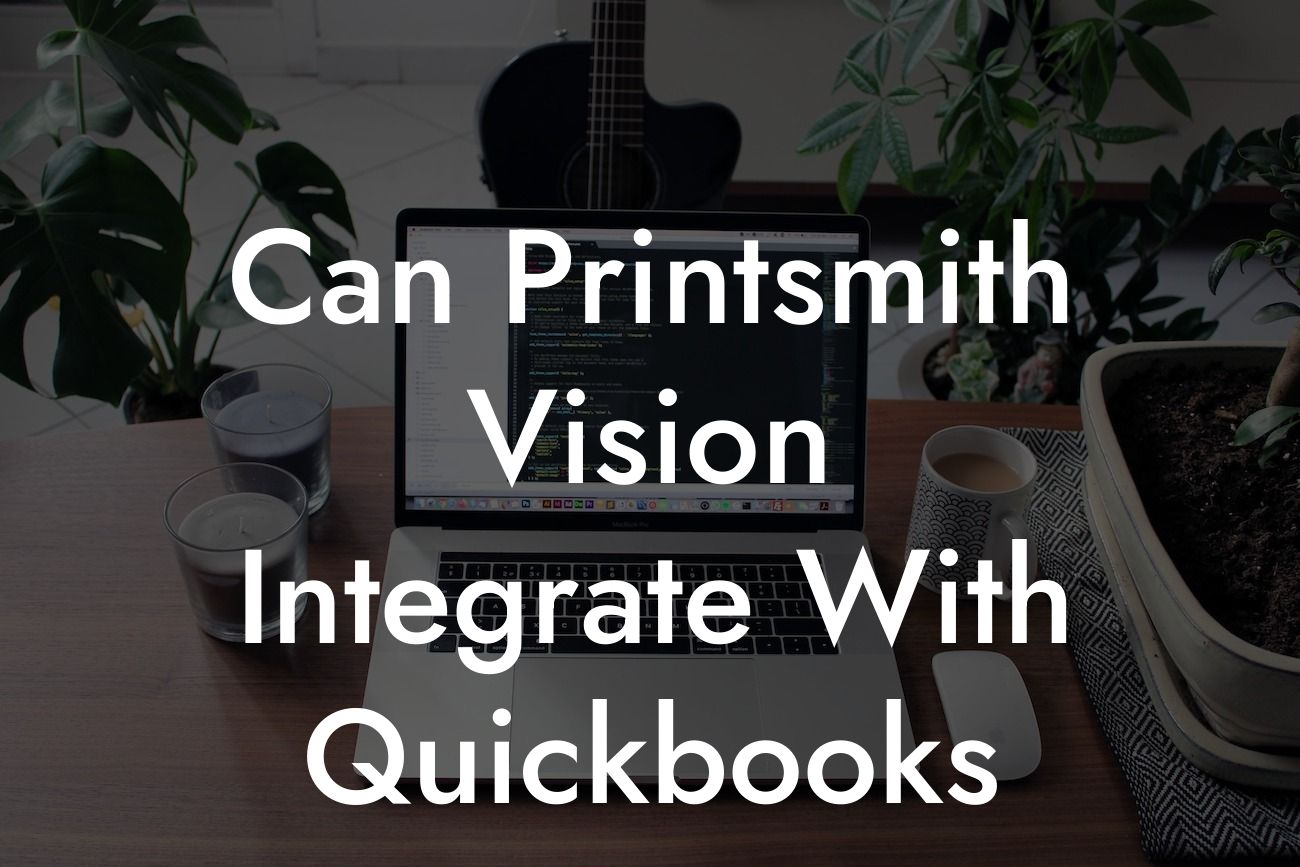Introduction to Printsmith Vision and QuickBooks Integration
As a business owner, you understand the importance of streamlining your operations to increase efficiency and productivity. One way to achieve this is by integrating your printing management software with your accounting system. Printsmith Vision is a popular printing management software used by many businesses, and QuickBooks is a widely used accounting system. But can Printsmith Vision integrate with QuickBooks? In this article, we will explore the possibilities and benefits of integrating these two systems.
What is Printsmith Vision?
Printsmith Vision is a comprehensive printing management software designed to help printing businesses manage their operations efficiently. It offers a range of features, including job management, estimating, scheduling, and invoicing. With Printsmith Vision, you can track jobs from start to finish, manage your inventory, and generate reports to help you make informed business decisions.
What is QuickBooks?
QuickBooks is a popular accounting software used by small and medium-sized businesses to manage their financial operations. It offers a range of features, including invoicing, expense tracking, and financial reporting. With QuickBooks, you can track your income and expenses, generate invoices, and prepare tax returns.
Why Integrate Printsmith Vision with QuickBooks?
Integrating Printsmith Vision with QuickBooks can bring numerous benefits to your business. By connecting these two systems, you can automate many tasks, reduce errors, and increase efficiency. Here are some reasons why you should consider integrating Printsmith Vision with QuickBooks:
- Automate invoicing: With integration, you can automatically generate invoices in QuickBooks from Printsmith Vision, eliminating the need for manual data entry.
Looking For a Custom QuickBook Integration?
- Streamline accounting: Integration allows you to synchronize your financial data between Printsmith Vision and QuickBooks, ensuring that your accounting records are up-to-date and accurate.
- Improve accuracy: By automating data transfer, you can reduce errors and ensure that your financial records are accurate and reliable.
- Increase efficiency: Integration saves you time and effort by automating many tasks, allowing you to focus on other important aspects of your business.
How to Integrate Printsmith Vision with QuickBooks
Integrating Printsmith Vision with QuickBooks is a straightforward process that requires some technical expertise. Here are the general steps to follow:
- Install the integration module: You need to install the integration module provided by Printsmith Vision or a third-party developer.
- Configure the integration: You need to configure the integration by mapping the fields between Printsmith Vision and QuickBooks.
- Test the integration: Once you have configured the integration, test it to ensure that data is being transferred correctly.
- Go live: Once you are satisfied that the integration is working correctly, you can go live and start using the integrated system.
Benefits of Integration
Integrating Printsmith Vision with QuickBooks can bring numerous benefits to your business. Here are some of the benefits you can expect:
- Improved accuracy: Integration ensures that your financial records are accurate and up-to-date, reducing errors and discrepancies.
- Increased efficiency: Automation of tasks saves you time and effort, allowing you to focus on other important aspects of your business.
- Better decision-making: With accurate and up-to-date financial data, you can make informed business decisions and drive growth.
- Reduced costs: Integration reduces the need for manual data entry, reducing labor costs and improving productivity.
Challenges of Integration
While integrating Printsmith Vision with QuickBooks can bring numerous benefits, there are also some challenges to consider:
- Technical expertise: Integration requires technical expertise, which can be a challenge for businesses without in-house IT support.
- Data mapping: Mapping fields between Printsmith Vision and QuickBooks can be a complex task, requiring careful planning and execution.
- Testing: Testing the integration to ensure that data is being transferred correctly can be time-consuming and requires careful attention to detail.
In conclusion, integrating Printsmith Vision with QuickBooks can bring numerous benefits to your business, including improved accuracy, increased efficiency, and better decision-making. While there are some challenges to consider, the benefits of integration far outweigh the costs. If you are using Printsmith Vision and QuickBooks, consider integrating these two systems to streamline your operations and drive growth.
Final Thoughts
At [Your Company Name], we specialize in QuickBooks integrations and can help you integrate Printsmith Vision with QuickBooks. Our team of experts has extensive experience in integrating printing management software with accounting systems. We can help you navigate the integration process, ensuring that your systems are integrated correctly and efficiently. Contact us today to learn more about our integration services and how we can help you streamline your operations.
Frequently Asked Questions
What is Printsmith Vision and how does it relate to QuickBooks?
Printsmith Vision is a comprehensive print management software designed to streamline and optimize print operations. It integrates with accounting systems like QuickBooks to provide a seamless and efficient workflow.
What are the benefits of integrating Printsmith Vision with QuickBooks?
Integrating Printsmith Vision with QuickBooks enables automatic syncing of data, eliminating manual errors and reducing administrative tasks. This integration also provides real-time visibility into financial data, enabling informed business decisions.
Is Printsmith Vision compatible with all versions of QuickBooks?
Printsmith Vision is compatible with most versions of QuickBooks, including QuickBooks Online, QuickBooks Pro, and QuickBooks Enterprise. However, it's essential to check the specific compatibility of your QuickBooks version with Printsmith Vision before integration.
How does the integration process between Printsmith Vision and QuickBooks work?
The integration process involves setting up a connection between Printsmith Vision and QuickBooks through an API key or username and password. Once connected, data is synced automatically, ensuring consistency and accuracy across both systems.
What data is synced between Printsmith Vision and QuickBooks?
The integration syncs various data points, including customer information, invoices, payments, and inventory levels. This ensures that both systems are up-to-date and accurate, reducing errors and discrepancies.
Can I customize the data that is synced between Printsmith Vision and QuickBooks?
Yes, you can customize the data that is synced between Printsmith Vision and QuickBooks to suit your specific business needs. This can be done through the Printsmith Vision interface or with the assistance of a support specialist.
How often is data synced between Printsmith Vision and QuickBooks?
Data is synced in real-time, ensuring that both systems are always up-to-date. This frequency can be adjusted to suit your business needs, but real-time syncing is recommended for optimal accuracy and efficiency.
What happens if I make changes to data in QuickBooks? Will it update in Printsmith Vision?
Yes, changes made to data in QuickBooks will automatically update in Printsmith Vision, ensuring consistency across both systems. This applies to changes made to customer information, invoices, payments, and inventory levels.
Can I use Printsmith Vision without integrating it with QuickBooks?
Yes, Printsmith Vision can be used as a standalone print management software without integrating it with QuickBooks. However, integrating with QuickBooks provides a more comprehensive and streamlined workflow.
Will integrating Printsmith Vision with QuickBooks affect my QuickBooks performance?
No, integrating Printsmith Vision with QuickBooks will not affect your QuickBooks performance. The integration is designed to work seamlessly in the background, ensuring that both systems operate efficiently.
How do I troubleshoot issues with the integration between Printsmith Vision and QuickBooks?
If you encounter issues with the integration, you can contact Printsmith Vision support for assistance. They will help troubleshoot and resolve the issue, ensuring that the integration is working correctly.
Is the integration between Printsmith Vision and QuickBooks secure?
Yes, the integration between Printsmith Vision and QuickBooks is secure. Data is transmitted using industry-standard encryption protocols, ensuring that sensitive information is protected.
Can I integrate Printsmith Vision with other accounting systems besides QuickBooks?
Yes, Printsmith Vision can integrate with other accounting systems, such as Xero, Sage, and SAP. However, the specific integration process and compatibility may vary depending on the accounting system.
How do I get started with integrating Printsmith Vision with QuickBooks?
To get started, contact Printsmith Vision support to schedule a setup and integration session. They will guide you through the process, ensuring a seamless and efficient integration.
What kind of support does Printsmith Vision offer for the integration with QuickBooks?
Printsmith Vision offers comprehensive support for the integration with QuickBooks, including setup assistance, troubleshooting, and ongoing support to ensure a smooth and efficient workflow.
Can I cancel the integration between Printsmith Vision and QuickBooks if I'm not satisfied?
Yes, you can cancel the integration between Printsmith Vision and QuickBooks at any time. However, it's recommended to contact Printsmith Vision support to discuss any issues and potential solutions before canceling.
How much does it cost to integrate Printsmith Vision with QuickBooks?
The cost of integrating Printsmith Vision with QuickBooks varies depending on the specific plan and requirements. Contact Printsmith Vision for a customized quote and to discuss your specific needs.
Is there a trial period for the integration between Printsmith Vision and QuickBooks?
Yes, Printsmith Vision offers a trial period for the integration with QuickBooks. This allows you to test the integration and ensure it meets your business needs before committing to a plan.
Can I use Printsmith Vision with multiple QuickBooks companies?
Yes, Printsmith Vision can be used with multiple QuickBooks companies. This is ideal for businesses with multiple entities or locations that need to be managed separately.
How does Printsmith Vision handle multiple currencies and tax rates with QuickBooks?
Printsmith Vision can handle multiple currencies and tax rates with QuickBooks, ensuring accurate and compliant financial data. This is particularly useful for businesses operating in multiple regions or countries.
Can I use Printsmith Vision to automate workflows and tasks with QuickBooks?
Yes, Printsmith Vision can be used to automate workflows and tasks with QuickBooks, streamlining your print operations and reducing administrative tasks.
Is Printsmith Vision compliant with industry standards and regulations when integrating with QuickBooks?
Yes, Printsmith Vision is compliant with industry standards and regulations, such as GDPR and HIPAA, when integrating with QuickBooks. This ensures that sensitive data is protected and secure.
How do I stay up-to-date with new features and updates to the integration between Printsmith Vision and QuickBooks?
Printsmith Vision provides regular updates and notifications about new features and updates to the integration with QuickBooks. You can also contact support for more information and assistance.
Can I customize the integration between Printsmith Vision and QuickBooks to meet my specific business needs?
Yes, Printsmith Vision can be customized to meet your specific business needs. Contact support to discuss your requirements and explore customization options.