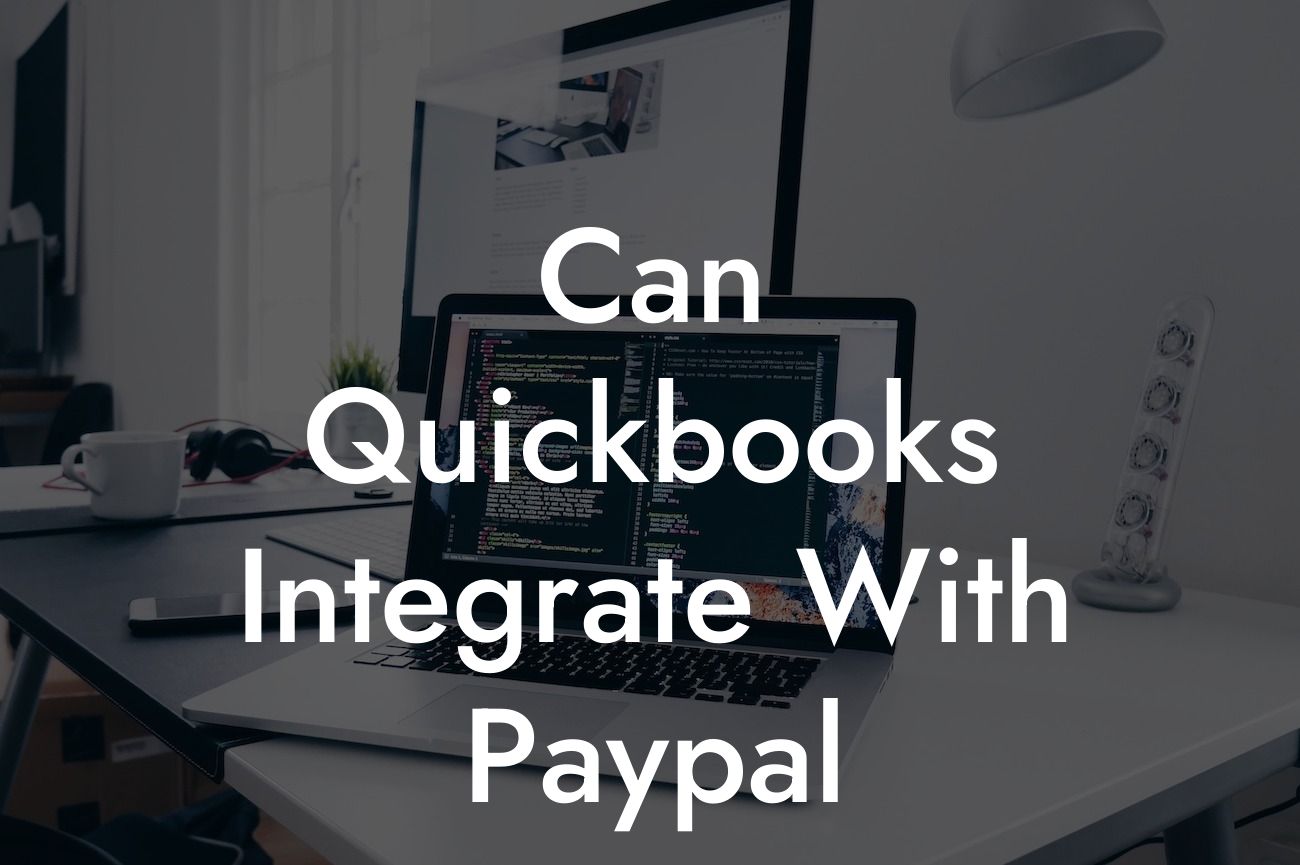Can QuickBooks Integrate with PayPal?
As a business owner, managing your finances and keeping track of transactions can be a daunting task. With the rise of digital payments, integrating your accounting software with online payment platforms has become a necessity. One of the most popular combinations is QuickBooks and PayPal. But can QuickBooks integrate with PayPal? The short answer is yes, and in this article, we'll explore the ins and outs of this integration, its benefits, and how to set it up.
The Benefits of Integrating QuickBooks with PayPal
Integrating QuickBooks with PayPal can streamline your financial management, saving you time and reducing errors. Here are some benefits you can expect:
- Automated transactions: With the integration, PayPal transactions are automatically synced with QuickBooks, eliminating the need for manual data entry.
- Real-time updates: Your financial data is updated in real-time, providing you with an accurate picture of your business's financial health.
- Reduced errors: Automation reduces the likelihood of human error, ensuring that your financial records are accurate and up-to-date.
Looking For a Custom QuickBook Integration?
- Improved cash flow management: The integration provides a clear view of your cash flow, enabling you to make informed decisions about your business.
How to Integrate QuickBooks with PayPal
Integrating QuickBooks with PayPal is a straightforward process. Here's a step-by-step guide to get you started:
- Log in to your QuickBooks account and navigate to the "Apps" or "Add-ons" section.
- Search for "PayPal" and select the PayPal app.
- Click "Get App" and follow the prompts to connect your PayPal account to QuickBooks.
- Authorize the connection by entering your PayPal login credentials.
- Choose the PayPal account you want to connect to QuickBooks.
- Map your PayPal transactions to the corresponding QuickBooks accounts.
- Set up your synchronization preferences, such as the frequency of automatic updates.
Syncing PayPal Transactions with QuickBooks
Once you've set up the integration, PayPal transactions will be synced with QuickBooks automatically. Here's what you need to know:
- Transaction types: The integration supports various PayPal transaction types, including sales, refunds, and fees.
- Sync frequency: You can choose to sync transactions in real-time, daily, or weekly, depending on your business needs.
- Transaction matching: QuickBooks will automatically match PayPal transactions with existing invoices, eliminating the need for manual matching.
Reconciling PayPal Transactions in QuickBooks
Reconciling PayPal transactions in QuickBooks is a breeze. Here's how:
- Navigate to the "Banking" or "Reconcile" section in QuickBooks.
- Select the PayPal account you want to reconcile.
- Choose the statement period and click "Reconcile."
- QuickBooks will automatically match PayPal transactions with your QuickBooks records.
- Review and adjust any discrepancies before finalizing the reconciliation.
Common Issues and Troubleshooting
While the integration is generally smooth, you may encounter some issues. Here are some common problems and their solutions:
- Duplicate transactions: Check your sync frequency and transaction matching settings to ensure that transactions are not being duplicated.
- Missing transactions: Verify that your PayPal account is connected correctly and that the sync frequency is set to meet your business needs.
- Error messages: Check the QuickBooks and PayPal error logs for specific error messages and follow the troubleshooting guides provided.
Security and Compliance
When integrating QuickBooks with PayPal, security and compliance are top priorities. Here's what you need to know:
- Data encryption: Both QuickBooks and PayPal use industry-standard encryption to protect your financial data.
- Compliance: The integration is compliant with major accounting standards, including GAAP and IFRS.
- Access control: You can control user access to the integration, ensuring that only authorized personnel can view and manage financial data.
In conclusion, integrating QuickBooks with PayPal is a powerful way to streamline your financial management. With automated transactions, real-time updates, and improved cash flow management, you can focus on growing your business. By following the steps outlined in this article, you can set up the integration and start enjoying the benefits of a seamless financial management system. If you encounter any issues or need further assistance, our team of experts is here to help.
Get Expert Help with QuickBooks Integrations
At [Your Company Name], we specialize in QuickBooks integrations, including PayPal. Our team of experts can help you set up the integration, troubleshoot issues, and optimize your financial management system for maximum efficiency. Contact us today to learn more about our services and take the first step towards a more streamlined financial management process.
Frequently Asked Questions
What is QuickBooks?
QuickBooks is a popular accounting software designed for small and medium-sized businesses. It helps users manage their financial data, including invoicing, expenses, and payments.
What is PayPal?
PayPal is a digital payment service that allows users to send and receive payments online. It's a popular payment method for online transactions, and many businesses use it to accept payments from customers.
Can QuickBooks integrate with PayPal?
Yes, QuickBooks can integrate with PayPal. This integration allows you to connect your PayPal account to QuickBooks, making it easy to track and record PayPal transactions, including payments, refunds, and fees.
What are the benefits of integrating QuickBooks with PayPal?
Integrating QuickBooks with PayPal offers several benefits, including automated transaction tracking, reduced manual data entry, and improved financial accuracy. It also helps you to reconcile your PayPal account with your QuickBooks records.
How do I connect my PayPal account to QuickBooks?
To connect your PayPal account to QuickBooks, you'll need to set up a PayPal account in QuickBooks, then link your PayPal account to QuickBooks using your PayPal login credentials. You may also need to authorize QuickBooks to access your PayPal account.
What types of PayPal transactions can I track in QuickBooks?
With the integration, you can track various PayPal transactions in QuickBooks, including payments, refunds, fees, and transfers. This helps you to keep a comprehensive record of your PayPal activity.
Can I import historical PayPal transactions into QuickBooks?
Yes, you can import historical PayPal transactions into QuickBooks. This allows you to bring in past transactions and reconcile your PayPal account with your QuickBooks records.
How often does QuickBooks sync with PayPal?
QuickBooks syncs with PayPal on a regular basis, typically every 24 hours. This ensures that your PayPal transactions are up-to-date and reflected in your QuickBooks records.
Can I use multiple PayPal accounts with QuickBooks?
Yes, you can use multiple PayPal accounts with QuickBooks. This is useful if you have separate PayPal accounts for different business entities or purposes.
Is the integration secure?
Yes, the integration between QuickBooks and PayPal is secure. QuickBooks uses industry-standard security measures to protect your data, and PayPal also has robust security features in place to safeguard your transactions.
Do I need to enter PayPal transactions manually in QuickBooks?
No, with the integration, you don't need to enter PayPal transactions manually in QuickBooks. The integration automates the process, saving you time and reducing the risk of errors.
Can I track PayPal fees in QuickBooks?
Yes, you can track PayPal fees in QuickBooks. The integration allows you to record PayPal fees as expenses, making it easy to track and manage these costs.
How do I reconcile my PayPal account in QuickBooks?
To reconcile your PayPal account in QuickBooks, you'll need to match your PayPal transactions with your QuickBooks records. This ensures that your financial records are accurate and up-to-date.
Can I use QuickBooks to send invoices to customers who pay with PayPal?
Yes, you can use QuickBooks to send invoices to customers who pay with PayPal. The integration allows you to create and send professional-looking invoices that include a PayPal payment link.
Can I track customer payments made through PayPal in QuickBooks?
Yes, you can track customer payments made through PayPal in QuickBooks. The integration updates your QuickBooks records in real-time, so you can see when customers make payments through PayPal.
Is the integration available for all QuickBooks versions?
The integration is available for QuickBooks Online and QuickBooks Desktop versions. However, the specific features and functionality may vary depending on the version you're using.
Do I need to have a PayPal business account to integrate with QuickBooks?
Yes, you need to have a PayPal business account to integrate with QuickBooks. This is because PayPal business accounts offer more features and functionality than personal accounts.
Can I use the integration for multiple currencies?
Yes, the integration supports multiple currencies. This is useful if you conduct business internationally and need to track transactions in different currencies.
How do I troubleshoot issues with the integration?
If you encounter issues with the integration, you can contact QuickBooks or PayPal support for assistance. You can also check the QuickBooks and PayPal websites for troubleshooting resources and FAQs.
Can I disconnect my PayPal account from QuickBooks?
Yes, you can disconnect your PayPal account from QuickBooks at any time. This may be necessary if you no longer want to use PayPal or need to switch to a different payment processor.
Will the integration affect my PayPal account?
No, the integration will not affect your PayPal account. You can continue to use your PayPal account as usual, and the integration will simply sync your transactions with QuickBooks.
Can I customize the integration to meet my specific business needs?
Yes, you can customize the integration to meet your specific business needs. You can set up custom payment links, track specific PayPal transactions, and more.
Is the integration compatible with other QuickBooks apps and integrations?
Yes, the integration is compatible with other QuickBooks apps and integrations. This allows you to connect multiple tools and services to streamline your financial management processes.
How do I get started with the integration?
To get started with the integration, you'll need to set up a PayPal account in QuickBooks, then link your PayPal account to QuickBooks using your PayPal login credentials. You can find step-by-step instructions in the QuickBooks and PayPal documentation.