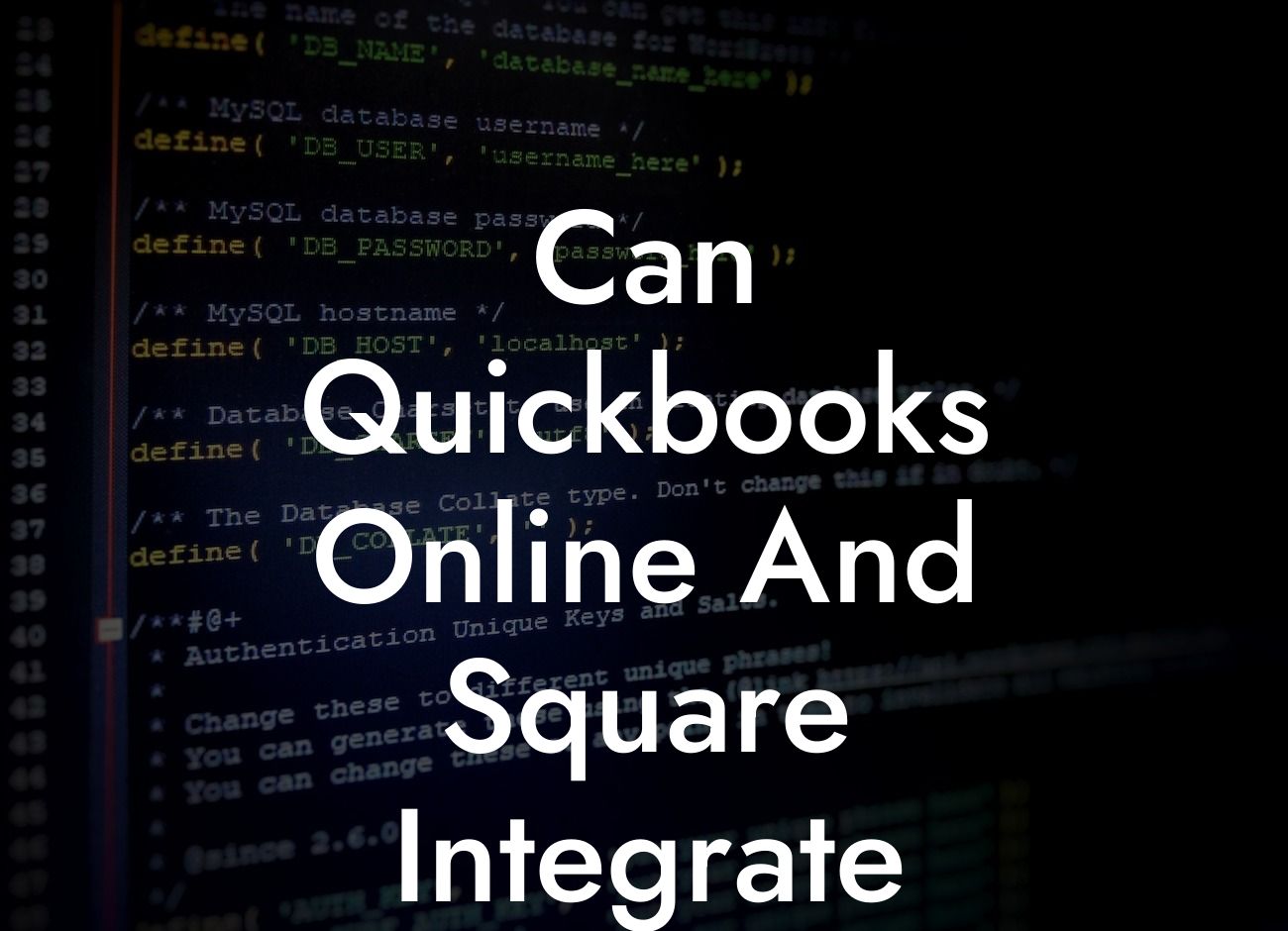Can QuickBooks Online and Square Integrate?
As a business owner, managing your finances and sales data can be a daunting task, especially when using multiple platforms. QuickBooks Online and Square are two popular tools that can help streamline your financial management and payment processing. But, can they integrate with each other? The answer is yes, and in this article, we'll explore the benefits, process, and best practices of integrating QuickBooks Online and Square.
Benefits of Integrating QuickBooks Online and Square
Integrating QuickBooks Online and Square can bring numerous benefits to your business, including:
- Automated data synchronization: Say goodbye to manual data entry and reduce the risk of errors. With integration, your sales data from Square is automatically synced with QuickBooks Online, saving you time and effort.
- Streamlined financial management: Get a comprehensive view of your business's financial performance by combining sales data from Square with financial data from QuickBooks Online.
- Enhanced inventory management: With integrated inventory management, you can track your stock levels, monitor sales, and make informed decisions about restocking and pricing.
Looking For a Custom QuickBook Integration?
- Improved customer management: Integrate customer data from Square with QuickBooks Online to get a 360-degree view of your customers' purchase history, preferences, and behavior.
How to Integrate QuickBooks Online and Square
Integrating QuickBooks Online and Square is a relatively straightforward process. Here's a step-by-step guide to get you started:
- Log in to your QuickBooks Online account and navigate to the "Apps" tab.
- Search for "Square" in the app store and click on the "Get App Now" button.
- Follow the prompts to connect your Square account to QuickBooks Online.
- Authorize the connection by entering your Square login credentials.
- Choose the data you want to sync, such as sales, customers, and inventory.
- Set up the integration by mapping your Square data to corresponding fields in QuickBooks Online.
Types of Data That Can Be Integrated
When integrating QuickBooks Online and Square, you can sync various types of data, including:
- Sales data: Sync sales transactions, including payment methods, dates, and amounts.
- Customer data: Integrate customer information, such as names, addresses, and contact details.
- Inventory data: Sync inventory levels, product descriptions, and pricing information.
- Payment data: Integrate payment processing data, including payment methods, dates, and amounts.
Best Practices for Integrating QuickBooks Online and Square
To ensure a seamless integration, follow these best practices:
- Regularly review and reconcile your data to ensure accuracy and consistency.
- Set up a consistent naming convention for your products and services to avoid confusion.
- Use Square's item management feature to organize and categorize your products.
- Take advantage of QuickBooks Online's reporting features to gain insights into your business's financial performance.
Common Issues and Troubleshooting
While integrating QuickBooks Online and Square is generally smooth, you may encounter some issues. Here are some common problems and their solutions:
- Data discrepancies: Check your data mapping and ensure that the correct fields are being synced.
- Connection errors: Verify your login credentials and ensure that you have the necessary permissions.
- Syncing delays: Check your internet connection and ensure that your data is being synced in real-time.
Security and Compliance
When integrating QuickBooks Online and Square, security and compliance are top priorities. Both platforms have robust security measures in place, including:
- Encryption: Data is encrypted during transmission to prevent unauthorized access.
- Authentication: Users must authenticate their identity to access the integration.
- Compliance: Both QuickBooks Online and Square comply with industry standards, such as PCI-DSS and GDPR.
Integrating QuickBooks Online and Square can revolutionize your business's financial management and payment processing. By automating data synchronization, streamlining financial management, and enhancing inventory management, you can make informed decisions, reduce errors, and increase efficiency. With this guide, you're equipped to integrate QuickBooks Online and Square and take your business to the next level.
As a business specializing in QuickBooks integrations, we're here to help you navigate the integration process and ensure a seamless connection between QuickBooks Online and Square. Contact us today to learn more about our integration services and take the first step towards streamlining your business operations.
Frequently Asked Questions
What is QuickBooks Online?
QuickBooks Online is a cloud-based accounting software that helps small businesses and self-employed individuals manage their finances, track expenses, and prepare taxes. It's a popular tool for bookkeeping, invoicing, and financial reporting.
What is Square?
Square is a payment processing company that provides businesses with a suite of tools to accept payments, manage inventory, and track sales. It's a popular platform for retailers, restaurants, and other businesses that need to process transactions.
Can QuickBooks Online and Square integrate?
Yes, QuickBooks Online and Square can integrate seamlessly. This integration allows you to connect your Square account to QuickBooks Online, automating the process of importing sales data, tracking inventory, and reconciling payments.
What are the benefits of integrating QuickBooks Online and Square?
The integration of QuickBooks Online and Square provides numerous benefits, including automated data entry, reduced errors, and increased efficiency. It also enables you to track sales, inventory, and customer data in one place, making it easier to make informed business decisions.
How do I set up the integration between QuickBooks Online and Square?
To set up the integration, you'll need to connect your Square account to QuickBooks Online through the QuickBooks Online app store. Follow the prompts to authorize the connection, and then configure the integration settings to match your business needs.
What data is synced between QuickBooks Online and Square?
The integration syncs sales data, including transactions, invoices, and payments, as well as inventory levels and customer information. This ensures that your financial records are up-to-date and accurate.
Can I customize the integration settings?
Yes, you can customize the integration settings to fit your business needs. For example, you can choose which Square locations to sync with QuickBooks Online, or set up specific accounting rules for certain types of transactions.
How often is data synced between QuickBooks Online and Square?
Data is synced in real-time, ensuring that your financial records are always up-to-date. You can also set up automatic syncs at regular intervals, such as daily or weekly, to ensure that your data is consistent.
Can I use multiple Square locations with QuickBooks Online?
Yes, you can connect multiple Square locations to QuickBooks Online, making it easy to manage multiple locations or businesses from a single dashboard.
How does the integration handle refunds and exchanges?
The integration handles refunds and exchanges seamlessly, ensuring that your financial records are accurate and up-to-date. Refunds and exchanges are automatically synced with QuickBooks Online, eliminating the need for manual data entry.
Can I use QuickBooks Online and Square for online sales?
Yes, you can use QuickBooks Online and Square to manage online sales. Square's e-commerce platform integrates with QuickBooks Online, allowing you to track online sales, inventory, and customer data in one place.
Is the integration secure?
Yes, the integration is secure. Both QuickBooks Online and Square have robust security measures in place to protect your data, including encryption, two-factor authentication, and regular security updates.
What kind of support is available for the integration?
Both QuickBooks Online and Square offer dedicated support teams to help with any issues or questions you may have about the integration. You can also find extensive resources, including tutorials and FAQs, online.
Can I cancel the integration at any time?
Yes, you can cancel the integration at any time. Simply disconnect your Square account from QuickBooks Online, and the integration will be terminated.
How much does the integration cost?
The cost of the integration varies depending on your QuickBooks Online and Square plans. However, many users find that the benefits of the integration far outweigh the costs, as it saves time and reduces errors.
Can I use the integration for multiple businesses?
Yes, you can use the integration for multiple businesses. Simply set up separate QuickBooks Online and Square accounts for each business, and connect them accordingly.
How does the integration handle sales tax?
The integration handles sales tax automatically, ensuring that you're compliant with local tax laws. Sales tax rates are updated in real-time, and tax calculations are accurate and reliable.
Can I use the integration with other QuickBooks Online apps?
Yes, the integration works seamlessly with other QuickBooks Online apps, such as invoicing and expense tracking. This enables you to manage all aspects of your business from a single dashboard.
How does the integration handle inventory management?
The integration syncs inventory levels in real-time, ensuring that you always have an accurate picture of your stock levels. You can also set up alerts and notifications to warn you when inventory levels are low.
Can I use the integration for international sales?
Yes, the integration supports international sales, enabling you to manage sales, inventory, and customer data across multiple countries and currencies.
How does the integration handle customer data?
The integration syncs customer data, including contact information and purchase history, ensuring that you have a complete picture of your customers. You can also use this data to create targeted marketing campaigns and loyalty programs.
Can I use the integration for reporting and analytics?
Yes, the integration provides detailed reporting and analytics, enabling you to track sales, inventory, and customer data over time. This insights can help you make informed business decisions and optimize your operations.
Is the integration compatible with other accounting software?
The integration is designed specifically for QuickBooks Online, but you can export data to other accounting software if needed. However, we recommend using QuickBooks Online for the best possible integration experience.