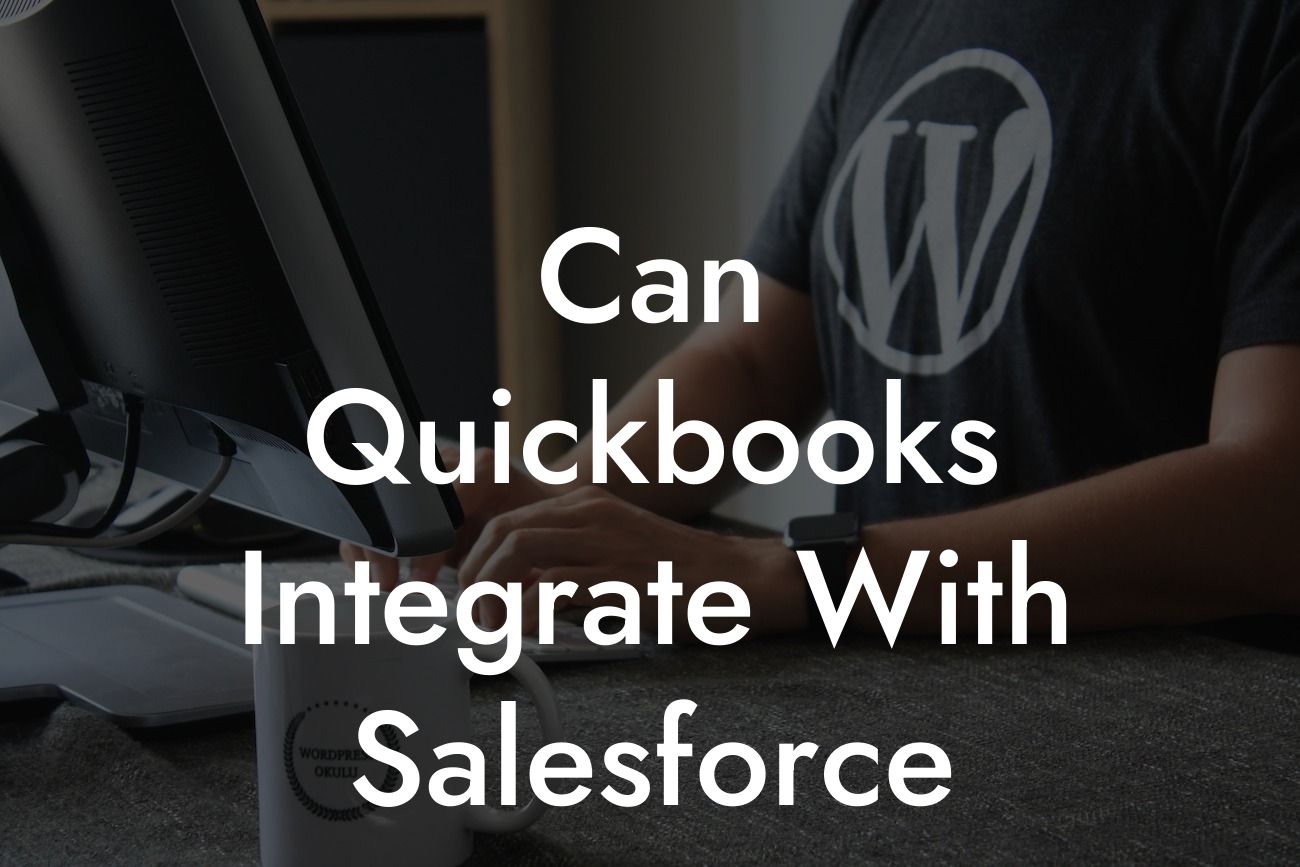Can QuickBooks Integrate with Salesforce?
As a business owner, you're likely no stranger to the importance of streamlining your operations and maximizing efficiency. Two of the most popular tools for achieving this are QuickBooks and Salesforce. But can these two powerhouses integrate with each other? The short answer is yes, but let's dive deeper into the details.
What is QuickBooks?
QuickBooks is an accounting software designed to help small and medium-sized businesses manage their financial operations. It provides a range of features, including invoicing, expense tracking, and financial reporting. With QuickBooks, you can easily track your income and expenses, create professional invoices, and stay on top of your financial situation.
What is Salesforce?
Salesforce is a customer relationship management (CRM) platform that helps businesses manage their sales, marketing, and customer service activities. It provides a range of features, including contact and account management, lead tracking, and sales forecasting. With Salesforce, you can gain a deeper understanding of your customers, streamline your sales process, and drive revenue growth.
Why Integrate QuickBooks with Salesforce?
Integrating QuickBooks with Salesforce can have a significant impact on your business. Here are just a few reasons why:
- Improved Accuracy: By integrating your accounting and CRM systems, you can eliminate manual data entry and reduce the risk of errors. This ensures that your financial data is accurate and up-to-date.
Looking For a Custom QuickBook Integration?
- Enhanced Visibility: With QuickBooks and Salesforce integrated, you can gain a complete view of your customers' financial history, including their payment history, invoices, and credits. This enables you to make more informed decisions and provide better customer service.
- Streamlined Operations: Integration automates many tasks, such as syncing customer information and invoicing data, freeing up your team to focus on more strategic activities.
- Increased Efficiency: By automating tasks and eliminating manual data entry, you can reduce the time spent on administrative tasks and focus on growing your business.
How to Integrate QuickBooks with Salesforce
There are several ways to integrate QuickBooks with Salesforce, including:
- Native Integration: QuickBooks and Salesforce offer a native integration through the QuickBooks Connector for Salesforce. This integration provides real-time syncing of customer information, invoices, and payments.
- Third-Party Integration Tools: There are several third-party integration tools available, such as Zapier, Automate.io, and OneSaas, that can connect QuickBooks and Salesforce. These tools often provide more flexibility and customization options.
- Custom Integration: If you have a unique requirement or complex integration needs, you may need to develop a custom integration using APIs and programming languages like Java or Python.
Benefits of Integration
Integrating QuickBooks with Salesforce can bring numerous benefits to your business, including:
- Improved Customer Insights: With a complete view of your customers' financial history, you can provide more personalized service and tailor your marketing efforts to their needs.
- Enhanced Financial Management: Integration ensures that your financial data is accurate and up-to-date, enabling you to make more informed decisions and optimize your financial performance.
- Increased Productivity: Automation of tasks and elimination of manual data entry free up your team to focus on more strategic activities, such as sales and marketing.
- Better Decision Making: With access to real-time financial data and customer insights, you can make more informed decisions and drive business growth.
Challenges of Integration
While integrating QuickBooks with Salesforce can bring numerous benefits, there are also some challenges to consider:
- Data Complexity: Integrating two complex systems can be challenging, especially if you have a large amount of data to sync.
- Technical Expertise: Integration may require technical expertise, especially if you're using APIs and programming languages.
- Cost: Integration may require an initial investment, especially if you're using third-party integration tools or developing a custom integration.
- Change Management: Integration may require changes to your business processes and workflows, which can be challenging for some teams.
Best Practices for Integration
To ensure a successful integration, follow these best practices:
- Define Your Requirements: Clearly define your integration requirements and goals to ensure that you're getting the most out of your integration.
- Choose the Right Integration Tool: Select an integration tool that meets your needs and provides the necessary flexibility and customization options.
- Test and Validate: Thoroughly test and validate your integration to ensure that data is syncing correctly and accurately.
- Monitor and Optimize: Continuously monitor your integration and optimize it as needed to ensure that it's meeting your business needs.
- Provide Training and Support: Provide training and support to your team to ensure that they're comfortable using the integrated system.
In conclusion, integrating QuickBooks with Salesforce can have a significant impact on your business, providing improved accuracy, enhanced visibility, and increased efficiency. While there are challenges to consider, following best practices and choosing the right integration tool can ensure a successful integration. If you're looking to integrate QuickBooks with Salesforce, our team of experts can help. Contact us today to learn more about our QuickBooks integration services.
Frequently Asked Questions
What is QuickBooks and how does it relate to Salesforce?
QuickBooks is a popular accounting software that helps businesses manage their financial data, such as invoices, expenses, and inventory. Salesforce, on the other hand, is a customer relationship management (CRM) platform that enables businesses to manage their sales, marketing, and customer service activities. Integrating QuickBooks with Salesforce allows businesses to streamline their financial and customer data, providing a more comprehensive view of their operations.
Why integrate QuickBooks with Salesforce?
Integrating QuickBooks with Salesforce offers several benefits, including automated data synchronization, improved accuracy, and enhanced visibility into customer interactions. This integration enables businesses to make data-driven decisions, reduce manual errors, and increase productivity.
What types of data can be integrated between QuickBooks and Salesforce?
The integration can synchronize various types of data, including customer information, invoices, payments, orders, products, and inventory levels. This ensures that both systems have access to the same up-to-date information, eliminating data discrepancies and errors.
How does the integration between QuickBooks and Salesforce work?
The integration is typically achieved through APIs, webhooks, or third-party integration platforms. These connectors enable the two systems to communicate with each other, allowing for seamless data exchange and synchronization.
What are the benefits of integrating QuickBooks with Salesforce for accounting and finance teams?
The integration simplifies financial management by automating tasks, reducing manual data entry, and providing a single source of truth for financial data. This enables accounting and finance teams to focus on strategic activities, such as financial analysis and planning.
How does the integration impact sales and marketing teams?
The integration provides sales and marketing teams with a 360-degree view of customer interactions, enabling them to better understand customer needs and preferences. This leads to more targeted marketing campaigns, improved sales forecasting, and enhanced customer relationships.
Can I integrate QuickBooks with Salesforce using Zapier?
Yes, Zapier offers a QuickBooks-Salesforce integration that enables automated data synchronization between the two systems. This integration is user-friendly and doesn't require extensive technical expertise.
What are the system requirements for integrating QuickBooks with Salesforce?
The system requirements vary depending on the integration method and the specific versions of QuickBooks and Salesforce being used. Generally, a stable internet connection, compatible browser, and necessary permissions are required for a successful integration.
How long does it take to set up the integration between QuickBooks and Salesforce?
The setup time depends on the complexity of the integration, the amount of data being synchronized, and the expertise of the person setting it up. On average, the integration can take anywhere from a few hours to several days to set up.
Is the integration between QuickBooks and Salesforce secure?
Yes, the integration is secure, as it uses encrypted data transmission and adheres to the security protocols of both QuickBooks and Salesforce. This ensures that sensitive financial and customer data remain protected.
Can I customize the integration to meet my specific business needs?
Yes, the integration can be customized to accommodate unique business requirements. This may involve developing custom APIs, workflows, or scripts to meet specific needs.
What is the cost of integrating QuickBooks with Salesforce?
The cost of integration varies depending on the method used, the complexity of the integration, and the provider's pricing model. Some integration platforms offer a one-time setup fee, while others charge a recurring subscription fee.
Are there any limitations to the integration between QuickBooks and Salesforce?
While the integration is powerful, there may be limitations depending on the specific versions of QuickBooks and Salesforce being used. For example, certain features or fields may not be compatible or may require additional customization.
Can I integrate QuickBooks with Salesforce using API?
Yes, QuickBooks and Salesforce offer APIs that enable developers to create custom integrations. This approach requires technical expertise and may involve additional development costs.
What is the difference between a one-way and two-way integration?
A one-way integration involves data flowing from one system to another, whereas a two-way integration enables data to flow in both directions. A two-way integration is typically more complex and requires more setup, but it provides a more seamless and up-to-date data exchange.
How do I troubleshoot issues with the integration between QuickBooks and Salesforce?
Troubleshooting involves identifying the source of the issue, checking data formats and mappings, and verifying system connections. It's essential to have a clear understanding of the integration setup and to work with the integration provider's support team if necessary.
Can I integrate QuickBooks with Salesforce using a third-party integration platform?
Yes, there are several third-party integration platforms that offer pre-built connectors for QuickBooks and Salesforce. These platforms provide a user-friendly interface and often require less technical expertise than custom API development.
What are the benefits of using a third-party integration platform?
Third-party integration platforms offer a range of benefits, including ease of use, faster setup, and cost-effectiveness. They also provide a single interface for managing multiple integrations and often offer additional features, such as data transformation and mapping.
How do I ensure data consistency between QuickBooks and Salesforce?
Data consistency is ensured by configuring the integration to synchronize data in real-time, using data validation rules, and implementing data quality checks. Regularly reviewing and reconciling data can also help identify and resolve any discrepancies.
Can I integrate QuickBooks with Salesforce for multiple companies or entities?
Yes, it is possible to integrate QuickBooks with Salesforce for multiple companies or entities. This may require additional setup and configuration, as well as customization to accommodate the specific needs of each entity.
What kind of support is available for the integration between QuickBooks and Salesforce?
Support options vary depending on the integration provider and the specific plan or package chosen. Typically, support includes online resources, documentation, and customer support teams available via phone, email, or chat.
How do I measure the ROI of integrating QuickBooks with Salesforce?
The ROI of the integration can be measured by tracking key performance indicators, such as reduced manual data entry, increased sales, and improved customer satisfaction. Regularly reviewing and analyzing these metrics can help businesses optimize their integration and maximize its benefits.
What are the common use cases for integrating QuickBooks with Salesforce?
Common use cases include automating financial data synchronization, streamlining order-to-cash processes, and enhancing customer insights. The integration can also be used to support e-commerce, wholesale, and subscription-based business models.
Can I integrate QuickBooks with Salesforce for non-profit organizations?
Yes, the integration is suitable for non-profit organizations, enabling them to streamline their financial management, donor tracking, and fundraising activities. The integration can help non-profits improve their operational efficiency and focus on their core mission.