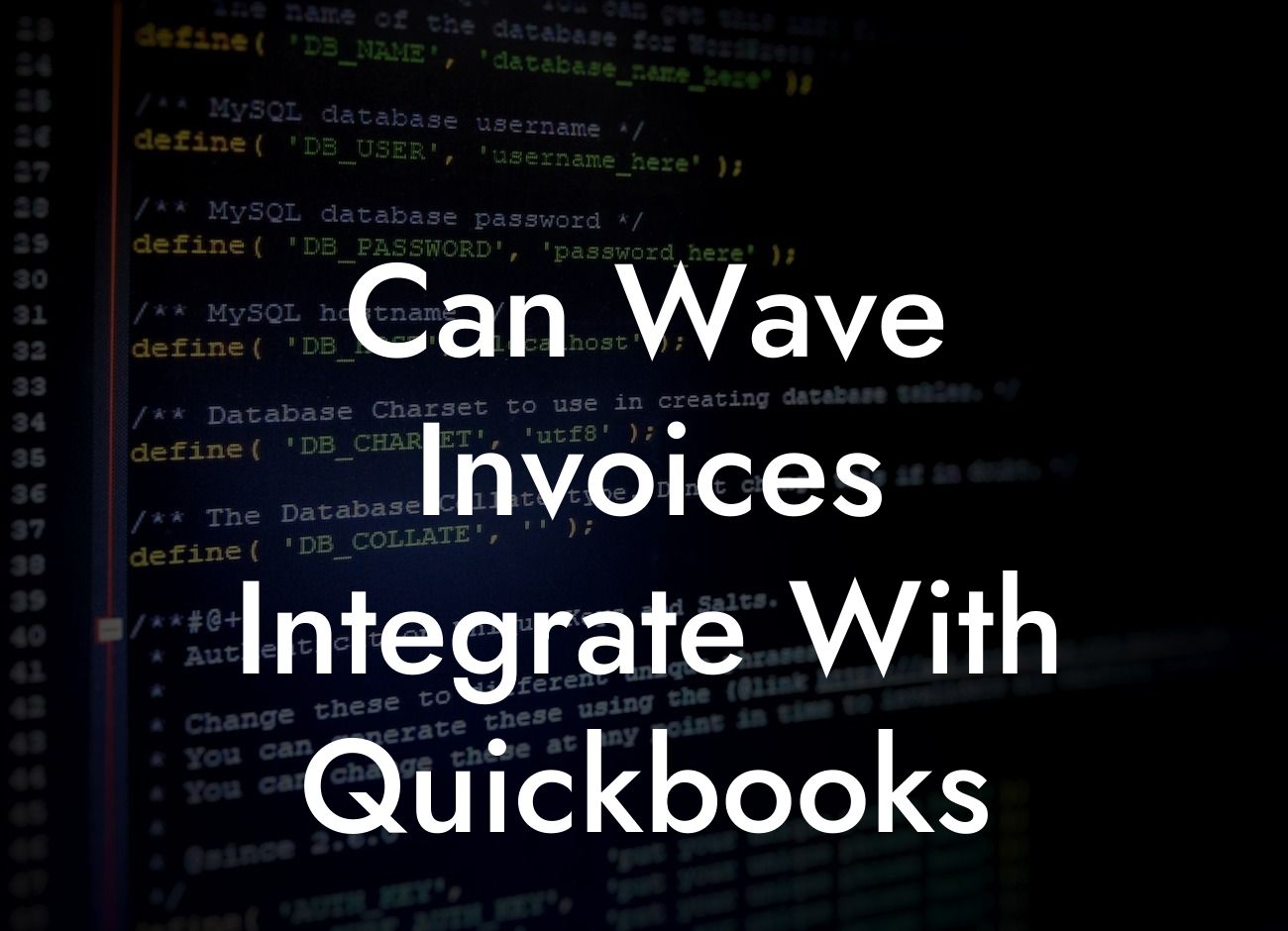Can Wave Invoices Integrate with QuickBooks?
As a business owner, managing your finances and accounting processes efficiently is crucial to your success. Two popular tools that can help you achieve this are Wave Invoices and QuickBooks. But, can they work together seamlessly? In this article, we'll explore the possibility of integrating Wave Invoices with QuickBooks, and what it means for your business.
What is Wave Invoices?
Wave Invoices is a cloud-based invoicing and payment tracking solution designed for small businesses and freelancers. It allows users to create professional-looking invoices, track payments, and manage their cash flow. Wave Invoices is known for its user-friendly interface, customizable templates, and seamless payment processing.
What is QuickBooks?
QuickBooks is a comprehensive accounting software that helps businesses manage their financial data, including invoicing, expenses, payroll, and more. It's a popular choice among small businesses, accountants, and bookkeepers due to its ease of use, robust features, and scalability.
The Need for Integration
While Wave Invoices and QuickBooks are both powerful tools in their own right, using them separately can lead to data duplication, manual errors, and inefficient workflows. Integrating Wave Invoices with QuickBooks eliminates these issues, allowing you to streamline your financial management processes and make informed decisions.
Benefits of Integrating Wave Invoices with QuickBooks
By integrating Wave Invoices with QuickBooks, you can:
Looking For a Custom QuickBook Integration?
- Automate data entry and eliminate manual errors
- Get a unified view of your financial data, including invoices, payments, and expenses
- Improve cash flow management and reduce late payments
- Enhance collaboration between accounting teams and stakeholders
- Simplify tax compliance and financial reporting
How to Integrate Wave Invoices with QuickBooks
Integrating Wave Invoices with QuickBooks is a relatively straightforward process. Here are the general steps:
- Connect your Wave Invoices account to QuickBooks using an integration platform or API
- Map your Wave Invoices data to corresponding QuickBooks fields
- Set up synchronization rules to automate data transfer
- Test the integration to ensure seamless data flow
Common Integration Scenarios
Here are some common integration scenarios between Wave Invoices and QuickBooks:
- Invoices created in Wave Invoices are automatically synced with QuickBooks, eliminating manual data entry
- Payments received in Wave Invoices are reflected in QuickBooks, ensuring accurate cash flow tracking
- Expenses recorded in QuickBooks are synced with Wave Invoices, enabling comprehensive financial reporting
Challenges and Limitations
While integrating Wave Invoices with QuickBooks offers numerous benefits, there are some challenges and limitations to consider:
- Data formatting and mapping issues can occur if not set up correctly
- Synchronization errors can lead to data discrepancies
- Integration costs and complexity may be a barrier for small businesses
In conclusion, integrating Wave Invoices with QuickBooks can revolutionize your financial management processes, saving you time, reducing errors, and improving decision-making. By understanding the benefits, steps, and potential challenges of integration, you can make an informed decision about whether this integration is right for your business. As a QuickBooks integration specialist, we can help you navigate the integration process and unlock the full potential of these powerful tools.
Frequently Asked Questions
What is Wave Invoices and how does it work?
Wave Invoices is a cloud-based invoicing and accounting software designed for small businesses and freelancers. It allows users to create professional-looking invoices, track payments, and manage their finances in one place. Wave Invoices integrates with various payment gateways, enabling businesses to receive payments online.
What is QuickBooks and how does it work?
QuickBooks is a popular accounting software designed for small and medium-sized businesses. It provides a comprehensive platform for managing finances, including invoicing, expense tracking, and financial reporting. QuickBooks offers various versions, including QuickBooks Online and QuickBooks Desktop, to cater to different business needs.
Can Wave Invoices integrate with QuickBooks?
Yes, Wave Invoices can integrate with QuickBooks. The integration allows users to synchronize their financial data between the two platforms, eliminating the need for manual data entry and reducing errors.
What are the benefits of integrating Wave Invoices with QuickBooks?
The integration offers several benefits, including automated data synchronization, reduced errors, and increased efficiency. It also enables businesses to access a more comprehensive financial picture, making it easier to make informed decisions.
How do I set up the integration between Wave Invoices and QuickBooks?
To set up the integration, you'll need to connect your Wave Invoices account to your QuickBooks account. This typically involves logging in to your Wave Invoices account, navigating to the integrations section, and following the prompts to connect your QuickBooks account.
What data is synchronized between Wave Invoices and QuickBooks?
The integration synchronizes various data points, including invoices, payments, customers, and accounting transactions. This ensures that your financial data is consistent across both platforms.
Can I customize the integration to suit my business needs?
Yes, the integration allows for some customization. You can choose which data points to synchronize, set up custom mapping for accounts and customers, and configure the integration to meet your specific business requirements.
Is the integration secure and reliable?
Yes, the integration is secure and reliable. Both Wave Invoices and QuickBooks employ robust security measures, including encryption and secure servers, to protect your financial data.
What happens if I encounter issues with the integration?
If you encounter issues with the integration, you can contact the support teams of either Wave Invoices or QuickBooks for assistance. Both platforms offer comprehensive support resources, including knowledge bases, forums, and live support.
Can I use Wave Invoices and QuickBooks for different aspects of my business?
Yes, you can use Wave Invoices and QuickBooks for different aspects of your business. For example, you might use Wave Invoices for invoicing and payment tracking, while using QuickBooks for more comprehensive accounting and financial reporting.
How much does the integration cost?
The cost of the integration varies depending on your subscription plans with Wave Invoices and QuickBooks. In some cases, the integration may be included in your existing subscription fees, while in others, you may need to pay an additional fee.
Can I integrate Wave Invoices with other accounting software besides QuickBooks?
Yes, Wave Invoices can integrate with other accounting software, including Xero, Zoho Books, and Sage. The integration process and available features may vary depending on the accounting software.
What are the system requirements for the integration?
The integration requires a stable internet connection, a compatible web browser, and a subscription to both Wave Invoices and QuickBooks. You should also ensure that your browser is up-to-date and meets the minimum system requirements for both platforms.
How long does it take to set up the integration?
The setup process typically takes around 10-15 minutes, depending on the complexity of your business setup and the amount of data to be synchronized.
Can I integrate Wave Invoices with multiple QuickBooks accounts?
Yes, you can integrate Wave Invoices with multiple QuickBooks accounts. This is useful for businesses with multiple entities or locations that require separate accounting systems.
What happens if I make changes to my QuickBooks account?
If you make changes to your QuickBooks account, such as updating your chart of accounts or adding new customers, the integration will synchronize these changes with your Wave Invoices account.
Can I use the integration for international businesses?
Yes, the integration supports international businesses. Wave Invoices and QuickBooks both offer multi-currency support, enabling you to manage transactions in different currencies.
How does the integration handle taxes and VAT?
The integration can handle taxes and VAT, depending on your business location and tax requirements. You can configure the integration to apply taxes and VAT to your invoices and transactions accordingly.
Can I use the integration for recurring invoices and subscriptions?
Yes, the integration supports recurring invoices and subscriptions. Wave Invoices allows you to set up recurring invoices, which can be synchronized with your QuickBooks account.
What kind of customer support is available for the integration?
Both Wave Invoices and QuickBooks offer comprehensive customer support, including online resources, forums, and live support. You can contact the support teams of either platform for assistance with the integration.
How does the integration affect my data backups?
The integration does not affect your data backups. Both Wave Invoices and QuickBooks offer automatic backups of your financial data, ensuring that your data is secure and recoverable in case of any issues.
Can I cancel the integration at any time?
Yes, you can cancel the integration at any time. Simply disconnect your QuickBooks account from your Wave Invoices account, and the integration will be terminated.
What are the limitations of the integration?
The integration has some limitations, such as potential data discrepancies or synchronization errors. However, these limitations can be mitigated by ensuring that your data is accurate and up-to-date, and by regularly reviewing your financial records.
Is the integration available for all Wave Invoices and QuickBooks users?
The integration is available for most Wave Invoices and QuickBooks users. However, some features or versions may not be compatible with the integration. It's essential to check the compatibility of your specific plans and versions before setting up the integration.