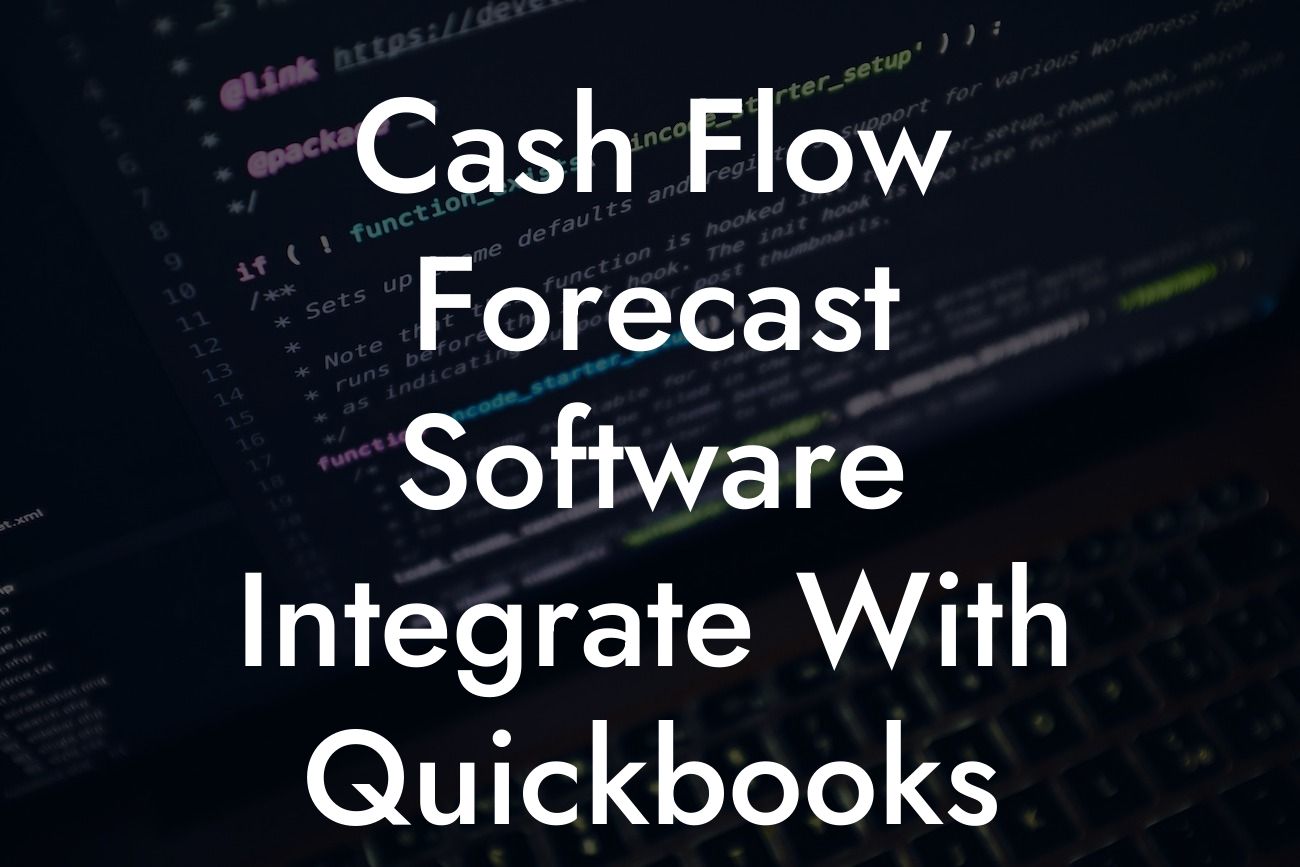Streamlining Financial Management: Cash Flow Forecast Software Integration with QuickBooks Enterprise
As a business owner, managing cash flow is crucial to ensure the financial health and stability of your organization. Cash flow forecasting is a vital tool in predicting and managing your company's financial future. However, manual cash flow forecasting can be time-consuming and prone to errors. This is where cash flow forecast software integration with QuickBooks Enterprise comes in. In this article, we will explore the benefits and importance of integrating cash flow forecast software with QuickBooks Enterprise, and how it can revolutionize your financial management.
What is Cash Flow Forecast Software?
Cash flow forecast software is a tool that helps businesses predict and manage their cash inflows and outflows. It provides a clear picture of a company's financial situation, enabling informed decisions about investments, funding, and resource allocation. Cash flow forecast software uses historical data, trends, and seasonal fluctuations to generate accurate predictions of future cash flows.
Why Integrate Cash Flow Forecast Software with QuickBooks Enterprise?
QuickBooks Enterprise is a powerful accounting software used by many businesses to manage their financial operations. Integrating cash flow forecast software with QuickBooks Enterprise offers numerous benefits, including:
- Automated data synchronization: Eliminate manual data entry and reduce errors by synchronizing your financial data between the two systems.
- Enhanced financial visibility: Get a comprehensive view of your company's financial situation, including cash flows, accounts payable, and accounts receivable.
Looking For a Custom QuickBook Integration?
- Improved forecasting accuracy: Leverage historical data and trends from QuickBooks Enterprise to generate more accurate cash flow forecasts.
- Streamlined financial planning: Make informed decisions about investments, funding, and resource allocation with real-time cash flow insights.
Key Features to Look for in Cash Flow Forecast Software Integration with QuickBooks Enterprise
When selecting a cash flow forecast software to integrate with QuickBooks Enterprise, consider the following key features:
- Real-time data synchronization: Ensure that the software can automatically synchronize data with QuickBooks Enterprise in real-time.
- Customizable forecasting models: Look for software that allows you to create custom forecasting models tailored to your business needs.
- Drill-down capabilities: Choose software that provides drill-down capabilities to analyze cash flow data by department, product, or customer.
- Alerts and notifications: Select software that offers alerts and notifications for cash flow anomalies, enabling proactive financial management.
Benefits of Cash Flow Forecast Software Integration with QuickBooks Enterprise
Integrating cash flow forecast software with QuickBooks Enterprise offers numerous benefits, including:
- Improved cash flow management: Get a clear picture of your company's cash flows, enabling informed decisions about investments and funding.
- Enhanced financial planning: Make strategic decisions about resource allocation and budgeting with real-time cash flow insights.
- Reduced errors: Eliminate manual data entry and reduce errors by automating data synchronization between the two systems.
- Increased efficiency: Streamline financial planning and forecasting, freeing up time for more strategic activities.
Common Challenges and Solutions
When integrating cash flow forecast software with QuickBooks Enterprise, you may encounter some common challenges, including:
- Data synchronization issues: Ensure that the software is configured correctly, and data is synchronized in real-time.
- Forecasting inaccuracies: Regularly review and update forecasting models to ensure accuracy and relevance.
- User adoption: Provide training and support to ensure that users are comfortable with the new system.
Best Practices for Implementing Cash Flow Forecast Software Integration with QuickBooks Enterprise
When implementing cash flow forecast software integration with QuickBooks Enterprise, follow these best practices:
- Define clear goals and objectives: Determine what you want to achieve with the integration, and ensure that the software meets those needs.
- Choose the right software: Select a cash flow forecast software that integrates seamlessly with QuickBooks Enterprise and meets your business needs.
- Provide training and support: Ensure that users are comfortable with the new system and provide ongoing support.
- Monitor and evaluate: Regularly review and evaluate the integration to ensure it meets your business needs and identify areas for improvement.
In conclusion, integrating cash flow forecast software with QuickBooks Enterprise is a powerful way to streamline financial management and improve cash flow forecasting accuracy. By automating data synchronization, enhancing financial visibility, and providing real-time cash flow insights, businesses can make informed decisions about investments, funding, and resource allocation. When selecting a cash flow forecast software, consider the key features and benefits outlined in this article, and follow best practices for implementation to ensure a successful integration.
Frequently Asked Questions
What is cash flow forecasting, and why is it important for businesses?
Cash flow forecasting is the process of predicting a company's future cash inflows and outflows over a specific period. It's essential for businesses to maintain a healthy cash flow, as it enables them to meet financial obligations, invest in growth opportunities, and make informed decisions. Accurate cash flow forecasting helps businesses avoid cash shortages, reduce debt, and optimize their financial performance.
What are the benefits of using cash flow forecast software?
Using cash flow forecast software offers numerous benefits, including improved accuracy, reduced manual errors, increased efficiency, and enhanced collaboration. It also enables businesses to create multiple scenarios, track key performance indicators (KPIs), and receive alerts and notifications. By automating the forecasting process, businesses can focus on strategic decision-making and drive growth.
How does cash flow forecast software integrate with QuickBooks Enterprise?
The cash flow forecast software seamlessly integrates with QuickBooks Enterprise, allowing businesses to leverage their existing accounting data. The integration enables automatic data syncing, eliminating manual data entry and ensuring accuracy. This integration also enables businesses to access QuickBooks data within the forecasting software, streamlining the forecasting process and providing a comprehensive financial view.
What type of data can I import from QuickBooks Enterprise?
You can import a wide range of data from QuickBooks Enterprise, including customer and vendor information, accounts payable and receivable, inventory levels, and historical financial data. This data is used to create a comprehensive cash flow forecast, enabling businesses to make informed decisions and drive growth.
Can I customize the cash flow forecast to suit my business needs?
Absolutely! The cash flow forecast software allows you to customize the forecast to fit your business needs. You can create multiple scenarios, adjust forecasting frequencies, and set custom alerts and notifications. Additionally, you can add or remove data fields, ensuring the forecast is tailored to your specific requirements.
How often should I update my cash flow forecast?
It's recommended to update your cash flow forecast regularly, ideally on a weekly or bi-weekly basis. This ensures you're always working with the most accurate and up-to-date information, enabling you to respond quickly to changes in your business and make informed decisions.
Can I create multiple cash flow forecast scenarios?
Yes, you can create multiple cash flow forecast scenarios, allowing you to model different business outcomes and scenarios. This enables you to compare and contrast different scenarios, identify potential risks and opportunities, and make informed decisions.
What is the difference between a cash flow forecast and a budget?
A cash flow forecast predicts a company's future cash inflows and outflows, while a budget outlines projected income and expenses. A cash flow forecast is focused on liquidity, whereas a budget is focused on profitability. Both are essential tools for businesses, and they work together to provide a comprehensive financial view.
How does cash flow forecast software handle accounts receivable and payable?
The cash flow forecast software takes into account accounts receivable and payable, ensuring accurate predictions of cash inflows and outflows. The software can also be configured to account for payment terms, discounts, and other factors that impact cash flow.
Can I track key performance indicators (KPIs) within the cash flow forecast software?
Yes, the cash flow forecast software allows you to track KPIs, such as cash flow margin, days sales outstanding (DSO), and days payable outstanding (DPO). This enables you to monitor performance, identify areas for improvement, and make data-driven decisions.
How does the software handle inventory management and tracking?
The cash flow forecast software can integrate with inventory management systems, allowing you to track inventory levels, predict stockouts, and optimize inventory replenishment. This ensures accurate cash flow forecasting and enables businesses to maintain optimal inventory levels.
What level of customer support is provided with the cash flow forecast software?
We offer comprehensive customer support, including online resources, email support, and phone support. Our dedicated support team is available to assist with any questions or issues, ensuring you get the most out of the software.
Is the cash flow forecast software secure and compliant with industry standards?
Absolutely! The cash flow forecast software is built with security in mind, using industry-standard encryption and secure servers to protect your data. We're also compliant with major industry standards, such as SOC 2 and GDPR, ensuring your data is safe and secure.
Can I export cash flow forecast data to other tools and systems?
Yes, you can export cash flow forecast data to other tools and systems, including Excel, CSV, and PDF. This enables you to share data with stakeholders, integrate with other systems, and use the data in various ways.
How does the cash flow forecast software handle foreign currencies and exchange rates?
The cash flow forecast software can handle multiple currencies and exchange rates, ensuring accurate forecasting and conversion. This is particularly useful for businesses operating globally or with international transactions.
Can I use the cash flow forecast software for multiple companies or entities?
Yes, the cash flow forecast software supports multiple companies or entities, allowing you to manage and forecast cash flow for multiple businesses or subsidiaries.
What is the typical implementation time for the cash flow forecast software?
The implementation time varies depending on the complexity of your business and the data required. On average, implementation takes 1-3 weeks, during which our team will work closely with you to ensure a smooth setup and integration.
Can I customize the reporting and analytics within the cash flow forecast software?
Yes, you can customize the reporting and analytics within the software to fit your business needs. This includes creating custom dashboards, reports, and charts, as well as configuring alerts and notifications.
How does the cash flow forecast software handle seasonal fluctuations and trends?
The cash flow forecast software takes into account seasonal fluctuations and trends, using historical data and machine learning algorithms to predict future cash flow patterns. This ensures accurate forecasting and enables businesses to prepare for seasonal changes.
Can I use the cash flow forecast software for budgeting and financial planning?
Absolutely! The cash flow forecast software is an essential tool for budgeting and financial planning. It enables you to create accurate forecasts, identify areas for cost reduction, and make informed decisions about resource allocation.
What type of training and onboarding is provided with the cash flow forecast software?
We offer comprehensive training and onboarding, including online tutorials, webinars, and personalized support. Our team will work closely with you to ensure a smooth transition and provide ongoing support to ensure you get the most out of the software.
How does the cash flow forecast software handle changes in accounting policies or regulations?
The cash flow forecast software is designed to adapt to changes in accounting policies or regulations. Our team continuously monitors regulatory changes and updates the software to ensure compliance, ensuring you're always working with the most accurate and up-to-date information.
Can I integrate the cash flow forecast software with other business systems and tools?
Yes, the cash flow forecast software can integrate with a wide range of business systems and tools, including ERP systems, CRM systems, and other accounting software. This enables you to leverage your existing infrastructure and create a seamless workflow.
What is the typical ROI for businesses using cash flow forecast software?
The typical ROI for businesses using cash flow forecast software varies depending on the industry, size, and complexity of the business. However, on average, businesses can expect to see a significant reduction in costs, improved cash flow, and increased profitability.
How does the cash flow forecast software handle forecasting for multiple entities or subsidiaries?
The cash flow forecast software can handle forecasting for multiple entities or subsidiaries, allowing you to create a consolidated cash flow forecast and track performance across different business units.
Can I use the cash flow forecast software for forecasting and planning beyond cash flow?
Absolutely! The cash flow forecast software can be used for forecasting and planning beyond cash flow, including forecasting revenue, expenses, and profitability. This enables businesses to create a comprehensive financial plan and make informed decisions.