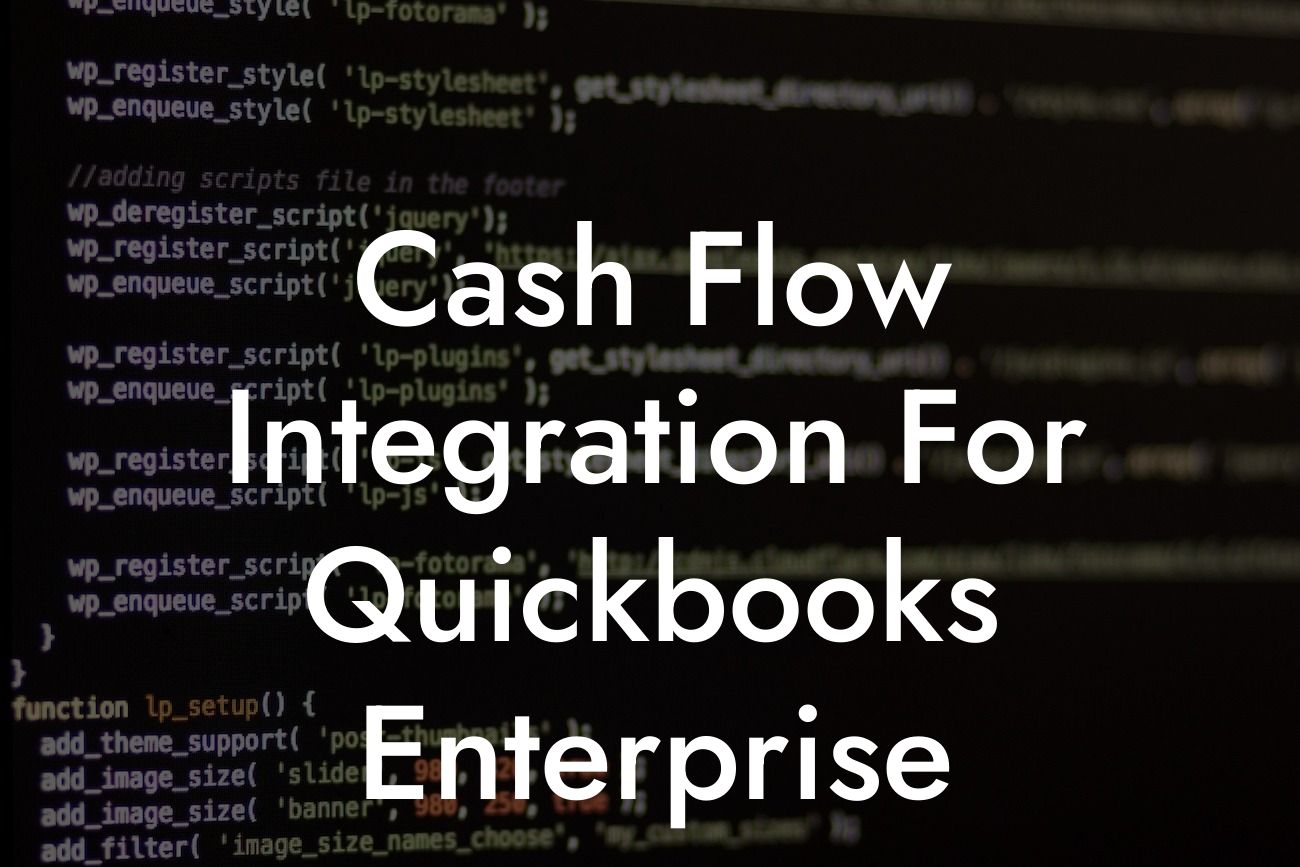Cash Flow Integration for QuickBooks Enterprise: A Comprehensive Guide
As a business owner, managing cash flow is crucial for the survival and growth of your organization. QuickBooks Enterprise, a popular accounting software, offers a robust platform for managing finances. However, integrating cash flow management with QuickBooks Enterprise can be a game-changer for businesses. In this article, we will delve into the world of cash flow integration for QuickBooks Enterprise, exploring its benefits, types, and implementation process.
What is Cash Flow Integration?
Cash flow integration refers to the process of connecting your cash flow management system with your accounting software, in this case, QuickBooks Enterprise. This integration enables real-time tracking and management of cash inflows and outflows, providing a comprehensive view of your company's financial health. By integrating cash flow management with QuickBooks Enterprise, you can streamline financial operations, reduce errors, and make data-driven decisions.
Benefits of Cash Flow Integration for QuickBooks Enterprise
The benefits of cash flow integration for QuickBooks Enterprise are numerous. Some of the most significant advantages include:
- Improved financial visibility: With real-time cash flow data, you can make informed decisions about investments, funding, and resource allocation.
- Enhanced forecasting: Accurate cash flow forecasting enables you to anticipate and prepare for potential cash shortages or surpluses.
Looking For a Custom QuickBook Integration?
- Reduced errors: Automation eliminates manual data entry, reducing the risk of errors and discrepancies.
- Increased efficiency: Streamlined financial operations save time and resources, allowing you to focus on core business activities.
- Better decision-making: Data-driven insights enable you to make strategic decisions about business growth and development.
Types of Cash Flow Integration for QuickBooks Enterprise
There are several types of cash flow integration for QuickBooks Enterprise, including:
- API Integration: Application Programming Interface (API) integration connects your cash flow management system directly with QuickBooks Enterprise, enabling seamless data exchange.
- File-Based Integration: This type of integration involves exchanging data files between your cash flow management system and QuickBooks Enterprise.
- Web-Based Integration: Web-based integration uses a web-based platform to connect your cash flow management system with QuickBooks Enterprise.
- Hybrid Integration: Hybrid integration combines different integration methods to provide a customized solution for your business.
How to Implement Cash Flow Integration for QuickBooks Enterprise
Implementing cash flow integration for QuickBooks Enterprise requires careful planning and execution. Here are the general steps to follow:
- Assess your current cash flow management system and identify areas for improvement.
- Choose the right integration method based on your business needs and QuickBooks Enterprise version.
- Develop a comprehensive integration plan, including data mapping, workflow automation, and testing.
- Configure and test the integration, ensuring seamless data exchange between systems.
- Train staff on the new integrated system, ensuring a smooth transition.
- Monitor and optimize the integration, making adjustments as needed.
Common Challenges and Solutions
While cash flow integration for QuickBooks Enterprise offers numerous benefits, it's not without its challenges. Some common issues include:
- Data inconsistencies: Ensure data accuracy and consistency by implementing data validation rules and automating data entry.
- System compatibility: Choose an integration method compatible with your QuickBooks Enterprise version and cash flow management system.
- Security concerns: Implement robust security measures, such as encryption and access controls, to protect sensitive financial data.
- Integration complexity: Break down the integration process into manageable tasks, and consider seeking professional assistance if needed.
Best Practices for Cash Flow Integration
To ensure a successful cash flow integration for QuickBooks Enterprise, follow these best practices:
- Define clear business objectives and key performance indicators (KPIs) for the integration.
- Establish a dedicated integration team, including IT, finance, and operations stakeholders.
- Develop a comprehensive testing plan, including unit testing, integration testing, and user acceptance testing.
- Provide ongoing training and support for staff, ensuring they can effectively use the integrated system.
- Continuously monitor and optimize the integration, making adjustments as needed.
Cash flow integration for QuickBooks Enterprise is a powerful tool for businesses seeking to streamline financial operations, improve forecasting, and make data-driven decisions. By understanding the benefits, types, and implementation process of cash flow integration, you can unlock the full potential of your QuickBooks Enterprise system. Remember to follow best practices, address common challenges, and continuously monitor and optimize the integration to ensure a successful implementation.
At [Your Company Name], we specialize in QuickBooks integrations, including cash flow integration for QuickBooks Enterprise. Our team of experts can help you navigate the integration process, ensuring a seamless and successful implementation. Contact us today to learn more about our cash flow integration services and take the first step towards optimizing your financial operations.
Frequently Asked Questions
What is Cash Flow Integration for QuickBooks Enterprise?
Cash Flow Integration for QuickBooks Enterprise is a powerful tool that helps businesses streamline their financial management by seamlessly integrating cash flow forecasting with their existing QuickBooks Enterprise system. This integration enables users to make informed financial decisions, optimize cash flow, and improve overall business performance.
What are the benefits of integrating cash flow with QuickBooks Enterprise?
By integrating cash flow with QuickBooks Enterprise, businesses can enjoy a range of benefits, including improved cash flow forecasting, enhanced financial visibility, reduced errors, and increased efficiency. This integration also enables users to make data-driven decisions, optimize working capital, and minimize financial risks.
How does Cash Flow Integration for QuickBooks Enterprise work?
The integration works by connecting your QuickBooks Enterprise system with a cash flow forecasting tool, allowing you to access real-time cash flow data and insights. This enables you to track cash inflows and outflows, identify potential cash flow gaps, and make informed decisions to optimize your cash flow.
What types of businesses can benefit from Cash Flow Integration for QuickBooks Enterprise?
Any business that uses QuickBooks Enterprise can benefit from Cash Flow Integration, regardless of size or industry. This includes small to medium-sized businesses, large enterprises, and even non-profit organizations. The integration is particularly useful for businesses with complex financial operations, multiple locations, or those experiencing rapid growth.
Is Cash Flow Integration for QuickBooks Enterprise secure?
Yes, the integration is highly secure. Our solution is built on a robust and reliable infrastructure, with multiple layers of security to protect your sensitive financial data. We also comply with industry-standard security protocols, such as SSL encryption and two-factor authentication, to ensure the highest level of security.
How do I get started with Cash Flow Integration for QuickBooks Enterprise?
To get started, simply contact our support team, and we'll guide you through the setup process. We'll help you connect your QuickBooks Enterprise system with our cash flow forecasting tool, and provide training and support to ensure a smooth transition.
What kind of training and support is available for Cash Flow Integration?
We offer comprehensive training and support to ensure you get the most out of Cash Flow Integration. Our support team is available to answer any questions, provide guidance on best practices, and offer ongoing support to help you optimize your cash flow.
Can I customize the cash flow forecasting tool to meet my business needs?
Yes, our cash flow forecasting tool is highly customizable. You can tailor the tool to meet your specific business needs, including setting up custom dashboards, creating personalized reports, and integrating with other financial systems.
How often is the cash flow data updated in QuickBooks Enterprise?
The cash flow data is updated in real-time, providing you with the most accurate and up-to-date information. This enables you to make informed decisions quickly, without having to wait for manual updates or reconciliations.
Can I access Cash Flow Integration for QuickBooks Enterprise on-the-go?
Yes, our solution is cloud-based, allowing you to access Cash Flow Integration from anywhere, at any time, using any device with an internet connection. This provides you with the flexibility to manage your cash flow from anywhere, without being tied to your desk.
How does Cash Flow Integration for QuickBooks Enterprise handle multiple currencies?
Our solution supports multiple currencies, allowing you to manage cash flow across different regions and countries. The integration automatically converts currencies, ensuring accurate and reliable cash flow forecasting.
Can I integrate Cash Flow Integration with other financial systems?
Yes, our solution can be integrated with other financial systems, including accounting software, ERP systems, and banking platforms. This enables you to create a seamless financial ecosystem, with all your financial data in one place.
How does Cash Flow Integration for QuickBooks Enterprise handle accounts receivable and payable?
The integration provides a comprehensive view of your accounts receivable and payable, enabling you to track cash inflows and outflows, identify potential cash flow gaps, and optimize your working capital.
Can I use Cash Flow Integration for QuickBooks Enterprise for budgeting and forecasting?
Yes, our solution is ideal for budgeting and forecasting. The integration provides a robust platform for creating accurate budgets, forecasts, and cash flow projections, enabling you to make informed financial decisions.
How does Cash Flow Integration for QuickBooks Enterprise handle cash flow anomalies?
The integration provides advanced analytics and alerts to identify cash flow anomalies, enabling you to take prompt action to address any issues. This includes alerts for unusual transactions, cash flow gaps, and other potential risks.
Can I use Cash Flow Integration for QuickBooks Enterprise for financial reporting?
Yes, our solution provides a range of financial reporting tools, including customizable dashboards, reports, and charts. This enables you to create accurate and timely financial reports, and make data-driven decisions.
How does Cash Flow Integration for QuickBooks Enterprise handle cash flow forecasting for multiple entities?
The integration provides a consolidated view of cash flow across multiple entities, enabling you to track cash flow at the entity level, as well as at the group level. This provides a comprehensive view of your cash flow, and enables you to make informed decisions.
Can I use Cash Flow Integration for QuickBooks Enterprise for cash flow management?
Yes, our solution provides a range of cash flow management tools, including cash flow forecasting, cash flow analysis, and cash flow optimization. This enables you to manage your cash flow effectively, and make informed financial decisions.
How does Cash Flow Integration for QuickBooks Enterprise handle cash flow risks?
The integration provides advanced risk management tools, enabling you to identify, assess, and mitigate cash flow risks. This includes alerts for potential cash flow gaps, unusual transactions, and other risks.
Can I customize the dashboards and reports in Cash Flow Integration?
Yes, our solution provides highly customizable dashboards and reports, enabling you to tailor the integration to meet your specific business needs. This includes creating custom dashboards, reports, and charts, as well as integrating with other financial systems.
How does Cash Flow Integration for QuickBooks Enterprise handle data migration?
We provide a seamless data migration process, ensuring that your historical cash flow data is accurately transferred to the new system. This enables you to maintain a complete and accurate view of your cash flow, without any disruption to your business.
What kind of customer support is available for Cash Flow Integration?
We offer comprehensive customer support, including online support resources, phone support, and email support. Our support team is available to answer any questions, provide guidance on best practices, and offer ongoing support to ensure you get the most out of Cash Flow Integration.
How does Cash Flow Integration for QuickBooks Enterprise handle system updates?
We handle system updates automatically, ensuring that you always have access to the latest features and functionality. This enables you to focus on your business, without worrying about system maintenance or updates.
Can I integrate Cash Flow Integration with other QuickBooks products?
Yes, our solution can be integrated with other QuickBooks products, including QuickBooks Online, QuickBooks Pro, and QuickBooks Premier. This enables you to create a seamless financial ecosystem, with all your financial data in one place.