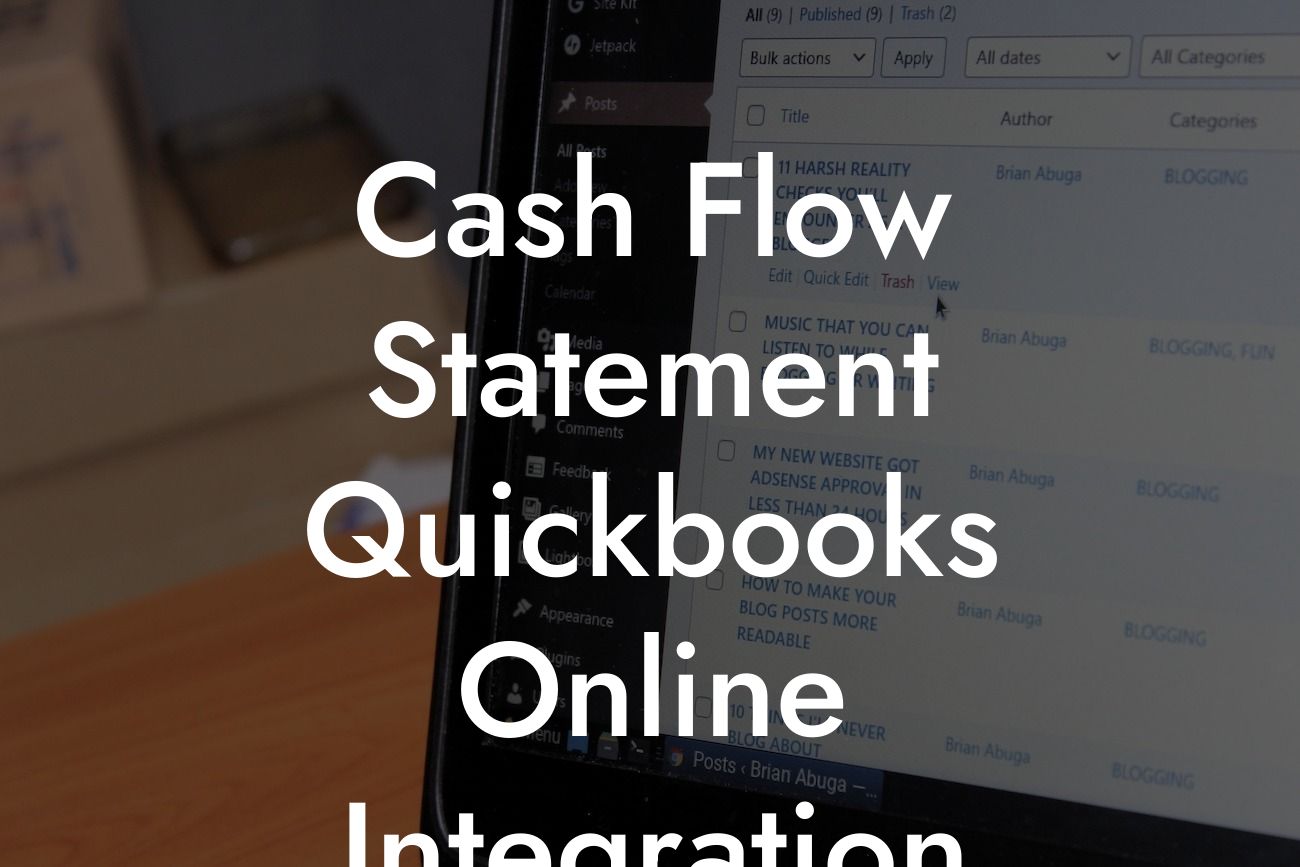Understanding Cash Flow Statements and Their Importance in Business
A cash flow statement is a crucial financial document that provides a snapshot of a company's inflows and outflows of cash over a specific period. It's an essential tool for businesses to manage their finances, make informed decisions, and ensure long-term sustainability. A cash flow statement helps entrepreneurs and accountants track the movement of cash in and out of the business, identifying areas of improvement and opportunities for growth.
What is QuickBooks Online and Its Role in Cash Flow Management
QuickBooks Online is a cloud-based accounting software designed to simplify financial management for small and medium-sized businesses. It offers a range of features and tools to streamline accounting tasks, including cash flow management. With QuickBooks Online, businesses can easily track their income and expenses, generate financial reports, and make data-driven decisions. The software's integration with cash flow statements enables users to gain a deeper understanding of their company's financial health and make adjustments to optimize cash flow.
The Benefits of Integrating Cash Flow Statements with QuickBooks Online
Integrating cash flow statements with QuickBooks Online offers numerous benefits, including:
• Accurate and up-to-date financial data: QuickBooks Online ensures that financial data is accurate and up-to-date, providing a reliable foundation for cash flow statements.
• Streamlined financial reporting: The integration simplifies the process of generating cash flow statements, saving time and reducing the risk of errors.
Looking For a Custom QuickBook Integration?
• Enhanced cash flow visibility: With QuickBooks Online, businesses can easily track their cash inflows and outflows, identifying areas of improvement and opportunities for growth.
• Informed decision-making: The integration provides businesses with the insights they need to make informed decisions about investments, funding, and other financial matters.
How to Set Up a Cash Flow Statement in QuickBooks Online
To set up a cash flow statement in QuickBooks Online, follow these steps:
• Log in to your QuickBooks Online account and navigate to the "Reports" tab.
• Click on "Cash Flow" and select "Cash Flow Statement" from the drop-down menu.
• Choose the desired date range for the report and select the accounts you want to include.
• Customize the report as needed, adding or removing columns and rows to suit your business needs.
• Click "Run Report" to generate the cash flow statement.
Understanding the Components of a Cash Flow Statement in QuickBooks Online
A cash flow statement in QuickBooks Online typically consists of three main components:
• Operating Activities: This section shows the cash inflows and outflows related to a company's core operations, such as cash received from customers and cash paid to suppliers.
• Investing Activities: This section displays the cash flows related to investments, such as the purchase or sale of assets.
• Financing Activities: This section shows the cash flows related to financing, such as loans, dividends, and share issuances.
Common Cash Flow Statement Errors to Avoid in QuickBooks Online
When generating a cash flow statement in QuickBooks Online, it's essential to avoid common errors that can affect the accuracy of the report. Some common mistakes to watch out for include:
• Incorrect account classification: Ensure that accounts are correctly classified as operating, investing, or financing activities.
• Inconsistent date ranges: Use consistent date ranges to ensure accurate comparisons between periods.
• Omitting or duplicating transactions: Verify that all transactions are accounted for and not duplicated or omitted.
Best Practices for Analyzing and Interpreting Cash Flow Statements in QuickBooks Online
To get the most out of your cash flow statement in QuickBooks Online, follow these best practices:
• Regularly review and analyze cash flow statements to identify trends and areas for improvement.
• Compare cash flow statements over time to track changes and progress.
• Use cash flow ratios, such as the cash flow margin ratio, to gain deeper insights into your company's financial health.
• Identify and address cash flow bottlenecks, such as slow-paying customers or inefficient payment processes.
In conclusion, integrating cash flow statements with QuickBooks Online is a powerful way to manage your business's finances and make informed decisions. By understanding the components of a cash flow statement, avoiding common errors, and following best practices for analysis and interpretation, you can unlock the full potential of this essential financial tool. With QuickBooks Online, you can streamline your financial management, optimize cash flow, and drive business growth.
Frequently Asked Questions
What is a cash flow statement, and why is it important for my business?
A cash flow statement is a financial report that shows the inflows and outflows of cash and cash equivalents of a business over a specific period of time. It's essential for businesses to understand their cash flow because it helps them make informed decisions about investments, funding, and other financial activities. A cash flow statement provides a clear picture of a company's liquidity, solvency, and ability to pay its debts.
How does QuickBooks Online integration help with cash flow management?
QuickBooks Online integration automates the process of generating cash flow statements, saving time and reducing the risk of errors. It also provides real-time insights into your business's cash flow, enabling you to make data-driven decisions. With QuickBooks Online, you can easily track your income, expenses, and cash flow, and receive alerts when your cash balance is low.
What are the three main components of a cash flow statement?
The three main components of a cash flow statement are operating activities, investing activities, and financing activities. Operating activities involve cash flows related to a company's core business operations, investing activities involve cash flows related to investments and asset purchases, and financing activities involve cash flows related to debt and equity.
How do I generate a cash flow statement in QuickBooks Online?
To generate a cash flow statement in QuickBooks Online, navigate to the "Reports" tab, select "Cash Flow Statement," and choose the desired date range. You can customize the report to show specific accounts, classes, or locations. You can also export the report to Excel or PDF for further analysis or sharing with stakeholders.
What is the difference between a cash flow statement and an income statement?
A cash flow statement shows the inflows and outflows of cash and cash equivalents, while an income statement shows the revenues and expenses of a business over a specific period of time. The income statement focuses on profitability, whereas the cash flow statement focuses on liquidity.
Can I customize the cash flow statement in QuickBooks Online to suit my business needs?
Yes, QuickBooks Online allows you to customize the cash flow statement to suit your business needs. You can add or remove columns, change the date range, and filter by specific accounts, classes, or locations. You can also create a custom cash flow statement template to meet your specific reporting requirements.
How does QuickBooks Online integration help with cash flow forecasting?
QuickBooks Online integration provides real-time data and insights, enabling you to forecast your cash flow more accurately. You can use historical data and trends to predict future cash inflows and outflows, and make informed decisions about investments, funding, and other financial activities.
What are some common cash flow management mistakes that businesses make?
Common cash flow management mistakes include failing to track cash flow regularly, not maintaining a cash reserve, and not managing accounts receivable and payable effectively. Businesses may also fail to anticipate seasonal fluctuations, ignore cash flow warnings, and not diversify their revenue streams.
How can I use cash flow statements to identify areas for improvement in my business?
Cash flow statements can help you identify areas for improvement by highlighting trends, patterns, and anomalies in your cash flow. You can use this information to optimize your business operations, reduce costs, and improve your cash flow management.
Can I use QuickBooks Online to track cash flow for multiple businesses or locations?
Yes, QuickBooks Online allows you to track cash flow for multiple businesses or locations. You can create separate companies or locations within QuickBooks Online and generate cash flow statements for each one.
How does QuickBooks Online integration help with budgeting and financial planning?
QuickBooks Online integration provides real-time data and insights, enabling you to create more accurate budgets and financial plans. You can use historical data and trends to predict future cash inflows and outflows, and make informed decisions about investments, funding, and other financial activities.
What are some common cash flow metrics that businesses should track?
Common cash flow metrics that businesses should track include cash flow margin, cash conversion cycle, cash burn rate, and days sales outstanding (DSO). These metrics provide insights into a company's liquidity, solvency, and ability to pay its debts.
How can I use cash flow statements to make better financial decisions?
Cash flow statements provide valuable insights into a company's financial health, enabling you to make informed decisions about investments, funding, and other financial activities. You can use cash flow statements to evaluate the feasibility of new projects, assess the impact of changes in your business operations, and identify areas for cost reduction.
Can I export cash flow statements from QuickBooks Online to other accounting software?
Yes, QuickBooks Online allows you to export cash flow statements to other accounting software, such as Excel or CSV files. You can also export cash flow statements to share with stakeholders, such as investors or lenders.
How does QuickBooks Online integration help with cash flow analysis?
QuickBooks Online integration provides real-time data and insights, enabling you to analyze your cash flow more effectively. You can use historical data and trends to identify patterns, anomalies, and areas for improvement in your cash flow.
What are some common cash flow challenges that businesses face?
Common cash flow challenges that businesses face include managing accounts receivable and payable, dealing with seasonal fluctuations, and maintaining a cash reserve. Businesses may also struggle with cash flow forecasting, managing inventory, and dealing with unexpected expenses.
How can I use cash flow statements to identify potential cash flow problems?
Cash flow statements can help you identify potential cash flow problems by highlighting trends, patterns, and anomalies in your cash flow. You can use this information to anticipate and address potential cash flow problems before they become major issues.
Can I use QuickBooks Online to track cash flow in multiple currencies?
Yes, QuickBooks Online allows you to track cash flow in multiple currencies. You can set up multiple currencies and exchange rates, and generate cash flow statements in the currency of your choice.
How does QuickBooks Online integration help with financial reporting and compliance?
QuickBooks Online integration provides accurate and timely financial data, enabling you to meet financial reporting and compliance requirements more easily. You can generate financial reports, such as balance sheets and income statements, and file tax returns with confidence.
What are some best practices for cash flow management?
Best practices for cash flow management include tracking cash flow regularly, maintaining a cash reserve, and managing accounts receivable and payable effectively. Businesses should also diversify their revenue streams, anticipate seasonal fluctuations, and regularly review and adjust their cash flow management strategies.
How can I use cash flow statements to evaluate the performance of my business?
Cash flow statements provide valuable insights into a company's financial health, enabling you to evaluate the performance of your business. You can use cash flow statements to assess your business's liquidity, solvency, and ability to pay its debts, and make informed decisions about investments, funding, and other financial activities.
Can I use QuickBooks Online to generate cash flow statements for specific projects or departments?
Yes, QuickBooks Online allows you to generate cash flow statements for specific projects or departments. You can use classes or locations to track cash flow for specific projects or departments, and generate cash flow statements accordingly.
How does QuickBooks Online integration help with cash flow optimization?
QuickBooks Online integration provides real-time data and insights, enabling you to optimize your cash flow more effectively. You can use historical data and trends to identify areas for improvement, and make informed decisions about investments, funding, and other financial activities.