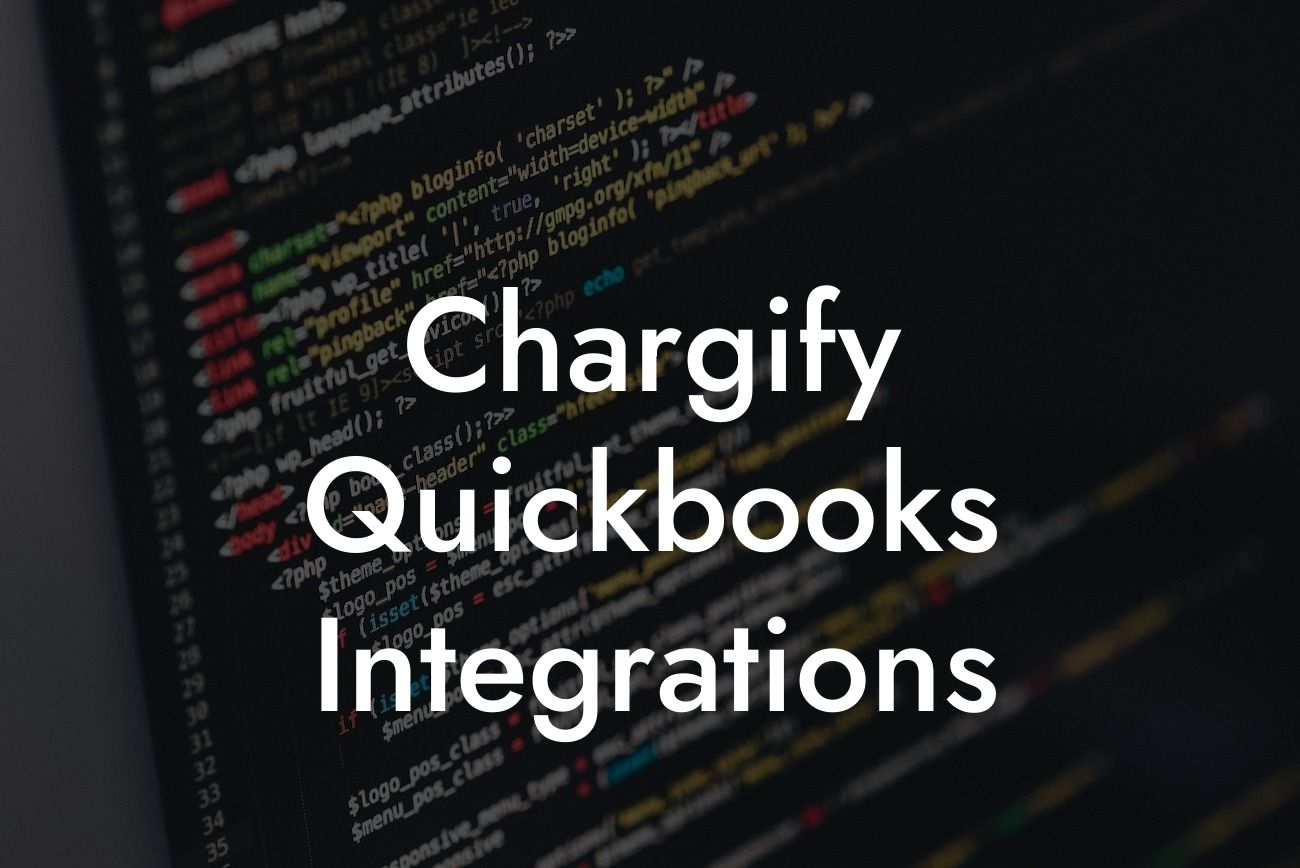Streamlining Your Subscription-Based Business: The Power of Chargify QuickBooks Integration
As a subscription-based business, managing recurring payments, invoices, and customer data can be a daunting task. That's where Chargify and QuickBooks come in – two powerful tools designed to simplify and streamline your financial operations. By integrating Chargify with QuickBooks, you can automate tasks, reduce errors, and gain valuable insights into your business's performance. In this article, we'll delve into the world of Chargify QuickBooks integration, exploring its benefits, features, and implementation process.
What is Chargify?
Chargify is a popular billing and subscription management platform designed specifically for subscription-based businesses. It provides a robust set of tools for managing recurring payments, invoicing, and customer relationships. With Chargify, you can easily create and manage subscription plans, track customer interactions, and automate billing processes.
What is QuickBooks?
QuickBooks is a leading accounting software solution designed for small to medium-sized businesses. It provides a comprehensive platform for managing financial operations, including accounting, invoicing, and expense tracking. With QuickBooks, you can easily track your business's financial performance, generate reports, and make informed decisions.
Benefits of Integrating Chargify with QuickBooks
Integrating Chargify with QuickBooks can have a transformative impact on your business. Some of the key benefits include:
- Automated billing and invoicing: Say goodbye to manual data entry and reduce the risk of errors.
Looking For a Custom QuickBook Integration?
- Streamlined financial operations: Get a unified view of your financial performance and make informed decisions.
- Enhanced customer insights: Gain a deeper understanding of your customers' behavior and preferences.
- Increased efficiency: Automate tasks and free up more time to focus on growth and strategy.
Key Features of Chargify QuickBooks Integration
The Chargify QuickBooks integration offers a range of features designed to simplify and streamline your financial operations. Some of the key features include:
- Automatic syncing of customer data: Ensure that your customer information is always up-to-date and accurate.
- Real-time invoicing and billing: Generate invoices and process payments automatically, reducing the risk of errors.
- Automated revenue recognition: Easily track and recognize revenue, ensuring compliance with accounting standards.
- Customizable workflows: Create tailored workflows that meet the unique needs of your business.
How to Implement Chargify QuickBooks Integration
Implementing the Chargify QuickBooks integration is a straightforward process that can be completed in a few simple steps:
- Step 1: Connect your Chargify and QuickBooks accounts: Simply log in to your Chargify account and follow the prompts to connect your QuickBooks account.
- Step 2: Configure your integration settings: Customize your integration settings to meet the unique needs of your business.
- Step 3: Map your Chargify data to QuickBooks: Ensure that your Chargify data is accurately mapped to your QuickBooks account.
- Step 4: Test and verify your integration: Test your integration to ensure that data is syncing correctly and verify that everything is working as expected.
Best Practices for Getting the Most Out of Your Chargify QuickBooks Integration
To get the most out of your Chargify QuickBooks integration, it's essential to follow best practices:
- Regularly review and update your integration settings: Ensure that your integration settings are aligned with your business's evolving needs.
- Monitor and analyze your financial data: Use the insights provided by your integration to make informed decisions and drive growth.
- Provide ongoing training and support: Ensure that your team is equipped with the skills and knowledge needed to get the most out of your integration.
Common Challenges and Solutions
While the Chargify QuickBooks integration is designed to simplify and streamline your financial operations, you may encounter some common challenges along the way:
- Data syncing issues: Ensure that your data is accurately mapped and that your integration settings are configured correctly.
- Invoicing and billing errors: Regularly review and verify your invoicing and billing processes to ensure accuracy and compliance.
- Customer data discrepancies: Ensure that your customer data is up-to-date and accurate, and that any discrepancies are addressed promptly.
In conclusion, the Chargify QuickBooks integration is a powerful tool designed to simplify and streamline your financial operations. By automating tasks, reducing errors, and providing valuable insights, this integration can have a transformative impact on your business. By following the best practices outlined in this article and addressing common challenges, you can unlock the full potential of your Chargify QuickBooks integration and drive growth and success.
Frequently Asked Questions
What is the purpose of integrating Chargify with QuickBooks?
The integration of Chargify with QuickBooks allows for seamless synchronization of billing and accounting data, eliminating manual data entry and reducing errors. This integration automates the process of creating invoices, tracking payments, and updating customer information, saving time and increasing accuracy.
What are the benefits of using Chargify with QuickBooks?
By integrating Chargify with QuickBooks, businesses can enjoy benefits such as automated revenue recognition, streamlined financial reporting, and improved cash flow management. Additionally, the integration reduces the risk of errors, increases transparency, and provides real-time visibility into financial performance.
How does the Chargify-QuickBooks integration work?
The integration uses APIs to connect the two systems, allowing data to be exchanged seamlessly. Chargify pushes billing and payment data to QuickBooks, which then updates the accounting records. Conversely, QuickBooks sends customer and product information to Chargify, ensuring that billing and payment data is accurate and up-to-date.
What types of data are synchronized between Chargify and QuickBooks?
The integration synchronizes a range of data, including customer information, product and pricing data, invoices, payments, credits, and refunds. This ensures that both systems have access to the same accurate and up-to-date information.
Can I customize the data that is synchronized between Chargify and QuickBooks?
Yes, the integration allows for customization of the data that is synchronized. Businesses can choose which specific data elements to synchronize, ensuring that only relevant information is exchanged between the two systems.
How often is data synchronized between Chargify and QuickBooks?
Data is synchronized in real-time, ensuring that both systems have access to the most up-to-date information. This eliminates the need for manual data entry and reduces the risk of errors.
What happens if there is an error during the synchronization process?
In the event of an error, the integration will retry the synchronization process. If the error persists, the system will notify the administrator, who can then investigate and resolve the issue.
Is my data secure during the synchronization process?
Yes, the integration uses secure APIs and encryption to protect data during transmission. Additionally, both Chargify and QuickBooks have robust security measures in place to ensure the integrity and confidentiality of data.
Do I need to have technical expertise to set up the integration?
No, the integration is designed to be user-friendly and does not require technical expertise. However, if you need assistance, Chargify and QuickBooks provide comprehensive documentation and support resources.
How long does it take to set up the integration?
The setup process typically takes around 30 minutes to an hour, depending on the complexity of your billing and accounting setup.
Can I use the integration with multiple QuickBooks companies?
Yes, the integration supports multiple QuickBooks companies, allowing businesses to manage multiple entities from a single interface.
What versions of QuickBooks are supported by the integration?
The integration supports QuickBooks Online and QuickBooks Desktop, including Pro, Premier, and Enterprise editions.
Can I use the integration with other accounting systems?
No, the integration is currently only available for QuickBooks. However, Chargify does offer integrations with other accounting systems, such as Xero and Sage.
How do I troubleshoot issues with the integration?
Chargify and QuickBooks provide comprehensive documentation and support resources to help troubleshoot issues. Additionally, both systems offer dedicated support teams to assist with any integration-related issues.
Can I cancel my integration at any time?
Yes, you can cancel your integration at any time. However, please note that canceling the integration will not affect any historical data that has already been synchronized.
Will the integration affect my existing billing and accounting processes?
The integration is designed to work seamlessly with your existing billing and accounting processes. However, it's recommended to review your current processes and make any necessary adjustments to ensure a smooth transition.
How does the integration handle currency conversions?
The integration handles currency conversions automatically, using the exchange rates configured in QuickBooks. This ensures that billing and accounting data is accurate and up-to-date.
Can I use the integration with multiple currencies?
Yes, the integration supports multiple currencies, allowing businesses to manage international customers and transactions with ease.
How does the integration handle taxes and VAT?
The integration handles taxes and VAT automatically, using the tax rates and settings configured in QuickBooks. This ensures that billing and accounting data is accurate and compliant with tax regulations.
Can I customize the integration to meet my specific business needs?
Yes, the integration can be customized to meet specific business needs. Chargify and QuickBooks offer a range of customization options, including APIs and webhooks, to tailor the integration to your unique requirements.
What kind of support is available for the integration?
Both Chargify and QuickBooks offer comprehensive support resources, including documentation, tutorials, and dedicated support teams. Additionally, the integration includes built-in support features, such as error logging and notifications.
How do I get started with the Chargify-QuickBooks integration?
To get started, simply navigate to the Chargify settings page, click on the QuickBooks integration tab, and follow the setup instructions. If you need assistance, Chargify and QuickBooks provide comprehensive documentation and support resources.
What is the cost of the Chargify-QuickBooks integration?
The cost of the integration varies depending on your Chargify and QuickBooks plans. Please contact Chargify and QuickBooks for more information on pricing and plans.
Is the integration available for trial or demo?
Yes, both Chargify and QuickBooks offer trial or demo versions of the integration, allowing you to test the integration before committing to a paid plan.