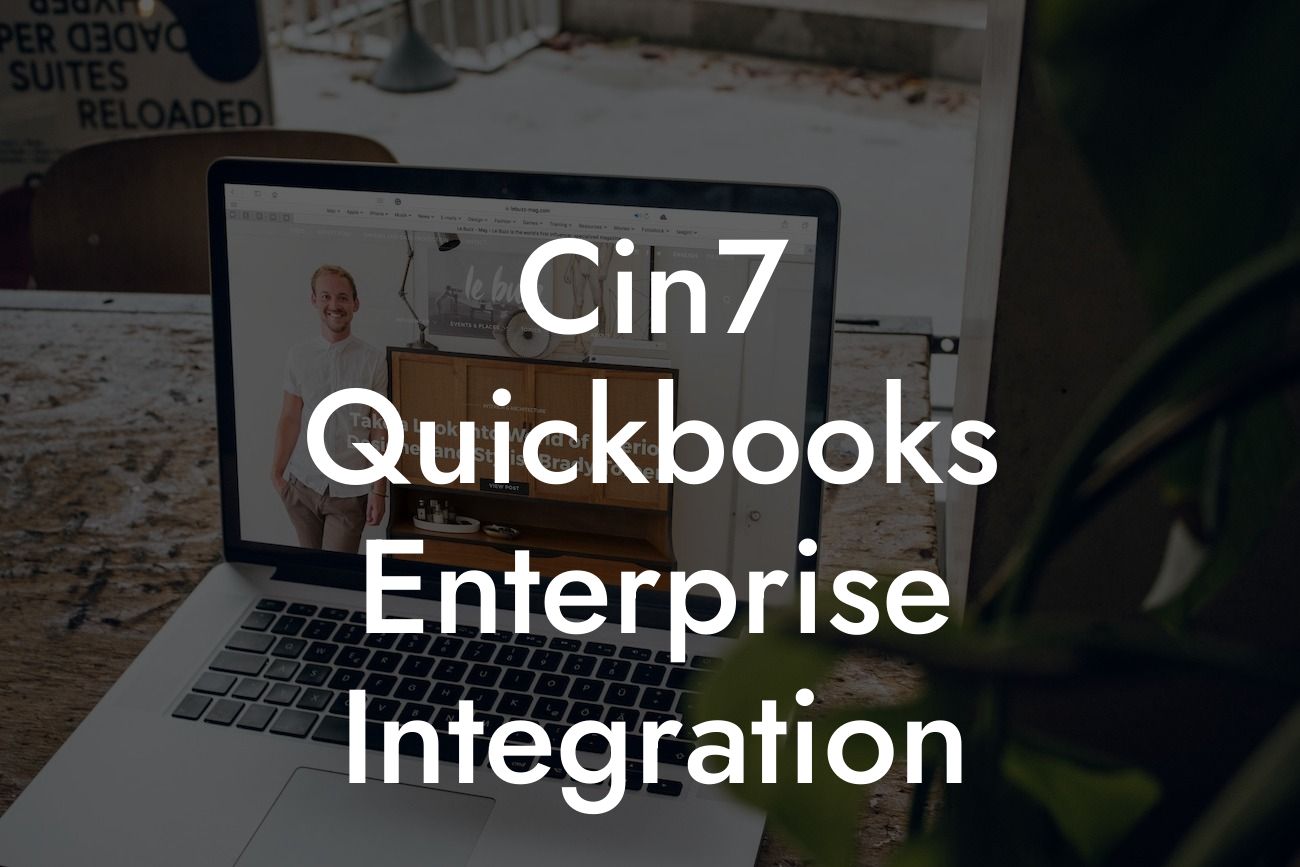Cin7 QuickBooks Enterprise Integration: Streamlining Your Inventory and Accounting Operations
As a business owner, managing inventory and accounting operations can be a daunting task, especially when using separate systems. This is where Cin7 QuickBooks Enterprise integration comes in – a game-changer for businesses looking to streamline their operations and improve efficiency. In this article, we'll delve into the world of Cin7 QuickBooks Enterprise integration, exploring its benefits, features, and implementation process.
What is Cin7?
Cin7 is a cloud-based inventory management software designed to help businesses manage their inventory, orders, and supply chain operations. With its robust features and scalability, Cin7 is an ideal solution for businesses of all sizes, from small startups to large enterprises. Cin7's core features include inventory tracking, order management, shipping and logistics, and reporting and analytics.
What is QuickBooks Enterprise?
QuickBooks Enterprise is a comprehensive accounting software designed for large and growing businesses. It offers advanced features such as multi-user access, inventory management, and advanced reporting. QuickBooks Enterprise is an ideal solution for businesses that require robust accounting capabilities and scalability.
Benefits of Cin7 QuickBooks Enterprise Integration
The integration of Cin7 and QuickBooks Enterprise offers numerous benefits, including:
- Automated data synchronization: Eliminate manual data entry and reduce errors by synchronizing data between Cin7 and QuickBooks Enterprise.
Looking For a Custom QuickBook Integration?
- Real-time inventory tracking: Get accurate and up-to-date inventory levels, enabling informed business decisions.
- Streamlined order management: Automate order processing, reducing manual intervention and increasing efficiency.
- Enhanced financial visibility: Get a clear picture of your business's financial performance with accurate and timely financial data.
- Improved customer satisfaction: Deliver products on time and accurately, leading to increased customer satisfaction and loyalty.
How Does Cin7 QuickBooks Enterprise Integration Work?
The integration process involves connecting Cin7 and QuickBooks Enterprise using an API (Application Programming Interface) or a third-party integration tool. Once connected, data is synchronized between the two systems, enabling seamless communication and automation of business processes.
The integration process typically involves the following steps:
- Setting up Cin7 and QuickBooks Enterprise accounts
- Configuring the integration settings
- Mapping fields and data between Cin7 and QuickBooks Enterprise
- Testing the integration to ensure data accuracy and consistency
Key Features of Cin7 QuickBooks Enterprise Integration
The integration offers a range of features that enable businesses to streamline their operations, including:
- Inventory synchronization: Synchronize inventory levels, product information, and pricing between Cin7 and QuickBooks Enterprise.
- Order automation: Automate order processing, including order creation, fulfillment, and invoicing.
- Financial data synchronization: Synchronize financial data, including invoices, payments, and credits, between Cin7 and QuickBooks Enterprise.
- Reporting and analytics: Get real-time insights into business performance with integrated reporting and analytics.
Implementation and Support
Implementing Cin7 QuickBooks Enterprise integration requires careful planning and execution. It's essential to work with an experienced integration partner who can guide you through the process and provide ongoing support.
Our team of experts has extensive experience in implementing Cin7 QuickBooks Enterprise integration, ensuring a seamless and hassle-free experience. We offer:
- Customized implementation plans tailored to your business needs
- Ongoing support and maintenance to ensure integration stability and performance
- Training and onboarding to ensure a smooth transition
Cin7 QuickBooks Enterprise integration is a powerful solution for businesses looking to streamline their inventory and accounting operations. By automating data synchronization, order management, and financial data, businesses can improve efficiency, reduce errors, and increase customer satisfaction. With the right implementation partner, businesses can unlock the full potential of Cin7 QuickBooks Enterprise integration and take their operations to the next level.
Get Started with Cin7 QuickBooks Enterprise Integration Today
If you're ready to transform your business operations with Cin7 QuickBooks Enterprise integration, contact us today. Our team of experts will guide you through the implementation process, ensuring a seamless and hassle-free experience. Take the first step towards streamlining your inventory and accounting operations and discover the benefits of Cin7 QuickBooks Enterprise integration.
Frequently Asked Questions
What is Cin7 QuickBooks Enterprise integration?
Cin7 QuickBooks Enterprise integration is a seamless connection between Cin7, a cloud-based inventory management software, and QuickBooks Enterprise, a comprehensive accounting solution. This integration enables businesses to automate and streamline their inventory, order, and financial management processes.
What are the benefits of integrating Cin7 with QuickBooks Enterprise?
By integrating Cin7 with QuickBooks Enterprise, businesses can enjoy numerous benefits, including automated inventory syncing, reduced manual errors, increased efficiency, and improved financial visibility. This integration also enables real-time tracking of inventory levels, automatic generation of invoices and purchase orders, and enhanced reporting capabilities.
How does the integration between Cin7 and QuickBooks Enterprise work?
The integration is facilitated through a secure API connection, which enables the seamless exchange of data between the two systems. Cin7 pushes inventory, order, and shipment data to QuickBooks Enterprise, while QuickBooks Enterprise sends financial data, such as invoices and payments, back to Cin7.
What data is synced between Cin7 and QuickBooks Enterprise?
The integration syncs a wide range of data, including inventory levels, product information, orders, shipments, invoices, payments, and journal entries. This ensures that both systems are always up-to-date and accurate, eliminating the need for manual data entry.
How often is data synced between Cin7 and QuickBooks Enterprise?
Data is synced in real-time, ensuring that both systems are always current and accurate. This enables businesses to make informed decisions based on the most up-to-date information.
Can I customize the data that is synced between Cin7 and QuickBooks Enterprise?
Yes, the integration allows for customizable data mapping, enabling businesses to choose which data fields are synced between the two systems. This ensures that only relevant data is exchanged, reducing the risk of data duplication or errors.
Is the integration secure?
Yes, the integration is facilitated through a secure API connection, which ensures that all data exchanged between Cin7 and QuickBooks Enterprise is encrypted and protected. Additionally, both systems have robust security measures in place to prevent unauthorized access.
Do I need to be a technical expert to set up the integration?
No, the integration is designed to be user-friendly and easy to set up. Cin7 provides comprehensive setup guides and support resources to help businesses get started quickly and easily.
How long does it take to set up the integration?
The setup process typically takes around 1-2 hours, depending on the complexity of the integration and the amount of data being synced. Cin7's support team is available to assist with the setup process, ensuring a smooth and efficient integration.
What if I encounter issues with the integration?
Cin7 provides comprehensive support resources, including online documentation, tutorials, and a dedicated support team. If you encounter any issues with the integration, simply contact Cin7's support team for prompt assistance.
Can I use the integration with multiple QuickBooks Enterprise companies?
Yes, the integration supports multiple QuickBooks Enterprise companies, enabling businesses to manage multiple entities from a single Cin7 account.
How does the integration handle inventory tracking and management?
The integration enables real-time inventory tracking and management, ensuring that inventory levels are always accurate and up-to-date. Cin7's advanced inventory management features, including batch tracking and serial number tracking, are also supported by the integration.
Can I use the integration to automate my accounting processes?
Yes, the integration enables the automation of various accounting processes, including invoice generation, payment tracking, and journal entry creation. This reduces manual errors and increases efficiency, freeing up more time for strategic business activities.
How does the integration handle order management and fulfillment?
The integration enables seamless order management and fulfillment, ensuring that orders are accurately processed and fulfilled in a timely manner. Cin7's advanced order management features, including automated order routing and fulfillment rules, are also supported by the integration.
Can I use the integration to generate reports and analytics?
Yes, the integration enables the generation of detailed reports and analytics, providing businesses with valuable insights into their inventory, order, and financial performance. This enables data-driven decision-making and improved business outcomes.
Is the integration compatible with other Cin7 integrations?
Yes, the integration is compatible with other Cin7 integrations, including e-commerce platforms, marketplaces, and third-party logistics providers. This enables businesses to create a seamless and integrated supply chain ecosystem.
How much does the integration cost?
The cost of the integration varies depending on the specific requirements of the business and the level of support needed. Cin7 provides flexible pricing plans and custom quotes to ensure that the integration is affordable and cost-effective.
Is there a free trial or demo available?
Yes, Cin7 offers a free trial and demo of the integration, enabling businesses to test and evaluate the integration before committing to a paid plan.
How do I get started with the integration?
To get started with the integration, simply contact Cin7's sales team or sign up for a free trial. Cin7's support team will guide you through the setup process and ensure a smooth and efficient integration.
What kind of support does Cin7 offer for the integration?
Cin7 offers comprehensive support for the integration, including online documentation, tutorials, and a dedicated support team. Support is available 24/7, ensuring that businesses receive prompt assistance whenever they need it.
Can I customize the integration to meet my specific business needs?
Yes, Cin7's integration is highly customizable, enabling businesses to tailor the integration to meet their specific needs and requirements. Cin7's support team is available to assist with customization and ensure a seamless integration.
How does the integration handle product variations and bundles?
The integration supports product variations and bundles, enabling businesses to manage complex product offerings and pricing structures with ease. Cin7's advanced product management features are also supported by the integration.
Can I use the integration to manage my drop shipping business?
Yes, the integration is ideal for drop shipping businesses, enabling the automation of order fulfillment and inventory management processes. Cin7's advanced drop shipping features, including automated order routing and supplier management, are also supported by the integration.
How does the integration handle returns and refunds?
The integration enables the automated processing of returns and refunds, ensuring that inventory levels are accurately adjusted and financial records are updated in real-time. Cin7's advanced returns management features are also supported by the integration.