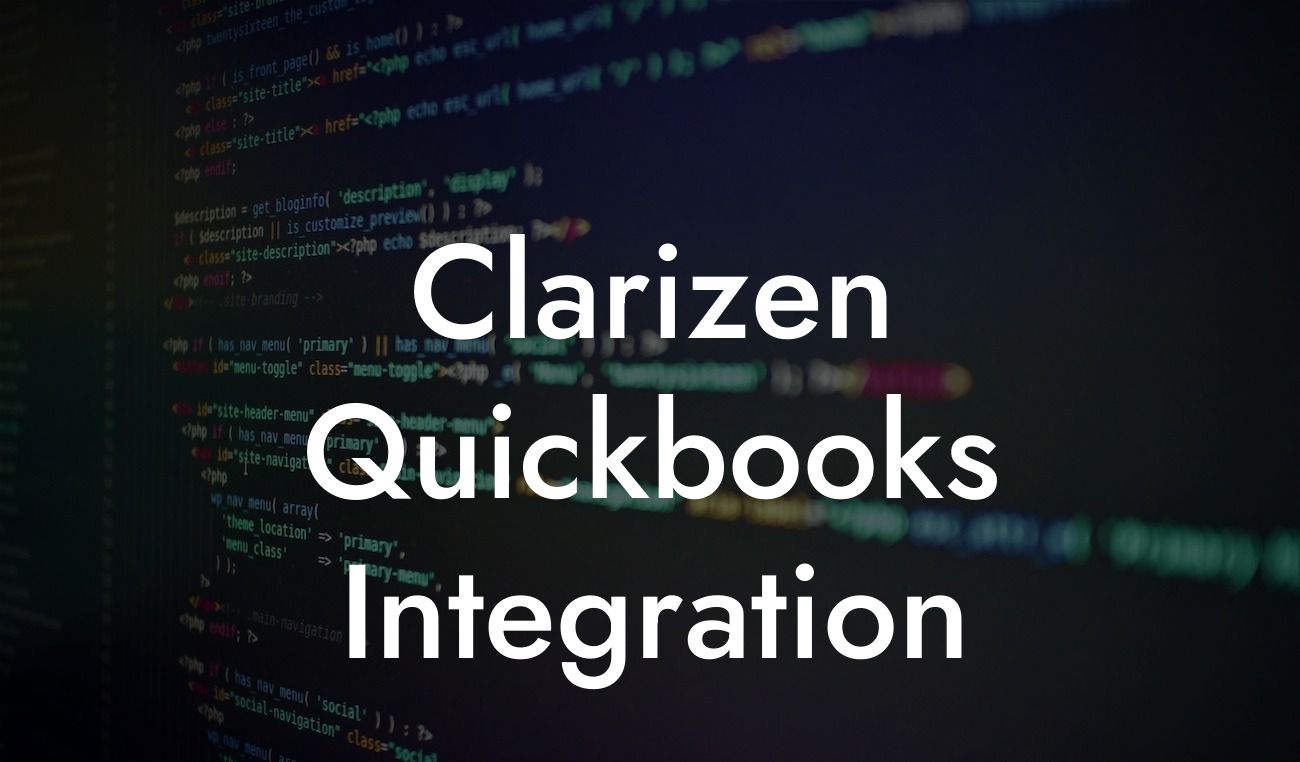Streamlining Project Management and Accounting with Clarizen QuickBooks Integration
As a business owner, you understand the importance of efficient project management and accurate financial tracking. However, managing multiple tools and systems can be time-consuming and prone to errors. This is where Clarizen QuickBooks integration comes in – a game-changing solution that combines the power of project management with the reliability of accounting software. In this article, we'll delve into the benefits, features, and implementation process of Clarizen QuickBooks integration, helping you make informed decisions for your business.
What is Clarizen?
Clarizen is a cloud-based project management platform designed to help teams collaborate, manage tasks, and track progress in a single, intuitive interface. With features like Gantt charts, resource allocation, and real-time reporting, Clarizen enables businesses to streamline their project workflows and improve productivity.
What is QuickBooks?
QuickBooks is a popular accounting software used by millions of businesses worldwide. It provides a comprehensive platform for managing financial data, including invoicing, expense tracking, and financial reporting. QuickBooks is available in various versions, including QuickBooks Online and QuickBooks Desktop, catering to different business needs and sizes.
Benefits of Clarizen QuickBooks Integration
The integration of Clarizen and QuickBooks offers a multitude of benefits, including:
- Automated data synchronization: Eliminate manual data entry and reduce errors by syncing project data between Clarizen and QuickBooks.
Looking For a Custom QuickBook Integration?
- Enhanced financial visibility: Get a comprehensive view of project financials, including expenses, revenues, and profitability, in real-time.
- Streamlined invoicing: Create accurate invoices based on project data, reducing the risk of errors and disputes.
- Improved project profitability: Make data-driven decisions with real-time financial insights, ensuring projects are profitable and on track.
- Reduced administrative burden: Minimize the time spent on manual data entry, allowing your team to focus on high-value tasks.
How Does Clarizen QuickBooks Integration Work?
The integration process involves connecting your Clarizen and QuickBooks accounts, allowing data to flow seamlessly between the two systems. Here's an overview of the integration workflow:
- Initial setup: Configure the integration by mapping Clarizen projects to QuickBooks accounts and setting up data synchronization schedules.
- Data synchronization: Clarizen and QuickBooks exchange data in real-time, ensuring that project financials, invoices, and expenses are up-to-date.
- Automated workflows: Define custom workflows to automate tasks, such as creating invoices or updating project financials, based on specific triggers and conditions.
Key Features of Clarizen QuickBooks Integration
The integration offers a range of features that enhance the project management and accounting experience, including:
- Project financial tracking: Monitor project expenses, revenues, and profitability in real-time, with drill-down capabilities for detailed analysis.
- Invoice automation: Generate accurate invoices based on project data, with customizable templates and automated workflows.
- Expense tracking: Track and manage project expenses, including vendor invoices, employee reimbursements, and credit card transactions.
- Budgeting and forecasting: Create accurate budgets and forecasts based on historical project data and real-time financial insights.
Implementation and Support
Implementing Clarizen QuickBooks integration requires careful planning and execution. Here are some tips to ensure a smooth integration process:
- Assess your current workflows: Identify areas where the integration can improve your project management and accounting processes.
- Define integration goals: Determine the specific benefits you want to achieve through the integration, such as improved financial visibility or automated invoicing.
- Choose a certified partner: Work with a certified Clarizen and QuickBooks partner to ensure a seamless integration experience.
- Provide training and support: Offer training and support to your team to ensure a smooth transition to the integrated system.
Clarizen QuickBooks integration is a powerful solution that can revolutionize the way you manage projects and track finances. By automating data synchronization, enhancing financial visibility, and streamlining invoicing, this integration can help you make informed decisions, reduce administrative burden, and improve project profitability. With the right implementation and support, you can unlock the full potential of Clarizen QuickBooks integration and take your business to the next level.
Get Started with Clarizen QuickBooks Integration Today
If you're ready to experience the benefits of Clarizen QuickBooks integration, contact us today to learn more about our implementation services and support. Our team of experts will guide you through the integration process, ensuring a seamless and successful implementation that meets your business needs.
Frequently Asked Questions
What is Clarizen QuickBooks integration?
Clarizen QuickBooks integration is a seamless connection between Clarizen, a project management tool, and QuickBooks, an accounting software. This integration enables users to synchronize data between the two platforms, streamlining workflows, and reducing manual errors.
What are the benefits of integrating Clarizen with QuickBooks?
The integration offers numerous benefits, including automated data synchronization, reduced manual errors, increased accuracy, and improved financial visibility. It also enables users to track project expenses, create invoices, and manage budgets more efficiently.
How does the integration work?
The integration uses APIs to connect Clarizen and QuickBooks, allowing data to flow seamlessly between the two platforms. This enables users to access real-time financial data, automate tasks, and streamline workflows.
What data is synchronized between Clarizen and QuickBooks?
The integration synchronizes various data points, including projects, tasks, expenses, invoices, customers, and vendors. This ensures that financial data is always up-to-date and accurate, reducing the risk of manual errors.
Can I customize the integration to meet my specific needs?
Yes, the integration can be customized to meet your specific needs. You can configure the integration to synchronize specific data points, set up custom workflows, and automate tasks to suit your business requirements.
Is the integration secure?
Yes, the integration is secure. Both Clarizen and QuickBooks have robust security measures in place to protect user data. The integration uses APIs, which are secure and encrypted, to transfer data between the two platforms.
How long does it take to set up the integration?
The setup process typically takes a few hours to a few days, depending on the complexity of your workflows and the amount of data to be synchronized. Our support team is available to assist you throughout the setup process.
Do I need to have technical expertise to set up the integration?
No, you don't need technical expertise to set up the integration. Our support team provides step-by-step guidance and assistance to ensure a smooth setup process.
Can I integrate Clarizen with multiple QuickBooks accounts?
Yes, you can integrate Clarizen with multiple QuickBooks accounts. This enables you to manage multiple businesses or departments from a single Clarizen account.
How often is data synchronized between Clarizen and QuickBooks?
Data is synchronized in real-time, ensuring that financial data is always up-to-date and accurate. You can also configure the integration to synchronize data at specific intervals, such as daily or weekly.
Can I track project expenses in Clarizen?
Yes, you can track project expenses in Clarizen. The integration enables you to log expenses, track budgets, and create invoices directly from within Clarizen.
How do I create an invoice in Clarizen using QuickBooks data?
You can create an invoice in Clarizen by selecting the relevant project, tasks, and expenses. The integration will then generate an invoice using QuickBooks data, which can be sent to clients directly from Clarizen.
Can I manage budgets and forecasts in Clarizen?
Yes, you can manage budgets and forecasts in Clarizen. The integration enables you to track project expenses, create budgets, and forecast future expenses, ensuring that you stay within budget.
How does the integration handle currency conversions?
The integration handles currency conversions automatically, ensuring that financial data is accurate and up-to-date. You can configure the integration to use specific exchange rates or let the system automatically update exchange rates.
Can I use the integration to manage vendor payments?
Yes, you can use the integration to manage vendor payments. The integration enables you to track vendor invoices, create payments, and manage vendor relationships directly from within Clarizen.
How does the integration handle duplicate data?
The integration is designed to prevent duplicate data. If duplicate data is detected, the system will automatically merge the data, ensuring that your financial data is accurate and up-to-date.
Can I use the integration to manage customer payments?
Yes, you can use the integration to manage customer payments. The integration enables you to track customer invoices, create payments, and manage customer relationships directly from within Clarizen.
How does the integration handle refunds and credits?
The integration handles refunds and credits automatically, ensuring that financial data is accurate and up-to-date. You can configure the integration to handle refunds and credits according to your specific business needs.
Can I use the integration to generate financial reports?
Yes, you can use the integration to generate financial reports. The integration enables you to create custom reports, track key financial metrics, and gain insights into your business's financial performance.
How does the integration handle multi-currency transactions?
The integration handles multi-currency transactions automatically, ensuring that financial data is accurate and up-to-date. You can configure the integration to use specific exchange rates or let the system automatically update exchange rates.
Can I use the integration to manage projects across multiple locations?
Yes, you can use the integration to manage projects across multiple locations. The integration enables you to track project expenses, create invoices, and manage budgets across multiple locations, ensuring that you stay within budget.
How does the integration handle changes to QuickBooks data?
The integration is designed to handle changes to QuickBooks data in real-time. If changes are made to QuickBooks data, the integration will automatically update the data in Clarizen, ensuring that financial data is always up-to-date and accurate.
Can I use the integration to manage multiple businesses?
Yes, you can use the integration to manage multiple businesses. The integration enables you to manage multiple QuickBooks accounts, track project expenses, and create invoices across multiple businesses, ensuring that you stay within budget.
How does the integration handle data backups?
The integration is designed to handle data backups automatically. Both Clarizen and QuickBooks have robust backup systems in place, ensuring that your financial data is safe and secure.
Can I customize the integration to meet my specific industry needs?
Yes, the integration can be customized to meet your specific industry needs. Our support team will work with you to configure the integration to meet your specific requirements, ensuring that you get the most out of the integration.
How do I get support for the integration?
Our support team is available to assist you with any questions or issues you may have. You can contact us through our website, email, or phone, and we'll be happy to help you with your integration needs.