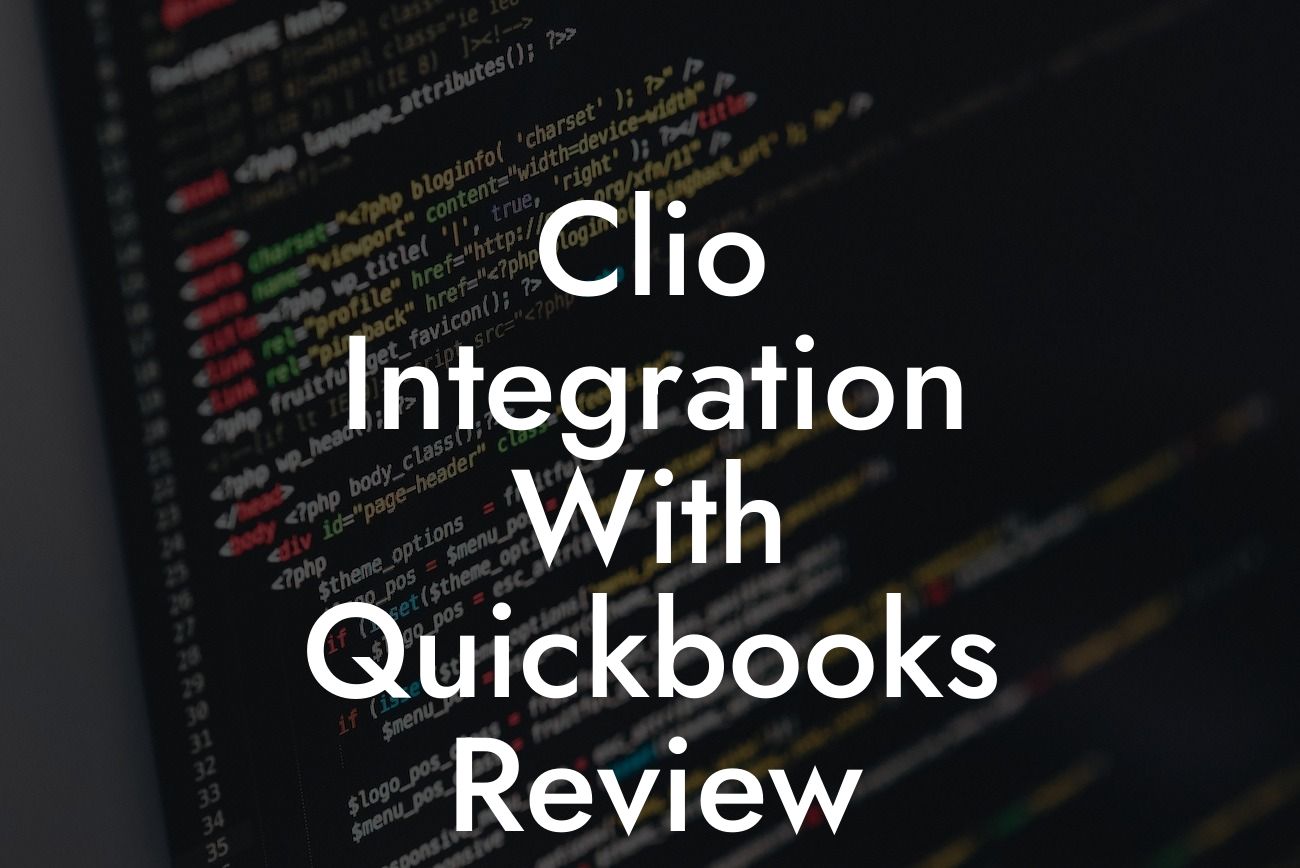Clio Integration with QuickBooks: A Comprehensive Review
As a business owner, managing your finances and legal practice can be a daunting task. With the rise of cloud-based accounting and practice management software, it's essential to integrate your systems to streamline your workflow and increase efficiency. In this article, we'll delve into the world of Clio integration with QuickBooks, exploring the benefits, features, and setup process of this powerful combination.
What is Clio?
Clio is a leading cloud-based practice management software designed specifically for law firms and legal professionals. It provides a comprehensive platform to manage cases, clients, documents, and billing, all in one place. With Clio, you can automate tasks, track time, and collaborate with team members, ensuring a more efficient and organized legal practice.
What is QuickBooks?
QuickBooks is a popular cloud-based accounting software that helps small businesses and accounting professionals manage their financial operations. It offers a range of features, including invoicing, expense tracking, and financial reporting, making it an ideal solution for businesses of all sizes.
Why Integrate Clio with QuickBooks?
Integrating Clio with QuickBooks can revolutionize your legal practice by streamlining your financial management and reducing errors. Here are some compelling reasons to consider this integration:
- Eliminate manual data entry: By integrating Clio with QuickBooks, you can automatically sync your financial data, eliminating the need for manual entry and reducing the risk of errors.
Looking For a Custom QuickBook Integration?
- Simplify invoicing: With Clio and QuickBooks integrated, you can generate invoices directly from your practice management software, ensuring accuracy and efficiency.
- Enhance financial visibility: The integration provides a unified view of your financial performance, enabling you to make informed decisions and track your practice's financial health.
- Reduce administrative tasks: By automating tasks and synchronizing data, you can free up more time to focus on high-value activities, such as client relationships and business growth.
Features of Clio Integration with QuickBooks
The Clio-QuickBooks integration offers a range of features that can transform your legal practice. Some of the key features include:
- Automatic syncing of financial data: Clio and QuickBooks sync in real-time, ensuring that your financial data is always up-to-date and accurate.
- Seamless invoicing: Generate invoices directly from Clio, and they will automatically be synced with QuickBooks, eliminating the need for manual entry.
- Expense tracking: Track expenses in Clio, and they will be automatically synced with QuickBooks, making it easy to manage your practice's expenses.
- Financial reporting: Get a unified view of your financial performance with integrated financial reporting, enabling you to make informed decisions.
Setup and Configuration
Setting up the Clio-QuickBooks integration is a straightforward process that can be completed in a few steps:
- Connect your Clio account: Log in to your Clio account and navigate to the Integrations tab. Click on the QuickBooks icon and follow the prompts to connect your account.
- Authenticate with QuickBooks: You will be redirected to the QuickBooks website to authenticate your account. Follow the prompts to grant Clio permission to access your QuickBooks data.
- Configure settings: Once connected, you can configure the integration settings to customize the syncing process and map your Clio accounts to QuickBooks accounts.
- Test the integration: Before going live, test the integration to ensure that data is syncing correctly and that there are no errors.
Benefits of Clio Integration with QuickBooks
The Clio-QuickBooks integration offers a range of benefits that can transform your legal practice. Some of the key benefits include:
- Increased efficiency: By automating tasks and synchronizing data, you can reduce administrative tasks and focus on high-value activities.
- Improved accuracy: The integration eliminates the need for manual data entry, reducing the risk of errors and ensuring accuracy.
- Enhanced financial visibility: The integration provides a unified view of your financial performance, enabling you to make informed decisions and track your practice's financial health.
- Better client relationships: By streamlining your financial management, you can focus on building stronger client relationships and delivering exceptional service.
Common Issues and Troubleshooting
While the Clio-QuickBooks integration is generally smooth, you may encounter some issues during setup or usage. Here are some common issues and troubleshooting tips:
- Syncing errors: If you encounter syncing errors, check your internet connection and ensure that both Clio and QuickBooks are updated with the latest versions.
- Invoicing discrepancies: If you notice discrepancies in invoicing, check your integration settings and ensure that your Clio accounts are correctly mapped to QuickBooks accounts.
- Expense tracking issues: If you encounter issues with expense tracking, check your Clio settings and ensure that expenses are correctly categorized and synced with QuickBooks.
In conclusion, the Clio integration with QuickBooks is a powerful combination that can revolutionize your legal practice. By streamlining your financial management and reducing errors, you can focus on high-value activities, build stronger client relationships, and drive business growth. With its ease of setup, robust features, and seamless integration, the Clio-QuickBooks integration is an ideal solution for law firms and legal professionals looking to take their practice to the next level.
Frequently Asked Questions
What is Clio and how does it integrate with QuickBooks?
Clio is a cloud-based legal practice management software that helps law firms manage their cases, clients, and finances. The integration with QuickBooks allows users to seamlessly sync their financial data between the two platforms, eliminating the need for manual data entry and reducing errors.
What are the benefits of integrating Clio with QuickBooks?
The integration offers several benefits, including automated invoicing, streamlined expense tracking, and accurate financial reporting. It also enables users to access a comprehensive view of their firm's financial performance, making it easier to make informed business decisions.
How does the integration between Clio and QuickBooks work?
The integration uses a secure, cloud-based connection to sync data between Clio and QuickBooks. This means that when you create an invoice or track an expense in Clio, it is automatically reflected in QuickBooks, and vice versa.
What types of data can be synced between Clio and QuickBooks?
The integration allows for the syncing of a wide range of data, including invoices, payments, expenses, clients, and matters. This ensures that your financial data is always up-to-date and accurate across both platforms.
Is the integration secure and reliable?
Yes, the integration is highly secure and reliable. Both Clio and QuickBooks use industry-standard security measures, including encryption and secure servers, to protect your data. Additionally, the integration is regularly tested and updated to ensure seamless performance.
Do I need to have an existing QuickBooks account to integrate with Clio?
Yes, you will need to have an existing QuickBooks account to integrate with Clio. If you don't have a QuickBooks account, you can sign up for one through the QuickBooks website.
Can I integrate Clio with multiple QuickBooks accounts?
Yes, you can integrate Clio with multiple QuickBooks accounts. This is particularly useful for law firms that have multiple entities or subsidiaries, each with their own QuickBooks account.
How long does it take to set up the integration between Clio and QuickBooks?
The setup process typically takes around 15-30 minutes, depending on the complexity of your QuickBooks account and the amount of data you need to sync.
Do I need to be a QuickBooks expert to set up the integration?
No, you don't need to be a QuickBooks expert to set up the integration. Clio provides step-by-step instructions and support resources to help you set up the integration quickly and easily.
Can I customize the integration to meet my firm's specific needs?
Yes, you can customize the integration to meet your firm's specific needs. Clio offers a range of customization options, including the ability to map specific QuickBooks accounts to Clio matters and clients.
What if I encounter an error during the integration process?
If you encounter an error during the integration process, you can contact Clio's support team for assistance. They are available 24/7 to help you resolve any issues and get your integration up and running smoothly.
How often does the integration sync data between Clio and QuickBooks?
The integration syncs data between Clio and QuickBooks in real-time, ensuring that your financial data is always up-to-date and accurate.
Can I use the integration to track time and expenses in Clio?
Yes, you can use the integration to track time and expenses in Clio. The integration allows you to track time and expenses in Clio and then sync them with QuickBooks for invoicing and expense tracking.
Does the integration support multiple currencies?
Yes, the integration supports multiple currencies. This is particularly useful for law firms that work with international clients or have offices in multiple countries.
Can I use the integration to create custom invoices in Clio?
Yes, you can use the integration to create custom invoices in Clio. The integration allows you to create custom invoices in Clio and then sync them with QuickBooks for payment tracking and financial reporting.
How does the integration handle duplicate data entries?
The integration is designed to prevent duplicate data entries. If a duplicate entry is detected, the integration will automatically merge the data or prompt you to resolve the conflict.
Can I use the integration to track accounts payable and accounts receivable?
Yes, you can use the integration to track accounts payable and accounts receivable. The integration allows you to track invoices, payments, and expenses in Clio and then sync them with QuickBooks for accurate financial reporting.
Does the integration support QuickBooks Online and QuickBooks Desktop?
Yes, the integration supports both QuickBooks Online and QuickBooks Desktop. This means you can integrate Clio with either version of QuickBooks, depending on your firm's needs.
Can I use the integration to generate financial reports in Clio?
Yes, you can use the integration to generate financial reports in Clio. The integration allows you to generate a range of financial reports, including income statements, balance sheets, and cash flow statements.
How does the integration handle tax rates and compliance?
The integration handles tax rates and compliance by syncing tax rates and settings from QuickBooks to Clio. This ensures that your invoices and financial reports are accurate and compliant with tax regulations.
Can I use the integration to track trust accounting in Clio?
Yes, you can use the integration to track trust accounting in Clio. The integration allows you to track trust funds and sync them with QuickBooks for accurate financial reporting and compliance.
Does the integration offer any automation features?
Yes, the integration offers several automation features, including automated invoicing, payment reminders, and expense tracking. These features can help streamline your firm's financial processes and reduce administrative tasks.
How does the integration handle client communications?
The integration allows you to track client communications and sync them with QuickBooks. This ensures that your client communications are accurate and up-to-date, and that you can easily track client interactions and correspondence.
Can I use the integration to track billable hours in Clio?
Yes, you can use the integration to track billable hours in Clio. The integration allows you to track time and sync it with QuickBooks for invoicing and financial reporting.
Does the integration offer any customization options for invoices?
Yes, the integration offers several customization options for invoices, including the ability to add custom fields, logos, and branding. This ensures that your invoices are professional and consistent with your firm's brand.