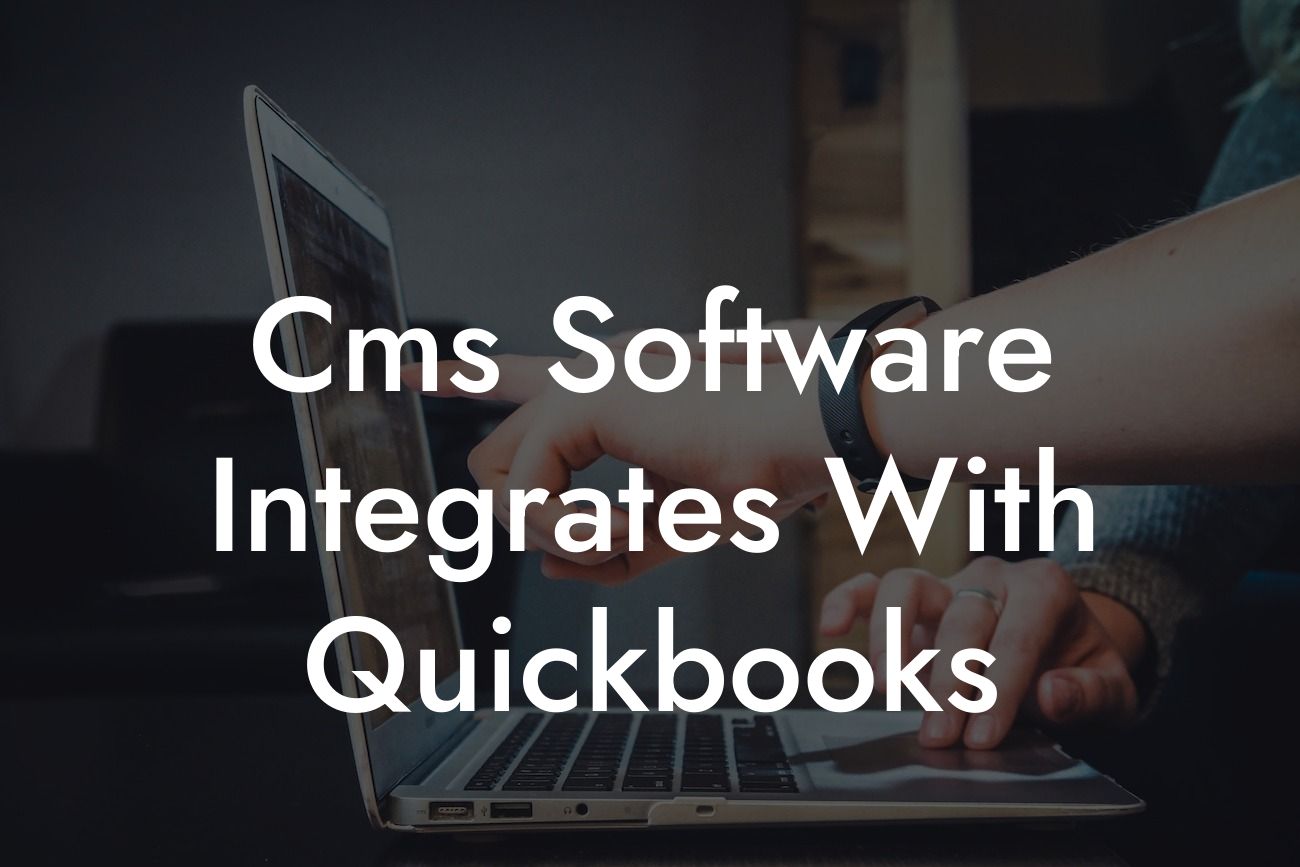What is CMS Software and How Does it Integrate with QuickBooks?
CMS (Content Management System) software is a platform that enables businesses to create, manage, and modify content on their website or application. It provides a centralized interface for managing digital content, allowing users to easily create, edit, and publish content without requiring extensive technical knowledge. When integrated with QuickBooks, a popular accounting software, CMS software can streamline business operations, improve efficiency, and reduce errors.
Benefits of Integrating CMS Software with QuickBooks
Integrating CMS software with QuickBooks offers numerous benefits, including:
- Automated data synchronization: Eliminate manual data entry and reduce errors by automatically syncing customer information, invoices, and payments between CMS and QuickBooks.
- Streamlined workflow: Automate tasks, such as creating invoices and tracking payments, to free up time for more strategic activities.
- Enhanced customer experience: Provide customers with a seamless experience by offering real-time updates on their orders, invoices, and payments.
Looking For a Custom QuickBook Integration?
- Improved financial management: Get a clear picture of your business's financial health by integrating financial data from QuickBooks with customer data from CMS.
How CMS Software Integrates with QuickBooks
The integration process typically involves the following steps:
- API connection: Establish a secure connection between CMS software and QuickBooks using APIs (Application Programming Interfaces).
- Data mapping: Map data fields between CMS and QuickBooks to ensure seamless data transfer.
- Syncing: Schedule automatic data synchronization to occur at regular intervals, such as daily or weekly.
- Testing: Test the integration to ensure data is accurately syncing between the two systems.
Types of CMS Software that Integrate with QuickBooks
Several types of CMS software integrate with QuickBooks, including:
- E-commerce platforms: Platforms like Shopify, Magento, and WooCommerce integrate with QuickBooks to streamline online sales and accounting.
- Membership and subscription management software: Software like Memberful and Paid Memberships Pro integrate with QuickBooks to manage recurring payments and membership data.
- Project management software: Tools like Asana and Trello integrate with QuickBooks to track project expenses and invoices.
Challenges of Integrating CMS Software with QuickBooks
While integrating CMS software with QuickBooks offers numerous benefits, it can also present challenges, such as:
- Data complexity: Integrating complex data structures between CMS and QuickBooks can be time-consuming and require technical expertise.
- API limitations: API limitations or restrictions can impact the speed and reliability of data synchronization.
- Customization: Customizing the integration to meet specific business needs can be costly and time-consuming.
Best Practices for Integrating CMS Software with QuickBooks
To ensure a successful integration, follow these best practices:
- Plan carefully: Define your integration requirements and goals before starting the integration process.
- Choose the right integration partner: Select a reputable integration partner with experience in CMS-QuickBooks integrations.
- Test thoroughly: Thoroughly test the integration to ensure data accuracy and integrity.
- Monitor and optimize: Continuously monitor the integration and optimize it as needed to ensure optimal performance.
Case Studies: Real-World Examples of CMS-QuickBooks Integrations
Several businesses have successfully integrated their CMS software with QuickBooks, including:
- E-commerce company: XYZ Inc. integrated their Shopify store with QuickBooks to automate invoicing and reduce accounting errors.
- Membership organization: ABC Association integrated their Memberful platform with QuickBooks to streamline membership renewals and payments.
- Project management firm: DEF Consulting integrated their Asana project management tool with QuickBooks to track project expenses and invoices.
Integrating CMS software with QuickBooks can revolutionize business operations by streamlining workflows, improving efficiency, and reducing errors. By understanding the benefits, process, and challenges of integration, businesses can make informed decisions about implementing a CMS-QuickBooks integration. With the right integration partner and careful planning, businesses can unlock the full potential of their CMS and QuickBooks systems.
Frequently Asked Questions
What is CMS software?
CMS stands for Content Management System, which is a platform that enables users to create, manage, and modify content on a website without requiring technical knowledge of web development. CMS software integrates with various tools and systems, including QuickBooks, to streamline business operations.
What is QuickBooks?
QuickBooks is a popular accounting software that helps businesses manage their financial activities, such as invoicing, expense tracking, and financial reporting. It is widely used by small and medium-sized businesses to simplify their accounting processes.
What is the purpose of integrating CMS software with QuickBooks?
The integration of CMS software with QuickBooks enables businesses to automate their financial processes, reduce manual errors, and increase efficiency. It allows users to sync their financial data, create invoices, and track expenses directly from their CMS platform.
How does the integration of CMS software with QuickBooks benefit my business?
The integration of CMS software with QuickBooks provides numerous benefits, including automated financial processes, reduced manual errors, increased efficiency, and improved financial visibility. It also enables businesses to make informed decisions with real-time financial data.
Is the integration of CMS software with QuickBooks secure?
Yes, the integration of CMS software with QuickBooks is secure. Both systems use robust security measures, including encryption and secure servers, to protect sensitive financial data. Additionally, the integration process is typically done through APIs, which ensures that data is transmitted securely.
Do I need to have technical expertise to integrate CMS software with QuickBooks?
No, you do not need to have technical expertise to integrate CMS software with QuickBooks. The integration process is typically straightforward and can be done through the CMS platform's settings or with the help of a support team.
Can I customize the integration of CMS software with QuickBooks to meet my business needs?
Yes, the integration of CMS software with QuickBooks can be customized to meet your business needs. Many CMS platforms offer customization options, such as mapping specific fields or creating custom workflows, to ensure a seamless integration.
How long does it take to integrate CMS software with QuickBooks?
The time it takes to integrate CMS software with QuickBooks varies depending on the complexity of the integration and the specific requirements of your business. On average, the integration process can take anywhere from a few minutes to a few hours.
Can I integrate CMS software with other accounting systems besides QuickBooks?
Yes, many CMS platforms offer integration with other accounting systems, such as Xero, Sage, or Zoho Books. The availability of integrations may vary depending on the CMS platform you are using.
Will the integration of CMS software with QuickBooks affect my existing workflows?
The integration of CMS software with QuickBooks is designed to streamline your workflows, not disrupt them. However, you may need to make some adjustments to your existing processes to take full advantage of the integration.
Can I use the integration of CMS software with QuickBooks for e-commerce purposes?
Yes, the integration of CMS software with QuickBooks can be used for e-commerce purposes. You can use the integration to automate your online store's financial processes, such as invoicing and order tracking.
Is the integration of CMS software with QuickBooks compatible with mobile devices?
Yes, the integration of CMS software with QuickBooks is compatible with mobile devices. You can access your financial data and perform tasks on-the-go using mobile apps or responsive web interfaces.
How do I troubleshoot issues with the integration of CMS software with QuickBooks?
If you encounter issues with the integration of CMS software with QuickBooks, you can contact the support teams of either system for assistance. They can help you troubleshoot the issue and resolve it promptly.
Can I use the integration of CMS software with QuickBooks for multiple companies or locations?
Yes, the integration of CMS software with QuickBooks can be used for multiple companies or locations. You can set up separate instances of the integration for each company or location, or use a single instance to manage multiple entities.
How does the integration of CMS software with QuickBooks handle currency conversions?
The integration of CMS software with QuickBooks can handle currency conversions automatically. You can set up the integration to use the exchange rates provided by QuickBooks or use a third-party service for more accurate conversions.
Can I use the integration of CMS software with QuickBooks for budgeting and forecasting?
Yes, the integration of CMS software with QuickBooks can be used for budgeting and forecasting. You can use the financial data from QuickBooks to create budgets and forecasts, and then track your progress directly from your CMS platform.
How does the integration of CMS software with QuickBooks handle tax compliance?
The integration of CMS software with QuickBooks can handle tax compliance by automatically generating tax-related documents, such as invoices and receipts, and tracking tax-related expenses.
Can I use the integration of CMS software with QuickBooks for project management?
Yes, the integration of CMS software with QuickBooks can be used for project management. You can track project-related expenses, create invoices, and manage project finances directly from your CMS platform.
How does the integration of CMS software with QuickBooks handle employee expenses?
The integration of CMS software with QuickBooks can handle employee expenses by allowing employees to submit expense reports, which can then be approved and reimbursed directly from the CMS platform.
Can I use the integration of CMS software with QuickBooks for time tracking?
Yes, the integration of CMS software with QuickBooks can be used for time tracking. You can track time spent on projects, create invoices, and manage employee time-off directly from your CMS platform.
How does the integration of CMS software with QuickBooks handle inventory management?
The integration of CMS software with QuickBooks can handle inventory management by tracking inventory levels, generating reports, and automating inventory-related tasks.
Can I use the integration of CMS software with QuickBooks for customer management?
Yes, the integration of CMS software with QuickBooks can be used for customer management. You can track customer interactions, create invoices, and manage customer relationships directly from your CMS platform.
How does the integration of CMS software with QuickBooks handle vendor management?
The integration of CMS software with QuickBooks can handle vendor management by tracking vendor interactions, generating reports, and automating vendor-related tasks.
Can I use the integration of CMS software with QuickBooks for financial reporting?
Yes, the integration of CMS software with QuickBooks can be used for financial reporting. You can generate financial reports, track key performance indicators, and make informed business decisions directly from your CMS platform.
How does the integration of CMS software with QuickBooks handle data backups?
The integration of CMS software with QuickBooks can handle data backups by automatically backing up your financial data, ensuring that your data is safe and secure.