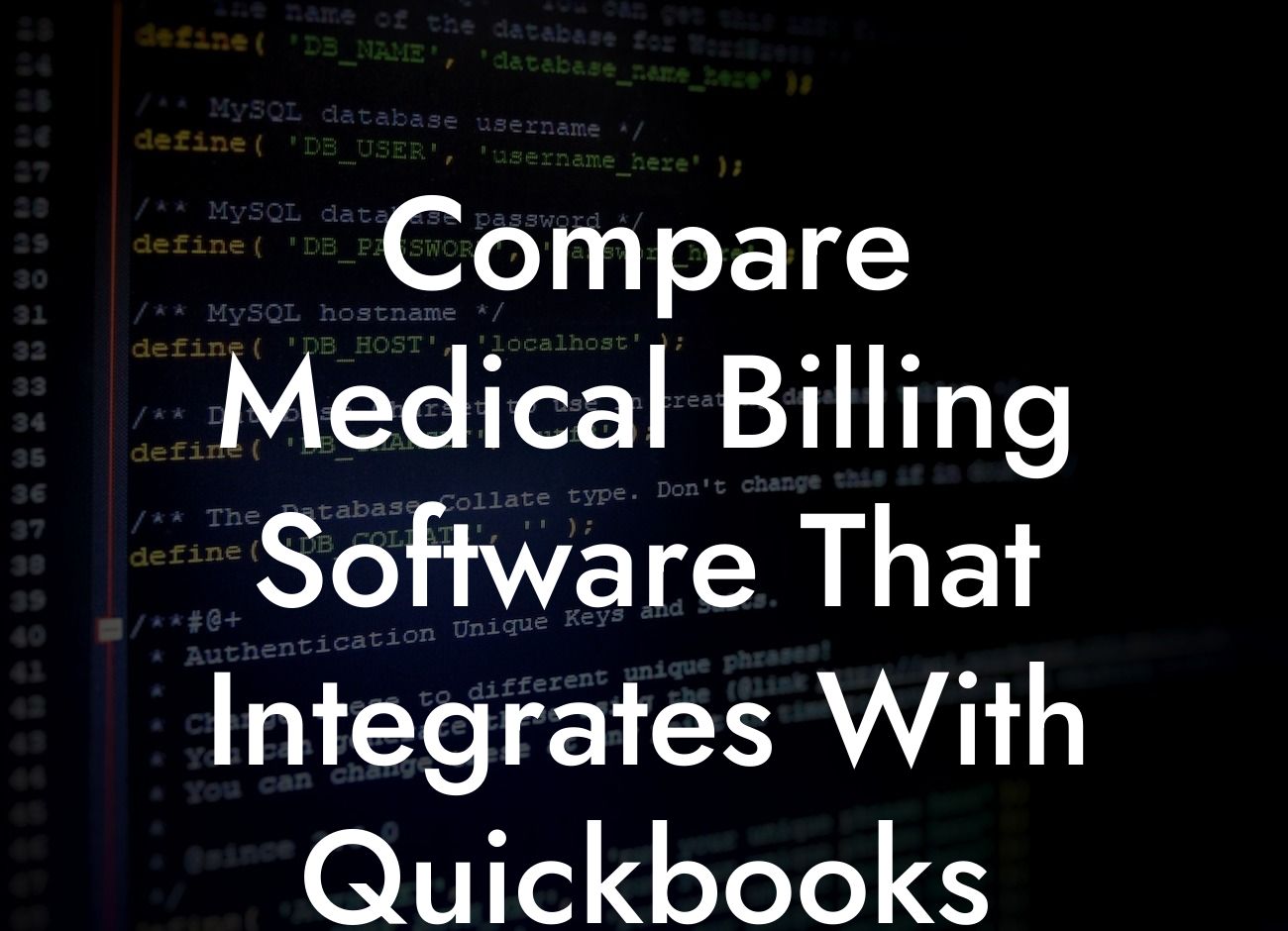Streamlining Medical Billing with QuickBooks Integration
As a medical professional, managing your practice's finances can be a daunting task. Between patient care, administrative duties, and billing, it's easy to get overwhelmed. That's where medical billing software comes in – to simplify and streamline your billing process. But, what if you could take it a step further by integrating your medical billing software with QuickBooks? In this article, we'll explore the benefits of integrating medical billing software with QuickBooks and provide a comprehensive comparison of the top software options available.
The Importance of QuickBooks Integration
QuickBooks is a popular accounting software used by millions of businesses worldwide. As a medical professional, you may already be using QuickBooks to manage your practice's finances. Integrating your medical billing software with QuickBooks can have a significant impact on your practice's efficiency and profitability. By automating the transfer of billing data, you can reduce errors, save time, and improve your bottom line.
Key Features to Look for in Medical Billing Software
When selecting a medical billing software that integrates with QuickBooks, there are several key features to look for. These include:
- Electronic claims submission and tracking
- Patient demographics and insurance information management
Looking For a Custom QuickBook Integration?
- Billing and coding compliance
- Payment posting and reconciliation
- Reporting and analytics
- Integration with QuickBooks and other practice management systems
Top Medical Billing Software Options that Integrate with QuickBooks
Here are some of the top medical billing software options that integrate with QuickBooks:
Kareo
Kareo is a popular medical billing software that offers seamless integration with QuickBooks. With Kareo, you can automate the transfer of billing data, reducing errors and saving time. Kareo also offers a range of features, including electronic claims submission, patient demographics management, and billing and coding compliance.
Practice Fusion
Practice Fusion is a cloud-based medical billing software that integrates with QuickBooks. With Practice Fusion, you can manage your practice's billing, scheduling, and patient data in one place. Practice Fusion also offers a range of features, including electronic claims submission, payment posting, and reporting and analytics.
AdvancedMD
AdvancedMD is a comprehensive medical billing software that integrates with QuickBooks. With AdvancedMD, you can automate the transfer of billing data, reducing errors and saving time. AdvancedMD also offers a range of features, including electronic claims submission, patient demographics management, and billing and coding compliance.
DrChrono
DrChrono is a popular medical billing software that integrates with QuickBooks. With DrChrono, you can manage your practice's billing, scheduling, and patient data in one place. DrChrono also offers a range of features, including electronic claims submission, payment posting, and reporting and analytics.
Comparison of Medical Billing Software Options
When comparing medical billing software options, there are several factors to consider. These include:
- Integration with QuickBooks: Does the software offer seamless integration with QuickBooks?
- Features: Does the software offer the features you need to manage your practice's billing?
- Ease of use: Is the software easy to use and navigate?
- Customer support: Does the software offer reliable customer support?
- Cost: What is the cost of the software, and is it within your budget?
Integrating your medical billing software with QuickBooks can have a significant impact on your practice's efficiency and profitability. By automating the transfer of billing data, you can reduce errors, save time, and improve your bottom line. When selecting a medical billing software, look for options that offer seamless integration with QuickBooks, a range of features, and reliable customer support. By doing so, you can streamline your billing process and focus on what matters most – providing quality patient care.
Frequently Asked Questions
What is medical billing software?
Medical billing software is a type of software designed to help healthcare providers manage and process medical claims, invoices, and payments. It streamlines the billing process, reduces errors, and increases revenue cycle efficiency.
Why is it important to integrate medical billing software with QuickBooks?
Integrating medical billing software with QuickBooks allows for seamless transfer of financial data, eliminating manual entry and reducing errors. This integration also enables accurate tracking of revenue, expenses, and patient payments, providing a comprehensive view of your practice's financial health.
What are the benefits of using medical billing software that integrates with QuickBooks?
The benefits include improved accuracy, reduced administrative burden, increased revenue, and enhanced financial visibility. It also enables real-time tracking of patient payments, reducing bad debt and improving cash flow.
Can I use any medical billing software with QuickBooks?
No, not all medical billing software integrates with QuickBooks. It's essential to choose a software that has a seamless integration with QuickBooks to ensure accurate and efficient financial management.
How do I know if a medical billing software integrates with QuickBooks?
Check the software's website, product description, or contact their customer support to confirm QuickBooks integration. Look for certifications like QuickBooks Certified User or QuickBooks ProAdvisor to ensure compatibility.
What features should I look for in medical billing software that integrates with QuickBooks?
Key features to consider include automated claim submission, electronic remittance advice, patient payment tracking, and customizable reporting. Ensure the software meets your specific practice needs and complies with industry regulations.
Is medical billing software that integrates with QuickBooks only for large practices?
No, medical billing software that integrates with QuickBooks is suitable for practices of all sizes. It can help small practices streamline their billing process and improve financial management, while also supporting the needs of larger practices.
How much does medical billing software that integrates with QuickBooks cost?
The cost varies depending on the software, practice size, and features required. Expect to pay a monthly or annual subscription fee, which may include additional costs for implementation, training, and support.
What kind of support and training is available for medical billing software that integrates with QuickBooks?
Reputable software providers offer comprehensive training, implementation support, and ongoing customer assistance. Look for software with a dedicated support team, online resources, and training programs to ensure a smooth transition.
How long does it take to implement medical billing software that integrates with QuickBooks?
Implementation time varies depending on the software, practice size, and complexity of the integration. Expect a few days to several weeks for implementation, with some software providers offering expedited setup options.
Can I customize medical billing software that integrates with QuickBooks to fit my practice's needs?
Yes, many medical billing software solutions offer customization options to accommodate your practice's unique requirements. This may include tailoring workflows, creating custom reports, or integrating with other practice management systems.
Is medical billing software that integrates with QuickBooks HIPAA compliant?
Reputable medical billing software solutions that integrate with QuickBooks are HIPAA compliant, ensuring the secure handling and storage of protected health information (PHI). Look for software with HIPAA certification and robust security measures.
Can I use medical billing software that integrates with QuickBooks for multiple locations?
Yes, many medical billing software solutions support multi-location practices, allowing you to manage billing and financial data across multiple sites from a single platform.
How does medical billing software that integrates with QuickBooks handle electronic claims submission?
Medical billing software that integrates with QuickBooks typically includes electronic claims submission capabilities, allowing you to submit claims directly to payers and track the status of claims in real-time.
Can I track patient payments and statements with medical billing software that integrates with QuickBooks?
Yes, medical billing software that integrates with QuickBooks enables you to track patient payments, send statements, and manage patient balances, ensuring accurate and timely payment processing.
How does medical billing software that integrates with QuickBooks handle denial management?
Medical billing software that integrates with QuickBooks often includes denial management features, allowing you to identify, track, and appeal denied claims, reducing revenue loss and improving billing efficiency.
Can I generate custom reports with medical billing software that integrates with QuickBooks?
Yes, many medical billing software solutions offer customizable reporting capabilities, enabling you to create reports tailored to your practice's specific needs, including financial, operational, and clinical metrics.
How does medical billing software that integrates with QuickBooks handle credentialing and contracting?
Medical billing software that integrates with QuickBooks may include credentialing and contracting management features, allowing you to track provider credentials, contract terms, and payer agreements.
Can I integrate medical billing software with other practice management systems?
Yes, many medical billing software solutions offer integration with other practice management systems, such as electronic health records (EHRs), practice management systems (PMS), and revenue cycle management (RCM) systems.
How does medical billing software that integrates with QuickBooks handle patient data and confidentiality?
Reputable medical billing software solutions that integrate with QuickBooks prioritize patient data confidentiality and security, adhering to HIPAA regulations and industry standards for data protection.
Can I use medical billing software that integrates with QuickBooks for billing and coding?
Yes, medical billing software that integrates with QuickBooks often includes billing and coding features, enabling you to manage coding, billing, and reimbursement processes from a single platform.
How does medical billing software that integrates with QuickBooks handle compliance and regulatory requirements?
Medical billing software that integrates with QuickBooks is designed to meet industry regulations and compliance requirements, such as HIPAA, ICD-10, and CPT, ensuring your practice remains compliant and up-to-date.
Can I scale my practice with medical billing software that integrates with QuickBooks?
Yes, medical billing software that integrates with QuickBooks is designed to grow with your practice, providing a scalable solution for managing billing, financial, and operational needs as your practice expands.
How does medical billing software that integrates with QuickBooks handle data backups and disaster recovery?
Reputable medical billing software solutions that integrate with QuickBooks include robust data backup and disaster recovery processes, ensuring your data is secure and accessible in the event of an outage or disaster.