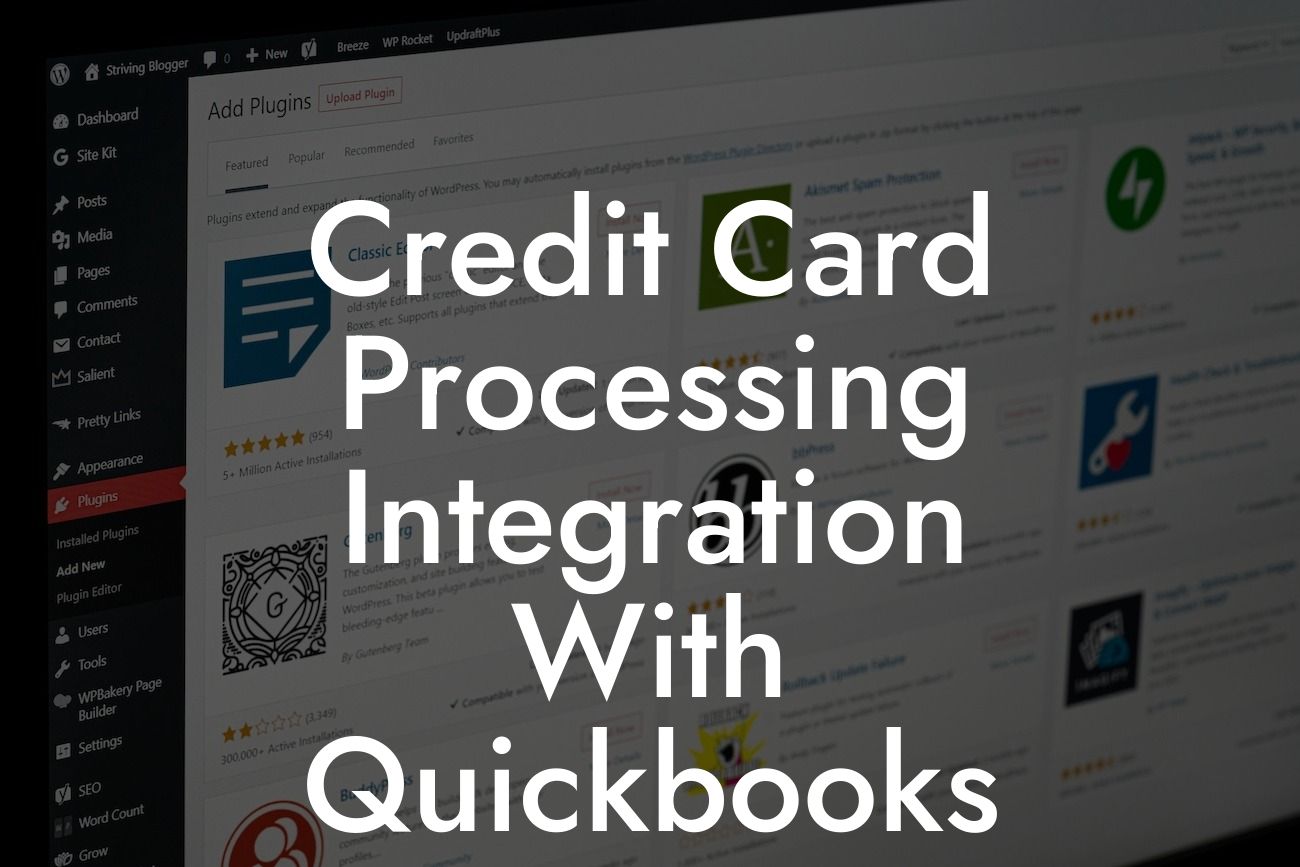Credit Card Processing Integration with QuickBooks: A Comprehensive Guide
As a business owner, managing your finances efficiently is crucial to your success. One of the most important aspects of financial management is credit card processing, which can be a complex and time-consuming task if not integrated with your accounting system. This is where QuickBooks comes in – a popular accounting software that can streamline your financial operations. In this article, we will explore the benefits and process of credit card processing integration with QuickBooks, and how it can revolutionize your business.
What is Credit Card Processing Integration?
Credit card processing integration is the process of connecting your credit card processing system with your accounting software, in this case, QuickBooks. This integration allows you to automatically sync your credit card transactions with your QuickBooks account, eliminating the need for manual data entry and reducing the risk of errors. With integration, you can process credit card payments, track transactions, and manage your finances in one place.
Benefits of Credit Card Processing Integration with QuickBooks
Integrating your credit card processing with QuickBooks offers numerous benefits, including:
- Automated data entry: Say goodbye to manual data entry and reduce the risk of errors.
- Streamlined financial management: Manage your finances in one place, with real-time updates and accurate tracking.
Looking For a Custom QuickBook Integration?
- Increased efficiency: Save time and resources by automating tasks and reducing paperwork.
- Improved accuracy: Reduce errors and discrepancies with automatic syncing of transactions.
- Enhanced security: Protect your customers' sensitive information with secure and compliant payment processing.
- Better decision-making: Make informed business decisions with access to real-time financial data and insights.
How Does Credit Card Processing Integration with QuickBooks Work?
The integration process typically involves the following steps:
- Choose a payment gateway: Select a payment gateway that is compatible with QuickBooks, such as Authorize.net or PayPal.
- Set up your payment processor: Configure your payment processor to work with your QuickBooks account.
- Connect your accounts: Link your payment processor and QuickBooks accounts to enable automatic syncing of transactions.
- Process payments: Start processing credit card payments through your payment gateway, and watch as transactions are automatically synced with QuickBooks.
Popular Payment Gateways for QuickBooks Integration
There are several payment gateways that are compatible with QuickBooks, including:
- Authorize.net: A popular payment gateway that offers secure and reliable payment processing.
- PayPal: A well-known payment processor that offers a range of payment solutions.
- Stripe: A modern payment gateway that offers flexible and scalable payment processing.
- Square: A payment processor that offers a range of payment solutions, including credit card processing and point-of-sale systems.
Common Challenges with Credit Card Processing Integration
While credit card processing integration with QuickBooks can be a game-changer for your business, there are some common challenges to be aware of, including:
- Technical issues: Integration can be complex, and technical issues can arise if not set up correctly.
- Compatibility problems: Ensuring that your payment gateway and QuickBooks accounts are compatible can be a challenge.
- Security concerns: Protecting sensitive customer information is crucial, and integration can increase security risks if not done correctly.
- Cost and fees: Integration may require additional costs and fees, which can impact your bottom line.
Best Practices for Credit Card Processing Integration with QuickBooks
To ensure a smooth and successful integration, follow these best practices:
- Choose a reputable payment gateway: Select a payment gateway that is secure, reliable, and compatible with QuickBooks.
- Ensure compatibility: Verify that your payment gateway and QuickBooks accounts are compatible before integration.
- Set up secure payment processing: Implement secure payment processing practices to protect sensitive customer information.
- Test and verify: Test your integration to ensure that transactions are syncing correctly and verify that all data is accurate.
- Monitor and update: Regularly monitor your integration and update your payment gateway and QuickBooks accounts as needed.
Credit card processing integration with QuickBooks can revolutionize your business by streamlining financial management, reducing errors, and increasing efficiency. By understanding the benefits, process, and challenges of integration, you can make informed decisions and set your business up for success. Remember to choose a reputable payment gateway, ensure compatibility, and follow best practices to ensure a smooth and successful integration.
At [Your Company Name], we specialize in QuickBooks integrations and can help you navigate the process of credit card processing integration. Contact us today to learn more about how we can help your business thrive.
Frequently Asked Questions
What is credit card processing integration with QuickBooks?
Credit card processing integration with QuickBooks is a feature that allows businesses to process credit card payments directly within their QuickBooks accounting software. This integration enables seamless transactions, automates payment recording, and eliminates manual data entry, reducing errors and increasing efficiency.
What are the benefits of integrating credit card processing with QuickBooks?
The benefits of integrating credit card processing with QuickBooks include increased efficiency, reduced errors, improved cash flow, and enhanced customer satisfaction. It also provides real-time payment tracking, automates accounting, and offers detailed reporting and analytics.
How does credit card processing integration with QuickBooks work?
The integration works by linking a business's credit card processing account with their QuickBooks software. When a payment is processed, the transaction is automatically recorded in QuickBooks, eliminating the need for manual data entry. The integration also updates the customer's account and inventory levels in real-time.
What types of credit card processing integrations are available with QuickBooks?
There are several types of credit card processing integrations available with QuickBooks, including online payment gateways, point-of-sale (POS) systems, and mobile payment processing solutions. Each type of integration offers unique features and benefits, depending on a business's specific needs.
Is credit card processing integration with QuickBooks secure?
Yes, credit card processing integration with QuickBooks is highly secure. The integration uses industry-standard encryption and secure socket layer (SSL) technology to protect sensitive customer data and ensure compliance with Payment Card Industry Data Security Standard (PCI-DSS) regulations.
What is the cost of credit card processing integration with QuickBooks?
The cost of credit card processing integration with QuickBooks varies depending on the type of integration, transaction volume, and payment processing rates. Some integrations may require a monthly fee, while others may charge a per-transaction fee. It's essential to research and compares prices to find the most cost-effective solution.
How do I set up credit card processing integration with QuickBooks?
To set up credit card processing integration with QuickBooks, you'll need to create an account with a payment processing provider, obtain an API key or integration code, and configure the integration within QuickBooks. You may also need to consult with a QuickBooks ProAdvisor or IT specialist for assistance.
Can I use multiple credit card processing integrations with QuickBooks?
Yes, you can use multiple credit card processing integrations with QuickBooks, depending on your business needs. For example, you may want to use one integration for online payments and another for in-person transactions. However, it's essential to ensure that each integration is properly configured to avoid errors and discrepancies.
How do I troubleshoot credit card processing integration issues with QuickBooks?
To troubleshoot credit card processing integration issues with QuickBooks, start by checking the integration settings and ensuring that all information is accurate and up-to-date. You can also consult the payment processing provider's support resources, QuickBooks documentation, and online forums for assistance.
Can I use credit card processing integration with QuickBooks for international transactions?
Yes, many credit card processing integrations with QuickBooks support international transactions. However, it's essential to ensure that the integration and payment processing provider support the currencies and payment methods used by your international customers.
How does credit card processing integration with QuickBooks affect my accounting and bookkeeping?
Credit card processing integration with QuickBooks automates payment recording, eliminating the need for manual data entry and reducing errors. It also updates accounts receivable, accounts payable, and inventory levels in real-time, ensuring accurate and up-to-date financial records.
Can I use credit card processing integration with QuickBooks for recurring payments?
Yes, many credit card processing integrations with QuickBooks support recurring payments, enabling you to automatically charge customers for subscription-based services or regular deliveries.
How do I handle refunds and disputes with credit card processing integration with QuickBooks?
With credit card processing integration with QuickBooks, refunds and disputes are typically handled through the payment processing provider's platform. The integration will automatically update the customer's account and inventory levels in QuickBooks, ensuring accurate financial records.
Can I use credit card processing integration with QuickBooks for online invoicing?
Yes, many credit card processing integrations with QuickBooks support online invoicing, enabling you to send electronic invoices to customers and accept payments online.
How does credit card processing integration with QuickBooks affect my customer relationships?
Credit card processing integration with QuickBooks can improve customer relationships by providing a convenient and secure payment experience. It also enables you to track customer payments and history, facilitating personalized communication and loyalty-building initiatives.
Can I use credit card processing integration with QuickBooks for mobile payments?
Yes, many credit card processing integrations with QuickBooks support mobile payments, enabling you to accept payments on-the-go using mobile devices and card readers.
How do I ensure compliance with PCI-DSS regulations when using credit card processing integration with QuickBooks?
To ensure compliance with PCI-DSS regulations when using credit card processing integration with QuickBooks, you must implement industry-standard security measures, such as encryption and secure storage of sensitive customer data. You should also regularly update your software and plugins to ensure the latest security patches are applied.
Can I use credit card processing integration with QuickBooks for e-commerce transactions?
Yes, many credit card processing integrations with QuickBooks support e-commerce transactions, enabling you to accept online payments and integrate with popular e-commerce platforms.
How does credit card processing integration with QuickBooks affect my cash flow?
Credit card processing integration with QuickBooks can improve cash flow by accelerating payment processing, reducing errors, and providing real-time payment tracking. It also enables you to make informed financial decisions with accurate and up-to-date financial data.
Can I use credit card processing integration with QuickBooks for non-profit organizations?
Yes, credit card processing integration with QuickBooks can be used by non-profit organizations to accept donations, process event registrations, and manage fundraising campaigns.
How do I cancel or change my credit card processing integration with QuickBooks?
To cancel or change your credit card processing integration with QuickBooks, you'll need to contact your payment processing provider and follow their cancellation or modification procedures. You may also need to update your QuickBooks settings and configurations.
What kind of customer support is available for credit card processing integration with QuickBooks?
Customer support for credit card processing integration with QuickBooks typically includes online resources, phone support, and email support from the payment processing provider and QuickBooks. You may also have access to a dedicated support team or account manager.
Can I use credit card processing integration with QuickBooks for multiple business locations?
Yes, many credit card processing integrations with QuickBooks support multiple business locations, enabling you to manage payments and financial data across multiple sites and locations.
How does credit card processing integration with QuickBooks affect my financial reporting and analytics?
Credit card processing integration with QuickBooks provides real-time payment tracking and detailed reporting, enabling you to make informed financial decisions and gain valuable insights into your business's performance.